Looking for an easy way to supercharge your workflow? Keep productivity tools close at hand by loading your Chrome browser with useful extensions.
Here is a list of extensions for productivity from Google’s Chrome Web Store. There are tools to track your work, schedule tasks, protect your privacy, save notes, enhance your communications, and block distractions.
Chrome Extensions for Productivity
Todoist. Todoist is a simple, yet powerful, task manager. Todoist can help you collaborate with your team or simply track tasks. Todoist works seamlessly across roughly 10 platforms in 20 languages. Add, complete, and re-schedule tasks from your phone, tablet, desktop, browser, and email. Automatically sync across all devices.
RescueTime. RescueTime tracks the time you spend in the active tab or window of Chrome. This gives you a clear picture of what you were actually doing all day, to better manage your digital life. If you walk away from your computer for a few minutes, RescueTime automatically figures out when you’re away and stops tracking.
StayFocusd. StayFocusd helps you stay focused on work by restricting the amount of time you can spend on time-wasting websites. Once your allotted time has been used up, the sites you have blocked will be inaccessible for the rest of the day.
Be Limitless. Limitless turns the new tab into a dashboard to identify where your time is spent and gives productivity suggestions. The dashboard also includes a smart notepad and to-do function. Edit categories and websites and decide what counts as productive. Review weekly and monthly productivity reports.
Ghostery. Protect your privacy, and see who’s tracking your web browsing with Ghostery. Ghostery gives you the control to make informed decisions about the personal data you share with the trackers on the sites you visit.
Save to Pocket. This extension is a tool to save articles, videos, and more. When you find something in Chrome that you want to view later, put it in Pocket. It automatically syncs to your phone, tablet, and computer so you can view it at any time, even without an Internet connection.
Grammarly. Grammarly will make sure your messages, documents, and social media posts are mistake-free and impactful. Grammarly can fix hundreds of complex grammatical errors and detect correctly spelled words used in the wrong context.
Buffer. Click the Buffer button on any website to add tweets and Facebook updates to your queue. From there it will be posted at a better time, well spaced out over the day. Schedule your tweets and Facebook updates easier with Buffer. With each update posted, get analytics about clicks, retweets, mentions, shares, likes, and more.
Checker Plus for Gmail. Get notifications and read, listen to, or delete emails without opening Gmail. Easily manage multiple accounts. If you get an email while you’re busy, this extension can optionally read it out loud. Supports offline view.
Nimbus Notes. Nimbus Notes is an easy way to take notes and clip images from web pages in your Chrome browser. Nimbus Notes allows you to create new notes directly from the browser and save any web page. Built-in sync will help you save your notes at Nimbus in order to access them while using other devices.
Boomerang for Gmail. Boomerang allows you to schedule messages to be sent or returned at a later date. Write a message now, send it anytime, even if you’re not online. Track messages to make sure you hear back, and schedule reminders. Know whether your email got read with cross-platform read receipts.
Wrike. Wrike connects all your thoughts, tasks, files, and discussions in one place and helps you collaborate with your team. Keep your tasks and projects on track, sync team efforts, and effectively get teamwork done in the cloud.
FullContact. Get enriched context about your contacts, without leaving your inbox. Save time and edit your address book. Get company description, size, location, founding date, and social profile. Add shared contacts and collaborate with team notes and tags.
RocketBolt. RocketBolt is an email tracking tool to alert you when emails you send have been opened and when links you include are clicked. Get instant access to social profiles and additional contact info of the people you’re emailing so you can personalize your message.
OneTab. Whenever you find yourself with too many tabs, click the OneTab icon to convert all of your tabs into a list. When you need to access the tabs again, you can either restore them individually or all at once.
Diigo. This is an extension for annotating, archiving, and bookmarking web pages. Bookmark links to archive web pages or to read later. Attach highlights and stickies to a web page as a reminder. Create groups to pool findings, share resources, or curate content. This extension has bookmark, highlight, and add-sticky-note features.
Note Board. Write notes and save pages with a screenshot to read later or easily capture any web content. Schedule notifications to remind a note on a certain day and time.
Momentum. Replace new tab page with a personal dashboard featuring to-dos, weather, and inspiration. Get inspired with a daily photo and quote, set a daily focus, and track your to-dos. Eliminate distractions and beat procrastination with a reminder of your focus for the day on every new tab.
Evernote. Use the Evernote extension to save things you see on the web into your Evernote account. Clip the web pages you want to keep. Save them in Evernote. Easily find them on any device.
Toggl Button. This is a tool to start tracking time without opening a new tab. Toggl Button has advanced features like Pomodoro timer, idle detection, and tracking reminder. Fits into your Pomodoro workflow with automated reminders. Works with hundreds of integrated tools.
Noisli. Block out annoying noises and create the right environment for working or relaxing. No matter if you are in an environment where it is too loud or too quiet, with Noisli you can create and listen to your favorite background sounds in order to focus and concentrate on your tasks.
Strict Workflow. The Strict Workflow time management strategy is simple: work hard for 25 minutes without distractions, knowing that a 5 minute break is soon on its way. This extension helps you stay focused while you work by blocking distracting websites.
Extensity. Extensity is a tool for enabling and disabling all your extensions for Google Chrome. Just enable the extension when you want to use it, and disable when you want to get rid of it for a little while. You can also launch Chrome Apps right from the list.
Session Buddy. Session Buddy is an extension to manage browser tabs and bookmarks with ease. Save open tabs and restore them later. Recover open tabs after a crash or when your operating system restarts your computer. Organize saved tabs by topic. Search open and saved tabs to quickly find what you’re looking for.
Hootsuite Hootlet. Hootlet is a free extension to the Chrome browser that brings the power of Hootsuite natively into the browser experience. With Hootlet, you can search social content as easily as you search on Google, share directly from any page, highlight any text, and automatically compose a message to share. Search location relevant social shares, and share images and video effortlessly.
LastPass. LastPass is a password manager. Save all your usernames and passwords to LastPass, and it will automatically log in to your sites and sync your passwords everywhere you need them.

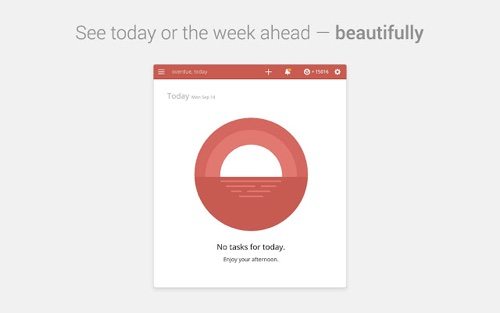


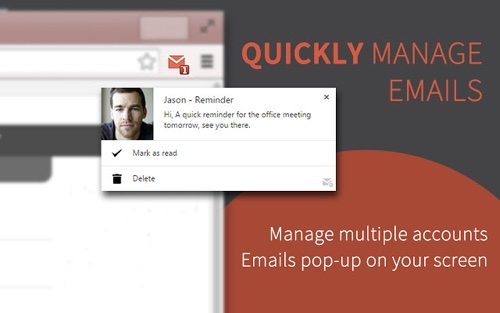
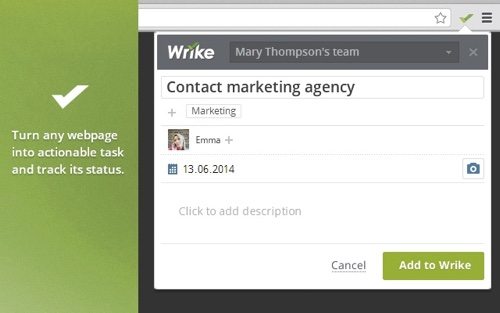
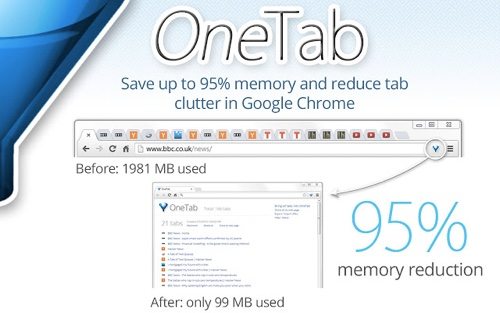
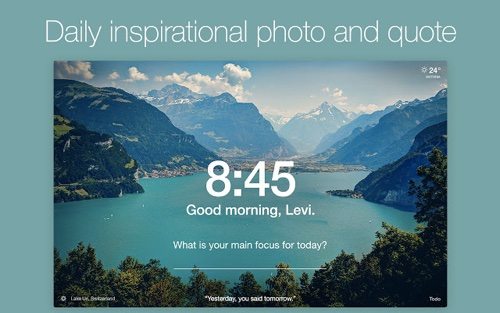
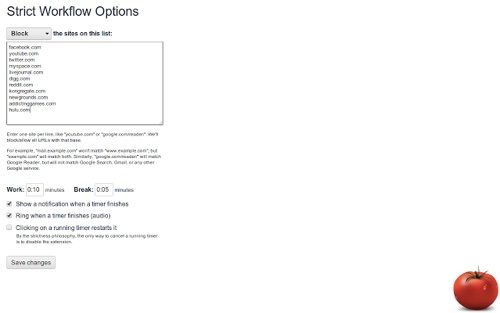
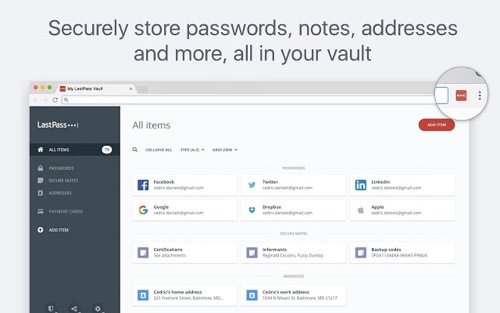
Comments are closed.