For businesses that run online, it is important to keep a handle on everything, including the need to monitor website content changes. Online businesses need to control what content was added to their websites, whether it’s the images, pages, posts or other files. Especially when you manage dozens of websites that have a lot of pages and content, tracking down the changes should be a must.
Knowing when your website updates lets you keep an eye on any website content changes and stay on top of your new content. It’s also a good way to monitor for hacking activity and know when your website goes offline.
Unfortunately, many business owners misestimate the importance of website changes, even for content-driven websites. Here’s what Lesly Lorenz said about it:

The problem is that most think that it’s a hard task or impossible to find out any important website content changes. For example, a new content writer has used a term that must be avoided in your niche or someone has deleted your privacy policy page that is important for GDPR compliance. So, when website content changes happen suddenly and quickly, it can mean a lot of very important things to any business.
Once you grasp the importance of this task, it’s time to take action to monitor website content changes. Thankfully, there’s a bunch of useful tools that business owners can put in good use to automatically detect all content changes and updates, avoid the need to manually check website changes, and monitor server performance and availability.
1. Page Changes Monitoring By SE Ranking
A lot of websites are dynamic. To increase sales and conversions, online marketers need to constantly improve and change the site structure, design, CTA on the landing or pricing pages, and content on web pages. To figure out what changes happen on a site, what working for your competitors, and what theories they test and accept, you can learn more about this using Page Changes Monitoring Tool by SE Ranking.
SE Ranking is a powerful cloud-based SaaS solution for all your changes monitoring needs. Content managers can use it to monitor changes on their promoted landing pages, blog pages, or other web page updates. The tool works well for those who want to track at scale.
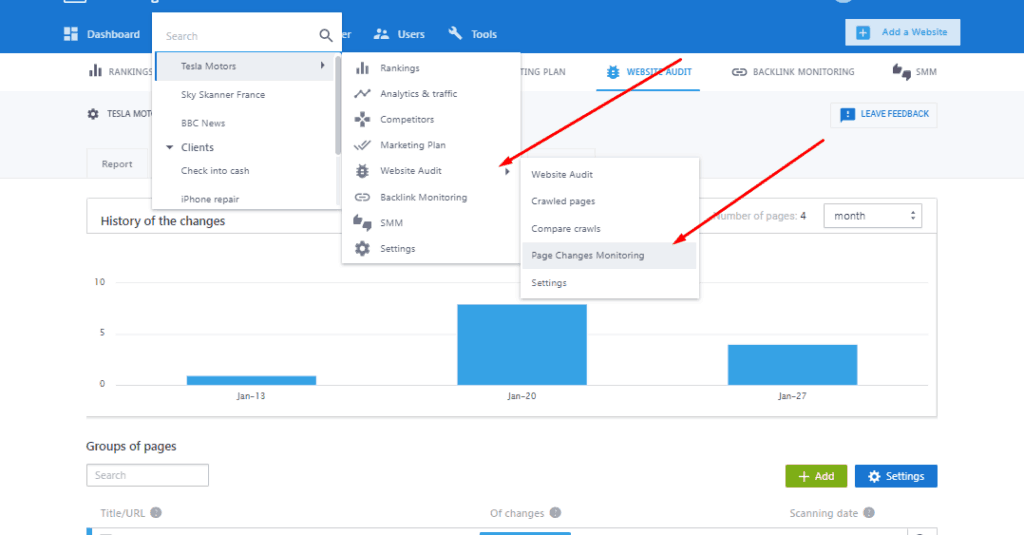
What SE Ranking monitors?
- Any content changes on your pages
- Receive constant updates on all important SEO tags
- External and internal links
- Track your PPC campaigns
- Keep up with changes made to your competitors’ websites
How to check?
- Everything you need to do is add all blog pages you want to monitor and get instant alerts via email anytime and anywhere of the changes taken place. You can import CSV, XLS or XLSX files, or add it manually to your monitoring list.

- Set up the scanning frequency as you wish. Make sure to enable alerts and notifications.

- The tool scans all pages for changes made to the key SEO-elements: title tags, meta tags, keywords; robots.txt file; HTTP responses; the content, the number of inbound and outbound links, etc.
- You can also track certain parts of pages for scanning. Just use the following tag for that <!–Start_Monitor→ and <!–End_Monitor–> and insert it in the code of the page you want to track.

- Compare all content changes for different periods. Notice that the red color marks content areas that were deleted from the page, the green color shows newly added changes.
 6. Analyze the changes. Detailed change logs can be viewed within 6 months.
6. Analyze the changes. Detailed change logs can be viewed within 6 months.

SE Ranking allows receiving scheduled checking and reports through in-system notifications or your email. Moreover, you can allow users to create groups of pages and highlight the content you want to monitor.
The tool is especially useful for monitoring the long-form content that is constantly improving. You can monitor content either as text-on-page or using tags integrated into the content both as text and as HTML.
2. The Page Monitor Extension for Chrome
Whether you’re waiting for a new blog post on the Neal Schaffer blog, tracking a bid on eBay, waiting for a response from someone on a marketing forum or new comments on a blog post, it can be very tiresome to constantly come back to a website to check whether something has changed. Luckily, you can do it with the help of Page Monitor which is a free Google Chrome extension.
Page Monitor offers an intelligent way of knowing when any content update happens on a website by sending you browser push notifications so you will never miss a thing. The best thing about it is that you don’t need to go back and check every time any changes are made.
How to check?
- Once you download the extension from the Chrome Web Store, you will get the Page Monitor icon on the top right corner of the browser. Then, go to the website you want to track and click the “Monitor This Page” link from the drop-down menu.

- Customize scanning frequency as you want. By default, a check interval occurs every 180 minutes. Make sure that checking too frequently can impact your own browsing.

- You can monitor an unlimited number of pages and websites. Moreover, you can track specific parts of a page using Regex or Selector. For example, you can monitor a certain HTML code instead of tracking the whole site.

- To stop monitoring a page or a specific part of a page, you can click the “Stop Monitoring” option at any time.

As Page Monitor is a Chrome extension, it doesn’t send email notifications. Every time you want to see all changes, you need to open the browser and choose “View All Updates”. Notice that removed content is highlighted in red, while new content is displayed in green.
Using Google Analytics is one of the most effective ways to track the performance of your web pages. One of its best practices is the ability to leave comments once any changes happen on a site. The tool helps you develop detailed graphs with a few notes to better understand why a specific action or time reached the pinnacle or dropped trough.
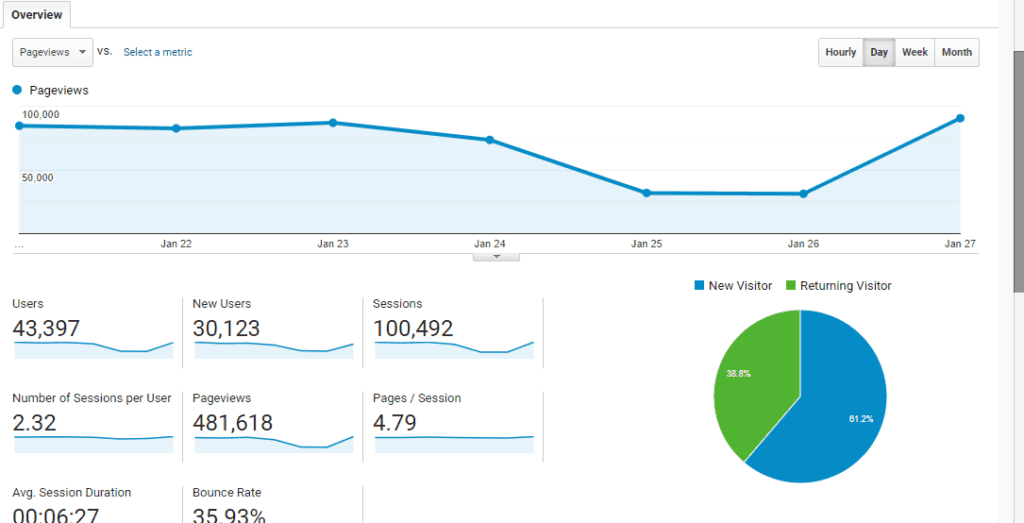
Google Analytics allows you to create goals to track any changes related to your website. Goals could include content changes, particular pages viewed, or lead generation. The Conversion reports display how your website is performing based on the goals you’ve set up. It’s important to know about it because it helps you find out how your content changes are performing on a website and achieving its goals.

Load time reports are another good way to reveal any technical problems on your websites. The tool provides the option to receive notifications about any drop-off on your website below an average page load time and show all new and deep-rooted issues.

The best thing about Google Analytics is to display outline results that help you build professional presentations and interpret your results. Going forward, you can learn more about any modifications on your website and find out what areas you should improve.
Bonus Tool for tracking any website activities
Even if you have the best content, it’s still essential to track any activities that can affect your traffic and conversions. Even if you or someone else make any page updates, you need to regularly check your conversions and detect weak points that result in lead and traffic losses. Any user actions or changes on a website can be easily tracked in Finteza via events.

You can easily create tracks for any activities you are interested in and insert them to a particular place of your website you want to monitor. For example, you can monitor any content changes and downloads for your business white paper. Later on, you can analyze these events for improving and optimizing your white paper for better conversions. One of its best practices is the option to track conversions by keywords, ads, and channels.

The general report provides data on conversions featuring the number of users who completed the targeted activity and evaluates your goals together with further tracking on how visitors are turned into customers. The tool helps you optimize conversions and loss points, analyze visitors and improve the efficiency of your business goals.

Bottom Line
Life is full of surprises, but they are unwelcome in business, especially when it concerns your website. Monitoring any website changes is one of those things you probably didn’t know existed but right now you can’t live without. What is remarkable is that you shouldn’t go back to a website every time to check any content changes are being made. Especially, this sounds like much work for e-commerce and news websites where content updates occur suddenly and quickly.
With all the above-mentioned tools, you don’t need to control everything personally because they automatically track the content, images, video, HTML and other files on your website and send email notifications or in-browser alerts about any changes. It’s time to find the right tool that meets your needs and make the most of it to leverage your web presence.
Here’s some other recommended content from this website on other website tools that can help your web analytics, content marketing and blogging:
Have you experienced one of these tools to monitor website content changes? Do you know other ways to monitor website content changes? Please, share your thoughts below.




 6. Analyze the changes. Detailed change logs can be viewed within 6 months.
6. Analyze the changes. Detailed change logs can be viewed within 6 months.


