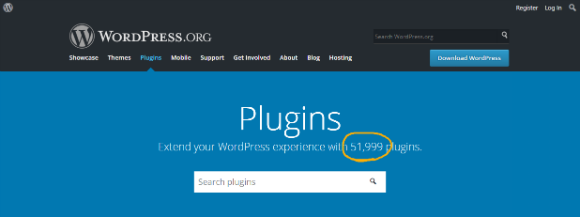WordPress is the most popular content management system out there and powers more than a quarter of the world’s websites. Huge brands are hosted on it, like TechCrunch and BBC America. You likely have a WordPress site, too.
The fact that it’s open source and easy to use makes it desirable for all types of brands, businesses and professionals. Enter WordPress plugins — one of the easiest ways to customize the functionality of a WordPress site. At the time of writing, there are almost 52,000 to choose from.
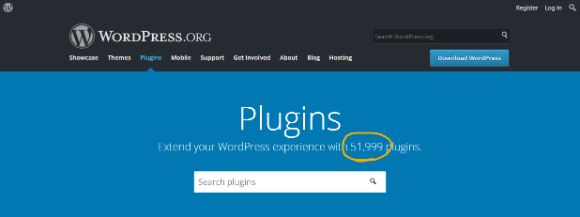
However, WordPress is not SEO friendly by default, and finding the right plugins to help you accomplish everything you want in SEO can be a challenge. That leaves many brands and professionals with the task of identifying which plugins will address different SEO issues before, during and after creating a post or page.
Whether you use Yoast SEO, All in One SEO Pack, Ultimate SEO, or another plugin, you probably have many needs covered — like being able to craft custom titles, meta descriptions, and URL slugs for your posts.
All these are essential for SEO. But beyond these basics, does your plugin give you visibility of your posts’ performance? Allow you to distribute multiple keywords through your posts? Alert you of potential broken links or usability problems? Help you optimize for multiple keywords or variations?
In this post, we’ll look at where there are gaps in the SEO plugin space and what an SEO wish list looks like.

SEO Plugin Gap No. 1: You Can’t Optimize for More Than One Keyword per Post
Many website publishers target multiple keywords for any one piece of content, and need to track how the content is optimized for them.
Two of the more popular SEO plugins for WordPress offer good functionality but are still lacking in this area.
The Yoast SEO plugin only allows one focus keyword per page or post (except in the premium version). So though you can definitely include more than one keyword in a piece of content, the plugin can’t confirm that you’ve optimized the post for these additional terms or even for variations of your main keyword.
Another popular plugin for SEO is the All in One SEO Pack. It doesn’t offer a focus keyword feature at all. So you’re out of luck if you’re using that one and want to be able to track your keywords for SEO.
The gap: A plugin that allows you to focus on optimizing for more than one keyword.
SEO Plugin Gap No. 2: You Can’t See How Your Keywords Are Distributed Throughout the Content
Keyword distribution may impact the ranking of your web content. Keyword distribution refers to using the keywords (and their semantic variations) consistently throughout the text from top to bottom.
Distribution can influence rankings because if a keyword shows up only in the first hundred words on a page, a search engine bot may determine the content is not as relevant as a page that talks about the keyword throughout.
While some WordPress SEO plugins track which page elements contain a focus keyword, there aren’t any viable plugins on the market right now that allow you to see your keyword distribution. So for those who want to check how well they’re distributing keywords as they write, it has to be done manually, which can be time-consuming (or you have to use an external tool like our SEOToolSet).
The gap: A plugin that clearly shows where the keywords are in the content.
SEO Plugin Gap No. 3: You Can’t Easily See Which of Your Posts Are Succeeding in the Search Results
Today, if you wanted to see what pages on your WordPress site are succeeding in the search results — data like click throughs, impressions, average rankings, and which queries are bringing search traffic to each post — you’d have to go outside WordPress. You might have to check different accounts to piece it together, like your Google Search Console, Google Analytics and/or third-party analytics software.
 Plugins exist that offer some data. But the top SEO plugins don’t show current analytics data in the WordPress dashboard or in the post editor (where it would be much easier to keep tabs on).
Plugins exist that offer some data. But the top SEO plugins don’t show current analytics data in the WordPress dashboard or in the post editor (where it would be much easier to keep tabs on).
Unfortunately, not being able to access this information easily can either a) tax your resources or b) cause you not to gather any data.
When you don’t know which posts are resonating in organic search, it can hinder planning for future posts and social media campaigns. You’re basically flying blind.
Knowing which posts and topics are succeeding allows you to create more winning content. It also helps you avoid wasting time promoting content with high bounce rates or which generates little interest and little traffic to your site.
What you want is “unicorn” content — your very best, standout content. You want to be able to find your best content, amplify it, and then make more like it. You can only do this with analytics data informing you of the unicorns in the herd.
The gap: A plugin that shows the content creator how their content and their site are performing.
SEO Plugin Gap No. 4: You Can’t Confirm Your New Page Is Mobile-Friendly or Identify Mobile Errors
Google’s mobile-first index may hit in 2018. When it does, Google will base its index and subsequent rankings on the mobile version of your site. (You can read more about what that means here and here.)
If you don’t ensure you have mobile-friendly web pages and also don’t consistently monitor your mobile content for issues, then you could be creating a bad user experience and your rankings can suffer — this is especially true in a “mobile first” world.
While Google’s Mobile-Friendly Test lets publishers check their pages for problems, how often do you actually take that step? Having visibility within WordPress could make all the difference.
The gap: A plugin that alerts you to problems with mobile usability and performance.
What’s Your Vote?
In sum, WordPress can be an excellent platform for your website that accomplishes much of what you need in a CMS today. The challenge is making it SEO-friendly, and right now, there is still work to do.
Now I want your vote: Which of these issues matter to you?
Create your survey with SurveyMonkey
I’ll cover more enhancements needed to solve WordPress and SEO problems in Part 2 of this post.
About the Author
Bruce Clay is founder and president of Bruce Clay, Inc., a global digital marketing firm providing search engine optimization, pay-per-click, social media marketing, SEO-friendly web architecture, and SEO tools and education. Connect with him on LinkedIn and other social networks from Bruce’s author page.