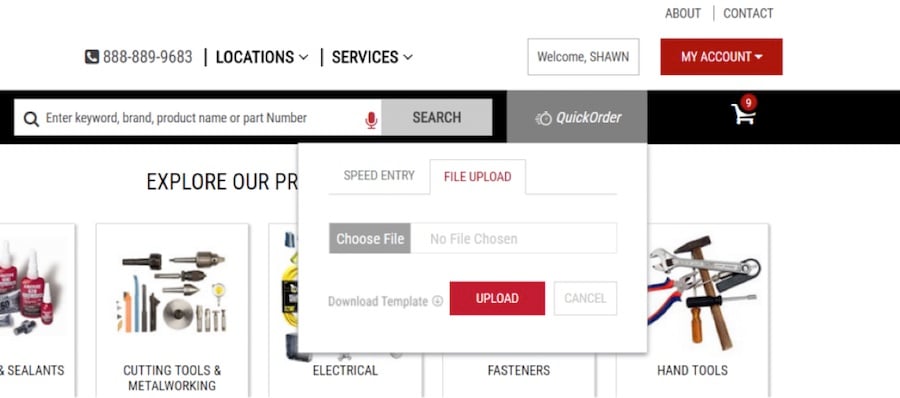
B2B ecommerce sites require unique, specialized features. An example is the ability for buyers to upload and order from a CSV file or Excel worksheet.
It’s easy to fall into the trap of assuming that a compelling B2C experience will be sufficient for B2B users. For me, it took sitting face-to-face with 50 B2B customers and learning what matters to them. In this post, I’ll share what I discovered.
Superior Site Search
B2B buyers expect to quickly find what they are looking to purchase. For most of them, site search is the first step.
- Focus on three types of search: keywords (on the search bar), category search, and faceted “filtering” search.
- Consider advanced search features such as autosuggest.
- Ensure keyword search captures common terms as well as industry jargon. Common terms could include any combination of manufacturer part number, Universal Product Code, brand name, model, description, or even competitor part number. Use site-search analytics to locate search terms to include at an item or category level.
Simple, Fast Buying
Keep in mind that B2B customers are not leisure shoppers. They are buying with purpose because their jobs demand it. B2B users are focused on reducing cost through better pricing and increased efficiencies.
- Eliminate the need to search for frequently purchased items. Offer features such as “product groups” and “saved cart.” These will give users the flexibility to save and categorize items for next time they buy.
- Provide the ability to order from a CSV file or Excel worksheet. Bulk-order features allow users to build orders offline and simply copy and paste or upload them into a cart for fast checkout.
- Help buyers by providing product content that is easy to access and share. B2B purchases are often complex, requiring much research. Providing additional content — guides, manuals, tutorial videos, best practices, and industry-related documents such as safety and spec sheets — can save buyers time.
User-level Capabilities
Remember that B2B customers are businesses, often with hundreds or even thousands of buyers. Having a large number of users in a single account requires an ecommerce platform that can be customized to each business and each user.
- Support for specialized pricing and process. If you charge different prices among customers, your platform must display customer-specific pricing. Often an ecommerce platform will pull prices via an API to display them online. Take the time to map out customer-specific needs and define detailed customer requirements.
- Help buyers manage their online spending by offering budget and cart approval capabilities. At a basic level, this gives customers the ability to have users who can build carts but not check out without approval. In my experience, when customers are given this level of control, they will add more users to the program, which will drive sales.
- Cross-reference customers’ part numbers to your own. This will allow buyers to search using their part numbers, as well as making product pages and invoices more useful.
Ongoing Service
Ecommerce facilitates automation, which is good. However, as I’ve told customers, “Our goal with ecommerce is not to spend less time with you but to spend our time with you in a better way, to focus on value-added activities versus low-value transactional work.”
- Be sure customers understand that efficiencies from ecommerce will allow you to spend time helping them to improve their business.
- Solicit frequent customer feedback via surveys and one-on-one dialog. Both are valuable. To get better data from surveys, include a mix of question and answer formats, such as a Net Promoter Score, answer choices that use the Likert scale (“Strongly Agree,” “Agree,” “Disagree”), and open-ended questions (answer is something other than “yes” or “no.”)
- Use ecommerce analytics to study customers’ actions, such as what they look at and how they got there. Your website provides valuable data for insights into your sales and operations. For example, using analytics you can see the categories, subcategories, and items a customer views. Relay that info to the salesperson, who can prepare for relevant conversations.