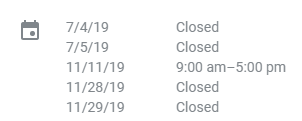Tax season will be here before you know it. Now is the time for accountants to make sure they are ready to be in front of customers who are looking for accounting firms online. While it is important to make sure you fill out your Google My Business profile completely, you will also want to make updates to your listing as the busy season approaches.
If you do not already have access to your Google My Business listing, the first step would be obtaining it. To start this process, visit https://business.google.com. Once you own the listing for your accounting firm, you will need to verify it with a PIN number, then take advantage of these four tips.
1. Update Your Hours & Include Special Hours
Commonly, accounting firms have extended hours during their
busy season, especially as the date to file nears. Be sure to update your hours
on your Google My Business listing to provide customers with accurate
information. Don’t forget to change your hours back after the season ends too.
Google My Business listings also have a section for special hours. While this is primarily for holidays, you have the ability to add any date. The feature will come in handy if you are closed on normal business days after the extremely busy season ends.
2. Add Images to Every Category
Under the photos and videos section of your listing, you will want to make sure your accounting firm has images under every category. A few especially important categories include:
Interior
Add interior images of your office to give customers a feel for the setup and privacy they will have at your office.
Exterior
Images of the exterior of the building help visitors when they are coming to your firm, especially if you have an image of your building with your logo on it. It gives something for customers to look for as they approach your accounting firm. It is also recommended that you include images of your parking lot. This will help people know where to park when they arrive.
Team
Having photos of your team members and a brief bio will help build trust for potential customers. It puts a face to the name of the person who is getting confidential information.
For all photos you add to your listing, you will want to use high-quality images since these can be the first impression a customer has of the business.
3. Share Your Services
Your accounting firm can add the services it provides to your Google My Business listing. Under the services section, you can include the title of the service, a price and a description of the service. The description section of your service item is a great place to add keywords or commonly searched phrases to your listing.
4. Include an Appointment URL
Does your accounting firm offer online scheduling for appointments? During this busy time of year, your phones can be overrun. Allowing customers to schedule an appointment online will prevent your receptionists from being overloaded and make it easy for customers. If it is an option, make sure it is easily accessible for customers and include in on your Google My Business listing.

Bonus: Utilize Multiple Business Categories
Listings your company as an accountant on Google My Business seems like a no brainer, but there might be additional options to consider when completing your listing. This is a tricky suggestion though since Google My Business guidelines recommend choosing the fewest number of cateogries to describe your business. With that being said, be choosey when considering the following categories for your business:
- Accountant
- Accounting Firm
- Tax Consultant
- Tax Preparation
- Tax Preparation Service
- Certified Public Accountant
Interested in learning more about local SEO for your
firm?
Netvantage Marketing can help with local SEO for accountants. We specialize in optimizing Google My Business listings as well as on-site recommendations for SEO. Contact us today via our contact form or call us at 877.204.0234.