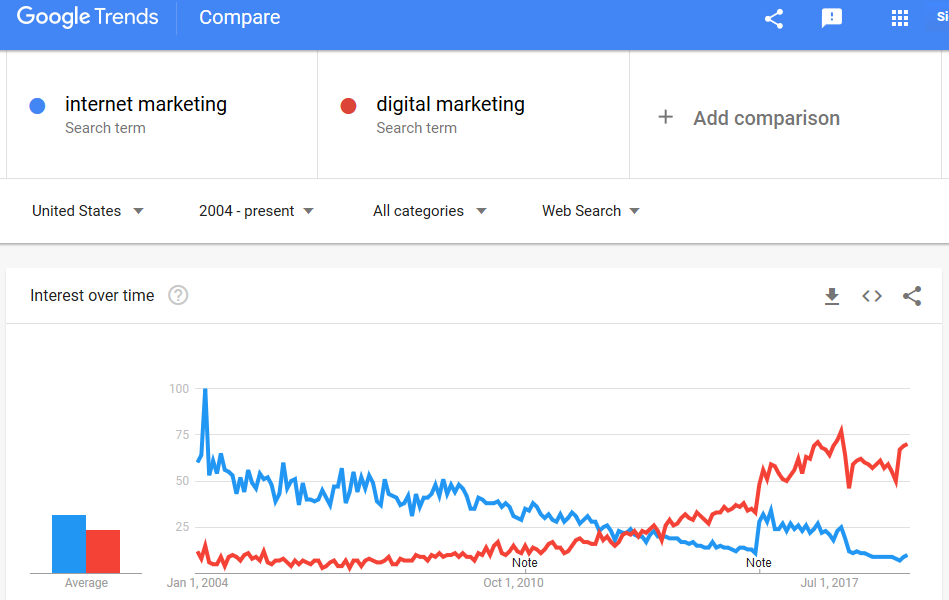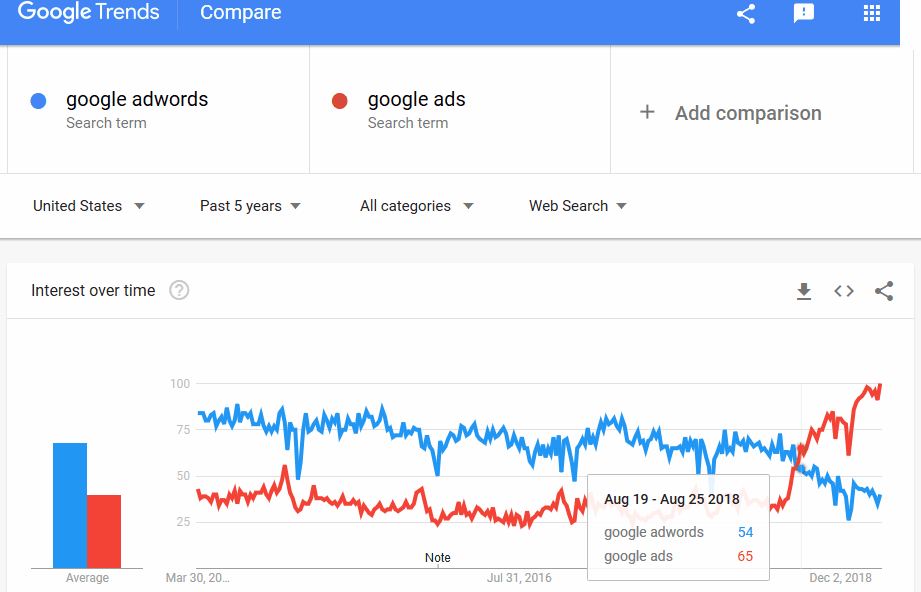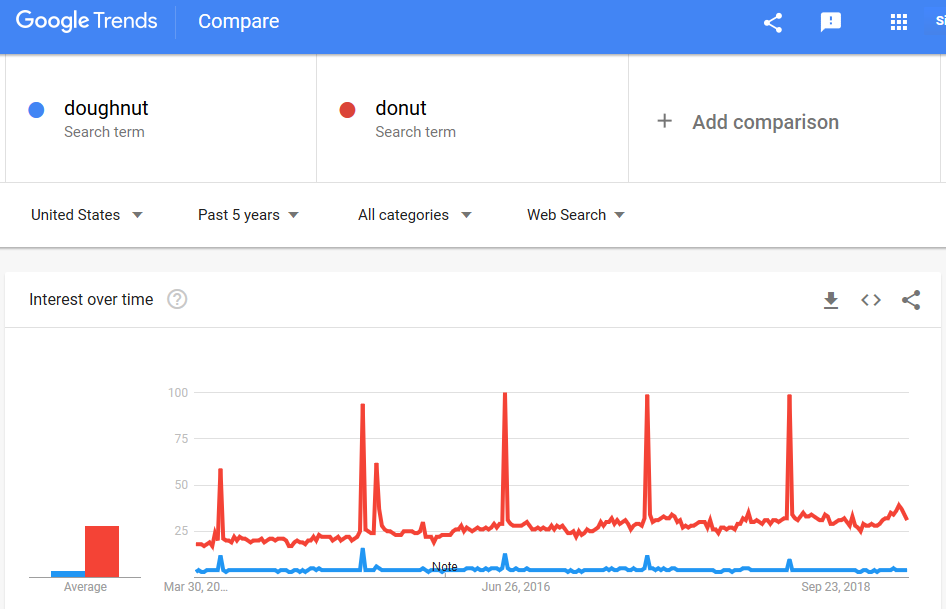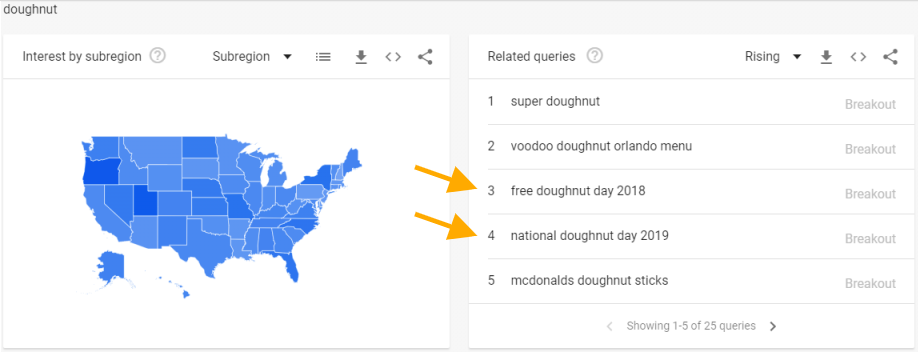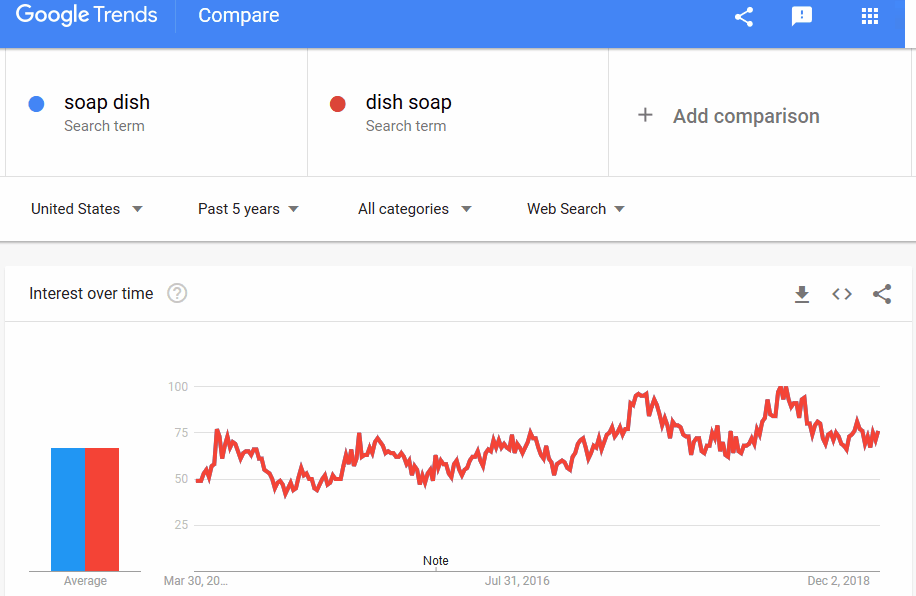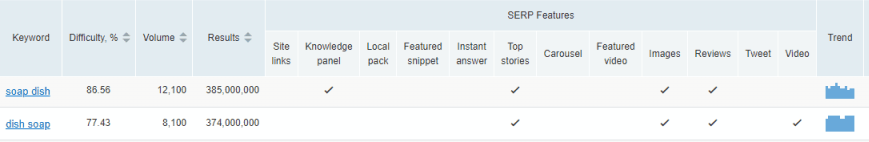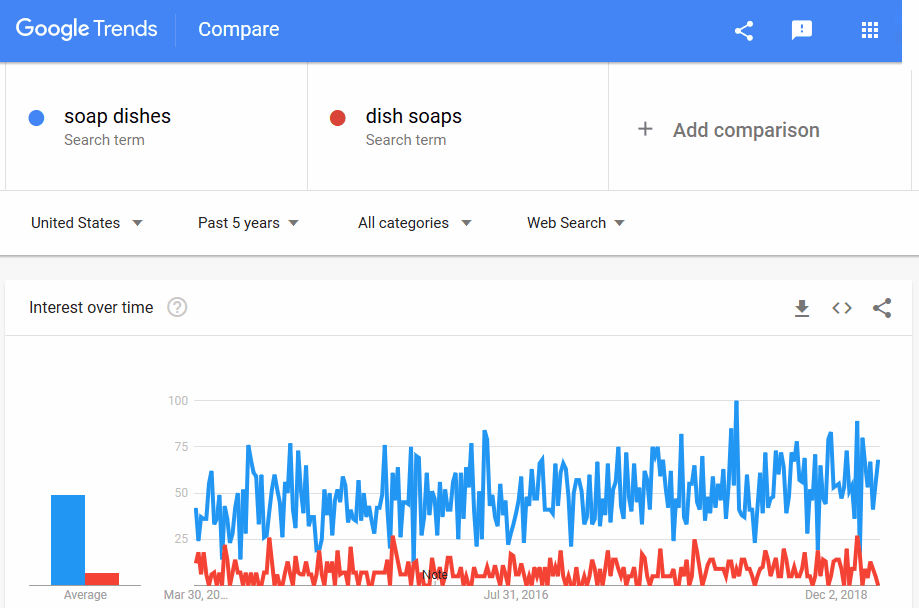Keyword research tools are useful — until they don’t have enough data for your keywords.
You need to select phrases worth targeting. Sure, search engines understand concepts that are semantically connected and don’t just match keywords anymore. But when you write a webpage or design an ad, you still need to know which words to use that will do the best job conveying your concepts to searchers.
Many keyword tools lump variations together, like singulars and plurals. And they may ignore regional differences altogether.
So you may be left in the dark, just guessing.
Enter Google Trends. This surprisingly flexible and free tool can shed light on your keyword research. It gives relative search volume data — helping you choose between close alternatives, discover regional preferences and more.
Here, I’ll show you five ways to use Google Trends to make enlightened SEO keyword choices.
1. Discover Keyword Variations by Region
Your keyword research tool may not show differences in terms across a region or a country. Or it may look like the search volume is too low for you to worry about some keyword candidates. Sometimes that’s true, but sometimes it’s not.
As an example, what should you call something to put on the bed of a truck? If you’re on the East Coast, you’re likely to use the term “truck cap” or “camper shell.”
Looking these terms up in SEMrush provides keyword volume data and difficulty scores for the queries. You can also see a few alternative terms. However, there’s little or no information for these variations in a standard keyword tool.
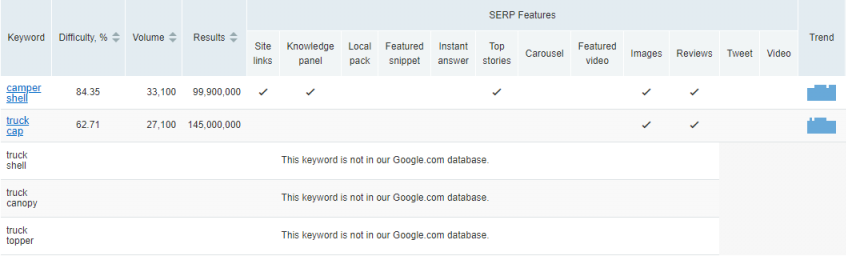
Data from SEMrush provides a good starting place but may not give the full story. (click to enlarge)
As a result, you might be tempted to just write about truck caps and camper shells, and leave it at that.
Don’t stop there! If you enter all of the keyword suggestions you find into Google Trends, you’ll see a bigger picture.
That’s because people in different regions search for different terms. You can look at the chart by subregion to see this clearly.

Google Trends can show terminology differences between regions. You can view any country’s data here. (click to enlarge)
So if your website targets the Pacific Northwest, you’ll want to include truck canopy. And in places like Montana and Illinois, you’ll want to talk about truck topper, too. These make sense for those markets.
Which of those two images would you rather use to make a case for your keyword and content recommendations?
You might wonder why the other keyword tools didn’t show any meaningful data for the alternative search terms. It’s likely because their data is based on nationwide searches. But we know it’s important to speak the language of our customers. So use Google Trends to help find keyword ideas for unique content by region.
2. Spot Changing Trends
Language and search behavior change over time. How can you make sure your content reflects these changes?
Case in point: We used to call ourselves an “digital marketing” company. Several years ago, Google Trends confirmed that “digital marketing” was declining as a search term. “Digital marketing” was rising. So we updated our site to reflect how people were searching for our services.
By the way, “digital marketing” no longer fits our services as it’s become a very broad term. What we really do is provide great consulting services for “search marketing” (SEO, PPC, content, and social), but we do not do email or CRO or reputation management or PR and so on. So our keywords have evolved again.
Sometimes trends swing quickly and permanently.
For instance, Google AdWords rebranded to Google Ads in July 2018. A month later, Google Ads had already overtaken Google AdWords in relative search volume – which the trend chart shows.
Searchers change terms and adapt their searches faster than you (or your boss) might think. So plan to check Google Trends regularly. Watch for competing trends and update your content accordingly.
3. Augment Your Google Analytics
Do you ever notice a big shift in your website analytics data and wonder what’s going on?
There may be times when you don’t have enough historical data to know if your site is seeing an expected change in visits, or if something unusual has happened, maybe in the world at large.
Look in your analytics and Google Search Console data for organic traffic to your landing page for a particular keyword. Also look in Search Console for organic search queries related to your term. Compare this to Google Trends for the same searches, and you can get a more detailed understanding of your site in comparison to larger search trends.
4. Find Spelling Preferences
Keyword search volume tools often lump results together. “Donut” and “doughnut” are listed as having the same search volume in SEMrush. Google Keyword Planner won’t even give volume results for the spelling “doughnut” – even though “doughnut” is the preferred spelling by the Associated Press (which guides most blog and newspaper writers).
But using Google Trends, you can actually compare spellings to see how much search volume each variation gets.
More importantly, notice the annual spike in search trends for all these donut-related terms?
Scroll down to the Related queries section, and you can see searches related to National Donut Day in the U.S. (the first Friday in June). Aha! You have a new content idea for your site’s donut silo.
5. See What’s Trending Today
Don’t forget daily and realtime search trends. Google Trends lets you change the length of time for your research to just the past day, past 4 hours, or even the past hour!
When there’s an out-of-season spike in visits to your avocado recipes and your PPC budget for those related terms is spent by lunch, the trending searches can point out the avocado recall announcement and give you terms to add as negatives in your campaigns.
Avoid Data Pitfalls Where Google Trends Messes Up
Google Trends can get confused, however.
Searching for “dish soap” and “soap dish” shows identical search interest over time (you can’t even see the blue line below the red in the chart below). Yet they are two very different terms, and their results in a Google search are completely different.
Search volume from Ahrefs confirms that there is a difference in the terms, as you would expect:
Another workaround for this Google Trends glitch is to use a plural for one or both search terms, when it makes sense.
You can see that the trends for “dish soaps” and “soap dishes” are distinctly different.
Similarly, “marketing technology” and “technology marketing” also show identical search volumes in Google Trends.
When your common sense tells you that can’t be right, you’ll want to verify with another source. This could be as simple as performing a search in Google. Or you can look at comparison search volumes in another keyword research tool to see if searches really are identical.
Conclusion
Remember, you are not your target market. You might be in your pickup with a truck cap and eating a donut, while your reader is driving around Seattle with a truck canopy and trying to find a doughnut.
Use Google Trends to shed light on your keywords and help you know exactly what you should call things when.
Like this article? Please share it with others who can benefit from these keyword research tips!