Every marketer has their favorite set of tools that help make their job easier. When you’re looking for new tools, you probably stick to ones made specifically for your industry. For instance, email marketers might use autoresponders or coding tools. Social media marketers use social media management tools and SEOs use keyword research and analytics tools. But who says your toolset has to be limited to your specific industry?
The beauty of many tools today is they’re often multipurpose. For instance, an SEO might benefit from tools meant for social media marketers. Or in this case, a social media marketer might get use from some free SEO tools they wouldn’t normally touch. But we’re here to bridge the gap.
We’ve put together a list of six free SEO tools social media marketers can use as well.

1. Google Analytics
What it does: Google Analytics is one of the most popular web analytics tools used by SEOs and online marketers because it gives you an incredible amount of information about your website’s traffic. You can see everything from the demographics of who’s visiting your site to how they landed there in the first place. Google Analytics is easily one of the best overall marketing tools, not just limited to SEO or social.
How social media marketers can use it: Google Analytics has an entire section dedicated to social media referral traffic. You can see which platforms are driving traffic to your site as well as get an idea of the quality of that traffic.
Social media marketers can use this information to see information such as which articles social media users like the best. And you can break the data down by platform. To see this, you can go under Acquisition, then Social and Landing Pages. On this screen, click on the Secondary dimension dropdown and select Source.
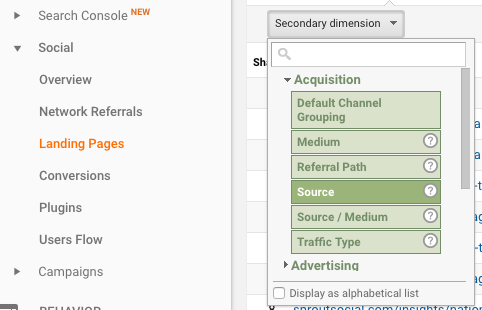
This will show your website’s most visited pages from social media, broken down by network. Use this report to get an idea of what type of content your audience wants to see on each network.

You can also combine Google Analytics with Sprout’s reporting features to get a complete view of how your social media audience engages with your content. Use our Sent Messages report to see how much engagement your posts get on social media, then use Google Analytics to see how well those visitors interact with your website. Plus, Google Analytics is integrated with Sprout so you can see everything from a single location.

2. Google Search Console
What it does: Google Search Console (GSC) is a free tool that gives you insight into how your site appears in search. It also gives Google a way to get in touch with webmasters to notify them of any technical issues with their site. For instance, you’ll receive notifications if Google suspects your site might’ve been hacked or if you’ve been penalized for violating Google’s TOS. Check out Google’s help page to learn more about all the data you can get from GSC.
How social media marketers can use it: GSC is one of the most popular free SEO tools, but it also has some features social media marketers can benefit from as well like Search Analytics.
Search Analytics shows you information about the queries people enter in Google to land on your site. Not only that, but it’ll show you an estimate of the number of impressions your site gets and average click-through rate. It’s important to keep in mind that the data doesn’t include all your traffic. Due to Google’s privacy settings, it doesn’t count every query. But the information it gives you is still extremely helpful.
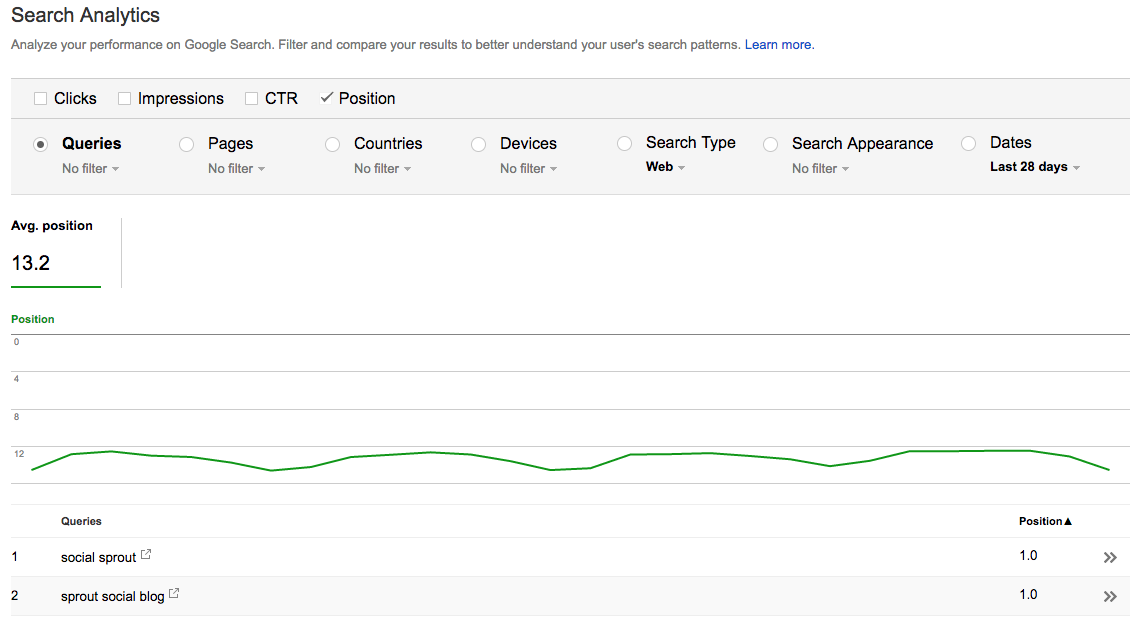
Here’s how to use Search Analytics for your social efforts.
An important piece of the social media marketing puzzle is understanding what type of content your audience wants to see. The data from GSC solves that challenge by showing the actual terms people search to find your website.
You can also filter your results by page or keyword to get more targeted results. For instance, let’s say we wanted to get a better idea of the type of Instagram related content our audience wants to see. We’d head over to GSC, click on the queries tab and filter the results to just show queries containing “Instagram.”
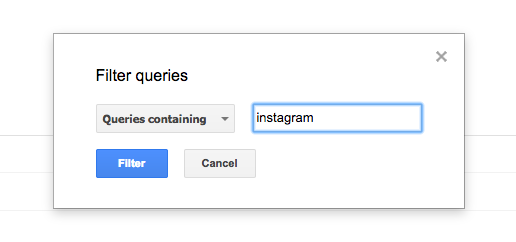
When you hit filter, GSC will return a list of queries your site shows up for in Google containing the word Instagram.
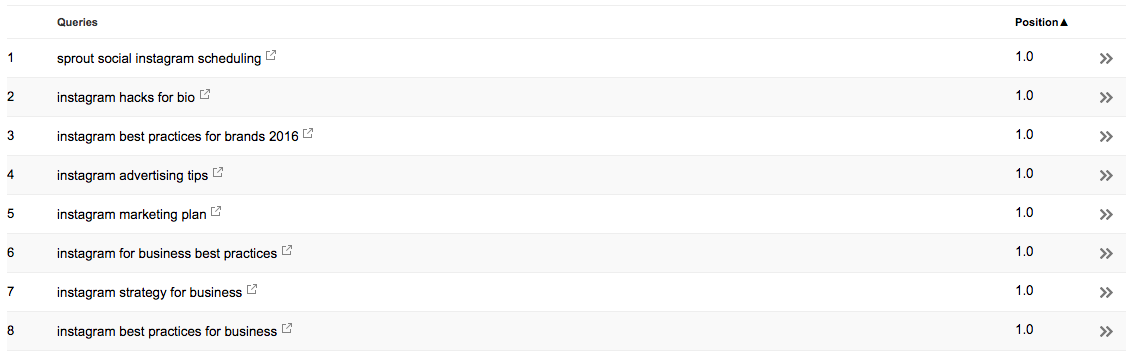
Now that we know what people are looking for, we can share content related to any of these topics.
3. Moz Open Site Explorer
What it does: Moz Open Site Explorer (OSE) is a freemium SEO tool that lets you check the backlink data for a given page, plus see domain and page authority and other helpful data. SEOs use it to see who’s linking to them as well as their competitors. You can only see a limited amount of data for free, but it should be plenty for social media teams.
How social media marketers can use it: One of the best uses of OSE for social media marketers is for some competitive analysis. When you’re trying to promote a new piece of content, a good place to start is checking who has shared something similar. You can use OSE to check the sites linking to a specific page. Then simply reach out to those same sites and let them know you’ve just published an article they might be interested in.
You can contact them through email or Mention them on Twitter when you share a link to the article. No need to be pushy or ask for anything. You’re just building awareness.
To get started, plug in an article from one of your competitors.
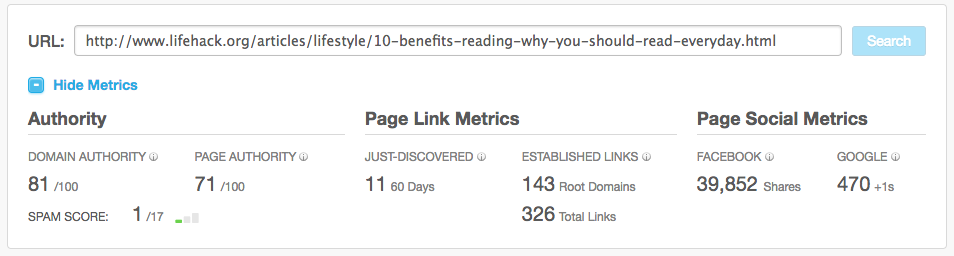
Then Moz will give you a list of all the pages linking to that site. Each result is a site you can potentially reach out to and hopefully get some social shares as a result.
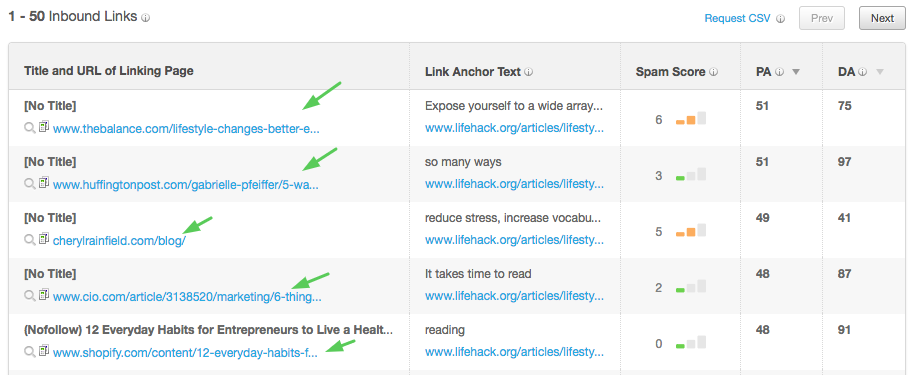
4. SERP Rank Checker
What it does: SERP Rank Checker is a free tool to look up your keyword rankings. The downside is you have to check rankings one keyword at a time. But if you run multiple searches, you can export them all into a CSV to keep for your records. Also, it’s a one-time search so if you want to see trends in your rankings over time, you’ll have to re-run your searches manually. But for a free SEO tool, it’s hard to complain.
How social media marketers can use it: Social and SEO don’t have to work in isolation. Your SEO team has specific keywords they’re trying to rank for, and your social team is looking for content to share on Twitter, Facebook and other networks. Using social media to promote articles that aren’t ranking well solves both issues.
Use social media to share content that targets keywords that might not be ranking as well. It can create link building opportunities and helps your social team fill out their content calendar.
Start by running a search on SERP Rank Checker for a keyword one of your articles targets.

Once your search is complete, SERP Rank Checker will show you your rankings.
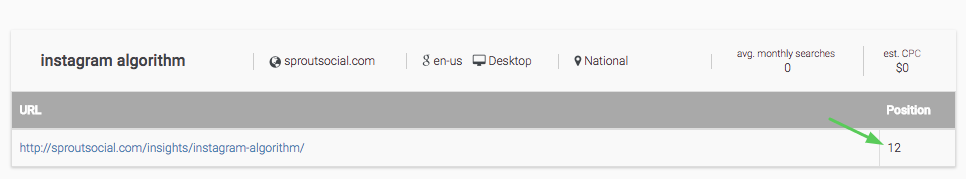
If your keyword isn’t ranking within the top four or five spots, it’s usually a good choice for promotion. Advanced Web Rankings did some research a while back that showed click through rates drop dramatically if you’re not ranking in the top three positions.
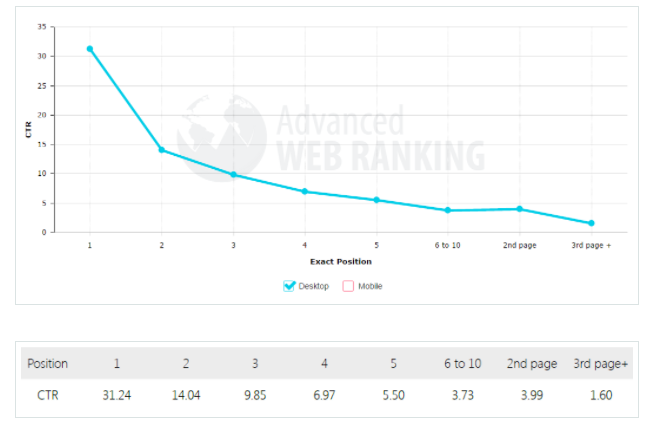
After you put together a list of keywords, the next step is to promote. As you saw in the screenshot, SERP Rank Checker shows you the page that’s ranking for your keyword. This is the page you wan to promote on social media. You could do this organically using the Moz OSE tactic we mentioned above. Or you may even consider running Facebook Ads or promoted Tweets.
Your goal is to get the article in front of people that can link to it like bloggers, editors and journalists. So keep that in mind if you choose to run ads to promote it.

5. Yoast SEO Plugin
What it does: The Yoast SEO Plugin makes it easy to optimize WordPress sites for search engines. It allows you to add meta titles, descriptions, index/no-index to pages and other backend settings important for SEO.
How social media marketers can use it: In addition to all the SEO features, Yoast also has settings for social media as well. One feature in particular that social media marketers will find helpful is the social sharing settings for individual blog posts or pages.
When people share your pages or blog posts on social media, the networks extract meta data from your site to determine what shows up in the Tweet, Pin or Facebook post. By default, social networks use your page’s meta title and description. The problem is the meta title you use for SEO purposes doesn’t always translate well to social media.
Yoast’s plugin allows you to set a different title and description specifically for Facebook and Twitter that’s more tailored to social media users.

In addition, you have the ability to enable site-wide features Twitter Cards, enable Facebook and Pinterest Open Graph meta data and more.
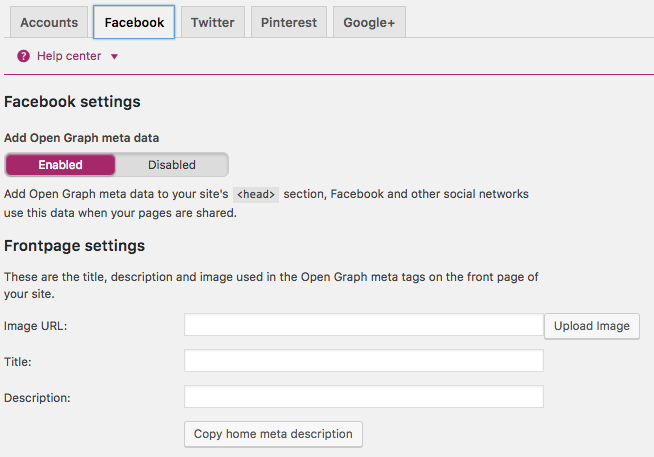
You don’t have to wait for content to be published to get your social team involved. Allow them to customize the Yoast SEO plugin’s social settings when necessary.
6. FAQ Fox
What it does: FAQ Fox is a handy free SEO tool that scrapes websites for questions based on the keywords you enter.
How social media marketers can use it: SEOs use FAQ Fox to come up with ideas for content. Social media marketers can use it for the exact same purpose. Use the questions you find with FAQ Fox to create YouTube videos or Facebook Live streams that provide the answers.
Using FAQ Fox is very simple. Start by entering a keyword. Then add the site you want the tool to scrape. It’s best to stick to sites where people ask a lot of questions like forums or Quora.

FAQ Fox will give you a list of questions, plus a link to the page it was found on.
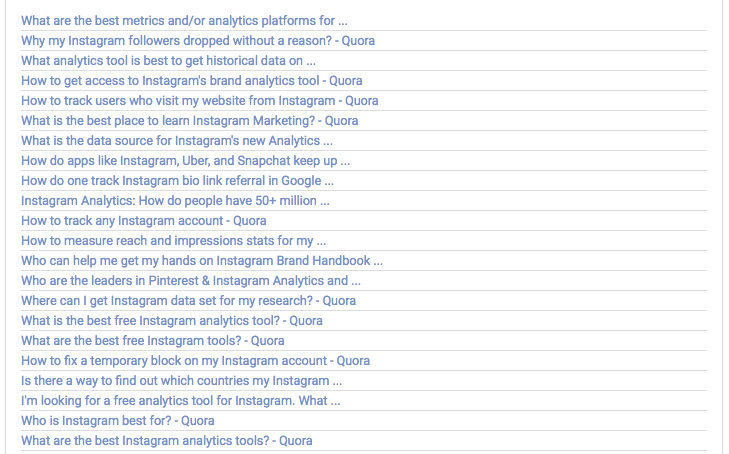
Just like that, you have a huge list of questions you can create social media content for.
What’s in Your Toolbox?
Do you use any free SEO tools to help with your social media marketing efforts? Leave a comment and let us know some of your favorites below. And if you haven’t tried Sprout yet, sign up for a free 30 day trial!