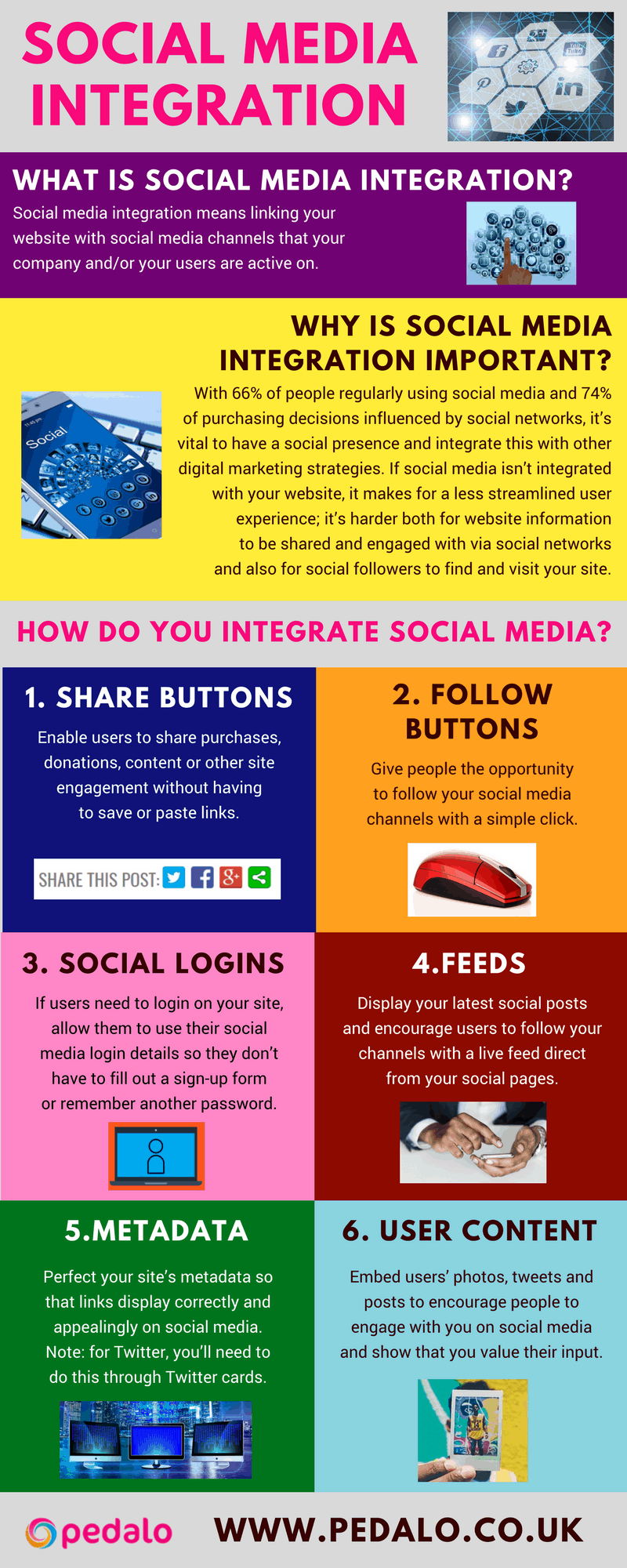Social media is a great way to reach out and interact with customers and targets. Integrating social media into your website can make your social media marketing much easier and effective for both your website and your social media channels.
With the growing popularity of social media, a business website is no longer enough to present your brand. Only a fraction of potential customers will find the way directly to your site. There are more than 3.7 billion active social media users worldwide, and that number continues to rise.

Social Media Stats 2019
Connecting your website with social media can help to turn website visitors into followers. And verse visa, publishing and promoting your content and blog posts on your social media accounts can drive more traffic from social platforms back to your website and turn followers into customers.
No business can do without social media, today. So the best thing is to make the best of both worlds by interconnecting your strategies. Here are 7 ways to help in integrating social media into your website.

How to connect your website with social media
1. Make it Easy to Follow You on Social Media
The first step to connect your website with social media is to make it easy for your website visitors to follow your social media accounts. Put social media follow buttons and icons on multiples places on your website, for instance, in your header and footer, on your „Contact“ page and your „About Us“ page. If you have a press center site, put them there as well. And, don’t forget to add social media follow icons in your newsletter and email signatures.
By simply integrating social media follow icons everywhere on your site and in your marketing media, you will easily and quickly increase your social media follower community.
Tools to help you build your social media community:
Plugins like Simple Social Icons or Easy Social Icons allow you to create and add social media follow buttons to your site without any coding. More advanced and fancy options for floating follow icons are being offered by plugins like Floating Social Media Icons or Social Media Follow Buttons Bar.
2.Put Social Media Share Buttons Everywhere
Content which may be shared easily is more likely earning your brand valuable publicity. Make it easy for your audience to like and share your posts and pages. Add like buttons and share buttons on all your website pages and posts. Also, integrate social media buttons in your email signature and newsletters to link to your social media channels.
The easier you make it for your audience, the more likely it is they will share your content with peers, colleagues, family, and friends. Integrating social media share buttons on your site content and in your newsletters will help you to get more reach for your marketing messages and promotions and drive more visitors to your site.
However, everyone has to get a little bit of nudging to get into action. So, don’t forget to add strong call-to-action like „Please Follow“ or „Please Share“ to your buttons.
By placing ready-to-share, “tweetable” quotes on your site, you can create micro-content into your website content or blog post. This makes your content easier to share and brings extra traffic from Twitter.
Tools to help you place social media share buttons on your content automatically
If you have a website or blog based on WordPress, there are virtually hundreds of thousands of options for social media follow and social media share buttons available as plugins. And they are ready-to-use without any coding. Starting from a Simple Share Buttons Adder to a complex and fully customizable all-in-one Super Socializer – Social Share, Social Login and Social Comments Plugin. The latter connects with more than 100 social networks and social counts, icons for the top or bottom of your content or with horizontal or vertical floating bars, social login, and integration for social comments.
Extra tip: The Better Click2Tweet plugin allows you to easily create tweetable links for your readers into your content. By using a simple shortcode, your selected text is highlighted and turned into a tweetable banner.

Example Social Media Integration
3. Make Your Visuals Shareable
Visual content is more important than ever for your brand presentation as well as for your social communication. Emotional photos, descriptive infographics, funny motion-GIFS or memes, and how-to-videos have become most popular among consumers as well as business decision-makers.
And, visual content is a great asset to grow additional traffic from search engines and social platforms. With the rise of Pinterest, Instagram, Imgur, and YouTube, visual search has become more and more important for users. 27 percent of all searches are for visuals. Google Image Search and Video Search enables users to search for images and video stories directly. And, images and videos are prominently displayed in organic search results. Visual search results can account for up to 10% of the total traffic.
Visual content is more likely to get shares, likes, and comments than pure text messages. Content with relevant images gets 94 % more views than content without relevant images. Visuals will increase click-through-rates (CTR) about 47 %. Infographics grow 12 % more traffic, and 200% more shares than posts without images.
Make it easy for your visitors to share your images and videos extra shareable by putting social share icons on your visuals. Plugins and tools can help you to add specific or multiple social share icons on your visuals without any coding.
Tools to help you make your images easy-to-share
With plugins like Cool Image Share or WWM Social Share On Image Hover social media share icons are automatically attached to the images on your website or blog posts. The plugins add social media icons on your images for Facebook, Twitter, LinkedIn, Pinterest, and Tumblr. The share icons appear whenever a reader hovers the images on your site.
4. Publish Your Website Content on Social Media
Creating valuable content is a crucial step for your marketing and social media success. Making your content easy to share is another step to enable your content to go viral. However, don’t publish content on your site and then sit back and wait for others to share it. To get people going to share and engage with your content, start by sharing it yourself. And, use every opportunity the social media world provides for promoting and cross-promoting your content across multiple social channels.
Cross-promoting your content on multiple social networks will help you to drive a consistent stream of traffic from social media to your site. There are many social platforms, special groups, and communities, where you can share and discuss your content and posts.
Social media automation tools and plugins can help you with scheduling and routine sharing work. However, social media automation can boost or bust your valuable work, if done wrong. Don’t just cross-post the same message on every social network. Each social network and community is different. Make sure you get the right message in the right way to the right audience.
Tools to help you cross-promoting your content on social media
There are multiple options for social media automation tools. Starting from simple auto-poster tools like JetPack to more complex tools like Nelio or Blog2Social which allow you to customize and schedule your content in a social media calendar directly from your WordPress dashboard. For social media management and analytics, you can try major applications like Hootsuite, AgoraPulse, or SproutSocial.
5. Use Social Media Comments to Power Engagement
Social media success is built on engagement. However, many business websites and blogs fail due to a lack of engagement.
Social comments and discussions help you to build relationships with your audience and power engagement – on social media as well as on your website or blog. User-generated content like blog comments on your site is also great for SEO.
Social media plugins for social comments allow your visitors to log in with their social media credentials to comment on your posts. The comments appear both on your site and on social media streams. This can help to extend the reach of your site and increase overall engagement.
Tools to help you power engagement with social comments
The most commonly used social media comment system is the official Facebook Comments, for the simple reason that Facebook is the most popular social network. By using Facebook for Developer, you can quickly and easily generate the code to install on your website. Other popular options are Disqus, or wpDiscuz for native WordPress comments in your blog database, which fully integrates with other social login plugins.

Facebook Comments
6. Show Your Social Media Streams on Your Website
Social media streams are an easy way to share your social media activities and updates on your website to attract your website visitors to your social media accounts. You can do this by implementing social feed widgets for each of your networks into your sidebar or directly into your site content.
However, if you manage multiple social networks, your website might burst with a whole bunch of widgets.
A social stream combining multiple social feeds can be a better alternative for your website to show all of your social updates in a single lifestream.
Social stream tools and plugins collect, optimize and present your entire content from social networks in a more organized way. It displays your status updates along with other selected items that you’ve shared like links, images, and videos. Some social streams even display your social engagement with your followers.
Tools to help you integrate a social stream on your website
Flow-Flow Social Streams or Feed Them Social aggregate social feeds of any or all your photos and videos pages, groups, albums, or events from Facebook, Instagram, Twitter, Vine, Pinterest, and many other social platforms. You can implement any social feeds with shortcodes. The premium versions provide customizing options for how many posts, pictures, tweets, or videos for each social feed! Other popular options are TwineSocial, Juicer, or Social Network Tabs.

Plugin Feed Them Social Example
7. Use Social Logins to Allow People to Use Social Media to Sign in to Your Site
Requesting users to sign-in to view or download content, or fulfill a specific action such as leaving a comment or vote can be useful. It may also be required to check the user’s identity for making a purchase or reply, to avoid fraud and spam.
However, registering on your site to leave a comment or to download a file can increase your bounce rate, so a sign-up or login should only be as easy as possible.
To make it easier for users to sign-in, you can implement a social login feature to allow users to sign in automatically using their social media credentials. This can overcome obstacles and make the process of registering fast and frictionless.
Tools to help you implement social logins for your website
Social network login plugins like Super Socializer or WordPress Social Login allow users to log in to your website with their Facebook, Twitter or WP credentials. JetPack provides a feature for social logins, which will also apply for the Jetpack comment feature.
Conclusion
Social media should be an integral part of any digital marketing strategy. To be successful, however, you should take up any possibility in integrating social media into your website. This will allow you to harness the full power of social media to drive more traffic to your site and to boost engagement with your audience. With the help of smart tools and plugins, you can easily integrate social media features to make this connection easier in both directions.
Learn more about the basics of social media integration in this great infographic from Pedalo.