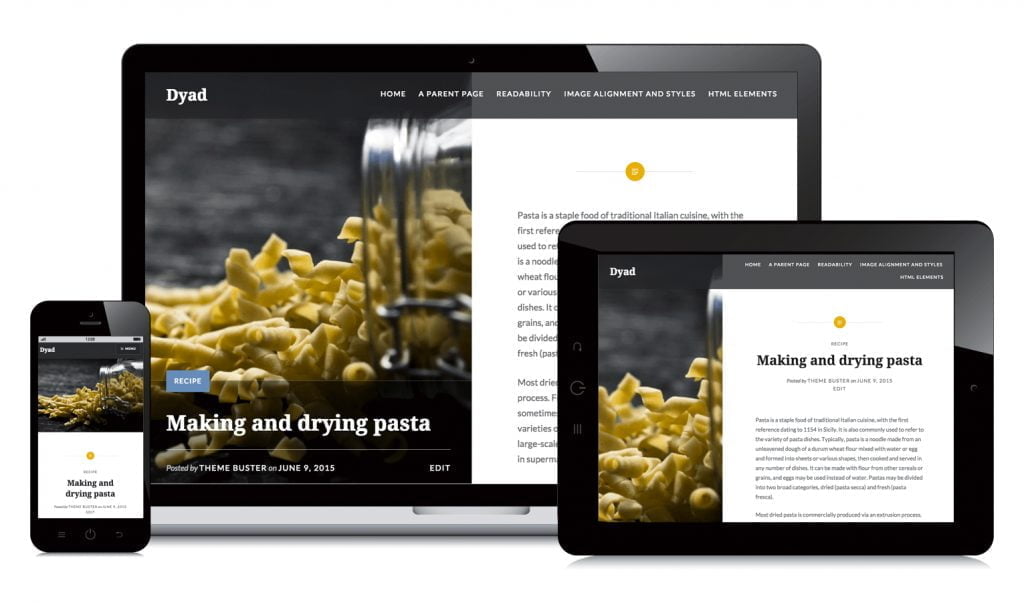Source: https://wordpress.com/
Website owners would want more people to visit their websites. Whether their site is to inform readers, sell products or promote a profile, they want more visitors. The reason for this is that the more visitors they get, the easier it is for them to build an audience and improve their bottom line.
There are several ways to obtain more visitors and drive traffic to your site. However, the most effective way is still search engine optimization (SEO). It’s a strategy or technique that helps pages to rank high in search engine results.
When your site appears on the first page of the SERP, it increases the page’s visibility, and it can help your site in boosting its traffic and profit
The Importance of SEO in Your WordPress Site
The search engine is the first tool you use when you want to know or find something online. That said, if you want Internet users to notice your site, you must make sure that it appears in the Google search results. And you must not just aim to appear in searches but ensure that it shows up on the top of the list.
It’s possible through SEO. You need to optimize your site for the search engines. That’s because a site appearing on the first page of SERPs has better chances of increasing traffic. They also seem trustworthy and credible.
Although you can choose other platforms, WordPress offers various tools that let you fully optimize your site for the search engines.
But before creating your WordPress site, make sure to follow these steps first.
1. Choose a reliable host
Your hosting provider is vital for your site’s SEO effort. Having a good and dependable host can help your site in landing on top of the SERP.
Keep in mind that your host can contribute to your site’s downtime. Plus, Google emphasizes on HTTPs sites.
One of the most reliable hosting providers available is GoDaddy. It’s cheap, and it offers unlimited bandwidth. Dreamhost is also a great option. These two providers are known to offer excellent performance.
2. Use a sitemap
Now that you have a WordPress site hosted by a reliable provider, another thing you need to consider is creating a sitemap. It’s simply a list of the pages and content on your site.
It’s organized in a hierarchy. Users can easily understand how your site is laid out.
It’s not only users who can benefit from it but also the search engine bots. The primary goal of sitemap today is to help search engine bots to understand your website better.
But you must remember that a sitemap alone won’t improve your search engine ranking. Then again, it’s a useful SEO tool that you must not ignore. It’s a tool that makes it easier for the search engines to index your site and present content in user searches.
On your WordPress site, you can just use a plugin that automatically creates sitemaps.
3. Install SEO plugin
Plugins are essential in helping your WordPress site’s visibility. They’re an add-on software that can improve the functionality of your site. An SEO plugin’s primary goal is to help your site rank higher in the search engines.
This type of plugin can create a sitemap and other optimization features that can further improve your site’s ranking. Here are other plugins that you would want to install to your WordPress site.
Source: https://wordpress.com/theme/dyad-2
4. Use a search engine-optimized theme
Another way to improve your site’s search engine ranking is to use a theme that’s fully optimized for the search engines. Keep in mind that your site’s theme can affect your site’s speed, which is vital in your ranking.
You need a theme with a clean code because it improves your site’s chances of appearing on top of the SERP.
When finding a theme, choose the one that’s SEO-friendly or opt for a theme that’s designed to improve your SEO.
Make sure also that the theme is a responsive design. Keep in mind that more and more people are using their mobile devices in browsing the Internet.
Because of its importance, Google uses it as one of its ranking factors. If your site has a responsive design, then it has higher chances of appearing high on SERP.
In fact, having a responsive design is one of the ways to make your site stand out.
5. Use heading tags
A sitemap can help the search engine bots in understanding your site. However, it can’t assist the bots in making sense of every page of your site.
That said, you need to utilize the heading tags. They’re formatting options that you can insert in the section headings of your pages and posts.
If you’re not sure how to use heading tags, Quicksprout has a guide on how to use these tags to improve search engine traffic.
6. Use clear, descriptive links
These links are permalinks. They’re permanent URLs of your site’s posts and pages.
People use them to place a link back to your site. That said, their appearance does matter. In that case, make sure to use descriptive links. In this way, search engines will have a clue of what your content is all about. As it makes sense of your content, the page may get a ranking boost.
But what’s the best permalink structure for your WordPress site? Here are your best options.
7 Use the best keywords
Keywords are vital for SEO. Choosing the right keyword for every post is another way to communicate what your topic is all about to the search engine bots.
With the right keywords, your content will show up in relevant searches.
Although keywords are vital in SEO, you must avoid keyword stuffing.
If you’re not sure how to choose the right keywords, you can check out our guide.
Or you may want to read this post about the proper ways to use keywords throughout your marketing strategy.
8. Provide Quality Content
The algorithms of the search engines are sophisticated. Their primary goal is to provide users the most relevant and useful content. That said, if you wish to rank high, make sure that your site focuses on quality content.
To boost your SEO efforts, you must focus on providing your visitors with quality content. A long-form content is an effective way to increase the quality of your post or page. You also need to consider the content that your target readers want. Then, ensure to fact-check and proofread it.