Did you know that more than 42% of the world population is on social media?
With a growing number of people connecting to social networks, having a social media strategy is vital to your digital marketing success in 2019.
You probably already know that a lot of time and effort comes with successful social media management. It’s not uncommon for digital marketers to spend hours a week just on drafting content; monitoring, analyzing, creating reports; and managing paid social ads.
As you focus on some of the more mundane tasks related to social media, you might find that you’re losing valuable time that you could use to plan out enticing multimedia campaigns or work on bigger, more productive marketing projects.
But, what if a machine could take over some of your tasks and free you up to dive deeper into the more creative areas of social media strategy?
In 2019, there are a number of artificial intelligence-driven programs that can vastly improve how we use social media for marketing. And, they’re actually somewhat affordable to implement.
As the Director of Marketing AI Institute and a senior consultant at PR 20/20, I’ve frequently written and spoken about AI implementation. I’ve also worked with marketers to understand, adapt, and pilot artificial intelligence to increase revenue and reduce costs.
Throughout my career, I’ve learned a great deal of where marketing and AI can intersect. I’ve found that social media is one area where this technology can be implemented in many marketing strategies.
First of all, most of the social media platforms we know and love already use AI to improve our experiences as users. For example, Facebook uses machine learning to recognize your face in photos, Snapchat hosts AR filters, and LinkedIn uses AI to parse mountains of data and recommend jobs you might be interested in.
But you don’t have to be the CEO of a major social platform to implement AI. As marketers, we too can use AI software to dramatically speed up and streamline our social media strategies. There are also three prominent use cases where AI is especially valuable: Creating basic content, data analysis, and ad management.
In this post, I’ll walk through each use case and the tools that can help you with each.
3 Ways to Implement AI in Your Social Media Strategy
1. Use AI software to create basic post content.
Struggling to make time to film viral videos or create detailed Instagram Stories because you’re using all of your brainpower to write basic filler posts that stay under a certain word count?
While robots can’t write a full blog post just yet, artificial intelligence can still help social media marketers create the content they share online.
So how can AI craft and suggest a tweet for you? One subset of AI is called natural language generation (NLG). It can be trained to create written narratives out of data, like simple reports or fact sheets.
So let’s say your department produced a huge, data-driven report and you want to create a few high-impact social shares from it. Here’s an AI-driven program that can help you do that.
Lately
Some AI tools can also recognize context from a larger piece of content and create social media posts to help promote it. Lately is a tool that does just that and also offers a dashboard of other social tools related to scheduling and social media project management. It also analyzes the historical metrics of your social pages to recommend the best posting times for maximum impact.
Within the Lately dashboard, you can use a simple form to generate a number of tweets at once related to a URL, document, or information posted in the form’s text box. When you fill out this form, you can also include campaign information and hashtags that you’d like to work into your social posts. When you click “Generate Content” the tool will search through the URL, document or text and create tweets related to it. From there, you can schedule the tweets or tweak them in case they need additional information.
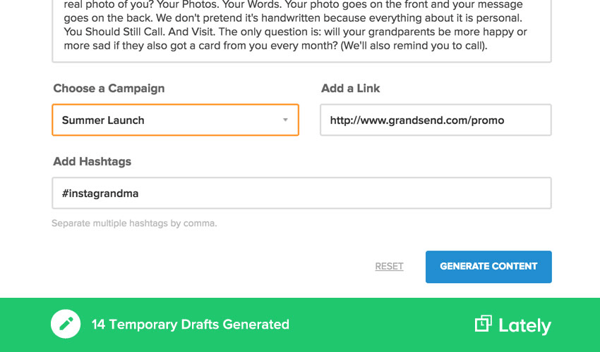
While Lately pricing may vary, the company says that it starts at $129 per dashboard per month when billed annually.
Sprout Social
If you use your social platforms to execute on community management, Sprout Social’s automated technology can also help you generate tweets that can be used to reply to fans, customers, or followers.
From the Sprout Social dashboard, you can see and respond to tweets directed at your company. Some Sprout admins also have the power to manage direct messages through the platform. In both the dashboard and direct message view, Sprout will be able to analyze the wording and sentiment of a tweet or message and suggest an auto-response that you can use or tweak. Although AI is not having a full conversation with all of your followers, this automation still may quicken up the process related to sending quick messages or tweets to respond to people.
Here’s a GIF where Sprout Social demonstrates how this works in Twitter’s messenger.

Source: Sprout Social
Sprout Social’s pricing starts at $99 per month for its Standard plan. However, companies can get expanded features in its $149 Professional plan.
HubSpot
I can’t ignore HubSpot, either: HubSpot’s social media software automatically creates social posts based on the metadata of the link you copy and paste, saving you a ton of time.
Anyone subscribed to HubSpot’s Marketing Hub or higher can use the tool, which can be found in the platform’s Social section.
Click “Create Post” and choose a social channel. Once the text box opens, attach a URL from your own site or another location.
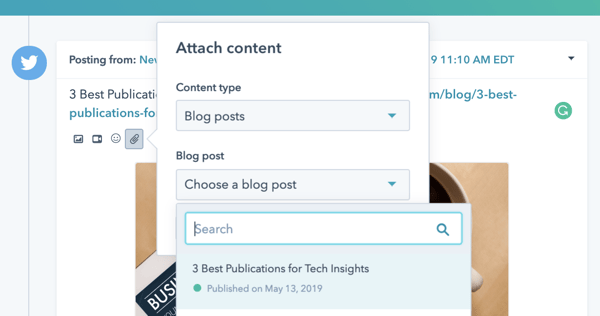
Once you insert post attachments, like the URL, you’ll either see a short headline or a meta description of the page along with its link and a photo.
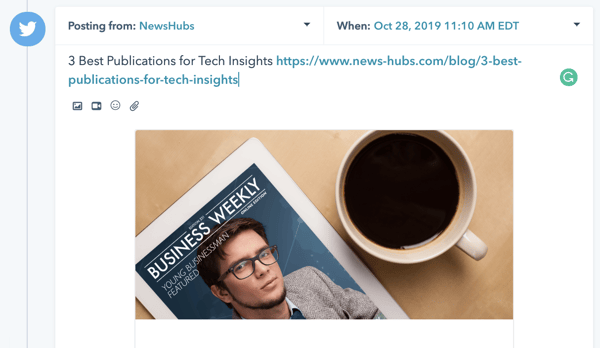
After the post copy is pulled and generated into the text box, you can tweak the copy to fit your social voice or to add more depth or comprehensiveness to the overall post.
HubSpot’s pricing varies depending on how many users you’ll have and whether you want to purchase just the Marketing Hub or other Hubs within the HubSpot suite. However, HubSpot’s Starter pack begins at $50 and includes Marketing Hub functions plus the free features of HubSpot’s CRM.
2. Monitor and analyze your social media channels with AI.
Writing content and responses is only half the battle of social media management. A huge portion of social media marketing is managing and monitoring social channels. Luckily, I’ve found that AI can shoulder a good portion of that work and help you make better marketing decisions in the process. That’s because AI is capable of collecting data from millions of posts, at scale, and using that data to make predictions and decisions.
“Managing” a channel is a pretty loaded term, but a few of those tasks, like discovering high-impact influencers and completing audience analysis, can be handled by tools like Socialbakers.
Socialbakers
Socialbakers is an AI-driven social media management platform that provides advanced audience insights, an influencer marketing discovery and tracking dashboard, a unified content feed that allows you to see posts on all of your platforms, an analytics dashboard, and smart scheduling tools that can suggest optimal post times.
If you’ve found that it takes too much time and resources to find, vet, track, and keep up relationships with influencers, Socialbakers’ AI-driven influencer dashboard might streamline some of your processes.
When you click into the influencer dashboard tool, you can toggle between different social media platforms and categories, like “Food” or “Health” and be shown influencers that match the most with your audience, which Socialbakers continuously analyzes. This might take time out of your discovery phase and in determining whether the person you’re hiring is a good match for the audience you’re targeting.
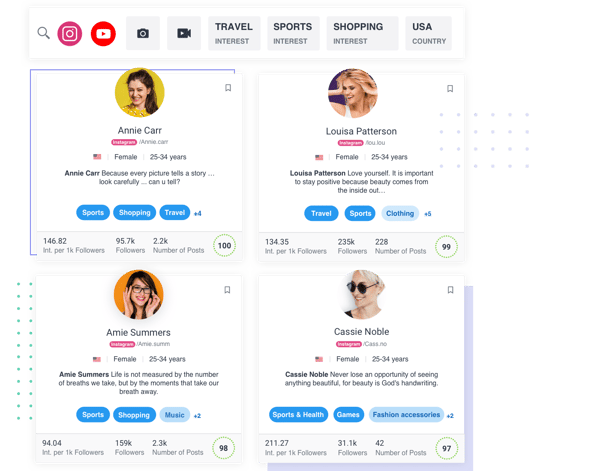
Source: Socialbakers
Those who are interested in the tool can try it for free before purchasing the software. Socialbakers’ Essential package costs $200 per month with a 10 profile limit. If you’d like to run 20 platforms, you can subscribe to Essential’s second tier for $400 a month. The Complete Socialbakers Solution, which includes influencer tools, does not have transparent online pricing. However, you can request a demo here.
Cortex
When it comes to sharing content, you can use a tool like Cortex to receive recommendations on when and how often to post based on all of your historical metrics. Cortex can also generate detailed analyses of your competitors.
Cortex has a dashboard with a similar interface to other social media management platforms which shows off your posts and your social schedule. When you go to create a post, Cortext will use historical post data to suggest when you should post. If you upload one or more photos, the software will also note colors that are most engaging to your audience to help you pick the correct image for the post.
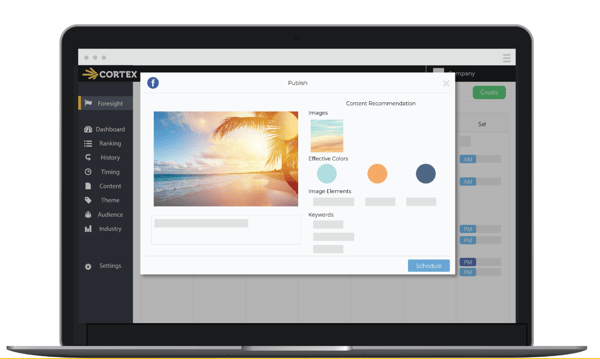
Source: Cortex
Pricing for this service is not transparent on its website, but you can request more information on Cortex’s homepage.
Linkfluence Radarly
You can also use something like Linkfluence’s Radarly software to assess the mountains of data that social media audiences are producing every day. That means measuring your brand impact, detecting trends online, and pulling specific insights on your most important target audience.
With Radarly, you are able to log on and see a dashboard that connects data from all of your accounts. In the first column, you can see a live feed of posts and tweets that acknowledge your brand name or handle in some way. Then in the next columns, you can see scoring that explains how negatively and positively people are talking about you on social, which platforms people are discussing you most on, and data about your audiences such as interests, languages or hashtags they’re using.
Here’s a quick demo that gives you a full look at the dashboard:
Pricing for this software is done by a quote process, but some websites suggest the starter pack is roughly 500 euros or $554 per month.
3. Create, optimize, and manage paid social media advertising.
As I mentioned above, AI is capable of developing social media posts—the same can be said for ad copy that resonates with different audiences. It’s optimized for the highest possible clicks and conversions using AI’s predictive technology.
Phrasee
Phrasee has developed technology that does this for short-form ad copy across Facebook and Instagram. Phrasee pulls data from past marketing assets including emails, social media copy, and other online posts to determine which is most and least effective. From there, Phrasee can show you what copy-related aspects of past ads were weak or strong. You can then draft prospective ad copy and test its effectiveness with the software or use ad copy that the software suggests to you.
Here’s a quick video that explains Phrasee’s process and how it might lead to more ad conversions.
Phrasee does not include pricing information on its site, but its product page does note that major companies like Virgin and Domino’s have benefited from its services.
Pattern89
Once your stellar ad is written, AI can tackle some of the nitty-gritty ad management tasks, like optimizing bids, divvying up a budget, and recommending channels most likely to help your ad perform. Pattern89 is an AI marketing tool that provides recommendations on almost every aspect of your ads, including recommendations for adjusting your spend and audience targeting to massively increase performance.
When you log into the tool, you can see a screen filled with alerts and suggestions related to how you can improve the effectiveness of your ad. If you’d like to follow the platform’s suggestions, you can click “Show me how.” to learn how to make ad adjustments. It the platform shows you a “Do this automatically” button next to a suggestion, you can click that to have the platform make the adjustment.
Here’s a look at what the dashboard looks like:
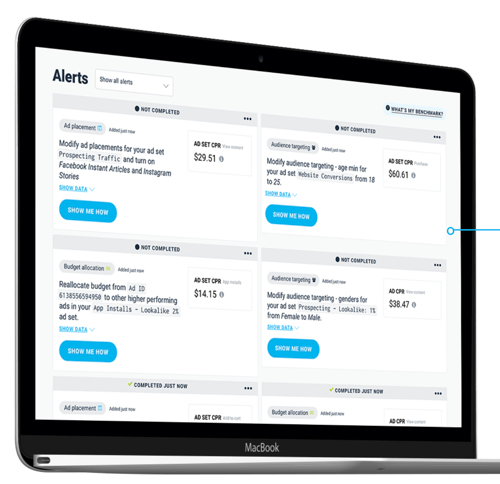
Source: Pattern89
Aside from allowing you to monitor live and completed ads, the tool also offers a Creative Ads Manager. This allows you to search and analyze past ads with filters including ad set, campaign objective, audience, and other ad targets. Here’s a quick walkthrough of this process in Pattern89:
Pattern89 doesn’t provide pricing, but you can contact the company for a demo.
WordStream Advisor
WordStream also enhances ad performance by using machine learning to assess PPC ads across Facebook and Instagram, then offering data-driven recommendations. The company offers software catered to agencies, advertisers, and online sellers to help them learn more about the effectiveness of their PPC ads and help them make better decisions which might return a solid ROI.
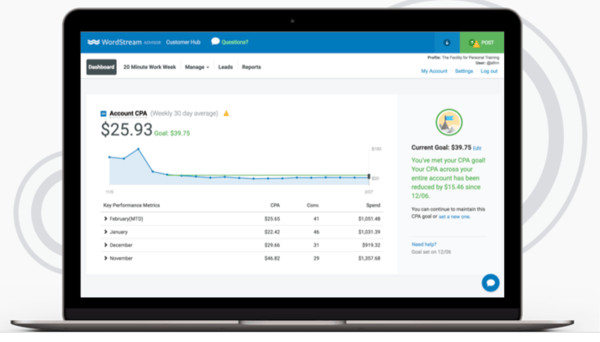
WordStream advisor specifically allows small to medium-sized business marketers to track ads on major platforms including Facebook and Instagram. The program configures all of your ad data into one simple dashboard and offers a 20-Minute Work Week feature which allows you to streamline your ad decisions.
As part of the 20-Minute Work Week feature, WordStream will send you advertising updates as well as suggestions to make your ad more effective. Instead of analyzing your own ads and determining adjustments yourself, you can simply read and follow WordStream’s suggestions.
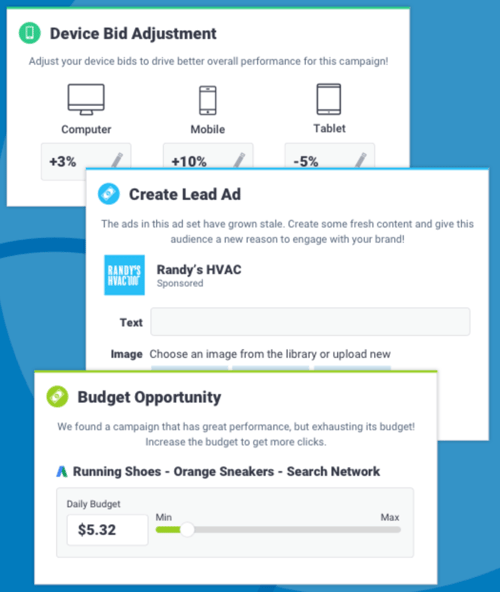
Source: WordStream
WordStream Advisor’s 12-month membership starts at $264 per month, or $2,928 if prepaid all at once.
AI is for Every Social Media Marketer
If artificial intelligence still seems like an overwhelming topic, you’re not the only one who might be intimidated by it. After all, we’re marketers, not data scientists.
Good news: You don’t need to be a data scientist to understand, start using, and make a massive impact with the help of AI. You just need to start learning about tools that could help you.
If you’ve developed a great AI strategy related to social media, you might also want to look at your overall strategy to make sure you’re making the most of automation. This post will walk you through the more strategic elements of automating your strategy, including knowing when to schedule, when to diversify content based on social platforms, and how to better interact with your community with the help of automation.
You can also learn more about where social media and AI intersect in the HubSpot Academy course, “Artificial Intelligence and Machine Learning in Marketing: Live from MAICON.” It’s an introduction to AI and machine learning that offers how-tos for applying it in marketing through a holistic framework and piloting AI in your company. It was filmed live at the Marketing Artificial Intelligence Conference (MAICON).

