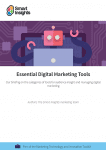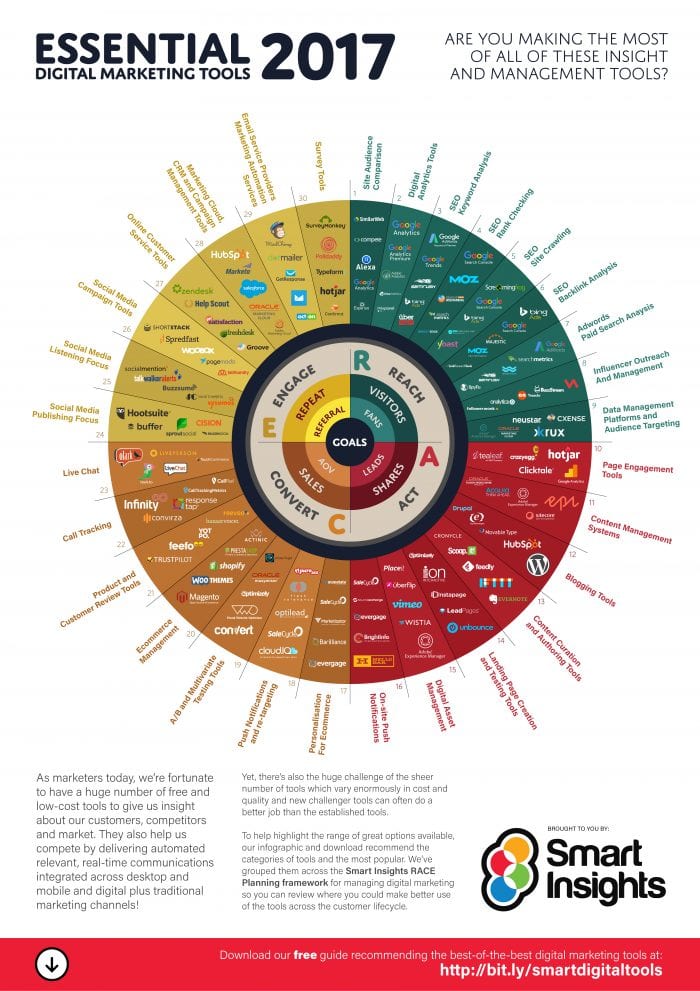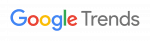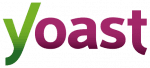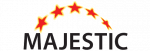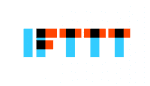A detailed list of the best digital marketing tools we recommend to help you reach, act, engage and convert your target customers
Having the right set of software tools to manage data insights, content and digital marketing is essential! Without the right ones, you won’t be able to create a strategy which reaches target customers and follower them through the customer journey – giving you insights into customer journeys, personas, conversion rate optimization and many more digital metrics essential to staying ahead of competitors.
The digital tools we recommend will be categorized into our essential toolkits:
- Search Engine Optimization: Organic search
- Paid Search: AdWords
- Analytics
- Social Media Marketing (PR and influencer)
- Email Marketing / Marketing Automation
- Content Marketing
The aim is to provide you with a list of the multitude of different tools available and a comparison of features for various industries, products or services. If used correctly, they can help streamline your digital marketing effectiveness.
Essential digital marketing tools
*It is important to note that this infographic is due to be updated soon – however, we’ll also be describing and analyzing tools that aren’t yet included in our graphic.*
Search Engine Optimization: Organic search
There are many free and paid premium tools available to help improve and guide your SEO tasks. It’s vital to consider both on-page and off-page SEO techniques to optimize your copy for search rankings. There are 6 types of SEO tools:
- Audience insights (which is covered later)
- Analytical tools (which is covered later)
- Keyword analysis
- Rank checking
- Site crawling
- Backlink analysis
To fully streamline your SEO, companies need to be taking into consideration all aspects of SEO and have the right tools in place to efficiently optimize and target.
Keyword analysis and customer search analysis
- Google Keyword Planner – Google offers a range of different tools and analytical platforms to keep data analysists happy – they are never without tools which help you plan, manage and optimize SEM strategies. Keyword Planner can be located within your AdWords dashboard under ‘tools’. You can still use it even if you don’t invest in AdWords. This is a great tool which allows you see the average monthly search volume for keywords and your average organic position for it. It also allows you to filter keywords by location and set parameters for Google or Google and search partners.

- Google Trends – A good tool for understanding seasonal content. It also displays results in a more visual way but presents much simpler results than Keyword Planner. It shows interest in keywords and search queries, but doesn’t give you the exact number of searches or your organic position. It is definitely worth having with Keyword Planner, but I wouldn’t recommend only using Trends.

- SEMrush – a free or paid tool which has features such as seeing keywords your competitors are ranking, the value of keywords, and the landing page for each keyword. This tool gives you a great insight into keyword research, a vital stage in planning your SEO strategy.

- Keywordtool.io – the free version allows you to see 750+ long tail keywords for each term on Google. However, if you want to search for keywords on Youtube, Bing, Amazon, Ebay and App Stores this requires a Pro subscription. This would be beneficial for ecommerce businesses that want to know search volume for products.
Rank checking
- Google Search Console – this does more than rank checking! This gives you a view of your site via the ‘backdoor’. Check your search appearance and how your amp pages are performing, as well as links to your site and crawl errors.

- Moz Pro Rank Tracker – Moz Pro tracks selected rankings data over time to see which efforts are making the most impact as well as schedule automated reports to stay informed on changes. This is compatible with the major search engines, Google, Yahoo! and Bing.

- Advanced Web Tracking (AWR) – This allows you to view your rankings daily, weekly or on demand. You can access reports from any device. However, it also offers a plethora of other useful services like localization, Developer API, and even social media exposure.
Site crawling
- Google Search Console

- Screamingfrog – Not only does screamingfrog crawl for broken links (404s) it also offers an SEO crawling feature called SEO spider. This crawls website links, images, CSS, and script from an SEO perspective and reports on how SEO friendly your pages are.

- Yoast – a very useful and FREE (or freemium) WordPress plugin which analyses page copy in a traffic light signal basis for how SEO friendly the copy is based on keyword density, alt-attributes, SEO titles and Meta descriptions, slug etc. It cannot guarantee ranking, as it in no way affects search engine algorithms, but gives a great estimate of how well your copy is written based on your keyword. This is great to use as a guided SEO editor whilst you write and makes you aware of key on-page SEO techniques you should be utilizing.
Backlink analysis
- Buzzsumo – Not available on its free version, the backlink tracker allows you to identify who links to your competitors and analyze their most shared backlinks. With Buzzumo you can also see your social share for each URL, your most shared content on social and find influencers.
- Majestic Backlink History Checker – This is a great premium tool. This allows marketers to see the number of backlinks their site has for their domains,
 subdomains, and even individual URLs. They track, over time, the number of backlinks so you can see in a visual graph the volume of backlinks you receive. you can also compare competing domains.
subdomains, and even individual URLs. They track, over time, the number of backlinks so you can see in a visual graph the volume of backlinks you receive. you can also compare competing domains.
Many tools now offer more than one service – you’ll find that they each have their own USP but it’ll get quite expensive if you have subscriptions to every tool available. We recommend having a good selection of free and premium tools to give you a full 360-degree insight into your target audiences search behaviour and making sure your site is fully search engine optimized.
Paid Search: AdWords
I find that everything you need for AdWords can be given to you by using the Adwords Campaign Management dashboard, keyword planner tool, and other search engine keyword tools. Essentially, you’re looking for keywords to target on search, but instead, you’re paying for it. What tools you use depends on your paid search strategy – you may want to target paid keywords that you don’t / can’t organically rank for (which would be a wise decision). However, if you want help chosing the best keywords and reporting on campaigns, other tools that you can use include:
- WordStream – Their performance dashboard charts all key metrics from AdWords, bing, and even Facebook accounts, to make it easier to consume paid ad data.This is great for benchmarking your own performance rates across digital channels.
- SEMrush – again, they also offer analysis tools for paid search and not just organic search.

- BidCops – This is a free tool that pulls Google AdWords data into a single, easy-to-follow-report. They also offer a free AdWords Audit, which shows the keywords that are wasting budget and finds the best keywords in your campaigns to maximize traffic and conversions.
Analytics
Having the right set of analytics tools is vital – a good analysis tool will give you all the data you need to know about campaigns that you’re running, projects and other key metrics for your company’s all-round performance. They can also give your valuable insight into your customers’ behaviour patterns.
- Google Analytics – you’ll find that unless companies use paid analytical tools such as Adobe, then you’ll certainly have a Google Analytics account. There is a premium version, but for $150,000 per year.
- Kissmetrics – This allows segmented conversion tracking, reporting on individual registered users and simple retargeting options through promotional
 banners.
banners. - Social media analytics – the information you need to track social campaigns can be found on each individual platforms analytical tool dashboard. They are now providing comprehensive insights into reach, CTRs and audience profiling.
At Smart Insights we also use “GAAPI” – Google Analytics application performance interface. This can be built in Google Sheets and run as an add-on to create an analytics report.
Social, PR, and influencer
This is a list of premium tools or software vendors that offer advanced social media and PR listening features, amongst other USPs.
Social Media Publishing
- Buffer – We use Buffer at Smart Insights as it allows us to schedule in posts across LinkedIn, Twitter, Facebook, Pinterest, Google+ and Instagram. It has a feature for most popular content that allows you to ‘rebuffer’ and share again.
- IFTTT – This automation tool allows you to connect your social media accounts together. For example, posting a picture on your
 Instagram will mean IFTTT automatically posts the native image to your Twitter, or Facebook depending on how you’ve set it up. It’s great for keeping all your content aligned on various channels.
Instagram will mean IFTTT automatically posts the native image to your Twitter, or Facebook depending on how you’ve set it up. It’s great for keeping all your content aligned on various channels. - Tweetdeck – This is great for monitoring Hashtags. If you don’t want to pay for social media scheduling software like Buffer or Hootsuite, Tweetdeck also allows
 you to manually schedule in Tweets (Facebook also has it’s on scheduling feature) but it’s great to have one tool that scheduling in social content across all your available social channels.
you to manually schedule in Tweets (Facebook also has it’s on scheduling feature) but it’s great to have one tool that scheduling in social content across all your available social channels.
Social Media Listening
- Buzzsumo (Also offered as a Chrome extension) – Buzzsumo is great for seeing social shares of individual pages. Now, we’ve found that higher social shares do not necessarily equate to higher traffic or engagement as many people will like and share posts without reading them straight away or at all, but it’s a great free tool that gives you a rough idea of how your post is performing on social media. However, if you’re looking for more advanced social insights it also has a paid subscription which allows, social monitoring and alerts, Industry and key influencer research, content analysis, and backlink analysis (as previously discussed).

- TalkWalker Alerts – This is a free alerts tool to help you find versatile opportunities for link building quite easily – for instance if you set up alerts for your brand name or keyword, you’re going to get a list of posts which mention your brand and/or keywords. You’d be surprised at how often people mention you but don’t link to you! After you’re done identifying a list of these posts, reach out to the authors and request that they link back to you. You can track mentions on Twitter, blogs, and discussions.

- Social Mention – Very similar to TalkWalker Alerts, Social Mention is a media listening tool that shows in-depth insights into phrases/discussions on the web. Tracking brand name shows the reach, strength, and passion that users are having with brand names. It also shows sentiment analysis (whether users are referring to your suggested phrases with a positive or negative sentiment. Another cool feature includes what other keywords are used in discussions with your brand. For Smart Insights our top keyword is ‘marketing’ …that’s always good to know!
PR and influencer tools
- Onalytica – Onalytica specializes in providing Influencer Relationship Management software and supporting professional services to help brands scale 1-to-1 Influencer Relationship Management results. It helps configure bespoke influencer programmes to better automate and streamline influencing activity as well as identify on-going engagement opportunities.

- FollowerWonk – Owned by Moz, this is a great tool to find highly influential people in your industry. You can search keywords and it brings up a result of people who have that keyword in their bio, their number of followers and how influential they are. However, this tool is only for Twitter influencers.

- Brand24 – Brand24 is simple online monitoring application. Use Brand24 to identify and analyze online conversations about their brands, products, and competitors. Brand24 provides a reliable, easy to use, and affordable solution that allows you to both track and engage online conversations relevant to your business. They also offer an influencer score insight to help you identify people with the most social influence.

- Mention Me – This software powers the referral programmes of leading retailers worldwide. The referral software works with just two javascript tags and works with many ecommerce platforms and tag containers, so your tailored refer-a-friend scheme can be up and running quickly. As well as 16 social sharing options, their software also enables their unique “share by name” functionality. AB testing comes as standard.
If you’re wanting more platform-specific tools, here’s a good summary of twitter tools for effective marketing.
Content marketing management
- WordPress – a free and open-source content management system based on PHP and MySQL. This is a great content management system to build your site.

- Smartling – Smartling’s Translation Management Platform is an end-to-end solution for digital content translation designed to simplify and streamline translation by eliminating 90% of the manual processes and costs associated with localization. Smartling’s advanced technology centralizes global content in the cloud and integrates seamlessly with any tech stack to provide visibility through a centralized workplace and deploy flexible workflows that enable team efficiency and ensure translation accuracy.

- Trello – Trello is easy and simple to use and makes organizing content much more efficient. We have lists for different campaign content, which we assign to internal team members to remind them of content that needs writing. It’s a great way to organize and distribute content to team members and keep track of ideas.
- WordPress Calendar extension – A very small tool that can make a big difference to your content strategist’s day. WordPress’ calendar plugin allows you to see what content is scheduled when and quickly and simply move it around.

- Episerver – or content management to publish and edit web pages and create desktop and mobile experiences. A popular tool across B2B and B2C sectors including retail.
There is a multitude of content management systems, blogging tools, and content curation tools available. Our Digital Marketing tools infographic explains more tools available, including, HubSpot, SiteCore, and Feedly.
Marketing automation tools
Email service providers and marketing automation services include:
- GetResponse – GetResponse offers email marketing, webinars, landing page creation and marketing automation. Their email marketing services allows businesses to set up auto-responders, advanced analytics, a/b testing, and forms. You can also plan and build individual customer journeys through their marketing automation, with automation segmentation, basket abandonment, and web event tracking.

- DataBowl – Operating as a standalone data management platform, or easily integrating with your existing system, DataBowl generates, runs and automates B2C marketing campaigns from conception through to completion. Ensuring international, on-demand monitoring of accuracy, quality and performance, alongside the eradication of fraudulent data.

- Segmetify – Segmentify is a SaaS conversion optimization tool that helps e-commerce and content websites increase sales and/or page views by making smart recommendations and personalization with easy-to-use real-time predictive analytic solutions.
- Communigator – CommuniGator’s core platform functionality caters to email marketing with automated welcome series, a HTML
 editor for designing your emails, templates, responsive design, dynamic groups, integration with the leading CRM platforms and so the list goes on. On the marketing automation side they track prospect activity across the web pages they visit on your website and the email content they engage with.
editor for designing your emails, templates, responsive design, dynamic groups, integration with the leading CRM platforms and so the list goes on. On the marketing automation side they track prospect activity across the web pages they visit on your website and the email content they engage with.
Other tools include Act On, MailChimp, Constant Contact, etc. There are many email service providers and marketing automation services to chose from so it is vital you pick one that is right for your business needs and growth development. We have a comprehensive Email marketing and marketing automation buyers guide to help with the selection process.
UX and page insights tools
Making sure your pages/site is accessible and provide a fast and clear user experience is essential in keeping your audience on your site and browsing. Google has announced that they will now take Page Speed into account when indexing mobile pages so having a fully optimized page that loads fast is vital, not just for UX but for search ranking.
- PageSpeed Insights – this is a simple tool provided by Google which shows the page speed of your site / URLs (and your competitors) – if it is slow they also offer insights into how to improve your page speed.
- Test My Site – Think with Google – Another Google tool to help you benchmark your page speed on mobile. This checks UX for connection speed (3G), checks HTML and CSS, mobile usability, and analyses sites similar to yours. They offer a full report for free.

- User testing services e.g. WhatUsersDo – this platform allows you to test your website remotely with users in their own homes. Users record their screen and audio, so you can see the full experience. You give them tasks to focus the user test. You can then use their tagging tool to collect insights from the video outputs. It’s fast, focused research that provides insights to help improve your website
Personalization tools
Here we’ll take a look at a few of the best tools for personalization integrated with web analytics, Saas for ecommerce and personalization features available as part of CMS or commerce management systems. For the full list of recommended personalization software tools, check out Dr. Dave Chaffey’s post 28 Website Personalization and Recommendations Software Tools.
- Adobe Target. This is one of the most established personalization engines evolving from the original Touch Clarity back in 2004 and then integrated into the Omniture analytics suite as Test and Target
- Google Optimize 360. This is the most recent analytics service offer added in the latest update to this page.
 Optimize is available free as AB Testing to all GA users, with some personalization features, but the full version of this Personalization option is only available to enterprise subscribers currently.
Optimize is available free as AB Testing to all GA users, with some personalization features, but the full version of this Personalization option is only available to enterprise subscribers currently.
For a more in-depth review of the best personalization tools, check out Dr Dave Chaffey’s blog post.
These tools listed are only a margin of what is available to create an efficient martech stack. What tools and services do you use that you would recommend?