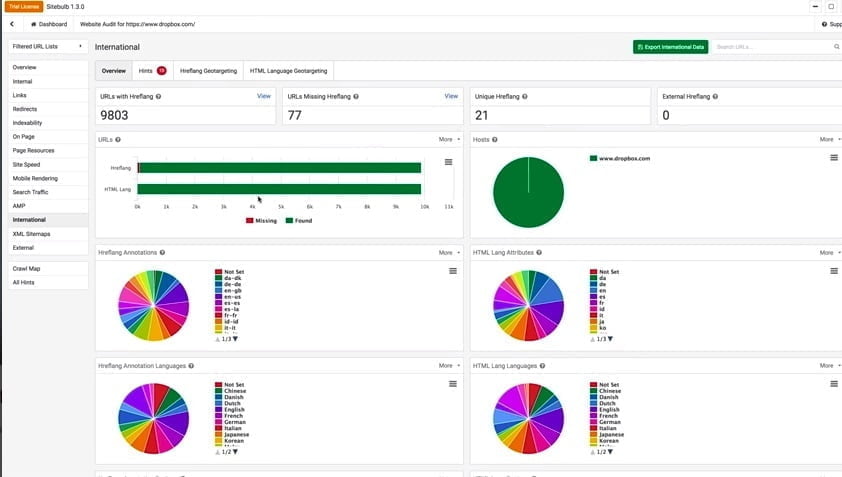I’m excited to show you a brand new website crawler called Sitebulb.
Sitebulb is used for doing website audits and technical SEO analysis, and it has everything the power user needs. But it also gives a lot of hints and details for people who are just getting into SEO, or maybe they just do SEO on the side for their blog and things like that.
If that sounds like you, this tool could really help you out.
Pricing Overview
Sitebulb offers a 14-day free trial, and you don’t have to enter your credit card details to try it out, so it’s definitely worth taking them up on it. There is a free version, in which you can analyze around 500 URLs per month, while the Pro version is around $35 a month, and it’s pretty much unlimited.
Example Site
In this example, we’ll look at Dropbox – Sitebulb scanned the site pretty quickly and as you can see from the below screenshots, it’s a really beautiful tool, very visual which shows you everything.
All the charts are downloadable as images, or you can export the source data to Excel.
Sitebulb Features
Sitebulb has the typical things that you’re used to seeing, like word counts and duplicate meta-descriptions. But where I think this tool really shines is that it gives advisory notices and also highlights where it thinks it has detected an important issue.
You can sort through the data you want and expoert it to Excel – in this case, we have 5,000 URLs. Let’s say you wanted to filter that down – it’s simple to add and remove columns, really easy to work with. You don’t have to be super technical to get everything to work properly.
Hreflang Tags Feature
One of the things I wanted to test right away though – more for international websites or enterprise websites – is Sitebulb’s hreflang tags.
If you click on international, you can see that they’ve taken this on – essentially, it’s not complicated, it’s just tags that you need to place on the site, and say ‘okay, this is the German version of our site, this is the Spanish version’. You can see how Dropbox has all these different variations.
What happens is, all these tags need to be self-referential, they need to make sure the links have the correct syntax, that they’re not broken – maybe even a no-index tag somewhere could be conflicting with these.
When you’re dealing with enterprise sites, this can get messy super fast, and it can be a huge, huge headache to untangle. Sitebulb really shines here.
Some of the notes are just advisory, where they’re saying, “Hey, maybe it’s missing on purpose and you didn’t need it there,” but a lot of these – like invalid HTML lang attributes – these are just errors. Sitebulb is able to catch them and help highlight key areas of focus.
Site Speed + Mobile Rending Features
You can also connect SItebulb to Google search console or Google Analytics. There’s an excellent site speed feature here, and you can get lots of data about your site and how fast it is. Sitebulb also provides little hints, and they’re very detailed as to what it’s looking at.
Also, with resource tool, Sitebulb an show things like where you’ve not minified your CSS file, which means basically taking out the spaces and junk. Even mobile rendering, I was pretty shocked to see that Sitebulb saw some fonts that were not properly legible potentially on mobile devices. This kind of has it all, but I love that it’s also giving you those hints.
Crawl Map Feature
There’s one last feature I’ll show you, and this is the crawl map, which is particularly beneficial if you’re a visual person.
Since the website we’re looking at us Dropbox, their Crawl map is insane – your site most likely won’t look like this.
From this initial map, you can zoom in and start to see the depth – the link equity score, how many unique follow links are connected to it, all that kind of stuff. You can also start to look at its children and how deep everything is on the site.
I’m pumped about this new tool. Sitebulb is what we’ve been waiting for for a long time. Hit me up on Twitter and let me know what you think.