AdWords Keyword Planner, also recognized as one of the biggest overhauls of the Google Keyword Tool is still a puzzle for marketers. Intended to be used by paid search marketers, the new Keyword Planner is the merger of AdWords Keyword Tool and AdWords Traffic Estimator.
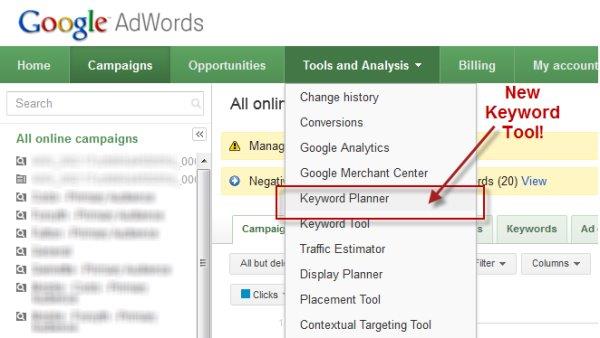
What is a Keyword Planner Tool?
The Keyword Planner Tool makes it easier for advertisers to create new ad groups and ad campaigns for PPC accounts. While the old tools (Google Keyword Tool and AdWords Traffic Estimator) were more general purpose tools, the new Keyword Planner can be tagged as the ultimate AdWords campaign building workshop.
Using the Keyword Planner Tool
When you enter into the world of Keyword Planner Tool, you will be to choose from the 3 possible paths:
- Search for Keyword and Ad Group Ideas
- Enter or Upload Keywords for Estimates
- Multiply keyword lists for Estimates

How to Search for Keyword and Ad Group Ideas?
When you are creating a new campaign in AdWords, you will mostly have to depend on the Google to provide you suggestions for keywords. Therefore, your first step towards using the Keyword Planner Tool is to click on “Search for keyword and ad group ideas”.
You will be taken to the next stage, wherein, you will be offered a bank of keywords to choose from for your AdWords account.

You can decide upon the keywords with one or all the three methods discussed below:
Keyword: Type a word or phrase that is relevant to your business
Landing Page: When you will enter the landing page of your site or may be a competitor’s website, the Keyword Planner scan and recommend the appropriate keywords for the page
Product Category: The tool gives you options to choose from one of the many pre-defined keyword categories
Keywords Filtering
The Keyword Planner Tool has solid filtering capability, which will help you in choosing just-right keywords for your PPC account. The keywords can be filtered on the basis of:
- Average CPC: You can include or exclude the keywords that are above or below the determined Cost Per Click
- Estimated Search Volume: You can also remove keywords or add those falling above the desired monthly search volume
- Filter by Keyword: You can add or remove the keywords that contain specific terms
- Keyword Competition: Sort out the list on the basis of estimated advertiser competition
- Remove Keywords Already in the AdWords Account: You can prevent the chances of having duplicate keywords this way
Targeting Parameters
The next step would be to set targeting parameters. The tool will let you customize the performance estimates and the keyword stats so that they become relevant to your campaign. The targeting parameters are country, language, and search network.
Recommended for You
Webcast, December 18th: Optimizing Customer Engagement with User Intent
Keyword Plan
You can add the promising individual keywords or groups into “Your Plan”. It is a temporary storage space that let users save interesting keywords for future usage.
After you have added the keywords into “Your Plan”, click on the “Get Estimates and Review Plan” icon.
Getting Estimates and Reviewing the Plan
The next stage would be to set a keyword bid and daily budget for the selected keywords and groups.
The CPC bid estimates and keyword volume has been pre-determined by you on the basis of budget, bid, location, and other factors; you will have to provide some more information to customize the estimates.
Once you have provided the information, Keyword Planner Tool will show the general daily estimates for clicks, average position, impressions, and cost.

After you have finalized the keyword plan, you can download it in different formats including AdWords Editor CSV, Excel etc.

Multiplying Keyword Lists
This is the third way of using the Keyword Planner Tool. All you need to do is mash-up and multiply the keyword lists.
Note: You can mash-up up to three lists.
Click on “Get Estimates” and you will be taken to the next stage of the Keyword Planner. This method is different from the other two discussed methods as you will be looking at your own keywords list on the basis of the mash-up of the list that you have provided.

Using your Own Keyword List
You can use your own keyword list in the Keyword Plan process. At times, you are already aware of the best keywords while creating a new campaign. If you already have the bank of rich keywords, it is better to start the campaign with your keywords rather instead of going with the generic keywords that have been suggested by the Keyword Planner Tool.

The new Keyword Planner Tool can be of great help when you are starting a campaign from scratch. Moreover, it provides an improved cohesive user experience with the help of several features such as selection of keywords, grouping, keywords analysis, and filtering.