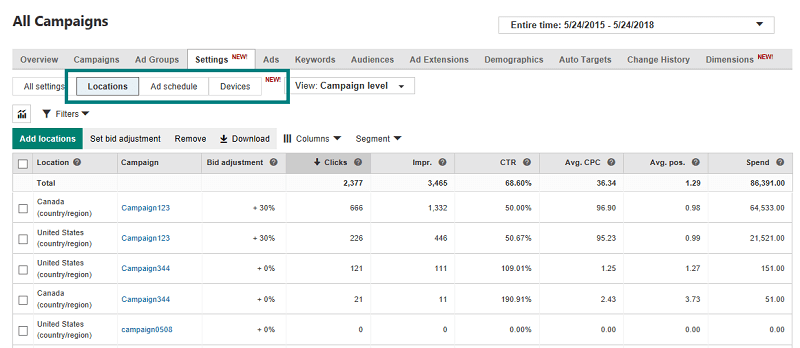Bing Ads is rolling out a couple of updates to the UI that make it easier to analyze and optimize campaigns.
First, it is making it easier to adjust location target settings, including bid adjustments, in bulk across multiple campaigns.
A new “Location” option in the Settings tab will show the targets set in multiple campaigns in one place. Before this update, users had to run a geographic report from the Reports section to see location target performance and then make changes at the individual campaign level.
To make changes in bulk, click the “Set bid adjustment” button on the Settings page.
Second are updates to the Dimensions tab. There are more metrics available in Dimensions reports, such as age, gender, geographic, time quarter, ad spend and revenue.
It’s also now possible to add filters and adjust the columns shown in reports from the Dimensions tab.
For example, as shown in the screen shot above, it’s possible to run a Dimensions report showing Time: Day of week and filter by number of conversions.
Advertisers running Bing Shopping campaigns can also segment Dimensions tab reporting to show Shopping dimensions, including category, product type, brand, item ID and store ID.