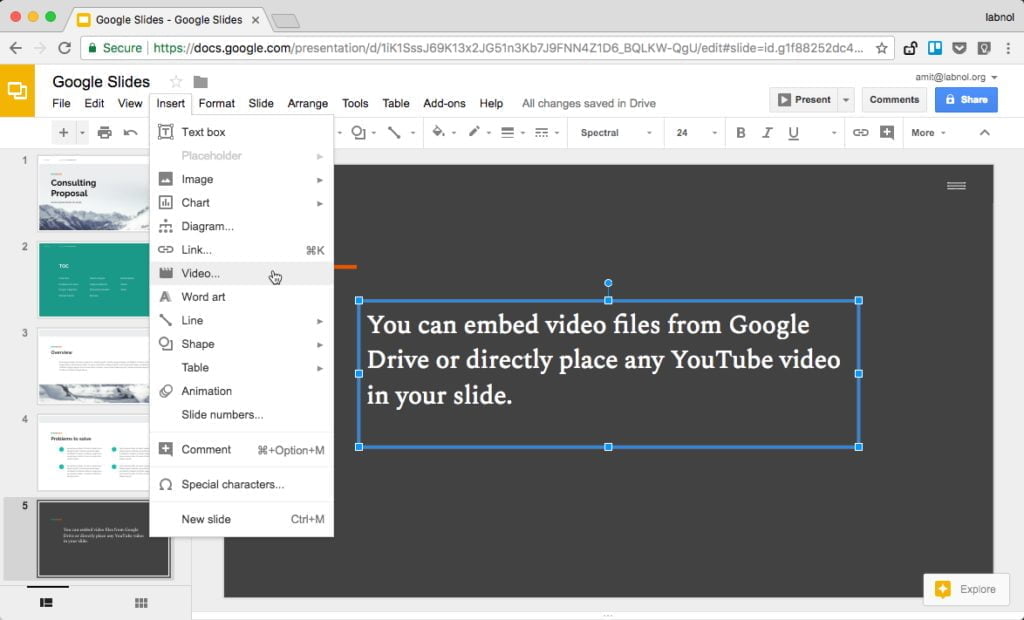Free Technology for Teachers: Slido
Slido is a polling tool that has recently launched a Google Slides add-on and a corresponding Chrome extension. With Slido installed you can create polls directly in the Google Slides editor. The poll will appear as a slide in your presentation. The poll slide includes your question and the directions for your audience to respond […]