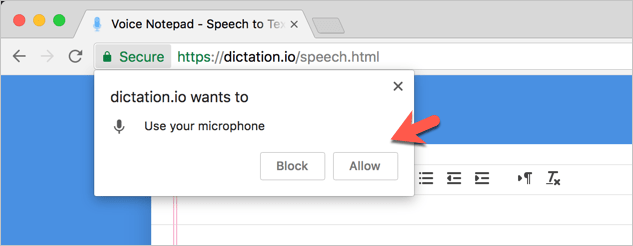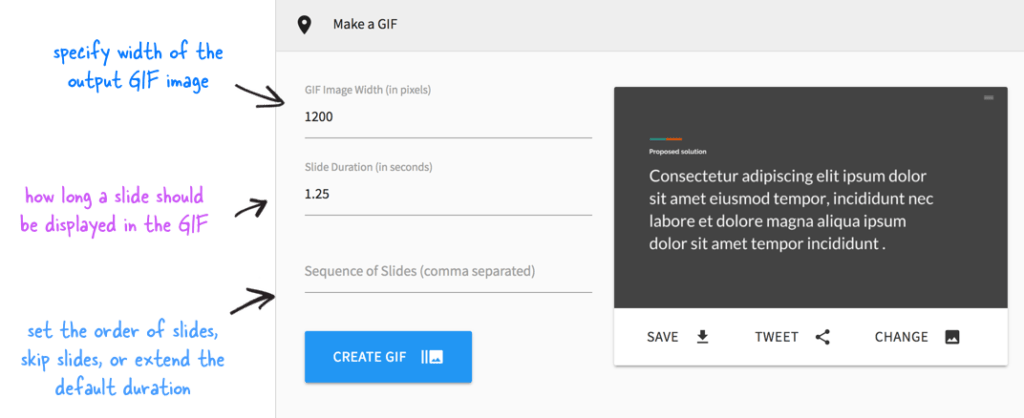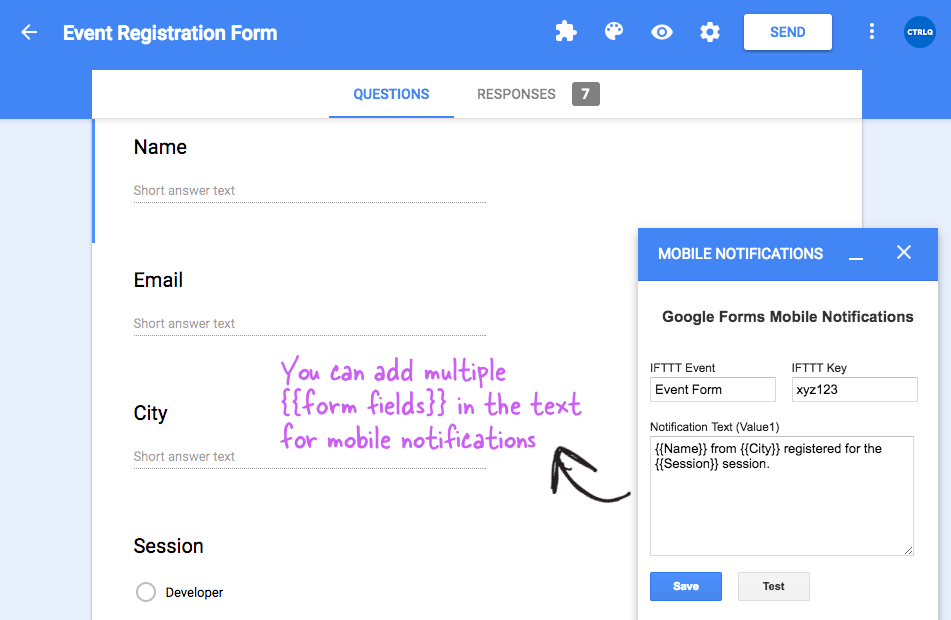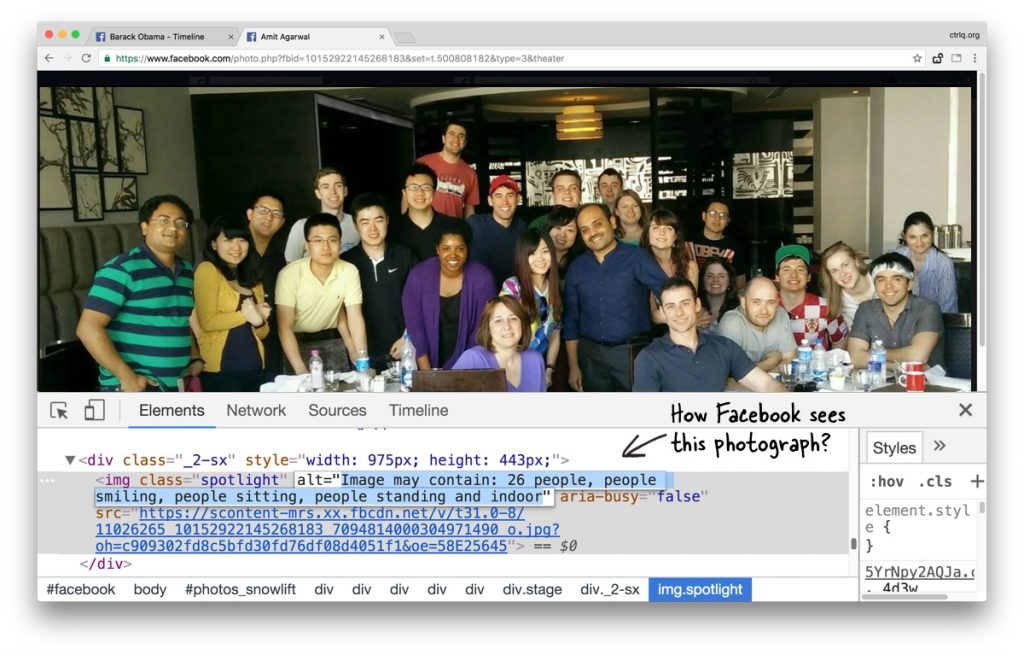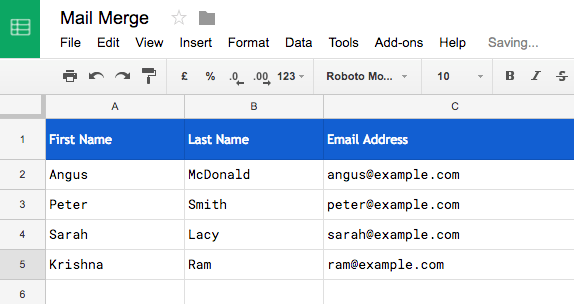How to Create Pixel Drawings and Emoji Art with Google Spreadsheets
You are using Google Spreadsheets for budgeting and project management but did you know that the same sheets application can help you create impressive pixel paintings in minutes? The Google blog recently published a story of two illustrators who created a bright and beautiful wall mural using Google Spreadsheets. Marina and Mallory connected on Google Hangouts to plan and sketch […]
How to Create Pixel Drawings and Emoji Art with Google Spreadsheets Read More »