I’m a visual thinker; I love looking at images. If I think about my search behavior, I catch myself looking at images quite often, for instance when I want to know what city X looks like. Or if I’m looking for a product I’ve seen somewhere, without knowing the brand or where I can buy it. You can imagine that there are a couple of cases when an image says more than a thousand words (I know, cliché) and that image search can be more useful than an overall search. The question is: how can I find out if I get traffic from image search? Let’s find out!
Google image search
First off, some basics: what’s a Google image search? Google offers a search service that allows you to search the world wide web for images. You can go to https://images.google.com/ or just click on the images tab on https://www.google.com.
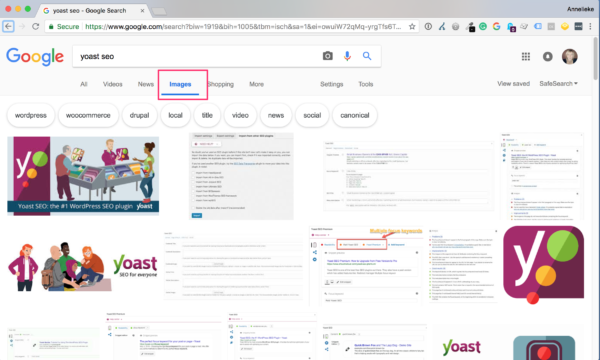
If you search for Yoast SEO in an image search, you’ll see something like this. We consider our images very important and put a lot of effort into them, as you can see in our awesome illustrations. They’re an important part of our branding, a lot of people recognize Yoast just by looking at the image. But for search, images are less relevant for us. People searching for our SEO plugin or one of our SEO courses won’t use image search. The same goes for a lot of SEO terms people search for.
But for businesses that depend heavily on images, image search is a vital part of their marketing. For online shops, travel agencies and food blogs, for instance, image SEO is important. And if something’s important, you want to know how it performs right?
Image search traffic
If someone clicks on an image in the Google image search results and decides to click on the link that directs you your site, you can detect this data in Google Analytics. And the way to do this is actually quite simple! I’ll show you how.
If you want to know how people end up on your website, the ‘Acquisition’ tab is the place to go. Expand the ‘All Traffic’ tab and click on ‘Source/Medium’. Here, you can find through which source people came to your site. You need to look for google images / organic:
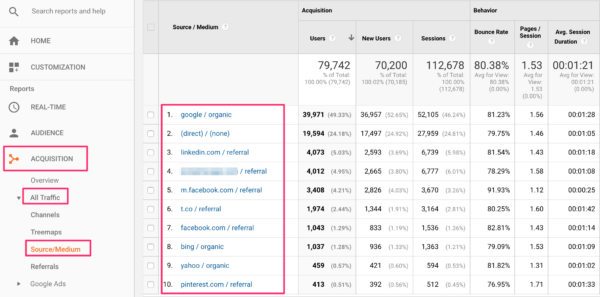
If you can not find it immediately, like in the screenshot above, you need to go look for it. You can do this by expanding the number of rows of the table and scroll around to look for google images / organic. Or use the search function and search for google images / organic:
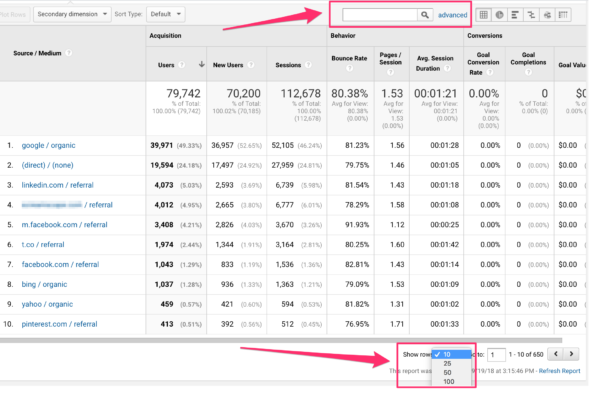
One of the benefits of expanding the number of rows is that you can see the position image search has compared to your other traffic sources. Plus, you can compare metrics like Bounce Rate and the number of sessions. The benefit of using the search function is that it’s a quick way of looking for image search traffic.
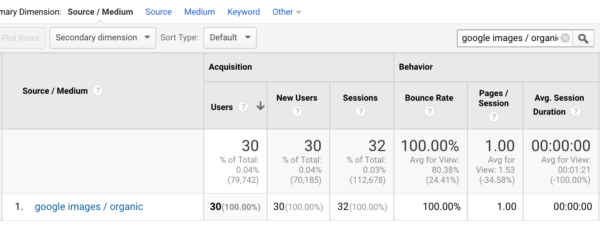
In the case of this particular website, 30 users (cookies) came to this website via an image search in Google, and they all bounced back immediately. So, for this website, image search doesn’t really lead to anything. It’s possible that image search isn’t important for this website, or that they should put more effort into their images and image SEO, making sure that it matches the expectations of the visitors more.
Conclusion
If you’re curious to find out if people come to your site by doing an image search in Google, then Google Analytics offers you the data to find out. Simply look for ‘google images / organic’ in the ‘source / medium’ report, and you’ll know if you attract any traffic with your images!
Read more: Image SEO »