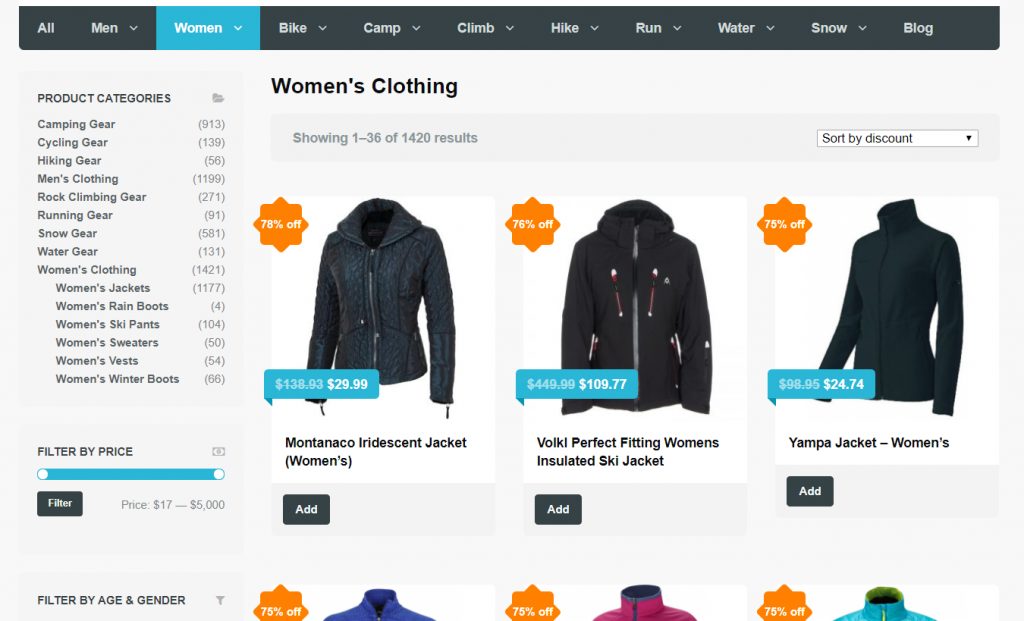Once upon a time in the not too distant past, it was remarkably difficult to open up your own online store. It was arguably even harder if you wanted to sell someone else’s products and then it was harder still if you wanted to offer some sort of comparison engine for prospective customers. This meant having to custom code your own solution, not to mention all the extra design work that would also be involved. Be thankful we no longer live in that age of just a few years ago.
If you’re looking to get past all that mess and simply create an affiliate store of your own, Datafeedr allows you to simply, quickly, and seamlessly integrate with WordPress, all without ever touching a single line of code. And it’s far more powerful than you might imagine too.
A Suite of WordPress Plugins
One of the big reasons why WordPress has become so popular across so many different verticals and types of websites is just how versatile the content management system can be. There are plugins for almost anything, plus a huge community of designers who can hook you up with just the right theme and site design. The customization opportunities are literally limitless.
It is following that line of thought that we arrive at Datafeedr. Instead of forcing one extra large plugin on all of its subscribers, Datafeedr has broken down the core features into a small number of more targeted plugins based on exactly what you want to do. Through these plugins, you gain access to over 30 affiliate networks and over 13,000 merchants from some 20 countries around the globe.
If you are already active as an affiliate marketer, some of the names on the list of supported networks and merchants may sound familiar. These include everyone from Clickbank and Affiliate by Conversant to Rakuten Linkshare and Shareasale. To get started, you’ll first need the core Datafeedr API plugin that connects your WordPress website to the Datafeedr API. From there, you can choose the functionality you desire through the three other plugins.
Connecting with WooCommerce
What do you get when you combine one of the most powerful content management systems with one of the most popular eCommerce solutions on the Internet today, integrated using one of the best plugins around? The Datafeedr WooCommerce Importer of course.
What’s great here is that there is no programming required and you don’t need to hop around through the different affiliate networks to find the products (and the corresponding code) you want to promote. Using this plugin, you can sell almost anything on your WordPress blog. The built-in search lets you look through a database of over 350 million products, as mentioned through the 30+ affiliate networks and 13,000 merchants.
You keep 100% of the commissions you earn and the there is no need to download, import and parse the overwhelming datafeeds that you may get from some of your favorite affiliate networks. The Datafeedr plugin handles that for you. Products are automatically updated and you can automatically add new products when you use the “Saved Searches” feature too.
Confused about how to get started? Datafeedr has a great step-by-step setup guide for working with the WooCommerce Importer.
Product Sets and Comparison Engines
Expanding the functionality further, you can implement the Product Sets plugin. This lets you create a set of related products (hence the name) that can then be easily imported into your website. What’s great is that the information about these products will be updated with the newest information automatically too, so your online store is always up to date. The product sets can be filtered based on a number of criteria, further refining the targeting you wish to have.
Easily my favorite tool of the bunch, though, is the Comparison Sets plugin. Have you ever been to a website where you see the price comparison for a product across multiple online retailers? That price comparison widget is a perfect complement to a product review, for instance, making it quick and convenient for a website visitor to complete a sale (and earn you an affiliate commission).
That’s exactly what you get with this plugin. It becomes extra motivating for the site visitor, because it means he doesn’t have to leave you site to shop around for a better deal. He’ll see that this product is currently cheapest through Newegg or Rakuten, for example, so he won’t jump over to Amazon on his own (thus robbing you of the commission). And on your end, this price comparison updates on its own, so all of your legacy content will always be up to date.
Want to refine the results even further? You can add extra filter attributes to each comparison set widget, including currency, Amazon locale, minimum sale price, maximum final price and more.
How Much Does It Cost?
Downloading each of the Datafeedr WordPress plugins won’t cost you anything. They are all freely available via the official WordPress plugin directory, so you can very conveniently search for and install the plugins from directly inside your existing WordPress admin dashboard if you prefer. That means you don’t have to bother with a manual FTP download and upload of a ZIP file.
To actually make use of the WooCommerce integration via these plugins, though, you will need to subscribe to one of the Datafeedr API plans. The cost depends on how many API requests you would like to use each month.
The $29/month starter plan allows for up to 1,000 API requests each month and each request can call up to 100 products. From there, you can step up to the $49 basic plan for up to 25,000 API requests or the $99 professional plan for up to 100,000 API requests. In this way, it really depends on how much traffic you have on your website and how often you’ll need to make that API request.
You can change your plan at any time and all plans come with a 30-day money back guarantee.