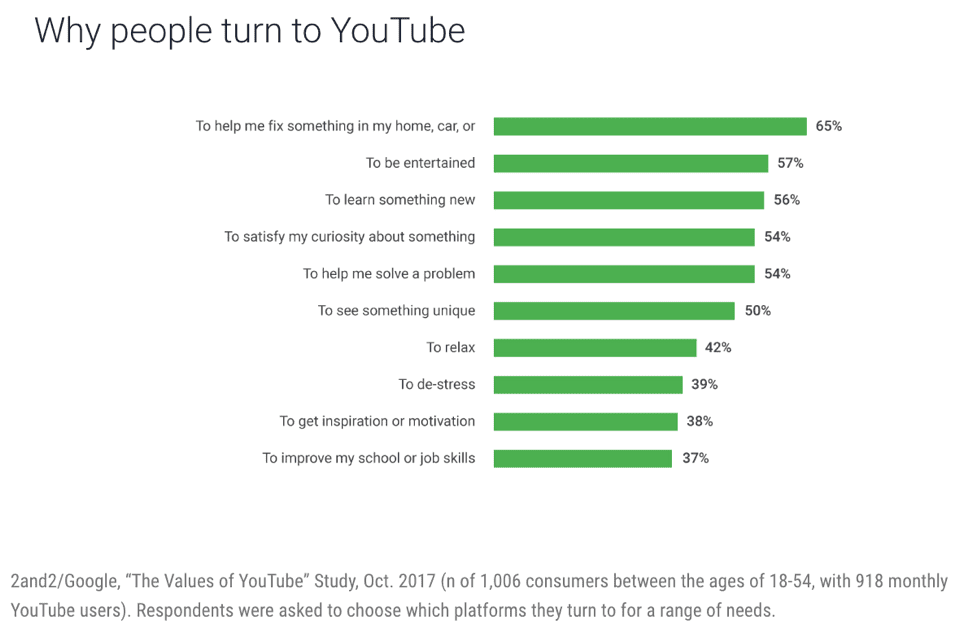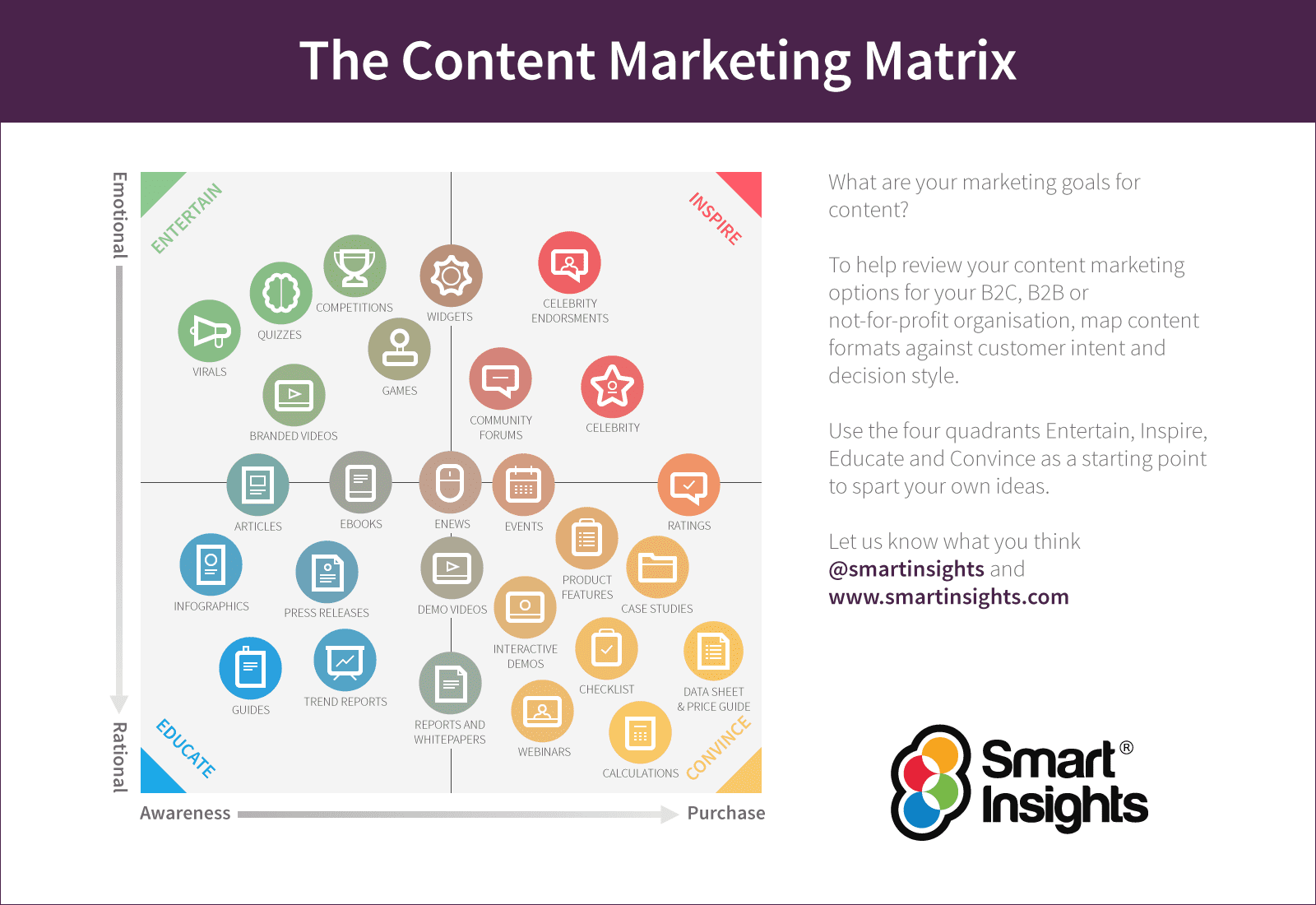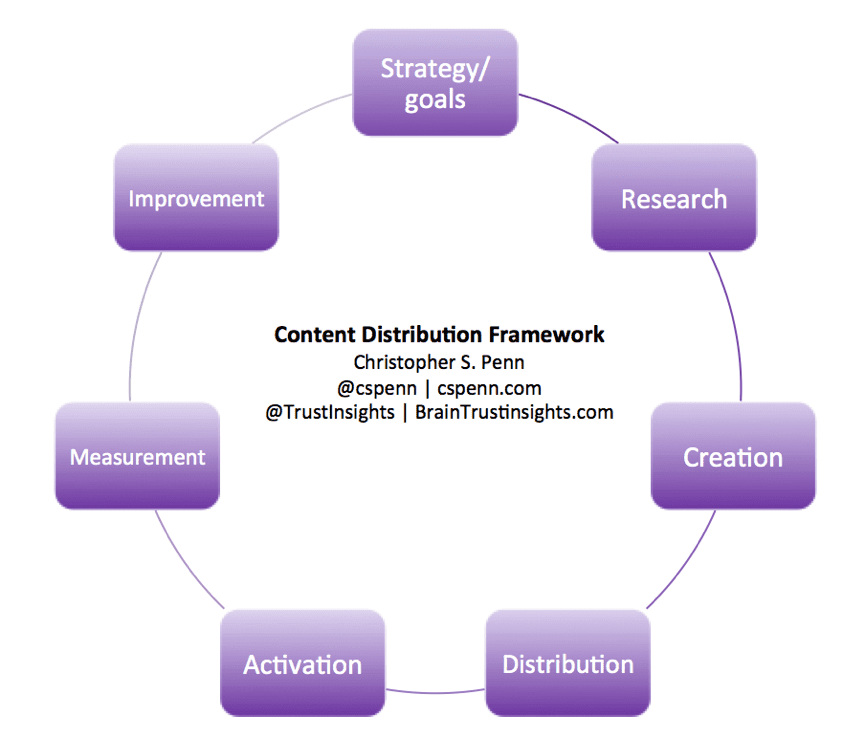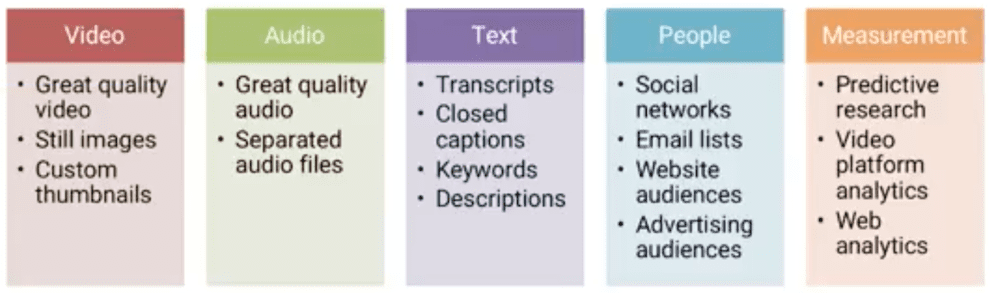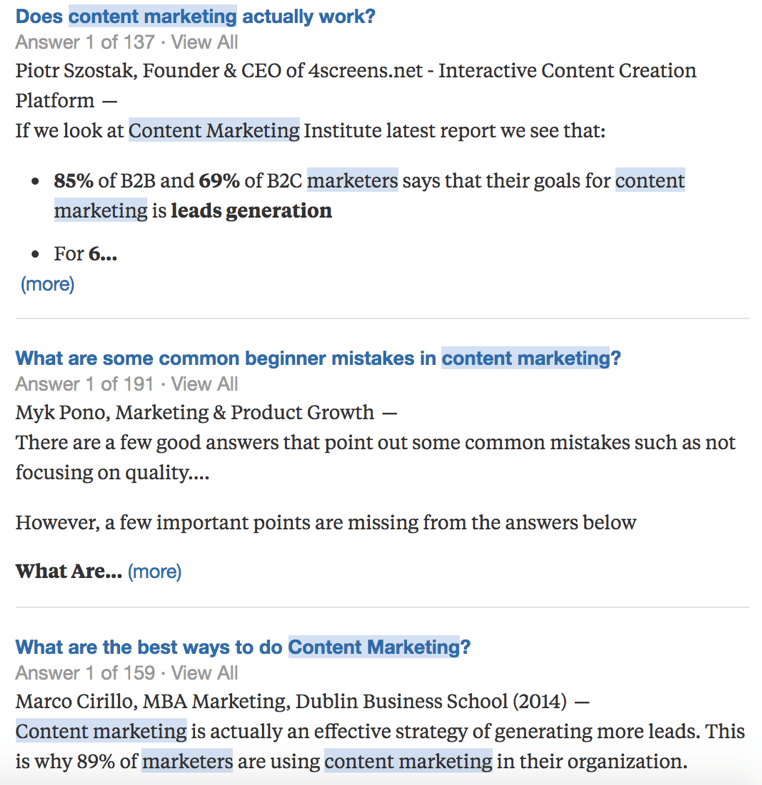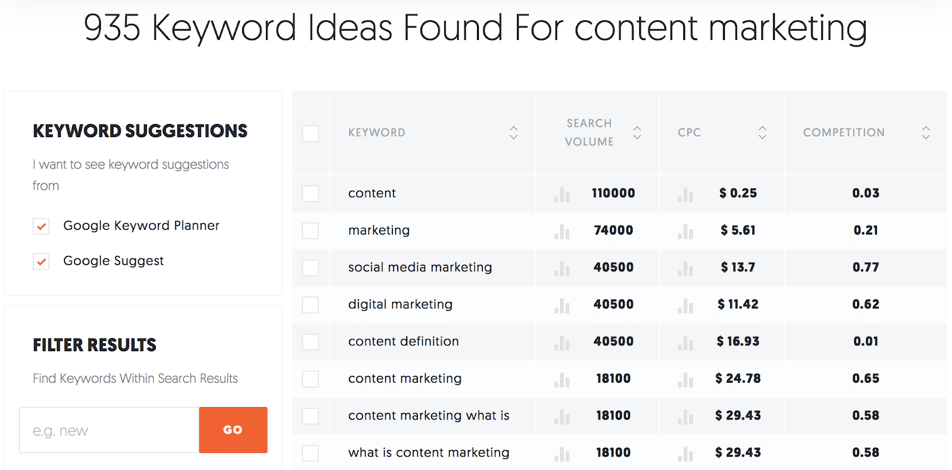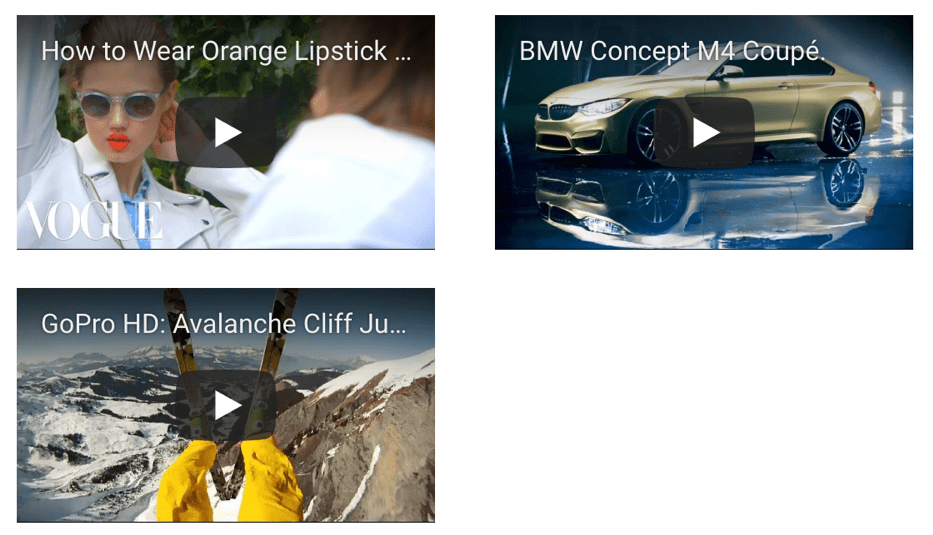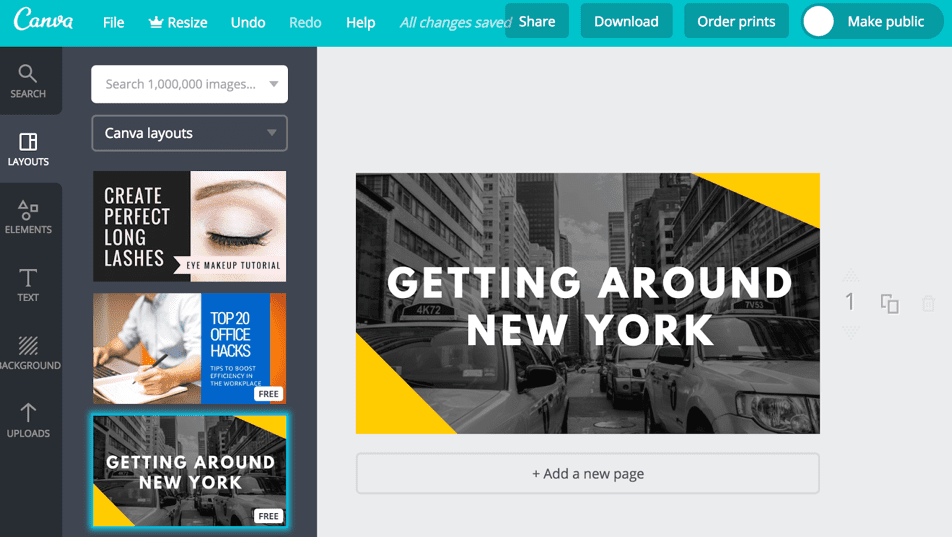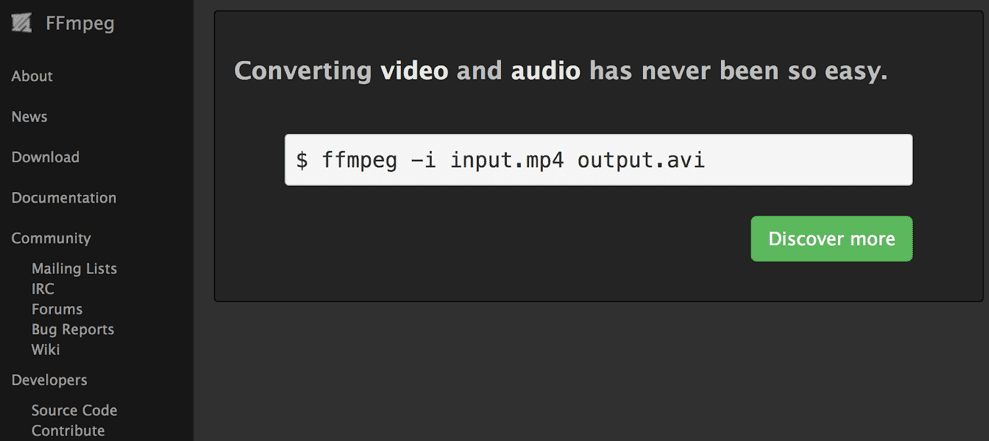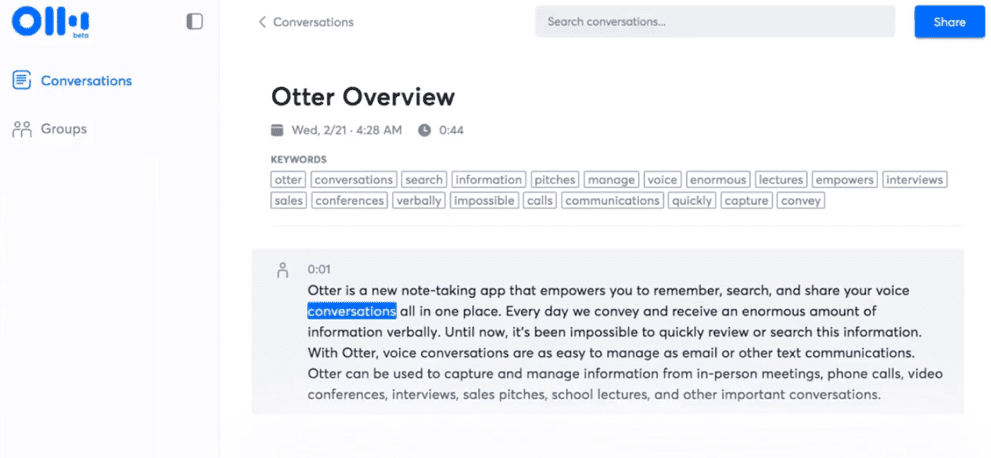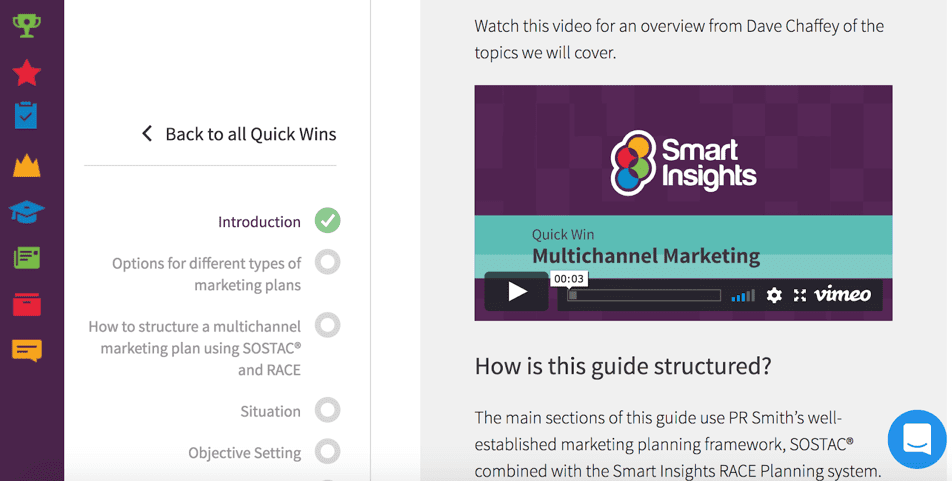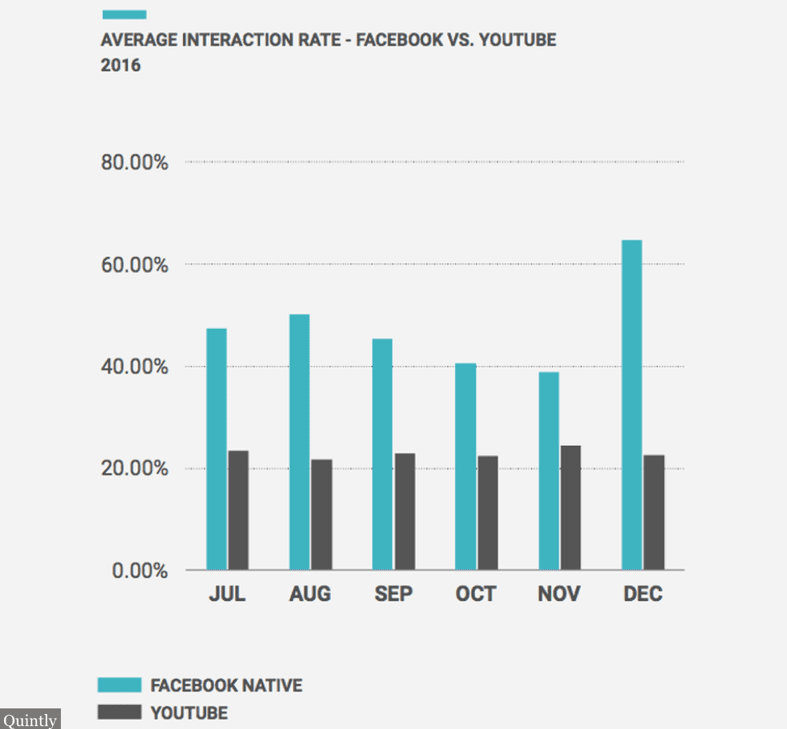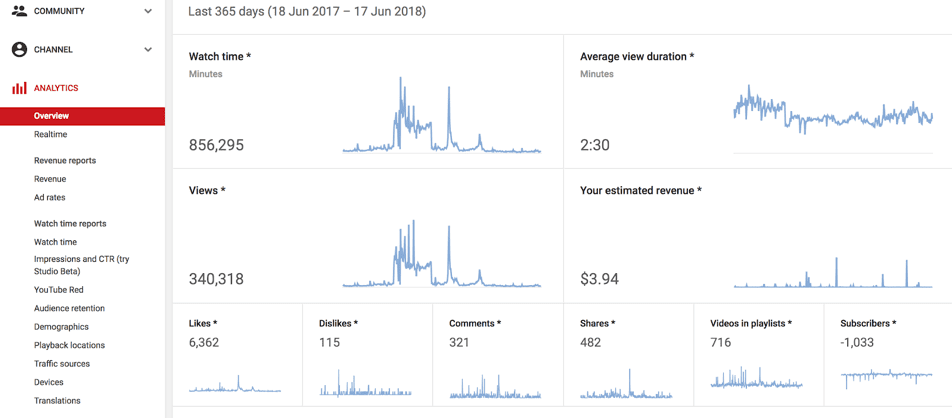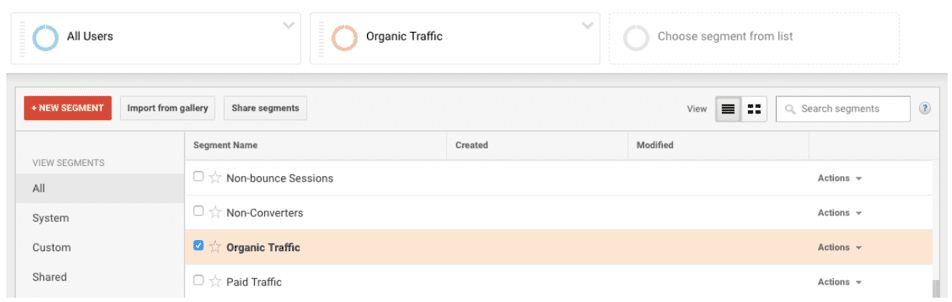Five practical steps to improve your video SEO and align objectives with strategy and tactics
Video is becoming an increasingly important element in the modern content marketer’s toolkit. When we consider that YouTube alone is the world’s second largest search engine in the world, there’s a breadth and scale to video that marketers can’t ignore. ‘How-to’ videos, in particular, are very popular and something that brands can take advantage of in order to appeal to their own prospects and customers:
Whilst the creation of great content itself is essential, it’s equally important to ensure that the content can be found by your target audience. Search engine optimization is one of the most effective ways of boosting the discoverability of content and a topic covered in depth on Smart Insights previously. Whilst many SEO techniques can be applied to video, there are some differences and idiosyncrasies to bear in mind.
Within this post I’d like to highlight a few video SEO steps and techniques that can help your content to stand out and reach the right audiences:
Be clear on your objective
It’s important to be clear on why you are producing video content and how this aligns with your target audience. You may want to produce video to enhance your brand, become an authority on a particular subject or simply augment existing content:
Whatever route you choose will ultimately influence the proceeding steps in the content distribution process, with an emphasis on:
- Research – the topic/ subject matter of the content and how this provides value and utility for the user
- Creation – structure content effectively to attract, brand and connect with the user
- Distribution – publish and share content on relevant platforms, incluuding YouTube, Facebook, Vimeo, Twitter, LinkedIn etc.
- Activation – getting people to find and pay attention to the content through a combination of paid, owned and earned media
Video SEO is about making video content discoverable in the search engines of each of the main video platforms (Google, YouTube, Bing, Vimeo) and social channels (LinkedIn, Facebook, Twitter, Pinterest). There will be differences and nuances for each platform but there are broad steps and actions that can help optimize video across all.
Five practical steps to video SEO
Christopher Penn, co-founder of BrainTrust Insights and co-host of the long-term Marketing Over Coffee podcast recently published a webinar on video SEO that I would highly recommend. Within the webinar Chris highlights five pillars that marketers can use to frame their video SEO process:
1. Video
The quality of the content has to be high, not only in terms of production values but also theme and context so that it resonates with users.
Research
As with any other form of content production, good quality starts with good research and an understanding of what people are actually interested in watching.
Question and answer site Quora can provide a good starting point for qualitative insight into the natural language people are using about different topics, which can form the basis for further keyword research:
From here you can use more specific keyword research tools, such as Moz, SEMRush or Ubersuggest to dig into more detail and find the words and phrases that deliver a balance of strong search volume and competition:
Imagery and thumbnails
Once you’ve produced your video start looking at where the content will be distributed. Good quality imagery will help ‘sell’ your video content, grab people’s attention and generate CTR. Video imagery can be used for:
- Thumbnails
- End screens
- Cards
90% of the best-performing videos on YouTube have custom thumbnails, so it’s important to create visually interesting thumbnails to attract more viewers and increase watch time:
Free tools such as Canva enable you to create a customized thumbnail quickly and easily using a screenshot or a specific image related to the video. This is a much better alternative than relying on the whatever YouTube decides to choose for you
2. Audio
In Christopher Penn’s webinar, he makes the point that great video starts with great audio and offers a revealing insight: whilst people will watch a poor video with good sound, they are less likely to tolerate video with no sound at all.
Leverage the power of sound
Sound is a powerful way of connecting with your audience. Whilst the majority of Facebook users watch video with no sound, 95% of YouTube ads are watched with sound on. For viewers watching audio and video combined, there’s a 20% lift in brand awareness and consideration, which is significantly higher than those watching audio or video alone.
Create separate audio files
YouTube and other platforms use machine learning and AI to create transcripts and closed captions from the video’s audio. Good quality sound = better quality transcripts, leading to stronger search engine optimization.
FFmpeg is a free, open source tool that can be used to convert video files into different audio formats that can be used to create a separate audio file for your video:
3. Text
Despite advanced improvements in their algorithms, search engines are still much better equipped at crawling and indexing text versus images and sound. Therefore the text you include to support and promote your video content is important.
Keywords
The keyword research outlined in the first pillar above will highlight the keywords and phrases you should be using judiciously within the video’s metadata and supporting text. As with traditional SEO, don’t fall foul of keyword stuffing. Instead, use your target keywords naturally and consider the use of keyword variations and synonyms.
Titles, tags and descriptions
The title, tags and description will provide you with the best opportunity to leverage your target keywords and tells viewers what to expect from your video.
Titles:
- Titles should offer context, and not be a stream of keywords. Use natural language that happens to contain keywords
- Write titles that build curiosity and set expectations
- Front load the most important video information and include keywords, e.g. what your video is about
Tags:
- List tags in order of relevance and try to use the whole 270-character limit
- Include a mix of both general and specific tags and ensure that at least one is your main target keyword
- Use enough tags to thoroughly and accurately describe the video
Descriptions:
- Feature one or two target keywords prominently at the beginning of your description
- Use what shows up when a user clicks ‘Show more’ for extra information, such as what your channel’s about, social links, etc.
- Describe your video using natural language and not just a stream of keywords. Brian Dean of Backlino recommends using 200+ word descriptions for each video because longer descriptions give platforms like YouTube a deeper understanding of your video’s topic
Transcripts and closed captions
Transcripts provide you with a great opportunity to help platforms understand what your video’s about and can also help content appear within ‘suggested videos’. Transcripts can be written manually but it can be far more efficient to use an AI tool to assist with this process.
There are a number of transcription services, including Amazon Transcribe, Watson Speech to Text and Google Speech-to-text API, as well new tools like Otter that convert audio files in text transcripts. One of the useful elements of Otter is that once converted, the transcripts include a breakdown of different speakers and timestamps, helpful for loading closed captions.
4. People
Great video is ultimately determined by how it’s received by the audience. A high level of engagement, interest and watch time will send a strong signal to search engines that the content is worth ranking and may also lead to appearances in ‘suggested videos’. Activate your content within the channels that matter.
Website
Use native video players to host your video on your website rather than uploading directly via your CMS. This will enable you to generate views and engagement on the video platforms:
Social media
Your social channels are likely to play a key role in your distribution/ promotion plan, although it’s worth taking time to identify what channels are most relevant for the content you’re publishing.
Always upload content using each platforms’ native player to maximize exposure. One 2017 study indicated that videos posted to Facebook using Facebook’s player versus YouTube received significantly more shares and interactions:
Advertising
Retargeting gives you a great opportunity to leverage insights from your existing website audience and reach out to new customer segments with customized video content, depending on the interests and behaviours they exhibited.
For example, you may decide to activate your video by dropping pixels on certain pages of your website in order to retarget and show video ads to people who have already shown an interest in your brand, product or service.
5. Measurement
Measuring performance is a key step in determining what did/ didn’t work and to identify what existing content needs to be optimised further and what new content should be created and published in the future.
Video platform analytics
Ensure that you have signed up and using your video platform’s analytics as these will provide a wealth of unique insights. YouTube’s Creator Studio, for example, gives you information about:
- Watch time
- View duration
- Viewer retention
- Subscribers
- Demographics
Take particular interest in watch time and audience retention. This will give you an indication of how users are engaging with your video content and highlight what could be avoided or expanded on in the future.
Web analytics
Your own web analytics is important for understanding what impact your videos are having in terms of visitors and conversions to your website.
Google Analytics is probably the most common analytics platform and can give you very helpful insights related to:
- Organic search (‘Acquisition’ > ‘Overview’ > Click through to ‘Organic Search’) – a summary of top channels and how these are performing in terms of traffic volume, behaviour and conversion
- Organic search queries (‘Acquisition’ > ‘Search Console’ > ‘Queries’) – a breakdown of the main terms and keywords driving users to the site
- Conversions (‘Conversions’ > ‘Goals’ > ‘Overview’) – track the quality of the traffic driven by your videos and how these are converting based on the goals you have set up.