Instagram Threads is Instagram’s new standalone messaging app for “close friends.”
Though it only recently launched (October 3, 2019), the hot takes are already rolling in: Threads is a nail in Snapchat’s coffin; Threads is the next step in Facebook’s “pivot to privacy” (and their domination of the messenger app market); Threads is pretty; Threads is creepy.
So, what is it? Should you use it? Should your brand use it? Is it even necessary? (We checked, and yes, business accounts can use Threads too.)
The way Instagram tells it, the app has three attractive hooks:
- the ability to “fully control who can reach you”
- the ability to quickly access the people you message most
- the ability to passively connect throughout the day, even if you’re not actively chatting
Let’s take a close look at how the new Instagram app actually does all that, and what it might mean for brands.
8 things you need to know about Instagram Threads
1. Threads is a camera-first messaging app
Like Snapchat, Threads opens straight to the camera, meaning you can take a photo or video and send it to a friend with two taps.
2. Threads is only for the people you care about most
Acquaintances, strangers, colleagues, and frenemies will not be able to reach you here, according to Instagram.
Threads only works with the people you’ve chosen for your Close Friends list on Instagram. So if you’re already using this function to select who sees your Instagram Stories, Threads will feel natural.
Your messages can go to your whole Close Friends list, to one person on it, or to sub-groups within your list. The app also keeps your top eight friends (and/or groups) handy for easy access: choose your lucky eight wisely.
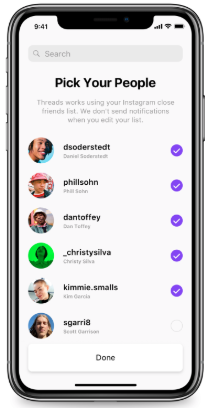
Of course, there are a few ways that brands use Close Friends on Instagram already. Like curating exclusive content for VIP followers, geo-targeting, or updating the influencers they work with.
Should brands transition these strategies to Threads? It remains to be seen.
3.Threads automatically shares your status with your close friends
With your permission, Threads monitors your location, accelerometer (the sensor that measures how fast you’re moving and counts your steps), and battery power to automatically give your friends an idea of what you’re up to.
This kind of ‘passive connection’ is supposed to make users feel connected without being invasive. The app doesn’t tell people where you’re eating brunch, but it does say that you’re in a restaurant and your friends know it’s 1:00 p.m. on Sunday Funday, so they do the math.
You have to opt in to this feature when you set up your Threads account for it to work. And if you do, you can turn it off at any time.
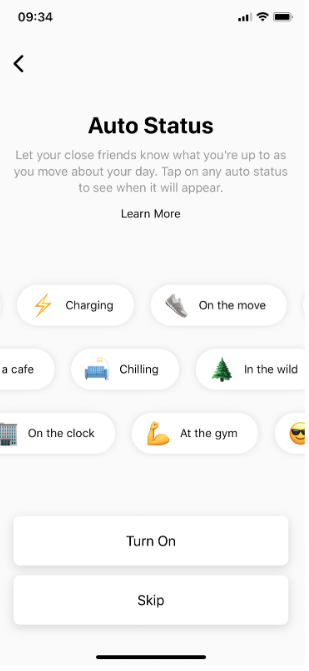
As for brands, you can imagine how they might want to opt out of this feature. Does Nike’s social media manager want Colin Kaepernick to know when her battery is low? I mean: yes? But also, no.
4. You can set your own status
You don’t have to default to the auto-status. You can choose one that indicates why you might not be texting back right away, or your level of availability and interest in a spur-of-the-moment hang.
Not only can you choose from the available list, but you can create your own, and pick an emoji to go with it.
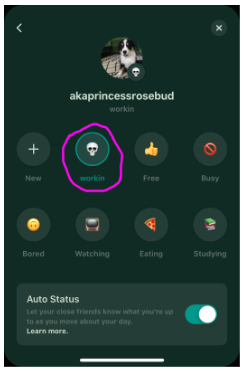
5. Threads has several versions of dark mode
We have to hand it to Instagram: the app’s interface feels tasteful, quiet, private, and tailored.
Why? Because dark mode. (And because there aren’t any ads.)
One of Threads’ more delightful UX choices is that the app allows you to choose your colour pallette.
And doing so changes the colour of the icon on your home screen, as well.
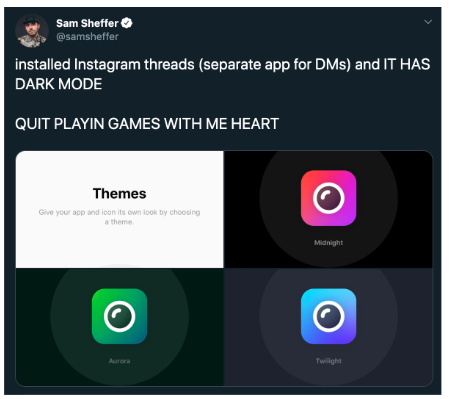
6. There are no filters, gifs, or stickers (yet?)
Threads is not quite Stories. When it comes to content, you’re pretty much limited to snapping a photo (or video) and drawing lines or typing over it.
Without stickers, your recipient can only respond with text, too.

7. Images follow the same rules as Snapchat
You can set your image’s longevity. It can disappear after one view, be replayed once, or stay permanently in the chat.
Also: Threads notifies the sender when you take a screenshot. (I learned that one the hard way. See above.)
The similarities are “spooky” enough that Snapchat, which has 203 million users to Instagram’s 500 million, saw its parent company’s shares drop 7% the day that Threads launched.
8. If your friends haven’t downloaded Threads yet, that’s fine
All your conversations—messages, photos, videos, Stories—will show up in both Threads and Instagram Direct (a.k.a. the main Instagram DM inbox.) So if you’re sending messages from Threads and your recipient is still using Instagram Direct, no big deal.
Likewise, if you’ve included someone on your Close Friends list, but they haven’t reciprocated, you can message them from Threads while they message you from their DMs.
So why have a separate app at all?
It seems like the underlying argument for Threads is related to Facebook’s mission to focus on ‘meaningful interactions.’ “You are in control of who can reach you on Threads,” Instagram says.
The notifications you get from Threads will always be from people you care about (and not trolls).
And where does that leave brands? The jury’s still out, though some people have their suspicions:

We haven’t checked our crystal ball, but where the people go, the ads generally follow.
So what does Threads mean for brands (right now)?
Long story short: no one knows yet. But if we know anything about Facebook, it’s that if there is a way to monetize, they will find it.
Overall, Instagram’s recent moves towards a better user experience—hiding likes and cracking down on bots—is good news for brands. The platform knows it needs to keep its users happy and coming back.
And if the new Instagram app gains widespread adoption as a simple, private channel away from the pressures of public scrutiny and congested feeds, then brands can find ways to surprise and delight. Just like they did with Instagram Stories, where one third of the most-viewed Stories are from businesses.
Regardless, whether or not “Threads Ads” ever becomes a thing, there are plenty of ways that brands can use messenger apps. Plus, Head of Instagram Adam Mosseri, has already committed to Threads working across Messenger and Whatsapp in the future.
For now, a little bit of exploration goes a long way. If you try Instagram Threads for yourself, let us know what you think.
Save time managing your Instagram presence using Hootsuite. From a single dashboard you can schedule and publish posts directly to Instagram, engage the audience, measure performance, and run all your other social media profiles. Try it free today.
Get Started
