Webinar marketing has been gaining popularity for a few years now.
There are plenty of reasons for that: webinars improve social media engagement, help with brand loyalty, create linkable assets, build lead generation lists, and many more.
But one effort webinars can particularly helpful for is reputation management.
1. Associate your brand name with prominent niche influencers
When done right, influencer marketing is the best way to improve your online reputation (it could be quite risky too, so approach it with much caution). Any solid reputation management campaign should heavily rely on influencer marketing for many reasons:
- People tend to trust people, so when they see influential personalities spread your message, they are more likely to engage
- A simple association with a well-recognized personal brand can go a long way: People will automatically assume your brand can be trusted by seeing familiar faces that get featured on your website or social media feeds
- Finally, influencers are able to improve organic reach of your website by sharing content assets they helped build throughout their social media channels
Inviting niche influencers to host your webinars is one of the most effective ways to engage them. Firstly, it is a good opportunity for them to generate some exposure for their own brands too (by expanding their reach to your customer base). Secondly, there’s always that ego-baiting component that’s hard to resist.
Action item: When working on your webinar schedule, take branding and recognizability very seriously. If you have a well-known guest to host a webinar on your behalf, make sure you make the most of that opportunity.
Example: Women In Events community uses monthly webinars to put their influential members into the spotlight. The webinar landing pages and social media promotional materials always combine the community branding and the influencer’s personal branding which creates strong association:

The real power of the influencer-driven webinar strategy comes when your influential host cross-posts the stream to their own wall.
When your Live is cross-posted on another Facebook page “it is treated as a separate broadcast on each Page”. This means that each video will get its own comments and reactions from each Page. In other words, viewers can’t see where the original Live broadcast is coming from
This allows brands to leverage the influencer’s audience so they can gain viewers on multiple channels, engage with prospects live in the Facebook comments, and later build ad audiences from the viewers.
ClickMeeting is a solid webinar hosting platform that supports live streaming to Facebook and YouTube.
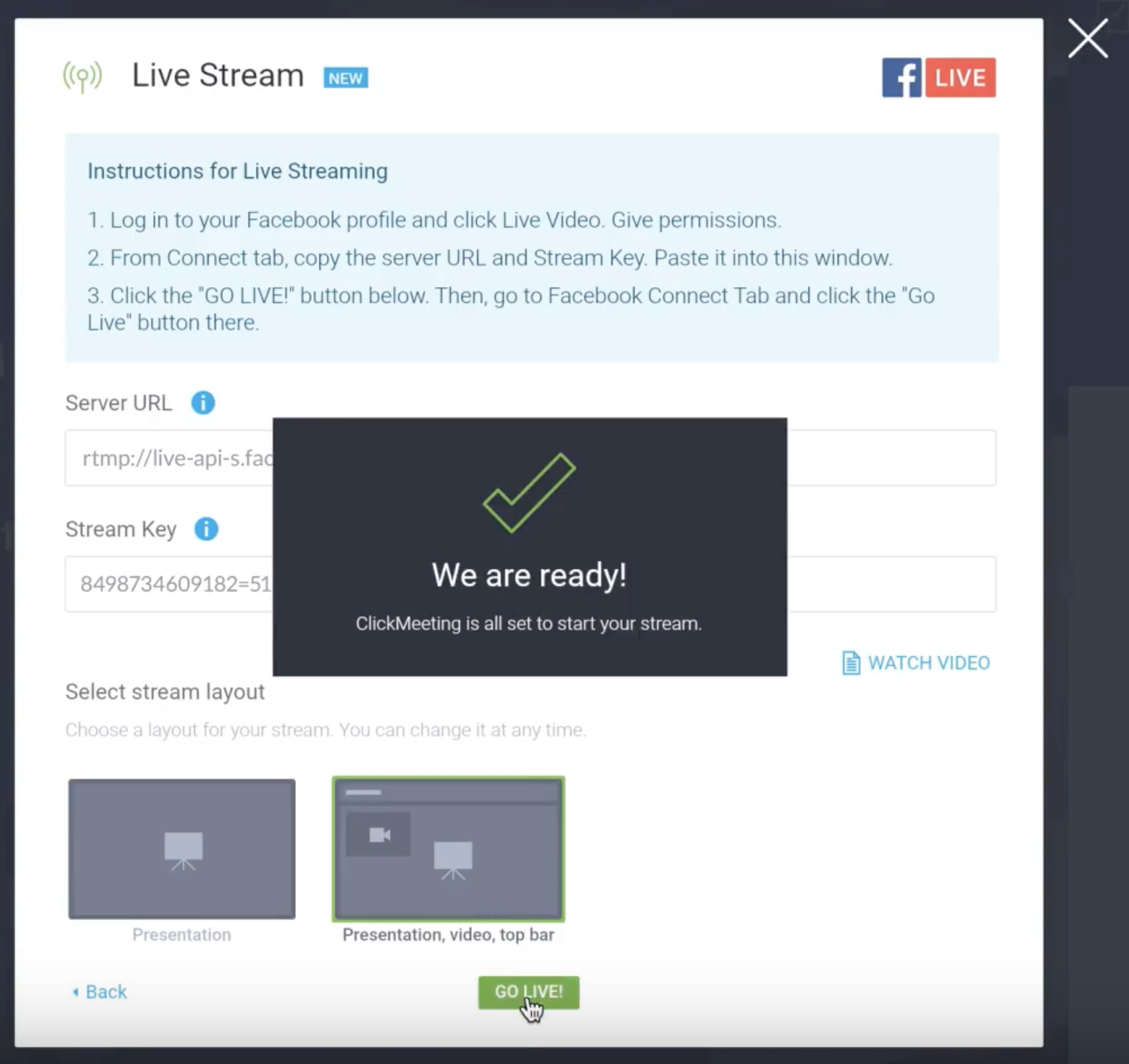
The installation is quick and easy and the webinar is recorded while live-streamed for later re-use.
What’s really nice is that Clickmeeting live-streaming comes with many more nice features, including whiteboard, webinar branding, registration page, screen-sharing, polls and surveys and more.
2. Brand your hashtag
Hashtag marketing is an effective way to:
- Build brand name recognizability
- Position your brand as authority in the niche
- Create more brand content assets through hashtag curation (using tools like Paper.li)
Action item: Keep branded hashtags in mind when putting together promotional strategy for your future webinar:
- Inform your influential host of that need to include your hashtags when they invite their followers to join
- Include your hashtag into all marketing materials combining it with your your influencer’s personal branding (It will also help put your brand name out there without looking too promotional)
- Include your branded hashtag in the title tag of an article announcing your webinar: This will naturally populate the hashtag in each tweet whenever anyone shares your webinar announcement on Twitter
- Consider combining your webinar marketing with Twitter chat marketing (e.g. before going live with the webinar, set up a quick Twitter party for people to tweet their questions using your branded hashtag)
To learn more about the power of hashtags to boost your webinar marketing strategy, read this case study from Hubspot:
On August 23rd, the hashtag #smsci was used to facilitate and track the conversation around Dan Zarrella’s “The Science of Social Media” webinar… Not only did the 11,000 attendees learn about the science of social media, but they also benefited from the related conversations with thousands of other Twitter users.
3. Create more brand assets to rank for more brand-focused queries
When performing your online reputation audit, don’t just focus on your brand name only. There are a variety of queries that include your brand name you need to be “owning” in search results. These may vary from navigation-related queries (e.g. how to login, contact, etc.) to informational (e.g. how to use certain parts of the site or certain products) queries.

Webinars provide great opportunity to both engage your customers and rank your site for a variety of informational queries that include your brand name.
Action item: Prior to creating your webinar schedule, research your branded queries and your current rankings for each. Focus on branded queries that:
- Have enough search volume and/or (this shows demand)
- Return other domains instead of yours on top
Serpstat helps you identify both: Type in your domain to check your organic rankings and then use keyword filters to filter results to those queries that contain your brand name. You can also combine several filters, for example, you can narrow the list to only those queries that currently trigger featured snippets (make sure your domain is featured for brand-focused queries!)
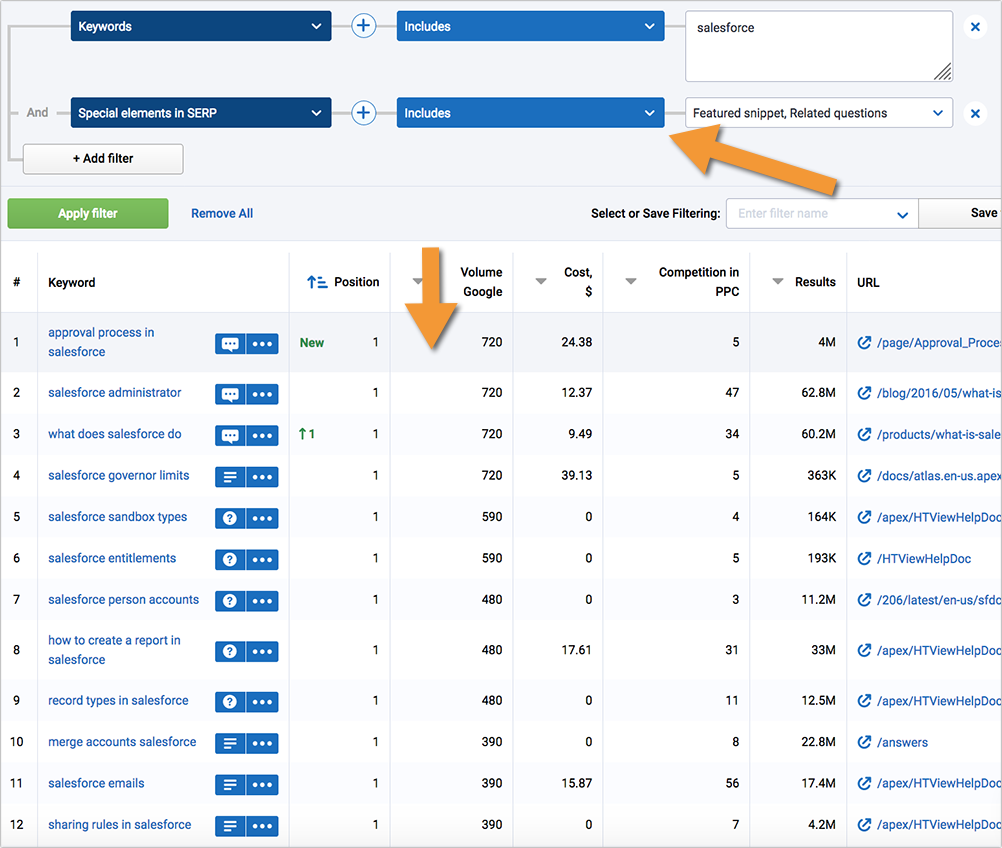
[Form there you can sort the list by search volume or by your domain current rankings]
To give you an illustration of how webinars can be used to dominate brand-focused search results pages, see results for [salesforce service cloud api]:
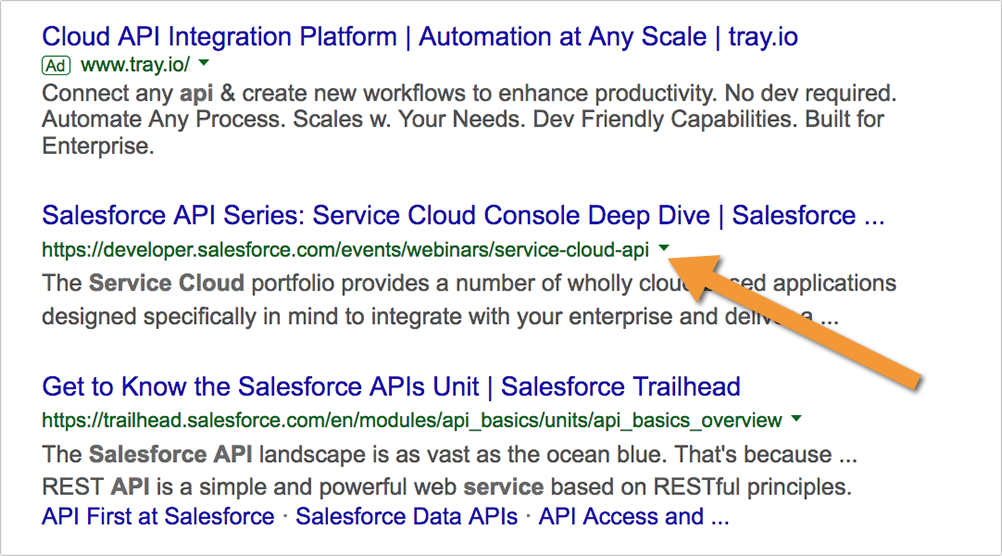
4. Consolidate multiple webinars into your own VOD channel
In my older column I was describing how consolidating your assets is as important as distributing them.

Webinar marketing provides for unique re-packaging opportunity allowing you to create your own branded video-on-demand channel which has lots of benefits including:
- Tie your customers closer to your brand through regular updates
- Create a separate source of income
- Create more third-party brand assets that can rank for your brand name (i.e. mobile apps for users to access your channel from the go)
For a quick example of how this strategy looks in practice, check out how Viva Learning, a dental education platform, is consolidating their webinar-driven assets through a standalone mobile app:
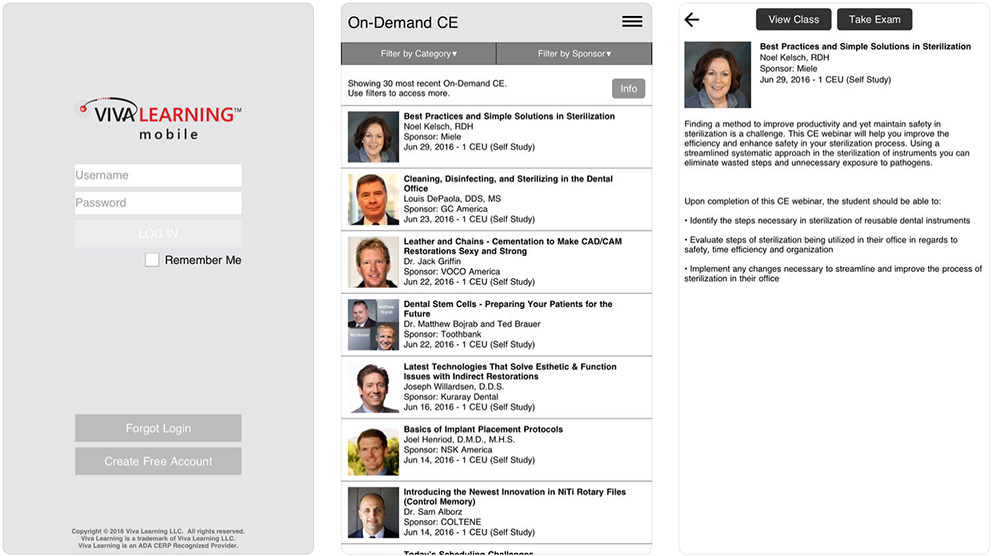
You can handle setting up the process in-house by using one of these plugins or themes, or you can use third-party VOD hosting and managing solutions, including:
VOD platform | Price | Pros | Cons |
|---|---|---|---|
Starts from $149/mo | Easy to set up your channel (no dev skills needed) | Price has gone up a bit since I last checked | |
Starts from $349/y | Emphasis on video streaming: encrypted streaming, watermarking, secure hosting etc. | Mostly made for education and training, not enough features for selling / monetizing videos | |
$199 paid once | Self-hosted solution. You can edit the code | May need a lot of development help | |
Estimate here | A lot of focus on giving you a lot of pricing and payment options | Monthly cost grows as you build more subscribers | |
Starts from $199/mo | Huge focus on marketing and analytics | OTT price is not listed |
Are there more opportunities for using webinar marketing for reputation management? Please share them in the comments!
The post Four ways to use webinar marketing for reputation management appeared first on Search Engine Watch.