Google has published an article this morning lifting the veil on when and how it shows dates in search results snippets, and offered a few best practices for helping Google find the right date for that snippet. As you know, over the years Google has been criticized or showing the wrong dates for some search results snippets, so this blog post may help them communicate those issues going forward.
Where is the date in the snippet? For some search results, Google may decide to show the date the content was published or updated. Currently, that date is found before the search result snippet, under the URL. Here is a sample screenshot:
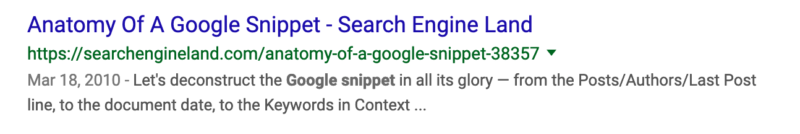
When Google shows a date in the snippet. Google can show a date in the snippet when its algorithm determines the content is either time-sensitive, news-oriented, or something related to content that is fresh and new.
How Google picks a date. Google won’t give a definitive, single answer for how they pick a date. Google said they use “a variety of factors, including but not limited to: any prominent date listed on the page itself or dates provided by the publisher through structured markup.” Why not use a single factor? Google said “because all of them can be prone to issues. Publishers may not always provide a clear visible date. Sometimes, structured data may be lacking or may not be adjusted to the correct time zone.”
How to help Google find the date. SEOs help Google pick the right date by (a) showing a visible date prominently on the page and/or (b) using the datePublished and dateModified schema with the correct time zone designator for AMP or non-AMP pages.
Google News guidelines. Over the years, some publishers were caught intentionally or unintentionally tricking Google News into thinking a story was published more recently than it really was published. Google is reminding publishers to review the guidelines around dates in their news articles.
Best practices. Google then published six best practices you can follow to help Google with these issues.
(1) Show when a page has been updated
(2) Use the right time zone
(3) Be consistent in usage
(4) Don’t use future dates or dates related to what a page is about
(5) Follow Google’s structured data guidelines
(6) Troubleshoot by minimizing other dates on the page
Why it matters. Imagine if someone finds your article in Google and it shows as a story that was published today when in reality it was published a year ago. It might confuse your reader and lead to issues about your site’s credibility. You probably aren’t even at fault. But you can help Google make sure it has the right date for your stories if you try to follow these best practices. At the same time, if you intentionally try to fool Google, that would be against Google’s guidelines and you can end up penalized.
