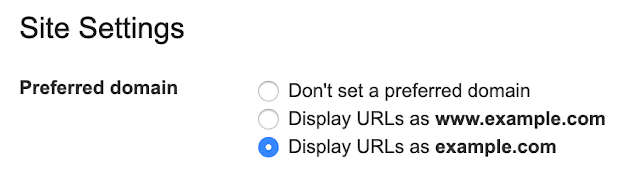Google recently announced that they are not bringing the Preferred Domain setting to the new Google Search Console (GSC). Although unlikely, this may cause issues for anyone who had been using the feature historically. Additionally, it is a great reminder to make sure your re-write rules are setup correctly to choose the preferred version of your domain for search engines.
What was the Preferred Domain Setting Feature?
The preferred domain setting was a feature that Google provided in GSC to allow website owners/managers to select which version (www. or non-www.) of their domain they wanted Google to index and return to users in search results. This is what it used to look like:
What’s Does the Removal of the Feature Mean?
This means that Google will fall back on its traditional signals that tell it which version of your domain to use. These traditional features include signals sent from the website owner/manager (such as redirects or re-write rules) as well as signals from other areas (like which version is more linked to by other websites).
What Should You Do?
The first thing that we would recommend you do is validate which version you actually want indexed and returned to users. This may require some analysis of what Google has currently indexed, as you don’t want to switch versions unless you are fully aware of the potential issues and consequences that may arise (drastic changes could lead to changes in your organic rankings and traffic).
After you have decided which version you want indexed and returned to users, you should check with your SEO or development team to see if there is an existing rule that only allows search engines and users to access one version (and therefore tell search engines the correct version to index and rank). This is called a “re-write rule” and it should be setup to redirect URLs from one version to your preferred version via a 301 (permanent) redirect. If in place, it should work like this (if you have picked the www. version as your preferred version):
- A user or search engines tries to access https://example.com or any internal pages such as https://example.com/example-page
- Your server redirects the user or search engine to the www. version, such as https://www.example.com or the corresponding internal URL such as https://www.example.com/example-page
- Search engines will index and return the www. version, such as https://www.example.com or the corresponding internal URL such as https://www.example.com/example-page
Ultimately, if you have used the Preferred Domain version in the past, it is highly recommended that you ensure your re-write rules are properly setup (as discussed in the “What Should You Do?” section above). If you have any questions about this change or how we can help with using Google Search Console or validating that your re-write rules are properly setup, please reach out to us at info@morevisibility.com.