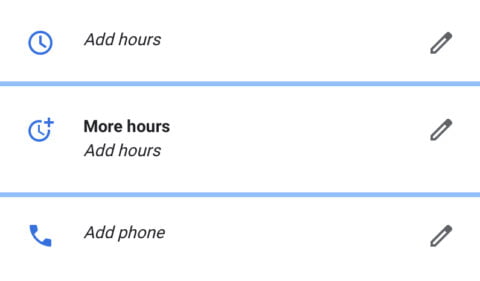Google is letting businesses add more hours in their GMB listing for services that aren’t offered at all times of the day.
If the hours for certain services differ from a business’s regular opening hours, that information can now be easily displayed for customers to see.
Businesses can include additional sets of hours for the following types of services:
- Brunch
- Delivery
- Drive through
- Happy hours
- Kitchen
- Pickup
- Senior hours
- Takeout
Looking at the types of services this feature is available to, it’s probably fair to assume the ability to add more hours was prompted by the pandemic.
As businesses adapt to what has become the new normal, they may have adjusted their hours or added services that weren’t offered before.
For example, many businesses are designating a block of time in the morning for seniors to shop comfortably.
Other businesses may have shifted to pickup and delivery, but have different sets of hours for each service.
This new feature can certainly assist in those cases, though I suspect it will still be useful when businesses open again as well.
Google may have to expand the feature to include more types of services at that point, though.
Prior to this update, businesses could only fill out one set of opening hours for each day of the week.
Businesses now have more flexibility, but still have to play within Google’s parameters.
The feature would be considerably more useful if businesses could manually enter a type of service and its corresponding hours.
For now, at least, that functionality is not available.
How to Add More Hours for Specific Services
You can add more sets of hours the same way as setting regular hours. Setting regular hours must be done first in order for service-specific hours to show up.
Follow the steps below to set more hours:
ADVERTISEMENT
CONTINUE READING BELOW
- On your computer, sign in to Google My Business.
- Open the location you’d like to manage.
- Click Info.
- Next to “More hours,” click the Edit icon.
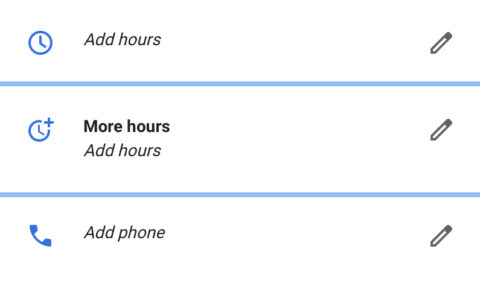
- In the “More hours” box under “Add hours,” click on the type of hours that are applicable.
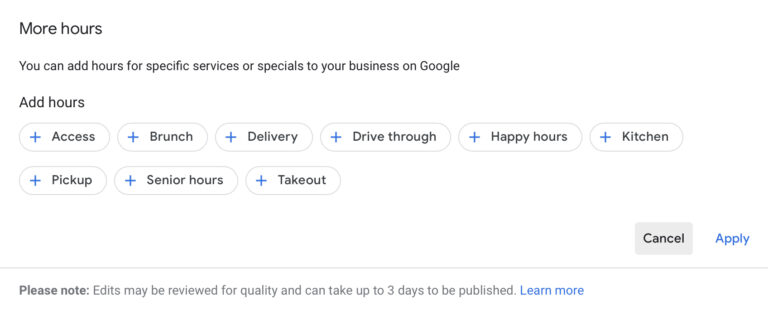
- Next to the day of the week you want to change, check the box and enter your hours.
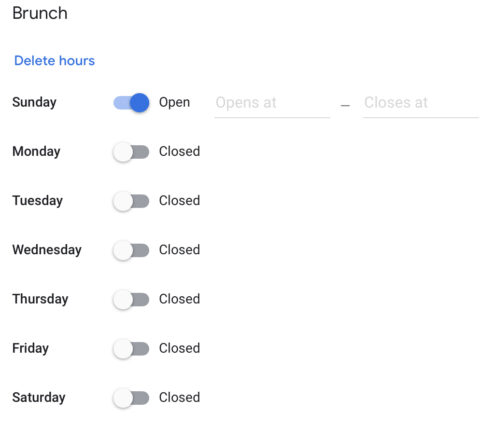
- After you entered all hours, click Apply.
Note that certain more hours can only be set for specific business types.
More hours will display for selected days of the week and surface to customers on Google Maps and Search.
Source: Google My Business Help