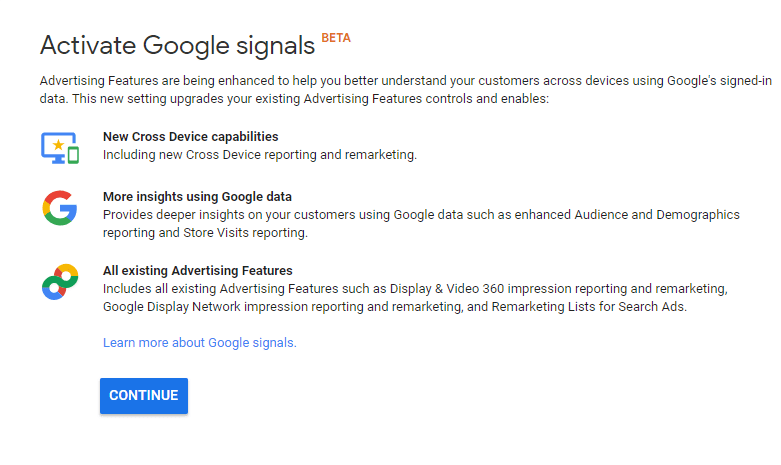Google Signals is a new feature in Google Analytics that allows you to see how users engage with your website across multiple devices.
For example, if a user finds you on a mobile device and then comes to your website to complete a transaction, this report will allow you to see the complete session from start to finish.
Google signals uses anonymous data from their ad personalization preferences inside Google. This is great news because it means there isn’t any extra code that needs to be added to your website or through Google Tag Manager. The only thing you need to do is enable the feature within your Google Analytics account by going to the Audience Reports > Cross Device > Device Overlap and click Continue. You will need Admin access to enable these reports.
Types of Cross Device Reports:
- Device Overlap Reports – This report allows you to see people using multiple devices before converting.
- Device Pathing Report – This report allows you to see not only users using a single device but also users that are using multiple device combination such as Mobile>Desktop>Tablet.
- Channels Report – This report allows you to see the performance of your marketing channels (organic, paid, and direct) across all devices.
- Acquisition Report – This report shows you what device visitors are using that are finding your website for the first time (New Users).
If you have any questions about Google Signals, contact the Google Marketing Platform certified experts at MoreVisibility.