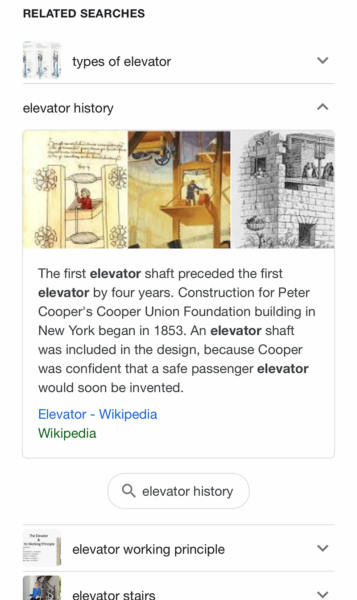Google has rolled out a couple of changes to the related searches section in mobile search results. The two changes include image thumbnails next to some of the related searches and a featured snippet with an option to see additional details may show when you click on a related search result.
What changed? The biggest change is that for some related searches, Google will show you a featured snippet as opposed to just taking you directly to the search results page for that query. So you see a specific featured snippet and are not immediately taken to a new keyword search results page on Google.
What it looks like. Here is a screen shot of the related searches on mobile for a search on [elevators]:
Featured snippets shown. When you click on some of these related searches, instead of Google taking you directly to another set of search results, Google will show you a featured snippet for that search result. You have the option to click on the featured snippet or request to see more search results related to the query.
Here is a screen shot:
Why it matters. It is unclear what percentage of searchers end up even scrolling near the “related searches,” let alone click on them to see more results. But if they do and you are the featured snippet for those related searches, you may end up getting more traffic. As you can tell, featured snippets are becoming more important, not just because of Google Assistant and Google Home devices, and not just because it is the “position zero” in Google’s search results but also because they now are used in related searches.