Using hashtags in a post caption or in the first comment can dramatically increase the performance of your Instagram marketing.
As far as social media channels are concerned, Instagram is a major player in the industry. Businesses that want to gain access to enthusiastic followers who love visual content should definitely learn how to successfully use hashtags to improve their performance on this platform.
According to a recent study, using hashtags in a post caption or in the first comment can dramatically increase the performance of your Instagram marketing.
The key is to always keep in mind your profile size while you find the right number of hashtags and place them correctly.
Keep reading to discover how to properly use hashtags in order to grow your brand’s presence online in 2019.
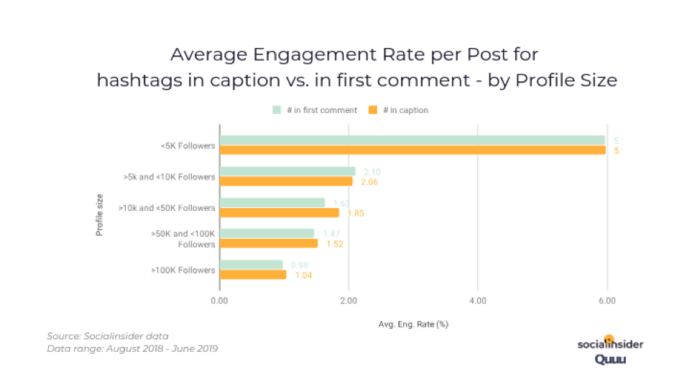
Why do you even need to use hashtags on Instagram?
Hashtags allow you to develop interest around a certain topic or product, and more than often enable you to loyalize your clients and promote brand awareness. Including a unique hashtag with your posts allows you to segment the content and make it easy for your audience to follow your topics.
From a user point of view, hashtags are extremely useful at enabling them to find relevant posts based on their interest. Moreover, they can also use hashtags to connect to other users interested in a specific topic.
That’s how communities around certain topics and hashtags come to life. Instagram hashtags allow you to interact with specific communities centered around certain hashtags. You can easily find new hashtags by looking at the popular hashtags your audience is already using.
From a business point of view, using hashtags allows you to get noticed and establish your brand as a leader in your industry. They also really work well in 2019.
Through using hashtags correctly, you can increase your social media presence, making your content visible to anyone who is using one of your hashtags. You can use hashtags to build a brand and drive targeted traffic to your social media accounts and to your landing pages.
On Instagram, using hashtags enables you to give your audience an improved way to discover your content and interact with your brand. Hashtags boost your visibility on social media platforms and allow you to diversify your audience.
The controversy on using hashtags
There is quite a lot of controversy on the subject of how to use and where to place hashtags on Instagram. However, the Instagram hashtag study revealed that you simply need to use hashtags in a smart way, tailored to your brand.
Among the topics that marketers have mixed opinions on, we can outline the following:
- Is hashtag placement important when it comes to the engagement rate?
- Should we use more or fewer hashtags to increase performance?
- Fewer hashtags per post work better or worse?
- How many hashtags is one too many?
- Doesn’t the post have a spammy aspect when using too many hashtags?
- Can hashtags distract readers from the actual message?
- Do hashtags in comments work as the hashtags in the title?
- Do hidden hashtags work better than visible ones or not?
So let’s try to answer some of them.
How many hashtags should you use?
Mainly, you need to use a different number of hashtags in the caption and in the first comment. Depending on how many followers you have, you also need to use a certain number of hashtags to enjoy the best engagement rate per post.
Most brands went to extremes and used seven or 30 hashtags per post. However, you should use the right number of hashtags for your own brand and audience.
Let’s get practical and look at some scenarios. We’ll consider the number of followers your business has:
- Less than 5,000 followers: The highest engagement rate peaks at five hashtags in the caption and nine in the first comment. From that point until 30 hashtags, it keeps dropping.
- Between 5,000 and 10,000 followers: The best engagement rate is when using five hashtags in the first comment and thirteen hashtags in the caption.
- Between 10,000 and 50,000 followers: At only two hashtags in the caption and eleven in the first comment, you’ll experience the highest engagement rate.
- Between 50,000 and 100,000 followers: Here you need eight hashtags in the title and twelve in the first comment.
- More than 100,000 followers: Big brands see a perfect spike of engagement at six hashtags used in the title and first comment.
As you’ll see, it’s better to have around five to ten hashtags in the title and first comment than having 20 or more.
Top Instagram Hashtags Tips
Below are some useful optimization tips to help you make the most out of hashtag marketing on Instagram and take your brand to the next level.
1. Use only relevant hashtags
Stuffing irrelevant hashtags that you use for the first time won’t help you at all. Instead, they might annoy your followers, who might choose the option “don’t show for this hashtag”.
You need to use hashtags strategically and give your audience what they want.
2. Keep count of your audience size
Always use the number of hashtags that work best for your audience size. It makes all the difference in the world.
3. Use niche hashtags
The more specific the hashtag you use, the narrower the audience you’re addressing is. The more targeted your audience, the higher the engagement rate and rate of conversion.
You should use specific hashtags used and loved by the people in your niche. For example, if you are selling Volkswagen car parts, you should probably use #vwparts instead of #carparts.
4. Leverage popular hashtags
Popular hashtags can dramatically increase your reach if used well. If you find a popular hashtag that goes along just fine with your post, use it, but do so in the caption.
It will help expand your reach without making you look spammy or desperate for attention.
5. Place hashtags correctly
The best places to use hashtags is to place them in the caption and the first comment. You can measure the effectiveness of your hashtags if you go to the View Insights tab and look at the “impressions from hashtags” metrics.
6. Keep in mind your Instagram KPIs when using hashtags
Always include branded hashtags in all your posts. For example, if your brand name is Pizza Delivery Boys, use #pizzadeliveryboys as soon as you can. You need to establish your own brand and grow it, so you can’t allow someone else to steal your branded keywords.
You should also look at the number of impressions you get from hashtags, but if some new hashtags bring you actual conversions, make sure to prioritize them. In the end, improving your ROI is the most important aspect of any digital marketing effort.
7. Choose whether to hide your hashtags
Hidden hashtags in the caption work amazingly well. However, in the first comment, you need to leave all hashtags visible.
You can hide your hashtags with a simple dot+return trick.
8. Create the perfect post
To maximize the benefits of using hashtags, you need to be able to create just the right post. For example, if you have a following of 49,000 visitors, you might want to use two hashtags in the caption and eleven in the first comment.
Create a compelling post that provides real value to your clients and then add two visible hashtags in the caption and another three or four hidden. Then add ten hashtags in the first comment, but ensure the hashtags that can be seen in the title are different than the hashtags you use in the first comment.
You can do split testing with hashtags. For example, you can use a similar post you’ve added in the past, but change the hashtags and see how people are responding to them.
9. Experiment with emoji hashtags
Emoji hashtags are all the rave in 2019. You should definitely experiment using certain symbols to catch your users off guard and entice them to check out what you have to offer.
Wrapping it all Up
Using hashtags for Instagram marketing is a proven way to experience a whole new level of brand awareness and success in your niche. However, in order to maximize the power hashtags have, you have to follow the best practices.
You need to:
- Hide a few hashtags in captions.
- Use the right amount of hashtags in the caption and in the first comment based on your audience size.
- Experiment with emoji hashtags.
- Keep your KPIs in mind.
- Use branded hashtags and also leverage popular hashtags for more reach.
Ultimately, go back to Analytics and always ensure that you use the right strategy. You can use analytics tools to stay in control of your data.