A content audit can reveal growth opportunities, clean up low-quality content and help you create better-performing articles
As an agency, you already know that great content is a powerful marketing tool.
But are you really putting all your content to good use?
If you’ve been around for a while, you likely have older articles and blog posts that are neither bringing you traffic nor amplifying your brand.
At the same time, you also probably have some “superstar” content that makes up a chunk of your traffic profile.
And in-between, you have a handful of middling content pieces that never quite reached their full potential.
Removing, redirecting or improving this content can set you up to win new business in 2019. A leaner and better-developed content machine will do wonders for your search engine visibility.
To find these opportunities, you first need to run a thorough content audit. Below, I’ll walk you through a step-by-step process to audit your content and set the foundation for your best-ever year.
Why run a content audit?
A content audit has three objectives:
- To figure out what kind of content works (and create more of it)
- To clean up your content profile and remove or redirect poor content pieces
- To find underperforming content pieces and improve or consolidate them
Your goal, essentially, is to make your entire content library ‘tighter’. Remove articles, blog posts and videos that don’t contribute to your marketing and spruce up middling content pieces.
When done right, the results can be surprising, especially given the little investment it requires.
For example, this article on the Workamajig blog was originally written in 2015. It was humming along at 70 to 90 page views per day when we decided to spruce it up in mid-August. As a result, traffic to the page exploded to nearly 600 page views per day.

All it took was adding some new content and focusing on topics instead of keywords.
So how can you do this for your own agency content?
I’ll cover three tactics below.
Find your best content
The first stop on the optimization express is to find your best performing content. You can use this as a model to understand what’s working for you and replicate its success.
A common mistake people make is equating “best performing” with “lead generating” content.
While leads are certainly important, focusing on them exclusively means you miss two key brand signals: traffic and engagement.
Thus, when searching for your best performing content, look for pages that:
- Bring in a lot of leads
- Attract a lot of traffic, or
- Show significant user engagement (shares, average time on page)
A page that manages to do all three can be classified as your “best” content.
Here’s how to find these pages:
Step 1:
Log into your Google Analytics account. Head to Behavior > Site Content > All Pages. If you’re looking for content from a specific location (such as your blog), then go to Content Drilldown and choose the right directory instead.
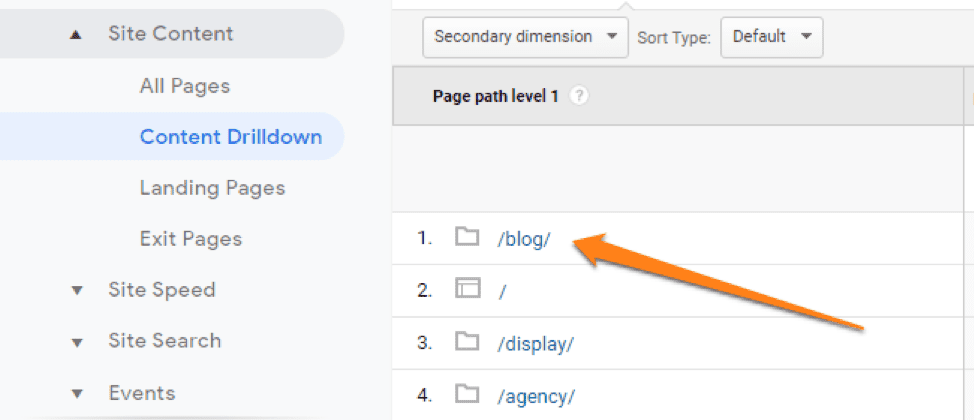
Make a list of the top 10 pages based on the following two metrics:
Step 2:
Log into your lead capture tool and go to your analytics dashboard. Sort your content pieces by the total number of new contacts.
If you’re using HubSpot, as we are, you can find this under Reports > Analytics Tools > Website Analytics. Then choose “Blog posts” under ‘Page types’.
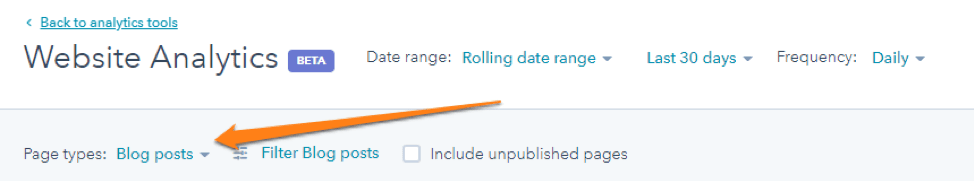
Include “New Contacts” in the ‘Edit Columns’ section. Make a list of the top 10 pages based on the number of new contacts they brought you.
Step 3:
Find your best-performing pages in terms of social shares. The easiest way to do this is to plug your domain into Buzzsumo. This will show you the most shared pages on your site across multiple networks.
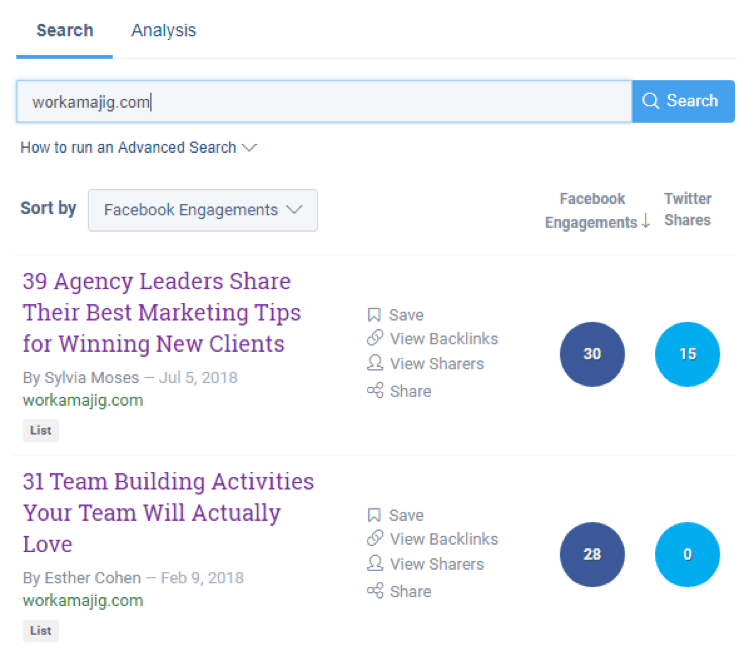
Make a list of the top five most shared pages across your top network (such as LinkedIn for B2B, Facebook/Twitter for B2C).
Your goal is to now find pages that sit at the intersection of these four metrics (page views, time on site, leads captured, and social shares). It’s rare, but you likely have at least a handful of pages that cross all these four boxes.
When you find such a page, study it closely. Ask:
- How many words does this page have?
- What is its focus keyword?
- Does it have any multimedia content (images, videos, etc.)?
- Does this page have any backlinks from external sites?
- What kind of lead magnet does this page have? Where is it placed within the content? What kind of CTA does it use?
Once you study a few top performing pages, some patterns will emerge. For instance, most of the top performing pages on our blog are over 3,000 words long, have extensive multimedia content and cover broad but industry-focused keywords.
Your goal is to find the “recipe” that works for your industry and to replicate it.
Find and improve underperforming content pieces
Every website has them:
Content pieces that seem to be doing well, but just not well enough.
You can usually find them sitting on the bottom of page number three. They bring in some traffic from long-tail keywords, but not quite as much as they could.
Finding these content pieces and improving or consolidating them can give a significant boost to your traffic.
Here’s how to do this:
Step 1:
Log into your Google Webmasters dashboard and navigate to Search Traffic > Search Analytics. Look at data from the last 90 days. Make sure that you include both ‘Clicks’ and ‘Position’ data.
If you’re only looking for content from a specific location (such as your blog), make sure to include a filter for it under ‘Pages’.
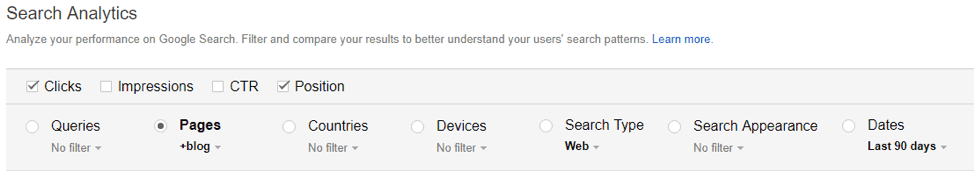
Step 2:
Filter results by ‘Pages’, then sort them by clicks. Scroll down until you find pages that receive between five and 20 clicks/day (i.e. 150-600 clicks).
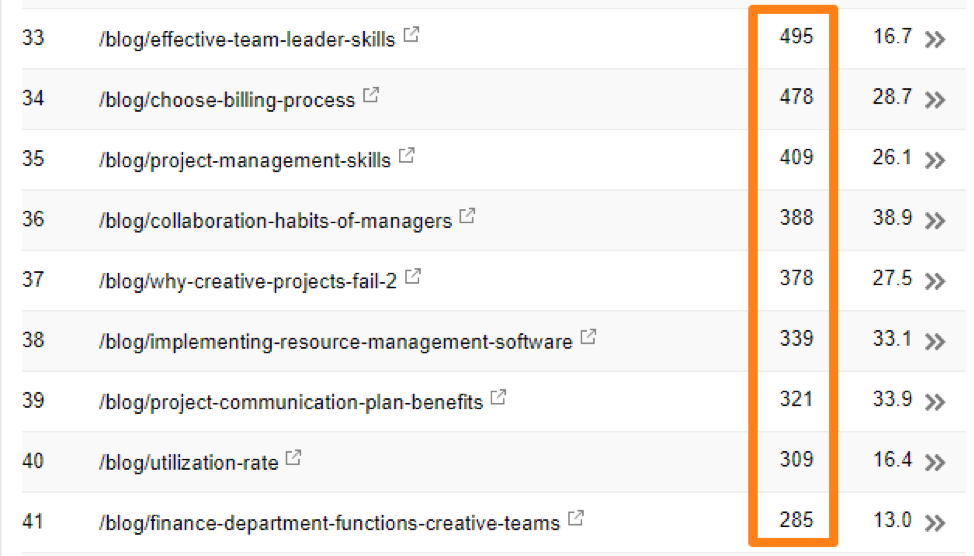
These are usually pages that are bringing in some traffic, but not quite hitting their full potential.
Step 3:
Make a spreadsheet with all these pages. List their monthly traffic, current focus keyword, current rankings and word count like this:
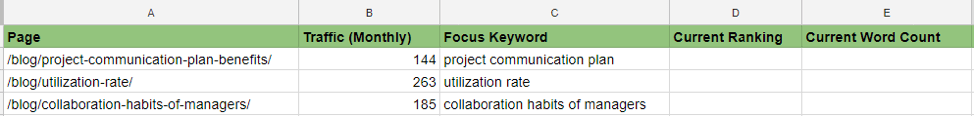
Any page that targets a prominent keyword and ranks between 11 and 40 would be a prime candidate for optimization.
Once you’ve found your targets, it’s time to spruce them up.
There are several ways to do this:
- If the article is under 500 words, consider expanding it to over 1,000 words. Research shows that longer content ranks better.
- Expand the focus to cover a “topic” instead of just a keyword. Matt Press covered how to swap keywords for topics
- Update the content with new information or research. Add more images, videos and visual content forms to organize the content better.
- Consider consolidating pages covering similar keywords into a single comprehensive article.
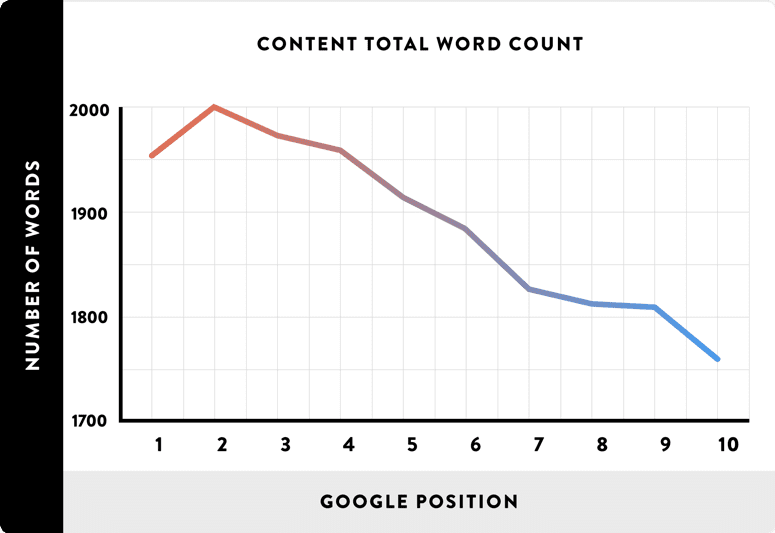
Your goal should be to replicate the content model you created earlier.
Find and remove/redirect poor quality content
There’s great content, there’s good content and then there’s content you don’t want even the search engine spiders to see.
Unfortunately, any agency that’s been around for a while has a bunch of these articles and blog posts.
Mostly this is content that is:
- Too thin, i.e. doesn’t have enough word count to rank
- Poorly written or doesn’t show your brand in the best light
- Outdated and irrelevant for modern users
You can ignore these articles but all you’re doing is a) filling your site with thin content, and b) leaving a bad impression on visitors who accidentally find them.
The best way to deal with these low-quality content pieces is to either remove them entirely or redirect them to better pages.
But first, you need to find these pages.
The easiest way to do this is to make a list of your least viewed pages. Log into your Google Analytics dashboard and head to Behavior > Site Content > All Pages. Sort the results by page views low-high.
Not all these pages will be low-quality, of course. Some might just be new content pieces that haven’t had time to rank. Others might be support pages that get little traffic but answer important client queries.
What you do want to discard (or at least improve) are thin content pages, i.e. anything below 200 words.
Make a list of your least visited pages and plug them into this bulk word count checker tool. Add anything that qualifies as ‘thin content’ into a separate spreadsheet.
Ideally, you want to use 301 redirects to divert these pages to better resources. Next to each entry in the spreadsheet, mention the page to redirect it to, like this:
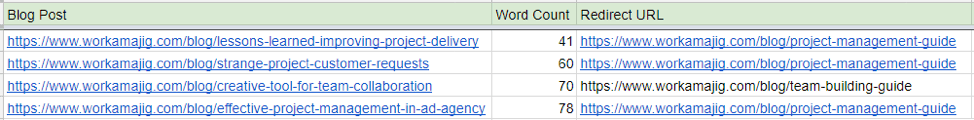
Apart from thin content, you also want to discard any content pieces that don’t match your quality standards or are outdated.
Unfortunately, there is no automated way to do this. You will have to visit each page and assess it qualitatively. It’s a simple exercise but it can take some effort, especially if you have a lot of content.
Once you find these pages, either delete them entirely or redirect them to more suitable resources.
You’ll find that cleaning up your content library can boost your overall traffic. In our case, it was one of the signals that helped us nearly double page views within a few months.
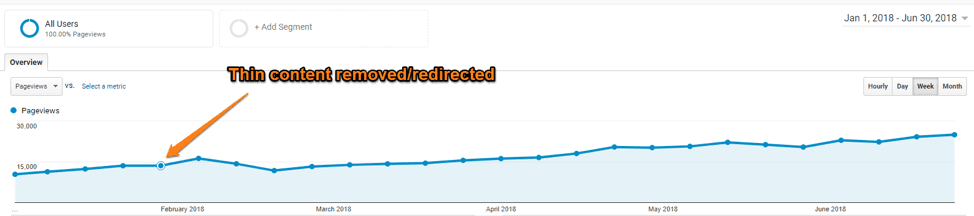
Over to you
Winning new business is all about being visible.
And to be visible in 2019 is to create more and better content.
Your existing content is your best guide. It will tell you what works, what doesn’t, and what can be changed. Audit your content to spot content that needs to be removed, redirected, or improved.
A leaner content library will not only require less maintenance but will also enhance the search visibility of your best content.
