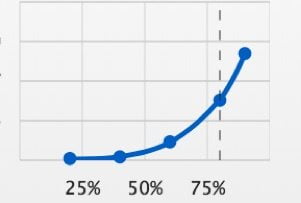Amazon Marketing Services offers three advertising options for vendors and sellers: Product Display Ads, Sponsored Products, and Headline Search Ads.
To win the Buy Box and build your brand, know which type of ad to use and how to use it — whether you sell on Seller Central, Vendor Central, or Vendor Express.
Product Display Ads
Product Display Ads are exclusively available for sellers on Vendor Central and Vendor Express. These are cost-per-click ads that are triggered by a product or by a buyer’s interest.
When you set up a Product Display Ad, you can choose to target a specific set of products. For example, if you sell a five-blade razor, you could target other five-blade razors. This is a more targeted approach to ad delivery and should have a higher conversion.
Interest-based ads are much broader. Here you would set your ad to target men’s shaving generally. Your ad would appear to more people, but it may not convert as well as a product-targeted ad.
Unfortunately, you choose one option or the other. You can’t combine the two targeting methods in a single ad. You could, however, build two ads. One could trigger on specific products and the other on buyer interests. You could then determine which generated the best return on investment.
Your Product Display Ad could appear on a competitor’s product detail page, usually below the “other sellers on Amazon.”
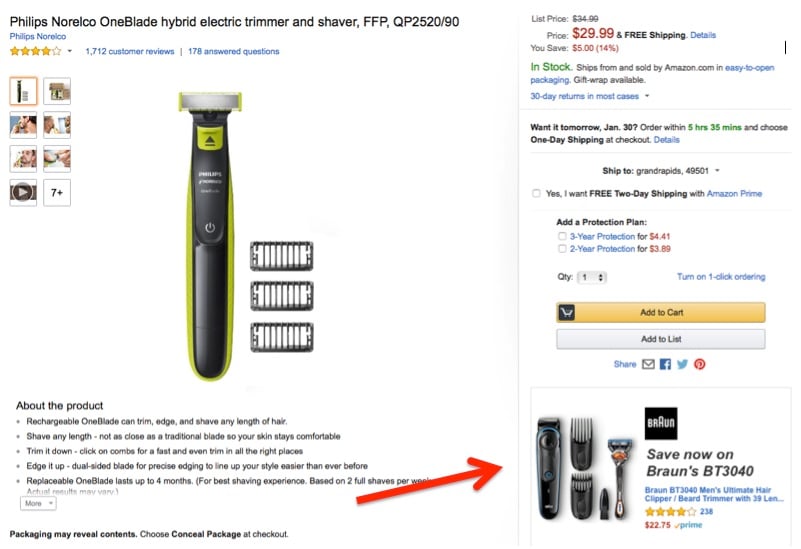
Product Display Ads can run on a competitor’s product page. In this example, an ad for Braun’s razors appears on a Philips Norelco product page.
Product Display Ads could also appear on search results, on the right rail or at the bottom of the page, as well as on customer-review pages and in Amazon-generated marketing emails, such as follow-ups and recommendations. Product Display Ads run on Amazon’s desktop and mobile sites and on its mobile app.
Advertisers do not select the exact placement of Product Display Ads. The ads show up in multiple places based on the product trigger you have chosen or the buyer interest.
Sponsored Products
Sponsored Products ads are keyword driven, by “manual keyword targeting” or “automatic keyword targeting.” Both have value.
Manual keyword targeting is similar to Google AdWords and other pay-per-click platforms. You would build a focused keyword list, determine the match type for each keyword (broad, phrase, or exact), and set your bid. You can enter up to 1,000 keywords.
Using Amazon’s campaign manager, you can monitor the performance of each keyword, adjust bids, and add and delete keywords.
Auto-targeting takes advantage of Amazon’s search shopping intelligence. Amazon’s search algorithm finds the right keywords for the best performance for your campaign. This eliminates the work of manually targeting. You no longer control the bid price of each keyword. You just set the daily spend amount.
When I create a Sponsored Products campaign for a new item, I always start with auto-targeting. After four weeks, I run a search term report in the ad reports area. This report is different than the regular search term report in campaign manager.
The ad reports’ version provides specific keywords that consumers used to find your product and which ones converted to a sale. It also tells you which ASIN — Amazon Standard Identification Number — the customer was viewing when she clicked on your ad. This is high-value information. You can use these keywords to optimize your product pages, to generate more organic traffic.
Sponsored Products usually appear in search results, on the right bar or the top or bottom of the page.
Sponsored Products are popular for all types of sellers. The ads are easy to create and typically are approved in less than an hour.
Headline Search Ads
Headline Search Ads are keyword-driven and appear on the top of the search result pages. These ads are available to vendors and third-party sellers.
The attractive feature of these ads is the flexibility. You can include up to three items in an ad or you can link the ad to your brand page, which lists all of your products. Test multiple ads and determine which gets the best results. Build a keyword list and select the match type: phrase, exact, or broad. Set a bid per keyword and track the results.
Once the ad has been running for a few days, view each keyword bid and set the price for an “estimated win rate.”
In my experience, Headline Search Ads can get very costly, very quickly. I use them for brand building and for top-of-funnel targeting. But be careful. Monitor the performance every day.
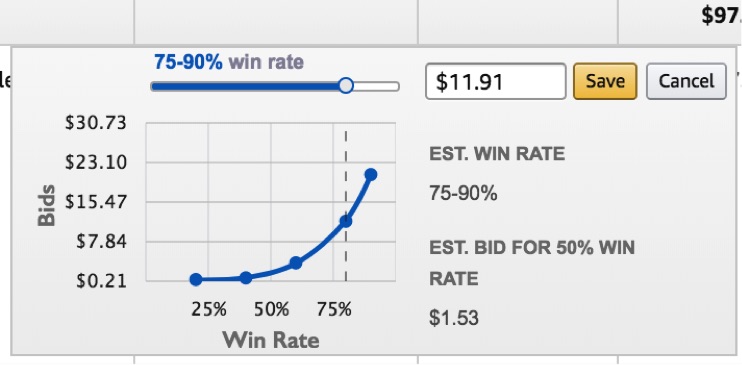
The cost of Headline Search Ads can add up quickly.
Mix and optimize
I’ve achieved the best overall results on Amazon with a blend of all three ads, and with well-optimized product pages. No ad type or optimization strategy works well on its own. To maximize sales, you need everything working together.