There’s no doubt that getting results from Facebook in 2018 is harder than ever.
While Facebook continues to roll out News Feed changes at an alarming pace, one vital feature not only seems to be insulated from declining reach, but is also, if anything, increasing in popularity – Facebook fundraising.
I’ve written and spoken quite a bit about Facebook’s free fundraising tools and how to leverage their ubiquity and ease-of-use to drive donations for your nonprofit. Because Facebook Fundraisers are native to Facebook, these posts receive higher priority than an external link.
In addition, Facebook announced in November that they will be playing nice and syncing with other fundraising websites by allowing people to link external fundraising pages directly with Facebook. This should all be welcome news to nonprofits, as the trend I’m seeing on Facebook is active promotion of fundraisers using notifications.
For example, my friend’s raising money to celebrate her birthday – to do this, she created a personal Facebook fundraiser, and anytime she updates it, I get a notification:
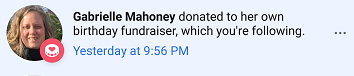
In another example, anytime any of my Facebook friends create fundraisers on Facebook, I also get a notification:
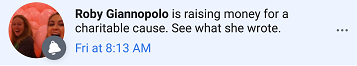
Getting into the notifications stream is infinitely more effective than simply posting on your Facebook Page and hoping that 2% of your fans actually see it.
In addition to this, live videos on Facebook generate an average of 6x as many interactions as regular videos.
And when the power of fundraising on Facebook is paired with the most engaging and popular type of content on the site – Facebook Live – the possibilities are endless.
Here’s my step-by-step guide to getting set up for success when using Facebook Live to raise money for your nonprofit.
Step 1: Register with Facebook
People can add a ‘Donate’ button to their live video to help raise money for US-based 501c3 nonprofits – and now so can celebrities, nonprofits, and brands which have a verified Page.
If you’re a US-based 501c3 charity with a verified Facebook Page, you can use video and other Facebook donation tools to raise funds for your nonprofit directly on Facebook when you apply and are approved by Facebook payments.
If you’re not a 501c3 charity, or you decide not to register to get a verified Page on Facebook, don’t despair – there are a couple of hacks you can use to raise money even if you’re not officially registered with Facebook.
Step 2: Get the latest version of Facebook or Pages Manager app
This is an important step – make sure to update the app on your mobile device to make sure you have the latest version (or adding a ‘Donate’ button may not work).
Step 3: Plan your event logistics
Select a date and time to go live. Planning ahead will give you more time to promote the event and get more people watching when the time comes.
Choose a visually appealing location that isn’t too loud (unless that’s what you are going for).
Considerations should include ambient sound, good lighting, and WiFi signal (you need a strong signal so the video won’t be interrupted).
Step 4: Determine your hook
‘Going Live’ is all well and good, but what are you going to do to grab people’s attention, and keep it long enough so they can make a donation?
You need to decide what will be your hook.
Some great ways to engage people in a Facebook Live video include:
- Telling a personal story
- Recounting a personal experience
- Explaining your connection to the cause
- Discussing current events around a cause
Step 5: Let people know
Let people know that you’re going live and promote it like you would any other event.
Yes, people can still donate even after you end the live stream, but you’ll most likely get the majority of donations during the live event.
Be sure that you let your network know the following:
- Why are you fundraising for this project at this time?
- Why this amount?
- Why is this urgent and timely?
- Are you launching a new initiative, or growing an existing project?
- What are the outcomes you are aiming for?
- How much should people give? Providing suggested contribution amounts can remove barriers to giving.
Step 6: Go live
Open the Facebook app on your mobile device, and tap the “Live” button. Before you actually go live, tap on the “…” button and see more options on the bottom left of your screen. Tap “Add donate button” and select your nonprofit.
When you’re live, the donate button for the nonprofit you selected will be attached to the bottom of your video.
Note: Friends or fans can donate directly from the video as they watch and after you post the video to your Page (when the live stream ends).
Step 7: Welcome everyone
Start your video with a welcome and an introduction – who are you, where are you, what are you doing?
Give people a few minutes to join the live stream.
Audience interaction is also key – when people join or comment, be sure to call them out by name and thank them for participating.
Step 8: Ask people to share the video
In order to get a critical mass of people and increase the reach of the video, ask your viewers to share the video with their networks.
Say something like: “Thank you again so much for being here with me today to raise money for the local animal shelter. My goal is to get 100 people watching live and to raise $1500. Can you do me a big favor and hit the share button, so your friends and family can see this?”
Step 9: Ask for donations
This is a new experience for many viewers, and it’s important to explicitly call out the location of the donate button during the live video.
For example: “You can support by clicking the donate button in the right-hand corner in this video”
Viewers will also be able to see how much money has been raised in real time, so be sure to keep up the excitement.
Step 10: Keep up momentum
The longer you’re live, the more people will likely join in, and this, ideally, will result in more donations.
There are several things you should be doing consistently throughout your stream:
- Audience interaction – shout out names of people when they join or comment
- Updates on fundraising goal
- Ask people to share your video with their friends
- Tell people how to donate
What to do if You Don’t Qualify for Facebook Payments
There are several restrictions on the kinds of nonprofits that can raise money directly within Facebook – you can read more who’s eligible and how you can apply here.
If you absolutely cannot register for, or don’t quality for Facebook’s free fundraising tools, there are two hacks you can use to collect donations during a Facebook Live stream on an outside website:
- Post the link to donate in the comments when you start the video and encourage people to donate there. The comment will get pushed down, however, as more people join the video and contribute their own comments, so you may have to post this link several times through the broadcast. Remember, however, that if they click the link while you’re live they will leave Facebook and go to another website.
- Add the donation page link to the comments after the Facebook Live video has ended. See the below example from World Pulse:
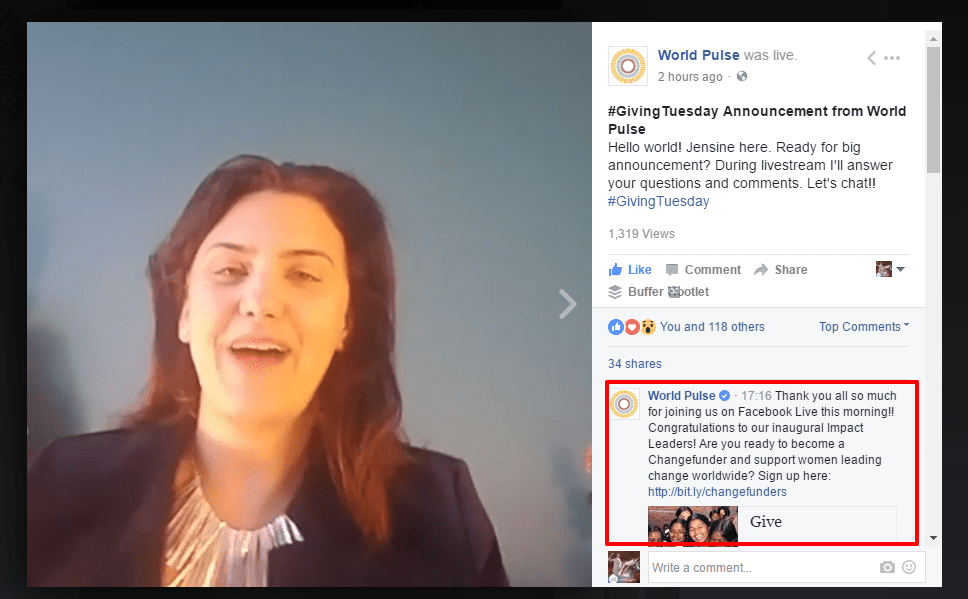
Facebook’s fundraising tools can deliver great results, and combining them with live video will become even more critical as Facebook’s coming News Feed changes take effect.
Hopefully these notes will help you on your way to boosting Facebook performance for your organization.