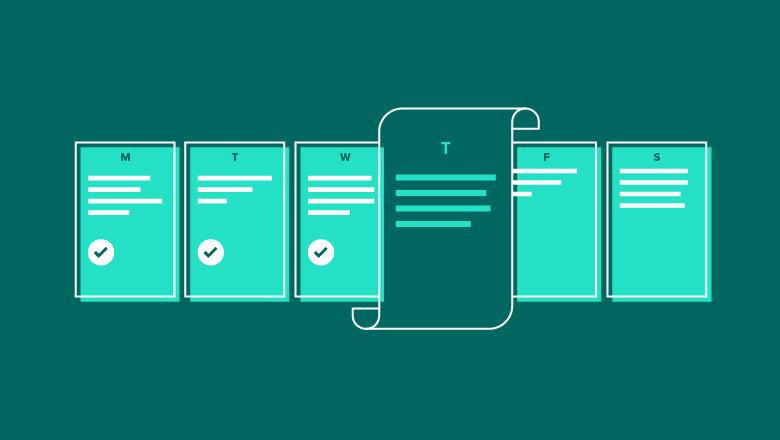There’s one common problem I often see when auditing websites: lack of content planning behind marketing efforts. Most businesses seem to publish content only because they have heard that “Content is king” or because they saw competitors trying to put out some content too.
But publishing content for the sake of publishing content is useless. No wonder why so many businesses see zero results from their on-site content. An effective content strategy involves a lot of analyzing, organizing and planning. It may be tough, but it’s the only way to go if you want to see your content drive traffic and conversions.
Here’s how to plan and organize your content strategy to the maximize efficiency:
1. Create an Editorial Roadmap for the Whole Year
With so many different elements to consider, content planning can quickly get overwhelming. A simple blog post includes brainstorming, drafting, editing, minimal graphic design work (at the very least for a featured image) and then of course social media promotion.
Those minor but important details may distract you from higher-level planning and result in you missing important dates or getting stuck.
To avoid this clutter, I always start with a year-worth editorial calendar that has minimum amount of detail, but maps out my content ideas, especially timely content.
Action item: Use your slowest, quietest season to work on your editorial roadmap.
An editorial roadmap accomplishes several important goals:
- It makes sure you’re always prepared for predictable trends (those you know are coming)
- It helps you brainstorm
- It keeps you organized
- It helps you effectively delegate and plan your (remote) team workload
- It helps you target several goals at a time (i.e. plan for two trends, combine two campaigns for more efficiency, etc.)
Here’s a sample of my editorial roadmap for you to understand what I am talking about before I go into more detail:
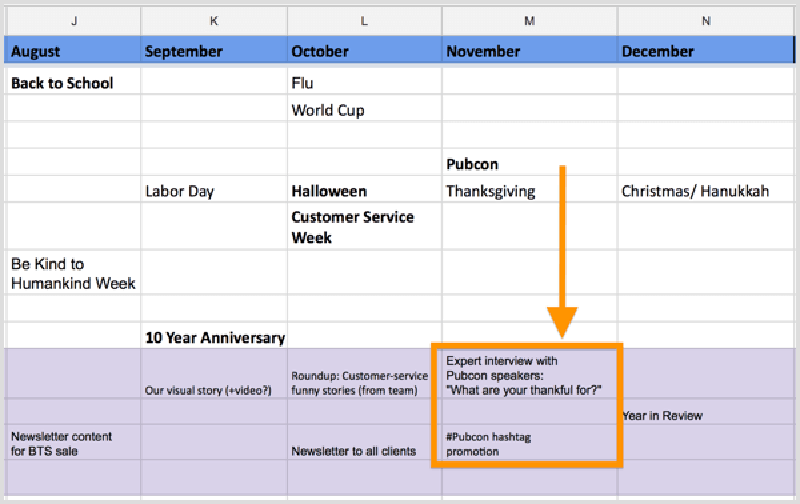
As you can see from the above screenshot, the roadmap may help target two important dates, i.e. Thanksgiving and Pubcon conference, within one content asset.
You can grab a copy of the sample content roadmap here. Go to File > Make a copy in order to edit for your own content planning.
Here are some of the tools that help me put my editorial roadmap together.
1. Keyword Research
Like anything that has to do with content marketing, my editorial planning is largely based on my keyword research process. In fact, I start thinking of my roadmap right when I start scrolling through a new set of keyword lists using labels to identify which keyword will be used, what type of content will target it and whether it’s something that should be a timely piece.
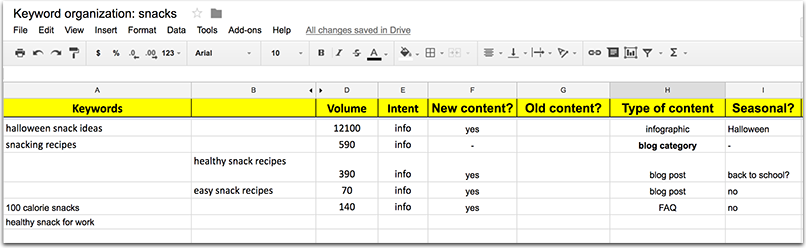
Note: If you’re a local business or have some important locales you want to market to, you may also add a separate column for location.
If you tap into a new or neighboring niche, mapping your keywords in Excel may be next to impossible though. Keyword lists tend to be long, so you’d need to spend months going through them.
I use Serpstat for my keyword research and categorization purposes. It has a keyword clustering feature that allows me to effectively organize my keywords in categories to then optimize each article for a group of keywords. Keyword clustering is a valuable feature that helps you make sense of long intimidating keyword lists.
Just to give you a quick example, if you were to perform keyword research for “hiking,” you’d generate hundreds if not thousands of phrases and you’d be most likely overwhelmed by.
Serpstat’s clustering feature would go through all those phrases for you and come up with some pretty awesome terms you could focus your content around, such as:
- Waterfall hike
- Hikes with dogs
- Hiking apps
- Hiking cost
- Hiking sandals
Each of these groups has all the related phrases inside, for you to easily work out your content plan. In my editorial calendar, I copy-paste these keywords into a comment box.
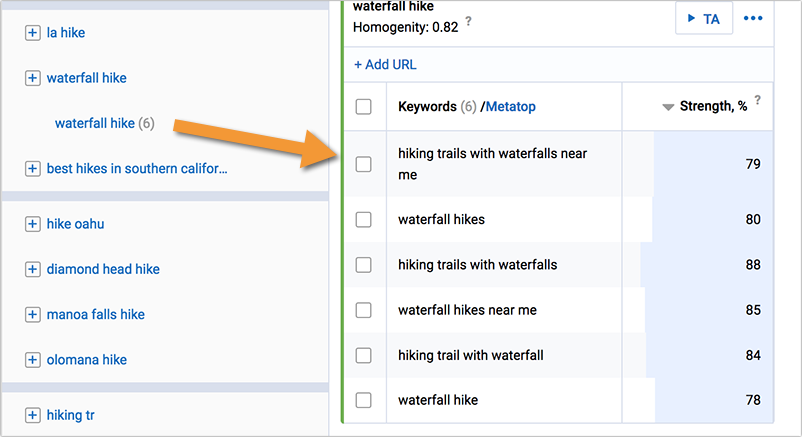
Keyword grouping makes higher-level content planning much more productive.
2. Calendars
One way to get creative with your content planning is to create content based around certain holidays and seasonal events. Depending on your industry, some holidays might be more relevant to your brand than others. If you’re looking for ideas on which holidays to create content around, here are some helpful tools:
Action item: All of these special days and months have their own hashtags, so make sure to include those in your roadmap while you’re still there.
3. Content Planning Collaboration
A huge part of an effective content marketing strategy is to create systems and workflows that allow you to listen to your customers, team members and readers. The best content ideas come in collaboration.
Listening to your customer support and/or sales teams is one of the best ways to understand your customers’ struggles and address them in your content. I have no time to cover all those customers’ questions in my content as they come though.
Instead, I have come up with the system to record those questions and then put them in my editorial roadmap once a year (unless they are super urgent or timely of course).
I think any CRM system might work for this. I use Salesmate because it integrates with all my favorite apps including WordPress, and Google Chrome.
Among other things, it can save and sync across multiple teams and clients and enables anyone to post comments. I always encourage sales people to use the field to record content ideas (and use tagging to notify their content team of each one):
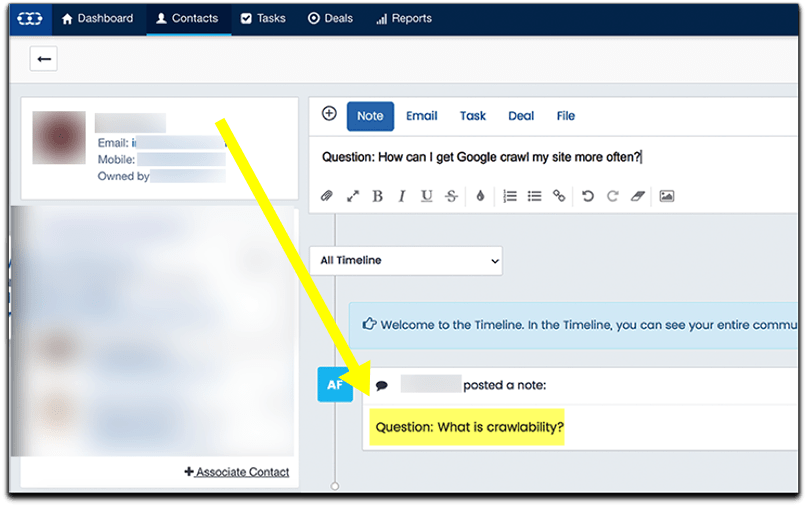
2. Update Your Editorial Calendar at Least Quarterly
Once you have your editorial roadmap set up, it’ a good time to start working on details. Depending on content volume, I recommend working on your actual content calendar monthly or at least quarterly.
Make it part of your content marketing planning routine. I have an ongoing reminder set up for every last Friday of the month in my phone calendar. That’s the day I’d sit down to work on my next month’s content schedule.
I use Coschedule for planning my editorial calendar because it basically handles all the planning from this point on. Here’s how to make the most of it:
- Add one campaign per article: Looking at your editorial roadmap, you may have to do some prep work beyond the upcoming month. For example, if I plan an expert roundup for May in my roadmap, I’ll set up the expert outreach campaign for it in my April calendar. So look at your roadmap each time you’re working on your editorial calendar, even if there are no timely campaigns planned for the upcoming month.
- Add a primary stakeholder: This may not be necessarily the person who actually writes the content. I for one write most of the content myself, but I have an admin who oversees that (1) I do everything on time and (2) Makes sure other pieces of the puzzle are being done too. For example, if it’s a video, there should be some video editing work done. If it’s an eBook, there should be some graphic design to be done. And if it’s an expert interview, the expert in question receives all the details and follow up reminders from an outreach manager.
- Add a to-do list for each campaign: This is where you want to be super careful not to miss any important details. You can also encourage your team members to add to-do list items too so you don’t miss anything.
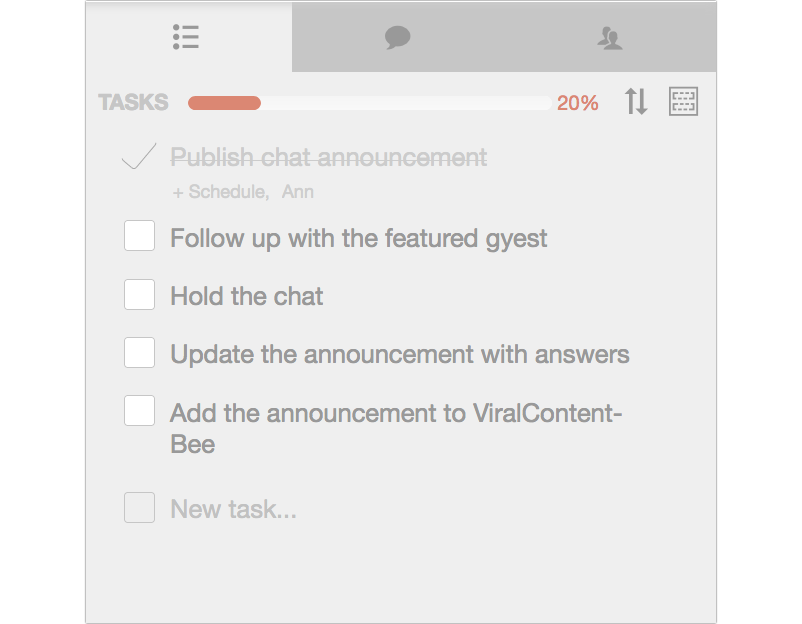
Action item: Create a list of tasks that should be added to each campaign (for example, for each of my blog posts, I always add the same tasks: to add the URL to ViralContentBee and to send email campaign to my subscribers because I do that manually). This way you won’t forget to include those recurring tasks to each campaign.
Coschedule is great for delegating because you can have your team members add campaigns as “Pending review” for you to go ahead, review and publish any of them.
Each campaign has a handy “Discussions” panel where you and your team can discuss things that cannot go to the To-Do list:
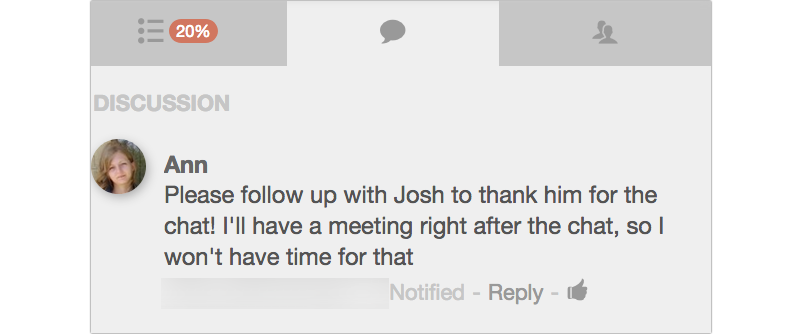
Make sure to use color-coding for all different types of content to see what tasks belong to which campaign in the dashboard. For example, I use:
- Yellow for weekly Twitter chats
- Green for ever-green content
- Blue for guest posts
- Orange for videos we are planning to create
- Red for infographics
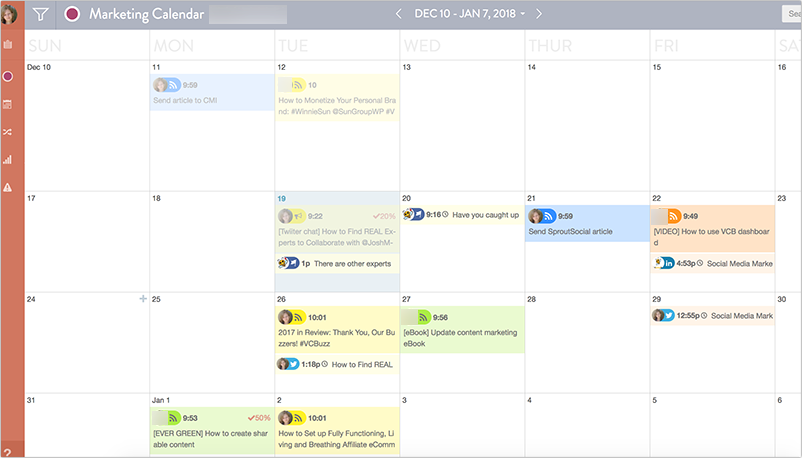
The calendar view will also let you see which campaigns are in progress and how much needs to be done.
There are other editorial calendars to try (many of them integrate with WordPress nicely), so you shop around to see which ones fits your needs best.
3. Schedule a Lot of Social Media Promotion in Advance
Another thing I do when creating my editorial calendar is create social media graphics for all the planned content for the upcoming month. A handy tool I am using for that is Bannersnack, which allows you to generate multiple graphics in various sizes at a time. That saves a ton of time.
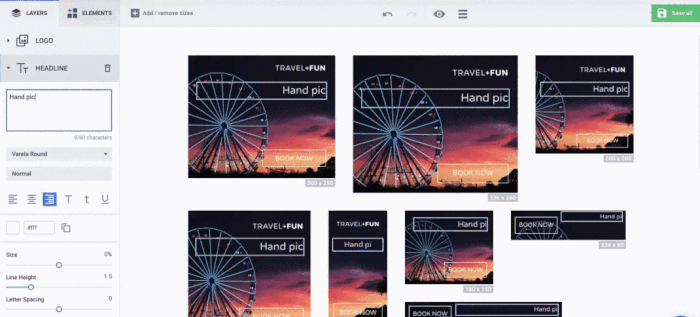
If you have a graphic already designed, you can use Landscape by Sprout Social to automatically resize it to share across other social channels as well.

With graphics in place, I can plan social media promotion for scheduled and planned content easily.
Sprout Social has powerful scheduling features which you can use every time you publish a new content asset. I recommend scheduling some promo updates to go live at least:
- On the day of publication
- One week after publication
- One month after publication
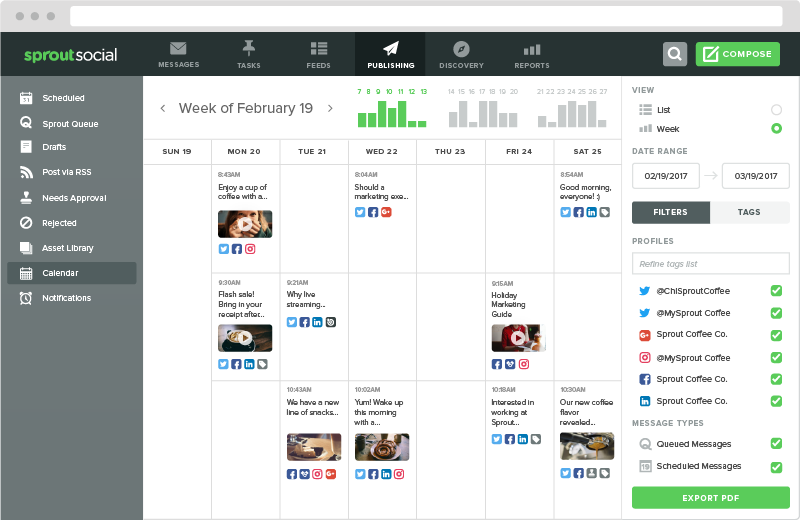
Planning ahead gives you plenty of room to perfect your social media content strategy. Don’t forget to mix in content curation along with the content you share from your own website.
Content Planning Is Hard, but It’s Well Worth It!
Now, I understand this sounds like a lot of work. It takes time to put tools, systems and work flows in place which will make things faster but it will still require some time commitment.
But you know what? It’s well worth it! A well-organized and well-planned content marketing strategy will make a huge difference when it comes to traffic and leads coming to your site. Most businesses publish content without much purpose or thinking behind it.
Having a solid content planning routine gives a huge competitive advantage and builds your site authority. Try it, give it 3-6 months and come back here to share your results!