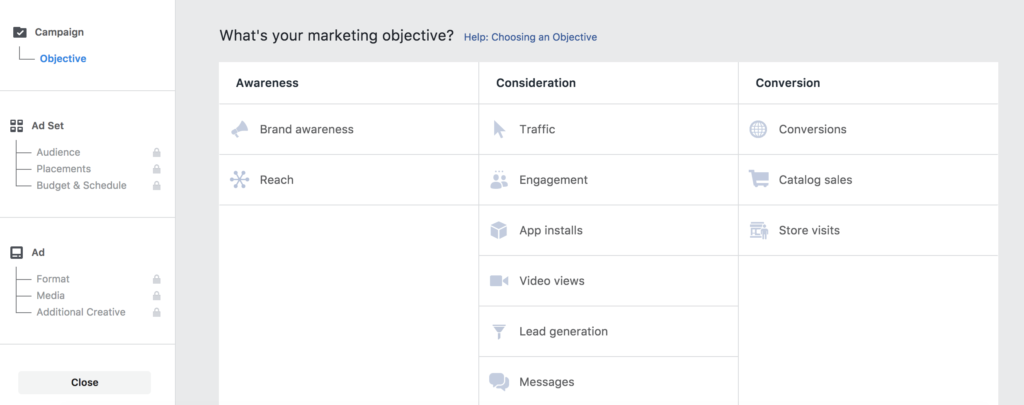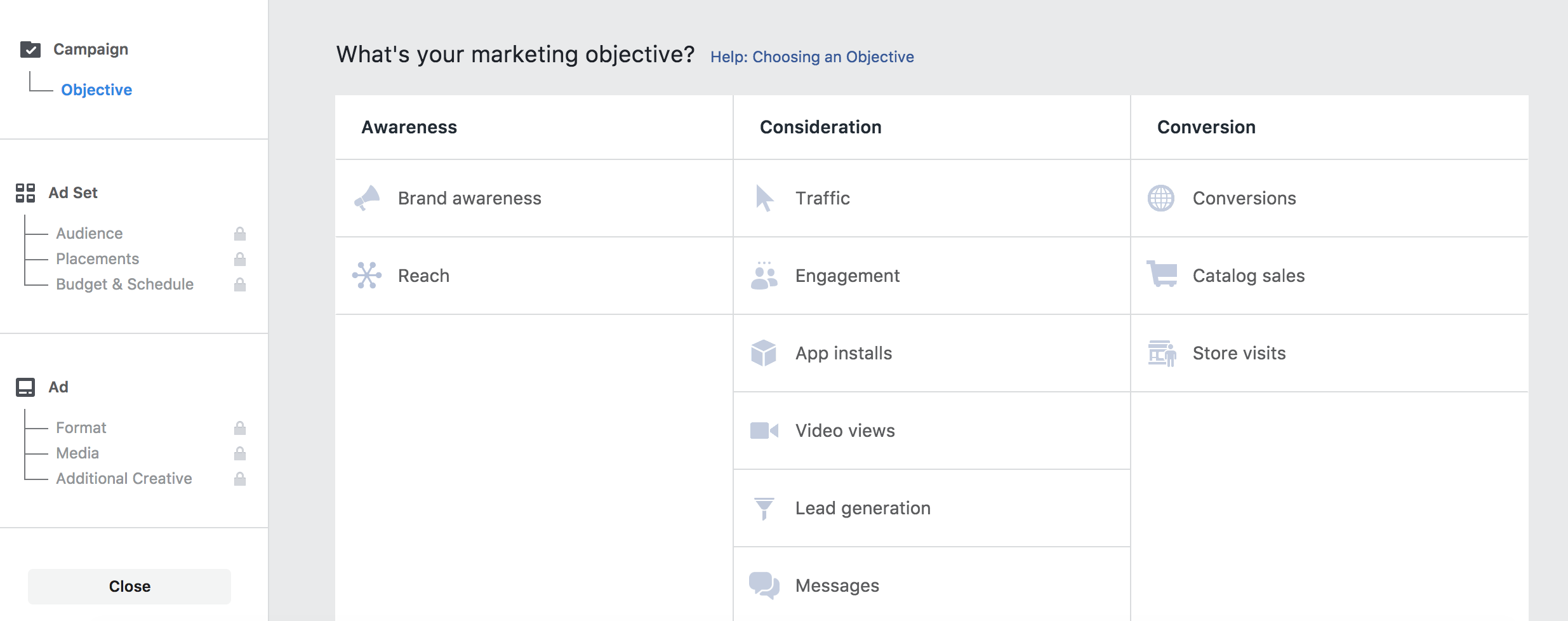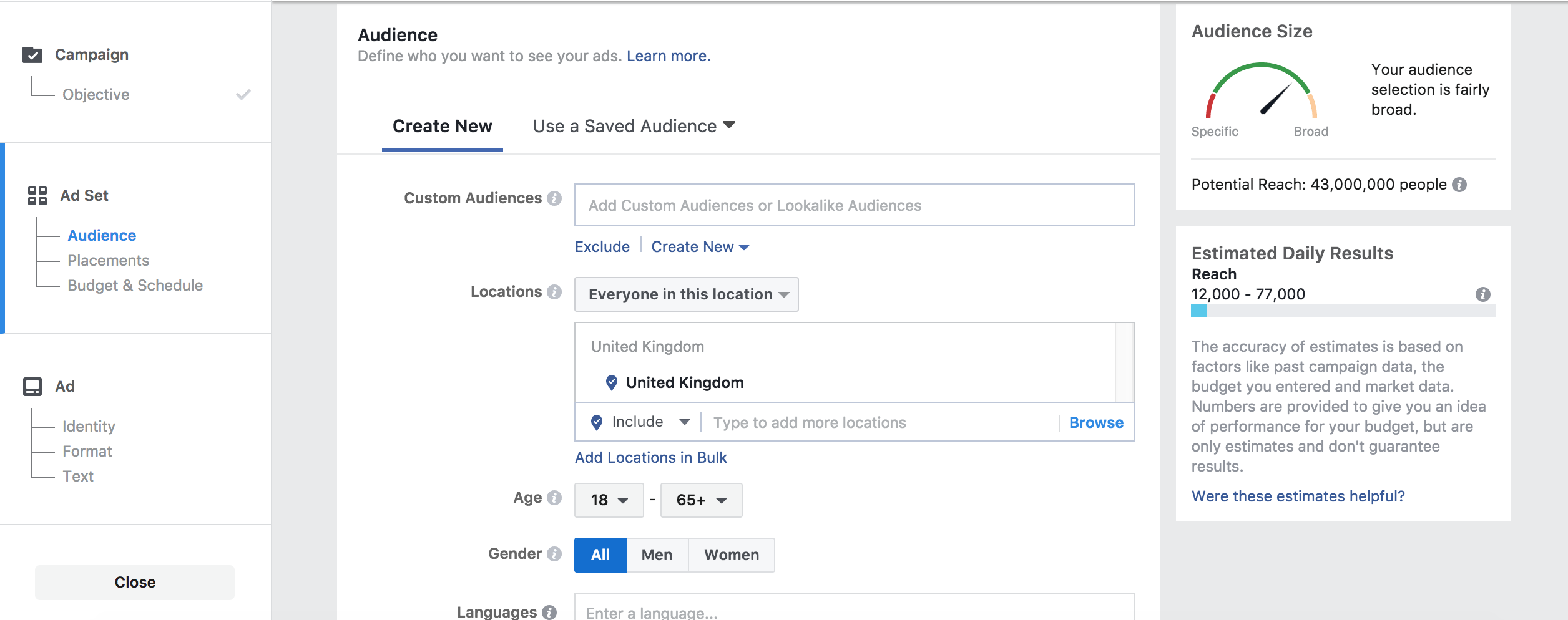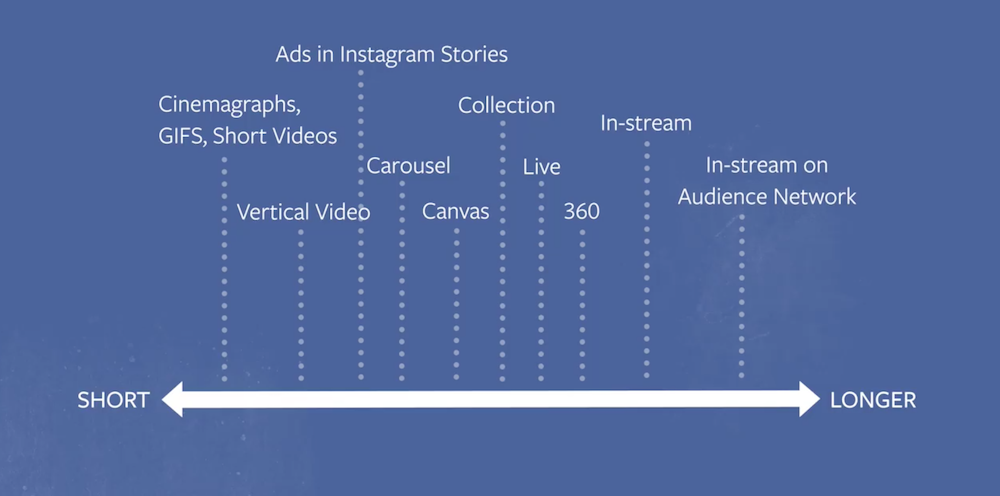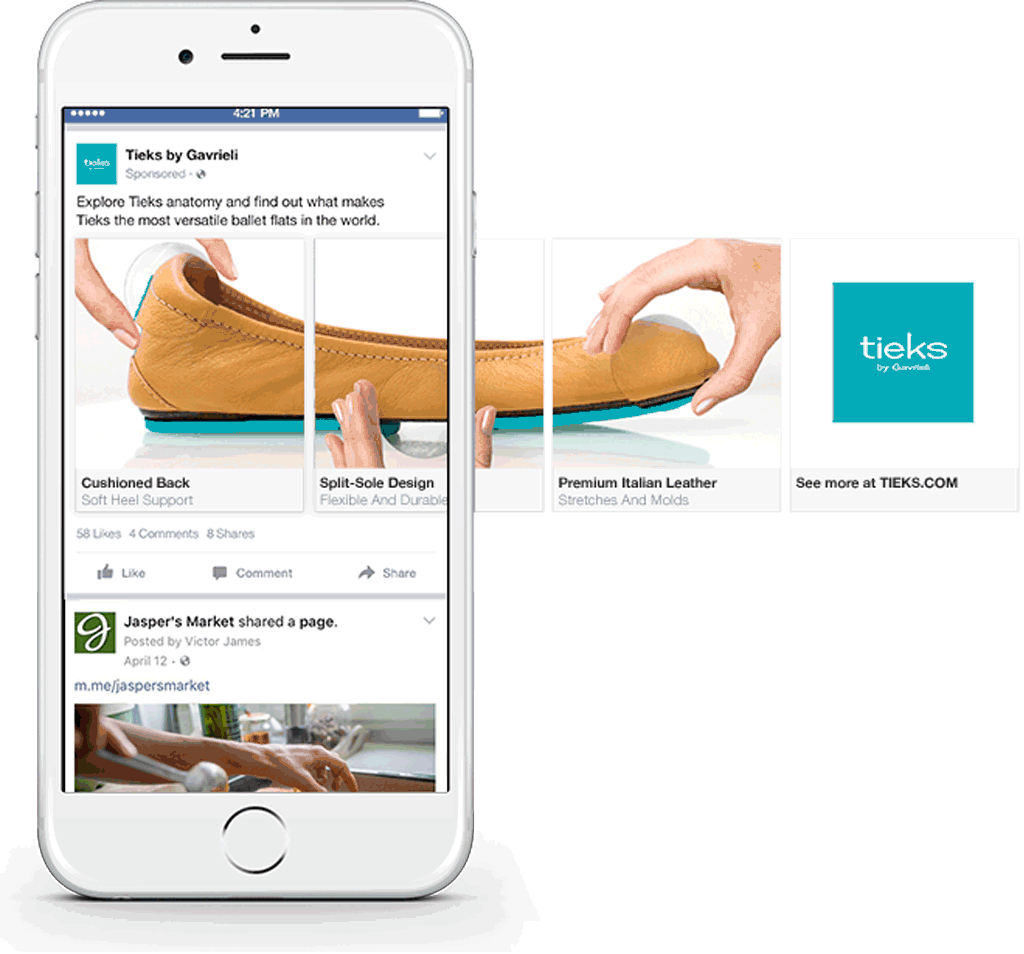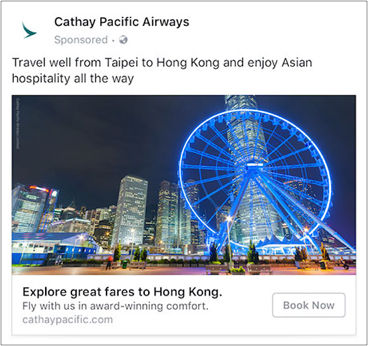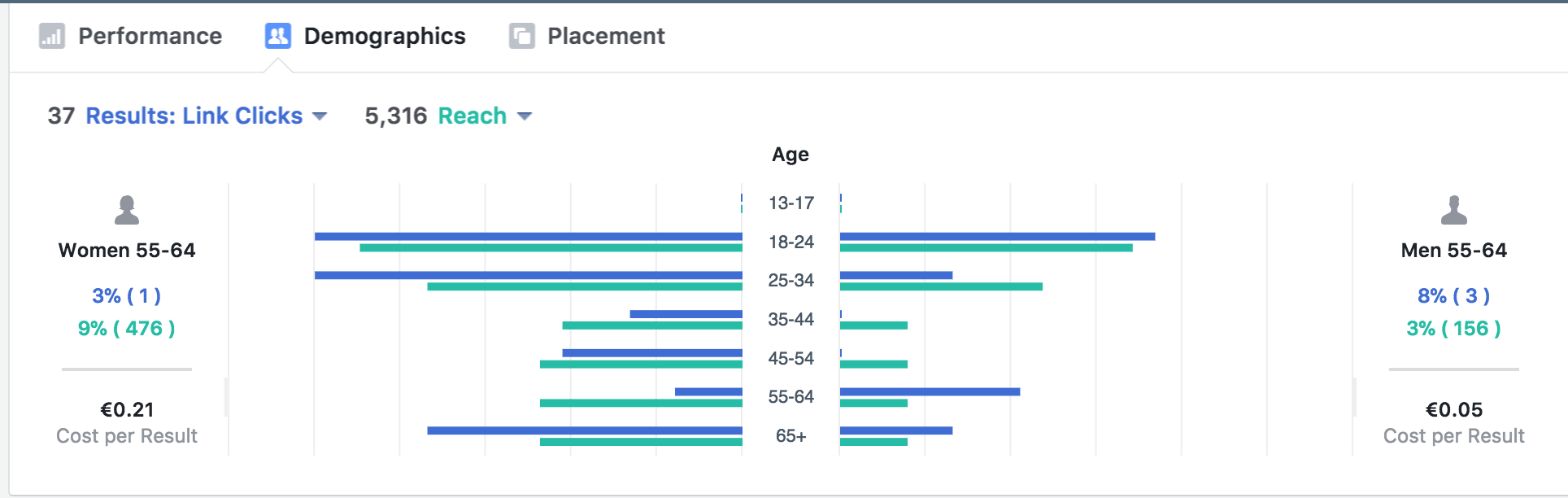Organic success on Facebook may have become harder for brands in the past few years – and will become all the more so with the upcoming change to its News Feed – but the same doesn’t necessarily apply to its paid advertising options.
Facebook has seriously invested in presenting a large number of options for marketers and business owners who want to promote their content to reach the right audience. It’s a highly effective tool for reaching out to audiences, as long as you’re willing to part with some funds.
So if you’ve been considering making the leap over to paid Facebook promotion, here’s how to get set up with your first Facebook Ad.
First of all, you need to visit the Ads Manager. It’s where you create new ads, get an overview of your current campaigns and measure their performance.
1. Choose your objective
Facebook wants to make your advertising experience as specific as possible. That’s why it asks you from the very first step to decide on your marketing objectives.
This way, you’re able to focus on tailored results for each objective and pay for what matters most to you.
The three main types of objectives are:
- Awareness: Generate interest in your content or your product
- Consideration: Make the audience interested in searching for more details about your business
- Conversion: Get the audience to purchase your product or service
These have to do with the stage that your target audience is and your expected results from this ad.
Their subcategories include:
Awareness
Brand awareness
Reach
Consideration
Traffic
Engagement
App Installs
Video views
Lead generation
Messages
Conversion
Conversions
Catalogue sales
Store visits
Which options should you choose for your campaign? If you have a new business and you want to promote it on Facebook, for example, then you would be focusing on awareness and reach.
If you want to promote your business to potential local customers, seeking for an increase in physical sales, then you are focusing on conversion and store visits.
What’s also useful is the fact that you can narrow down your focus to specific goals, like the app installs or the video views. This way you know the exact goals you’re aiming for and start examining how to achieve them.
2. Select your audience
Once you decide on your objective, it’s time to select your audience. This is the step in which you narrow down Facebook’s two billion users and pick the ones that are more relevant to your content.
This is one of the most useful features on Facebook’s advertising, as you’re able to focus on:
- Core audiences: manual selection of the audience based on your set criteria
- Custom audiences: upload your contact lists to discover an existing audience.
- Lookalike audiences: find people similar to an existing target audience
The core audiences allow you to find a new audience based on demographics, locations, interests, and even behaviors. These could be people who are based in Florida and just had a baby, or students from Tokyo who tend to shop online.
By hyper-targeting your audiences in this way, you can give your ads the best chance of converting, all while thinking carefully about the personas you want to reach out to.
In addition to finding a new audience, you can use Facebook to engage an existing one.
You can use a feature called custom audiences to upload your contact lists of existing customers, or even old ones that you want to re-engage with them. This is an easy way to blend your physical activity with your online presence and develop an improved relationship with your audience.
Moreover, there is the option of finding lookalike audiences. These are people that you haven’t engaged with in the past, but they meet the criteria of your ideal audience.
3. Decide where you want to run the ad
What’s useful with Facebook is that your ads aren’t restricted to Facebook itself, but can also display on other Facebook-owned properties like Instagram and Messenger, and within other mobile apps via the Facebook Audience Network.
You don’t have to pick all the placements for every ad, of course. It all depends on who you want to target.
For example, if you know that your target audience are frequent mobile users, then Instagram and Messenger might be two very useful placements.
4. Set your budget
This is the step that you define the cost of your advertising campaign. The cost can be defined either by the overall amount you spend or the cost of each result you get from the ads.
The success and the cost of your ad depend on the ad auctions and how your ad performs towards your target audience and their interests. An auction takes place when a person is eligible to view your ad. If you are unsure about how auction bids work, you can set them to be automatic when creating your campaign.
If you are wondering how to make sure you’re not exceeding your budget, then you can set some limitations for your campaign. You can enter either a daily or a lifetime budget to define when your campaign should stop.
5. Pick a format
What makes Facebook Ads particularly effective is that you can pick the right format for every campaign. The variety of ad formats on offer can allow you to tailor your campaign to different objectives and target audiences.
The options include:
- Photo: Use the power of images to tell your story
- Video: Find engagement with the right use of image, sound, and motion
- Carousel: Add more than one image or video in one ad
- Slideshow: Create a series of lightweight video ads without the cost or the time of video ads. This is a quick and affordable way to create video-like ads
- Collection: Showcase your products by telling a story in an easy and immersive way
- Canvas: Aim for a full-screen, fast-loading experience that is designed for mobile
- Lead ads: Use this format to make lead generation easier
- Link ads: Bring more people to your website
6. Place your order
Simply put, this is the step in which you can review your ad and confirm that it’s ready to be submitted.
7. Measure your ad’s performance
You can analyze the performance of your ad by clicking on all your available ads. Once you find the specific one that you want to measure, you click on ‘view charts’ to get further details.
This is where you can learn more about the ad’s performance, whether it met your objectives, but also the demographics that it reached and its placement.
What’s useful is that the metrics are relevant to your ad’s objective. For example, an ad aimed at generating awareness is not measured by the same metrics as an ad focusing on increasing app installs.
This way, you can ensure that your budget is well spent and you’re able to track the most relevant metrics for your campaign.
This way you are able to tell the exact success of each ad to find out what worked better and what needs to be improved.
Overview
With more than two billion monthly active users available to be targeted in highly specific ways, it’s no surprise that more brands are diving into Facebook’s advertising options and discovering the different ways they can benefit from them.
The upcoming News Feed algorithm change has only increased the importance of Facebook advertising, as it can help you recover your lost reach and engagement.
However, it’s important to keep in mind that Facebook’s popularity doesn’t guarantee your ad’s success. Its numerous advertising options can make it harder to pick the right one if you don’t know exactly what you want to achieve. Stay focused on your key objectives, and try not to get distracted by shiny bells and whistles.
Focus on what’s important to your company and your campaign goals, and use the right format for your ideal target audience. If you’re still new to Facebook advertising, you can start with a small budget to test the available options until you feel more comfortable rolling your ads out on a larger scale.