In Short Hacks: How amazing it is if we can access Android OS on our Windows PC =D ? Well, Now it is possible to run both Android and Windows on a single PC and running both OS simultaneously is called as ‘Remix OS’. After installing remix OS on your computer then you can easily run any Android app. Read this article till the end, hope this may help you to install and run Remix OS 2.1 on your MAC and Windows computer.
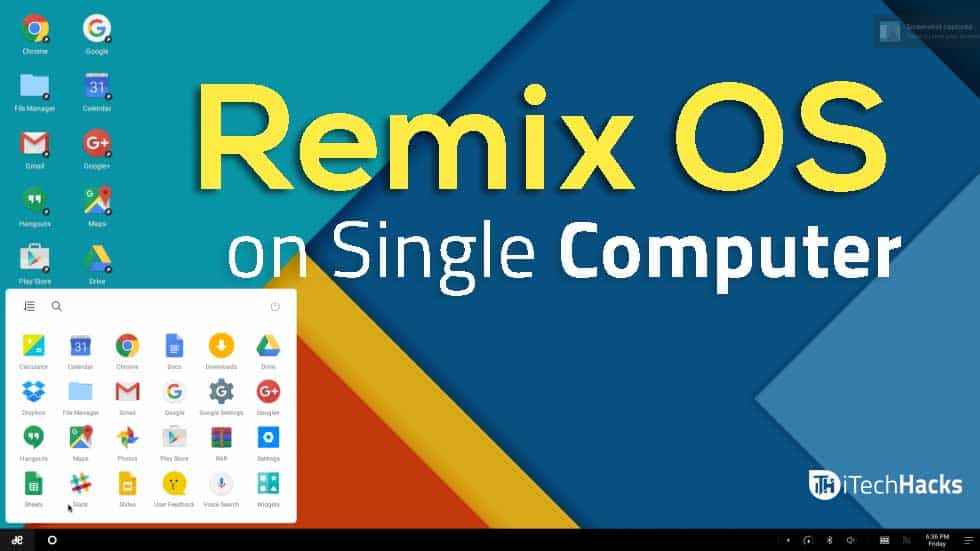
The majority of smartphone owners have an Android device. This is due to the highly customizable user interface of Android’s operating system. A large number of free apps and games could also be the reason behind the popularity of Android devices among people around the world.
However, these apps and games could be accessed only on Android devices until we got introduced to Android emulators such as Bluestacks, Nox Player, AMIDuOS, etc. Android emulators are software which allows you to run Android apps and games on your PC/laptop. This software works efficiently and allows you to use Android applications on your PC/laptop conveniently.
Install Remix OS is one such amazing operating system for PCs/laptops with x86 and ARM architectures. Remix OS allows its users to run Android applications on any compatible Intel-based PC. Jide Technology developed this operating system to replicate the full functionality and features of an Android device on a PC/laptop. Remix OS was developed to create the world in which the boundaries between mobile and PC would be eliminated forever.
What is Remix OS?
How to Select the Ideal Android OS System Remix OS is and You’ll be able to Run All of Android Attributes on Your Computer, Games, and Also All of Android Apps. You will be permitted on your computer to Run Android surroundings. Also take a look at Windows tricks and tweaks, to be used Windows in a great manner. That is the Operating System for virtually any Pc, in rather than.
Download Remix OS Requirements
Recommended system requirements for downloading and installing Remix OS on your PC are:
1) 2 GHz dual-core processor or better
2) 2 GB system memory
3) Minimum 8 GB of free HDD space.
4) A good Internet connection would be helpful.
It is available for both 32-bit PCs and 64-bit PCs. The 32-bit version is Legacy BIOS only whereas the 64-bit version is UEFI Boot and Legacy BIOS compatible.
Also Read: How To Create Bootable Kali Linux Live USB on Windows
Installing Remix on your PC is very easy. It is just a three-step process.
Step 1- Download the Remix OS for PC from the official website which is ‘http://www.jide.com/remixos-for-pc‘ using your web browser.
Step 2– Navigate to the location here you had downloaded the files of this operating system. Then, click on some dialog boxes to initiate the installation of Remix OS on your PC.
Step 3- Once the installation process is completed, restart your PC to boot the Remix OS on your PC. You will notice an icon of Remix OS on your desktop. Double-click on this icon to launch Remix OS on your PC.
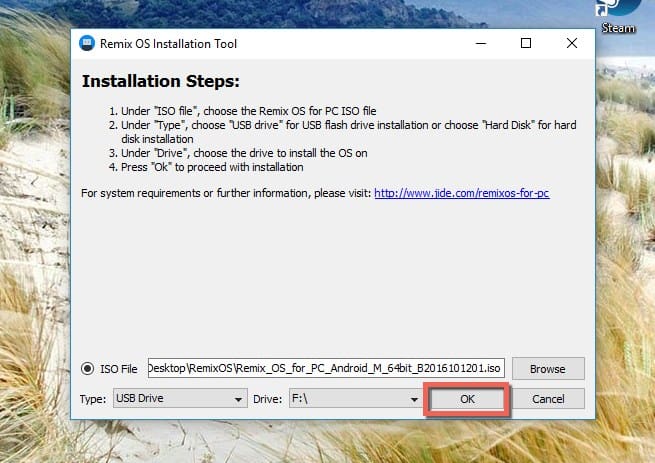
A fascinating fact about Remix OS Android emulator is that it is entirely free of cost. Which means that you can enjoy all the features provided by this operating system for free.
Features of Remix OS for PC
Some of the notable features of Remix OS are:
#1. Built-in RAM management software: Remix OS comes with an integrated RAM management software using which you can clear cache and RAM usage. This can be done just by selecting the small button on the taskbar.
#2. File Manager: This Android emulator comes with a File Manager which can perform almost all the functions of a file manager. This is quite helpful as you won’t need to install a third-party File Manager.
#3. Pin Apps to Taskbar: The most common notion of pinning an app to the taskbar is dragging the apps and dropping them onto the Taskbar. However, this won’t help your cause. To pin apps to your taskbar, you must go the App drawer and right click on the app. This will Pin the app to the Taskbar.
#4. Make use of Notification drawer: In Remix OS Android emulator, you get a notification drawer which is pinned onto the bottom right of the taskbar. In this notification bar, you get all notifications from Gmail, Google Now, Play Store updates, etc. This notification drawer works exactly as it does on an Android device. Along with notifications, you can also use quick toggles such as Screenshot and Reboot, etc.
Let’s have a look at this Remix OS Overview

Also Read: 200+ Kali Linux and Linux Commands Line List | Basic to Advance
Video Tutorial On Installing Remix OS
Wrap Up: This is all you need to know about Remix OS before you download and install it on your PC. You can use numerous Android applications on your PC using this Android emulator. This is not a difficult assignment if you know how to install Kali Linux or Windows then you can easily initiate this process. If you think something more should have been added above then, please let us know in the comments section below.