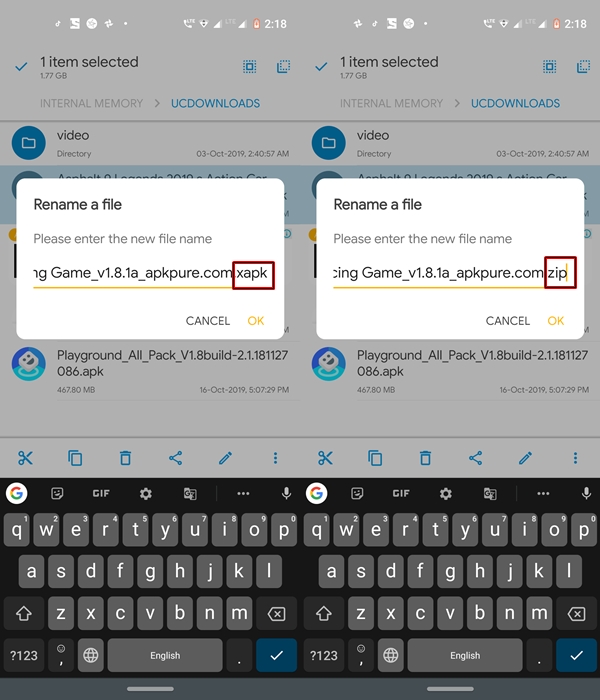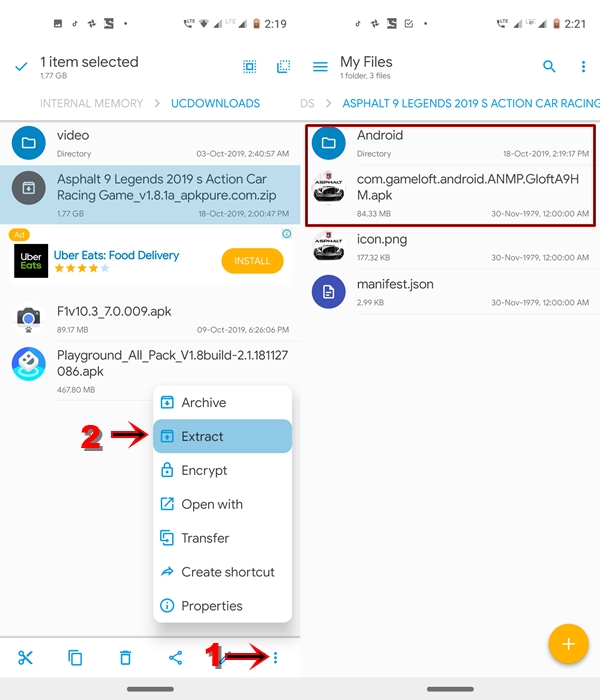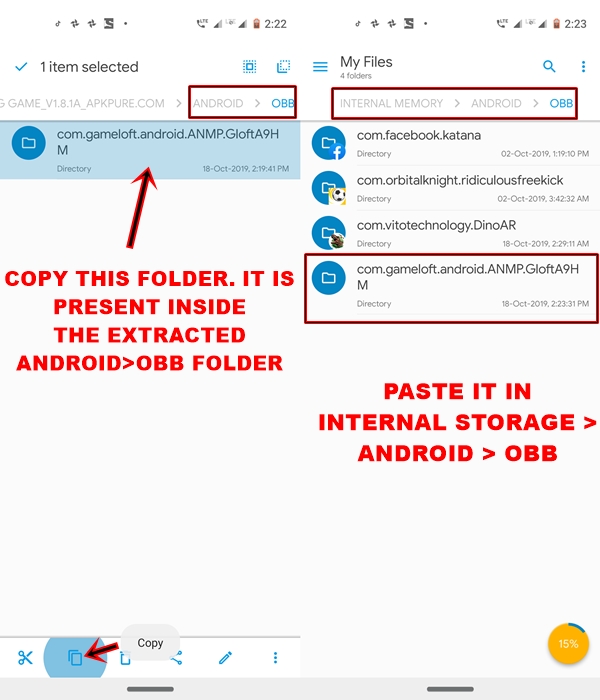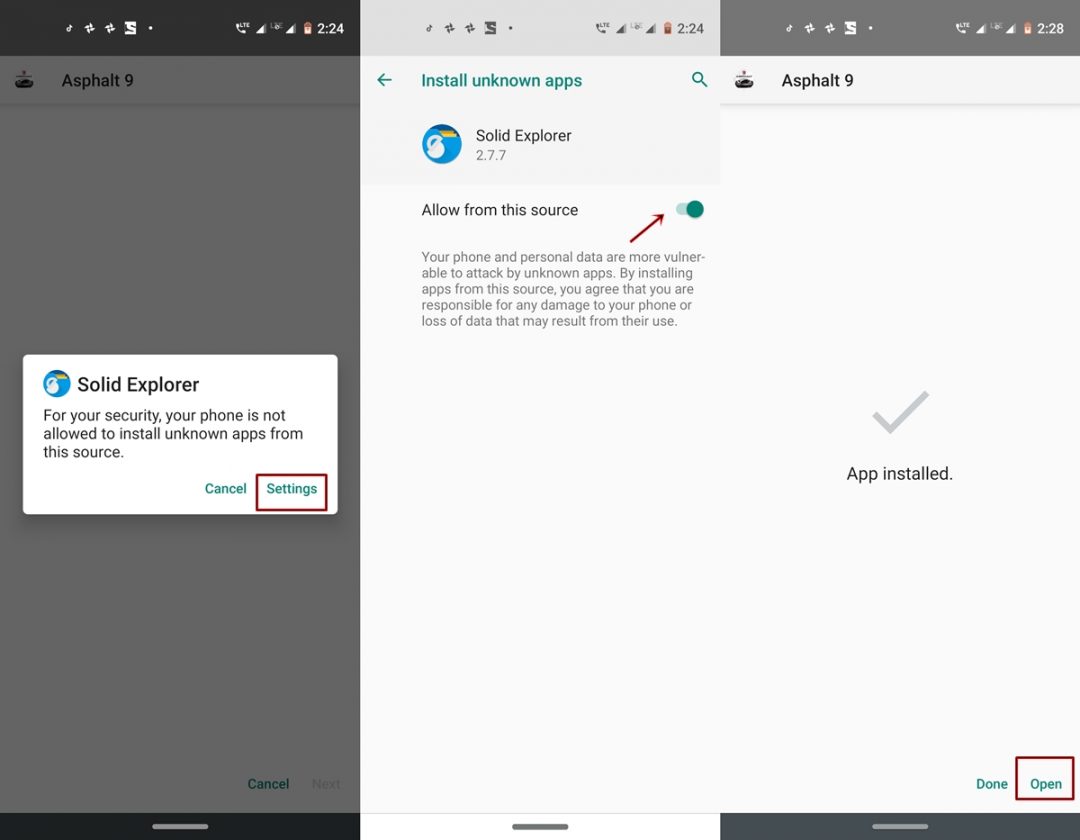In this guide, we will be having an in-depth look at the XAPK file format and its compatibility with various devices. Moreover, steps to install these XAPK files on your Android device will also be explained. While you might find some XAPK installer apps in the Play Store, I am going to tell you the manual way to install XAPK on your phone.
Whenever you download heavy games directly from Play Store, you might see the message that additional files are being downloaded. These additional files are the game data or in Android terms, the obb folder of the games like PUBG Mobile, Call of Duty Mobile, Asphalt 9, etc. In some cases, developers like Gameloft lets you download only the APK file from Play Store and then the additional contents are downloaded from within the game.
Whereas others seem to have taken a different route, providing their games as an XAPK bundle. You won’t find any of the apps or games on the Play Store in an XAPK format. This is because this format isn’t supported by any Android device. To try out and subsequently install these XAPK files on your Android device, head over to the below steps. However, for effectively dealing with APK files, take the help of ApkTool to decompile and edit APK files on Windows, Mac, and Linux.
What are XAPK Files
You all might very well be acquainted with Android Application Packages. These APKs are the standard format for Android apps and games. But recently the XAPK files are slowly making its way into the Android ecosystem. XAPK is a combination of APK and OBB or a collection of multiple APKs bundled into one. So rather than providing two different files, developers pack them into a single package, known as XAPK.
You might come across these files while downloading apps from any third party sites likes APKPure or APKMirror. More often than not, you end up sideloading apps from third-party sites due to region-restricted issues. Let’s now have a look at its compatibility and steps to install these XAPK files on your Android device.
Does Android Device support XAPK File Format?
Although the Android file system doesn’t allow directly installing these XAPK files, there are some third-party apps that are capable of doing so. But in this guide, we won’t be taking the help of any such third-party tools or software.
For this tutorial, you would just require a file explorer with compression (.zip, .rar) capabilities. In this guide, we will be using the Solid Explorer File Manager. However, if you prefer not to download any such file explorer, then there is another way around, but a little longer one. You may download the required XAPK file and carry out the below-mentioned steps on your desktop and then transfer these files over to your Android device. Lets now head over to the below instructions to install XAPK on your Android device.
But if you wish to modify and compile APK files with APK Easy Tool, refer to our guide for the same.
Steps to Install XAPK Files
- Download the desired XAPK file on your device.
- Open Solid Explorer and navigate to the downloaded file. More often than not, it would be located in the Downloads folder.
- Long press on the XAPK file and click on the edit option (pencil icon at the bottom menu bar). In other file managers, there might be a Rename option.
- Under Rename a file dialog box, just rename the part after the full stop (.) from xapk to zip. For example, if the file name is game.xapk, it should be renamed to game.zip. Until and unless you change the file’s extension, you won’t be able to install XAPK files on your Android device.
- Long press on that zip file and tap on the three vertical situated at the bottom right. Now click on the Extract option.
- Navigate to the extracted zip folder. there you would find an APK file, Android folder, and some other files.
- Go to the Android folder and copy the obb folder from there.
- Now go to Internal Storage > Android > obb > Paste that copied obb folder to this location.
- Return to that compressed folder and install the APK file from there. If required, you may have to allow the permissions to install from unknown sources.
That’s it. You have successfully installed an XAPK file on your Android device. Do let us know in case of any query related to this guide.
Read next: What are Android Security Patches?