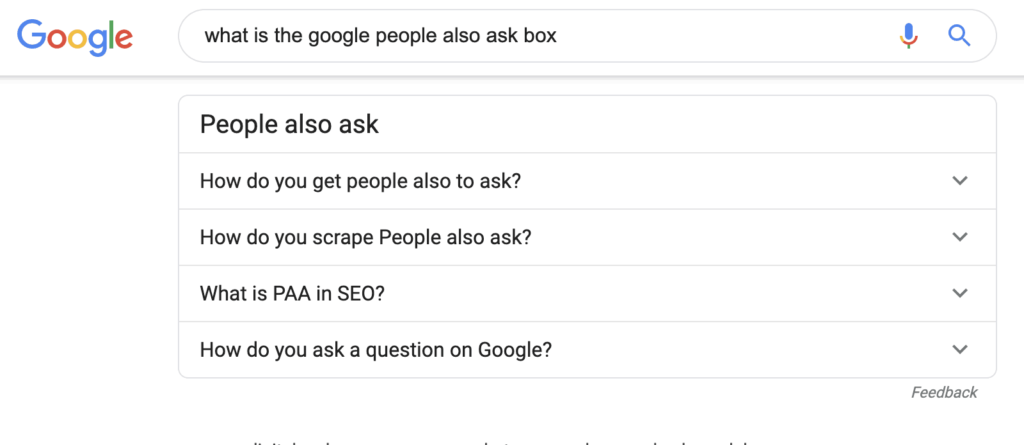Google is providing its users with lots of great free tools. Many of those can turn handy for marketers as well. The Google People Also Ask (PAA) feature is one of those search elements that should be used by content and search marketers.
With the changes in algorithms over the years, the adaptations for social media, the dropping and adding of key SERP elements through Google, navigating content marketing in scope of SERP seems almost treacherous.
Yet, at the core of things, not much has really shifted and much of what we do remains the same. In fact, some of those changes have made it even easier to make an impact on the web than ever before. With how competitive every search result gets, that is great news for those of us without endless budgets.
The Google People Also Ask box is one of those features that you should be narrowing in on.
I would argue it could be the most important focus you have for direct in-search targeting today. Why? Because it gives you both a measure of authority and a way to capture the interest of searchers by keeping up with what they care about.
What Is the Google People Also Ask Box?
The Google People Also Ask box is a collection of related and follow-up questions Google is showing for many search queries.
Each follow-up question contains a quick drop down that answers the question and provides a link to the source for further reading.
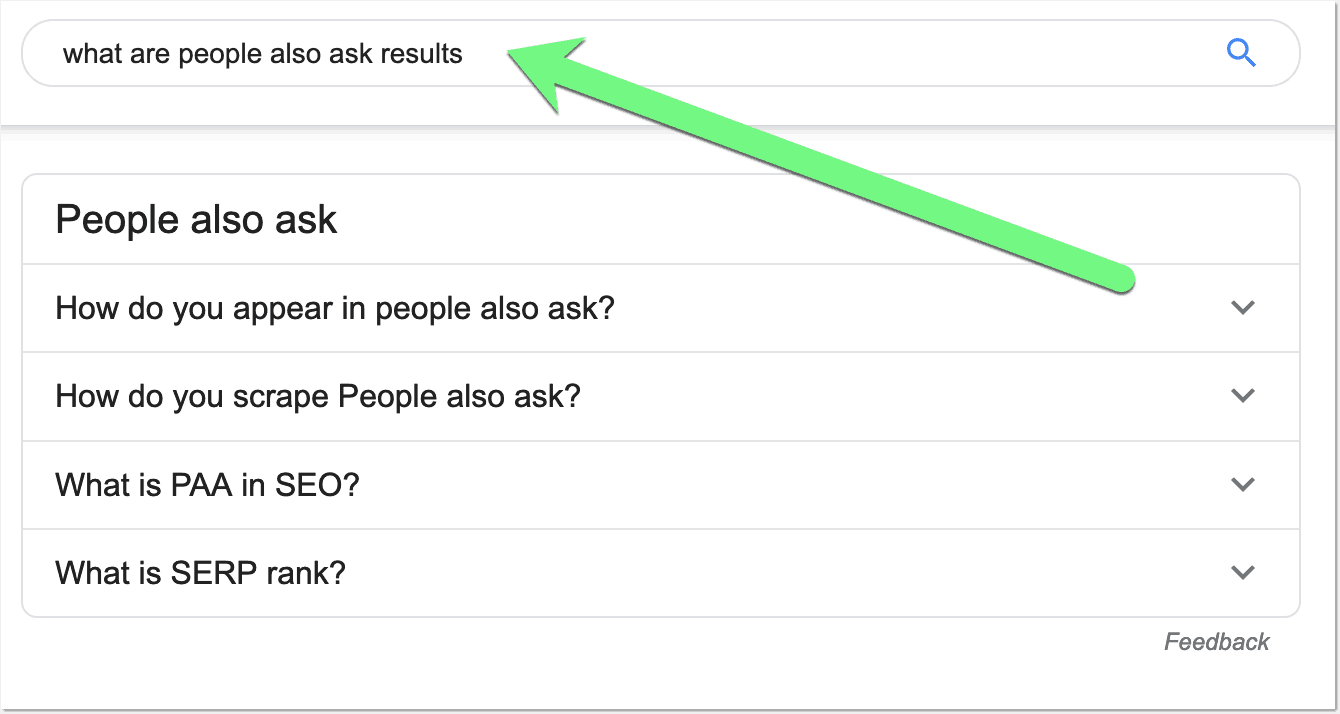
Each time a question is clicked, it gives a featured excerpt from the site answering it. That can either entice the user to go to your website, or it might lead to further questions.
One of the cooler aspects of the Google People Also Ask box is their dynamics: When you select a tab, it can take you in a new direction by showing even more questions. Each time you choose, you get more to choose from.

Advanced Web Ranking shows the impact of PAA on SERP results by year and location and it is pretty telling. While we see some dips occasionally, in all the growth is steady.
Some Things To Keep In Mind
Moving forward, I wanted to bring up two points that are often missed when talking about PAA’s, both of which can be important to optimizing this tool.
First, this seems to be an almost unlimited tool. When it generates new results, it does so continuously until there are literally hundreds, which depends on how many tabs are clicked by the user. This has a couple of potential impacts for you as a content creator. It does provide multiple options to be featured in those results. It also potentially distracts from a successful link follow, which means less click through.
Second, you don’t just get text answers. I have been surprised several times this year when I have opened a tab and seen an embedded video from YouTube waiting for me. Now, this logically makes sense for Google to have integrated their video platform into this feature. You want to make sure if you generate video content that it is just as likely to trigger as the text content is.
So the first tip here: Always create a video version of your answers. You can do that pretty easily with InVideo which turns any text into videos by creating subtitles and overlaying them with images. It is actually takes seconds to create a useful mini-video using the tool:

[InVideo helps you create mini-videos to answer each question you are covering diversifying your content and building your organic visibility]
How to Research Your Niche People Also Ask
Your first tool is obviously Google but searching Google and clicking those boxes is not scalable, or productive.
Luckily there are a few tools out there allowing you to research, organize and enhance “People Also Ask” results around your important search queries.
All of these tools will turn very helpful for content ideas brainstorming, so if you have a master list of content research tools, make sure to add these in:
Featured Snippet Tool
Featured Snippet Tool aggregates your ranking data for your specified pages, find “People Also Ask” results for all of them and shows you the list of PPA questions for your whole site as well as on page-by-page basis:

Text Optimizer
Text Optimizer is a tool that uses semantic analysis to any search query context and come back with underlying concepts and entities. It also provides a list of niche questions for any query you are exploring as well as some insights into each question’s popularity and competitiveness.
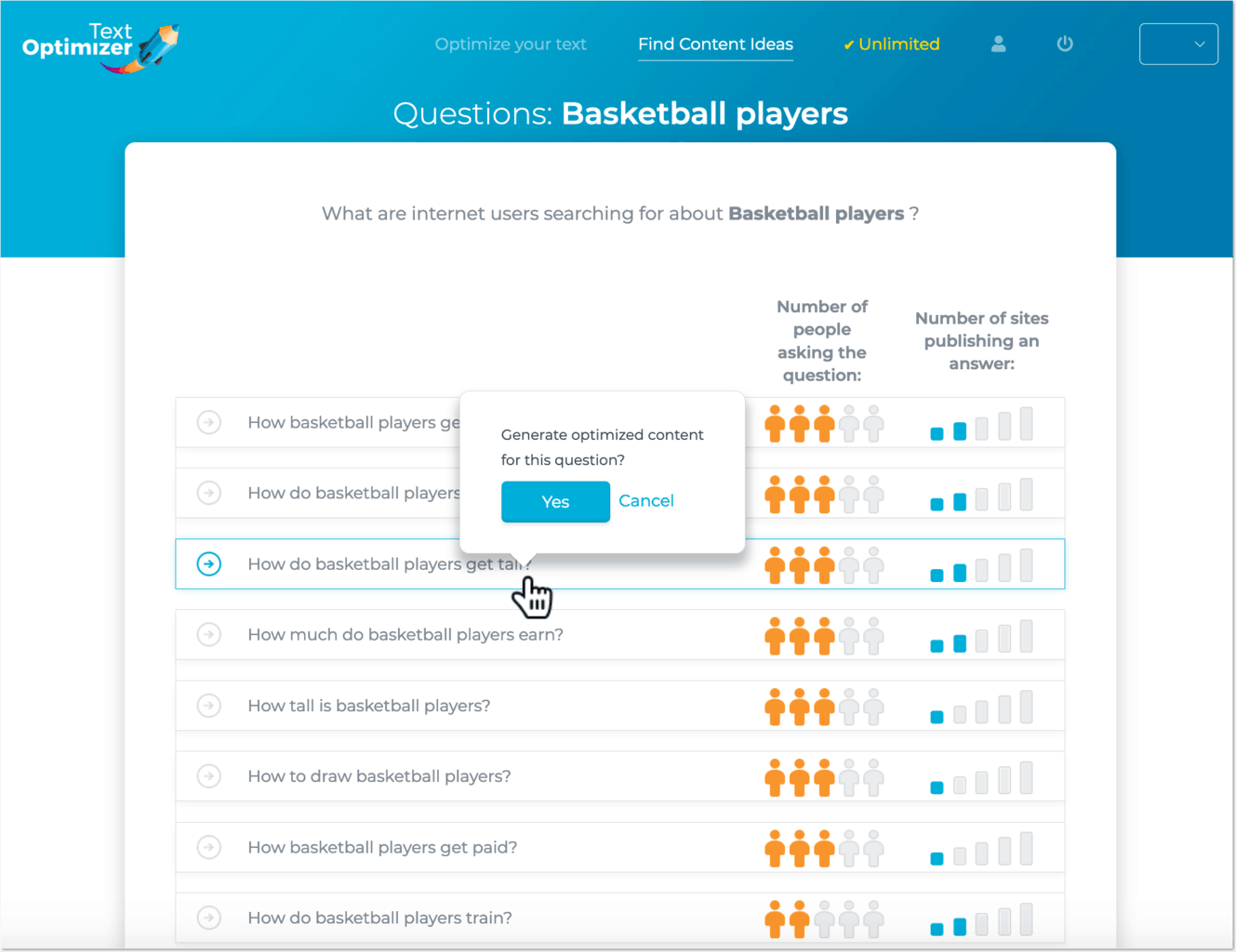
Just Asked
Just Asked is a free tool turning PAA results into a visual mindmap. You see your initial questions as well as which follow-up questions each one triggers if you search for it:

How to Optimize for the Google People Also Ask Box
People Also Ask, as well as featured snippets, aim at answering users’ questions in the best possible way. Both are rather naturally integrated features on Google’s search platform. Getting highly ranked is still the goal, which will help you rank inside both of these search elements.
Let’s explore those tactics:
BE OF VALUE!
This is all in caps lock because it is the single most important element to the whole process. If your content is going to be noticed, it has to be the best content you can bring to the floor. Otherwise it will get lost.
That means creating well written, valuable, interesting and authoritative pieces that gain a lot of notice before you ever start worrying about whether PAA will rank it. It is like the old movie quote goes: “If you build it, they will come.”
Keep the question clear, the answer clearer.
You want your content to directly reflect the question. Then you want to be concise in answering it. Go to any PAA and you will quickly notice that the first results always have those two elements in common.
You want to be in those top five answer boxes, just like you want to be one of the first results on the page. SERP ranking is important here.
Leave them wanting more.
This is the fine balance you walk. One of my favorite examples of well balanced articles between these two lines are medical articles. Someone asks a medical question, Google generates a simple graphic based featured snippet and then you have the PAA boxes.
You can give a quick answer to the question, but by nature medical queries tend to require more info. That encourages them to click on the link to get it.
Watch your lengths
Too few or too many words will murder your PAA ranking. There is no hard and fast rule when it comes to how many words it should be in the description, but the general consensus seems to be ~60 words, maybe a little less.
From what I have seen going through endless PAA boxes, that is the common link between the higher ranked results. I would not dip below 30, however, as there isn’t enough detail and the user will probably hit another box, losing yours in the process.
This is not to mean that your content should be super short and concise. You can (and probably should) elaborate further below the question-answering paragraph on the topic. The idea is to give concise answers, not writing bite-sized articles.
It is also not a terrible idea to curate (and answer) your niche questions through a separate section like an FAQ section or even a standalone knowledge base. You can give quick answers inside that section and use your blog to build more in-depth content around broader / more popular questions.
This way you will have even more chances to rank inside closely related People Also Ask boxes. Plus, you can use that section as the user-engagement funnel driving them deeper into the site with tools like Alter:
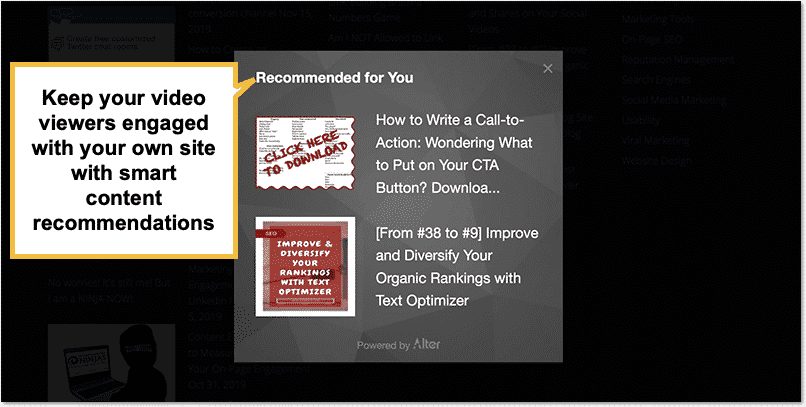
[Alter uses AI to generate personalized content suggestions to drive people into the site. It also has an option to create an exit-intent popup which you can use to further engage people who initially came to find a quick answer and move on]
Use trial and error
Like so much SEO, this is not rocket science. We have to find out what works in context of our content and depending on the genre you have narrowed in on, your results will vary. That is why it is so crucial that you experiment, take notes and find what is working as your SERP stats change.
I don’t recommend monitoring your positions in PAA boxes though because they are dynamic. My favorite way of measuring if any tactic works is by watching organic traffic and engagement. Finteza is a great way to monitor both as it is very engagement-oriented. You can narrow down your reports to Google organic traffic and watch how your visitors are engaging with each of your tracked events:

Once you have been implementing it for a couple of months, assuming you have high value content that is already ranking well through search, you should have the game down pat in no time.
Do you have any tips on utilizing and optimizing for the Google People Also Ask box? Let us know in the comments!