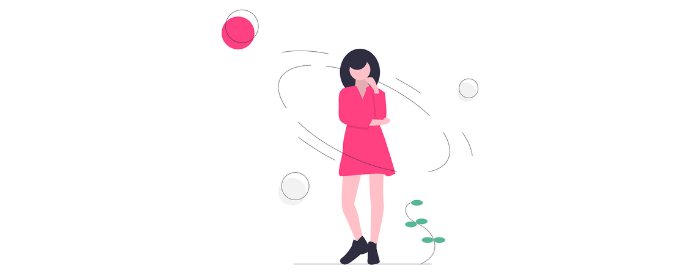The confirmation email is one of the most important messages your recipients will ever receive. Whether you’re confirming a purchase or validating a signup, these emails must make it to your customers’ inboxes.
Don’t let it hurt your feelings, but even the most straightforward confirmation email is 8x more sought after and valued than your best creative newsletters. Transactional emails (like a confirmation email) receive incredibly high open rates and engagement rates. Why? Because they usually have greater deliverability, more personalized and actionable content, and were initiated by the user in one way or another.
But not every confirmation email is made equal. A few get it right and deliver an incredible on-brand experience, and many get by with the bare minimum. If you want to join the few and the proud and provide topnotch communications to your recipients with every email you send, then this article is for you.
We put this article together to give you a complete rundown on all things confirmation email. We’ll talk through what confirmation emails are, best practices, and even share a few of our favorite examples and free templates. But first: what is a confirmation email?
What is a Confirmation Email?
A confirmation email is a transactional email sent automatically to your recipients to validate an action they’ve taken. Here are a few common types of confirmation emails:
- Signup or Registration Validation Email: An email sent when a visitor to your website signs up for an event, subscribes to your newsletter, or registers for a webinar.
- Order Confirmation Email: An email sent to your customers after they’ve made a purchase to verify the details of their order. It serves as a record and receipt for your customers, as well as confirmation that you’ve received their order.
- Shipping Confirmation Email: An email sent to let your customers know when an item has been shipped and when they can expect to receive it.
Confirmation emails have become an expected part of the customer experience. If a visitor comes to your site and makes a purchase, they anticipate an email confirmation in their inbox letting them know you received the order and when the item should arrive. Fail to deliver, and your recipients could be stuck in a land of expectation limbo—not good for you or your business’ customer support team.
Plus, your confirmation emails are usually the first email experience your recipients will ever have with you. Make a good first impression by putting some time and effort into your confirmation email design.
Confirmation Email Design Best Practices

There isn’t one right confirmation email design, but there are a few best practices you should follow:
- Keep it short and simple. Remember, your confirmation email has one primary purpose: to confirm the action your recipient has taken. Your recipient shouldn’t need to scroll through your email or look closely to find the information they’re looking for—make the confirmation details bold, clear, and front and center. Don’t distract your recipients with unrelated CTAs.
- Inject your brand personality. Add your brand logos, colors, and unique voice to turn a stale, ol’ boring transactional email into another stellar customer touchpoint. If your brand is less, “Thanks for signing up for the event,” and more, “This event will change your life forever!” make sure that’s reflected in your confirmation emails.
- Make it mobile-friendly. More than half of all emails are opened on a mobile device, so make sure you prioritize your mobile email design.
- Be creative—but not too creative. While it can be fun to spice up your confirmation emails, remember not to go overboard. Email deliverability expert Will Boyd recommends: “Avoid adding marketing messages into your transactional emails. These can cause you problems because mailbox providers scan your content and may feel like your message is more on the marketing side—and they are more likely to mark that message as spam.”
The Best Confirmation Email Examples
Now that we know what to look for, let’s take a glance at some brands that do it right. Here are a few of our favorite confirmation email examples.
Airbnb Trip Registration Confirmation Email Example

Airbnb gets everything right with this simple trip registration confirmation email. They provide a quick summary of my upcoming trip, contact info to message the hosts, and links to view house rules, my full itinerary, and more. They also pull in a feature image from the destination I’ll be staying at, getting me even more excited to pack my bags and hit the road.
Foodee Lunch Order Confirmation Email Example

I can’t tell you how many times I have to jump into my inbox to find my Foodee confirmation email so I can remember what I ordered for lunch. It’s embarrassing. But this email delivers exactly what I need—delivery date and time, the restaurant I ordered from, order number, and which meal I chose. The email also contains contact information so I can reach out to Foodee if my order is late or incorrect.
Myprotein Shipping Confirmation Email Example

During the Black Friday sale, Myprotein updated their transactional email to let customers know that they’re experiencing a record-high number of orders. This little post-purchase blurb was reassuring when I realized my order hadn’t shipped the following day. Use your confirmation email to communicate any necessary information with your customers—this will save you from sending an extra email to all your recipients.
Uber Ride Receipt Confirmation Email Example

Uber’s confirmation email is a great example of how you can inject personality and excitement into your transactional emails. In a quick snapshot view, you get to see what you spent, who you rode with, and even a map of your trip. These simple receipts act as a fun digital journal of all your Uber rides and the associated memories with them (instead of just a few numbers reminding you of how much you spent).
Free Confirmation Email Templates
If you want to create a high-quality confirmation email, but don’t quite have the necessary design skills, don’t worry—we have your back! We’ve been publishing a library of free email marketing templates, and there are quite a few confirmation email templates.
All of these confirmation email templates are responsive, downloadable, and 100% free. Just find a template you like, click “Download Template,” enter in your contact information, and you’ll receive the HTML code in your inbox.
Need some help with your templates? Watch our team of email experts in the webinar below as they show you the step-by-step email design process. You’ll learn how our designers go about designing stellar emails, and then you’ll see firsthand how a marketer can download these templates and tweak them for their unique purposes.
Here are a few of our favorite confirmation email templates available in the library:
Order Confirmation Email Template

This order confirmation email template adds a bit of color and organization for a quick, scannable email. It provides just the right amount of detail to make your confirmation email convenient, but not overwhelming. Just swap in your logo, font, brand colors, and voilà—you now have a sleek, smooth transactional message for your customers or new subscribers.
Download Confirmation Email Template

While this download confirmation email template was designed for app downloads, it can be customized for any confirmation purpose. It has a clear CTA at the top, encouraging users to “Confirm Email” so that new customers can begin using the app. And it also provides links to additional resources to get new users up to speed.
Signup Confirmation Email Template

Use this free signup confirmation email template to welcome new users who sign up for a class, subscription, or newsletter. It provides a structure for strong imagery, while also including generous white space for all your messaging needs. For more welcome emails, check out these 11 for inspiration.
Registration and Welcome Confirmation Email Template

Whether you’re hosting a conference or a webinar, use this registration confirmation email template to validate your attendee’s email address and get them to complete their profile. It’s the perfect method for double opt-in. Promote your upcoming events, related products, or relevant blog posts for an organic upsell or cross-sell opportunity.
Putting it All Into Action
And that’s confirmation emails in a nutshell. Just because you’re sending transactional emails doesn’t mean they need to be bland and boring. Spice things up a bit, have some fun, and let your brand’s personality shine.
If you want to create fantastic emails without hiring an expensive designer or buying pricey templates, check out our webinar: Email Redesign: A Fresh Look at How to Create Simple, Stunning Emails. It’ll show you everything you need to know to create swoon-worthy confirmation emails for your email program!