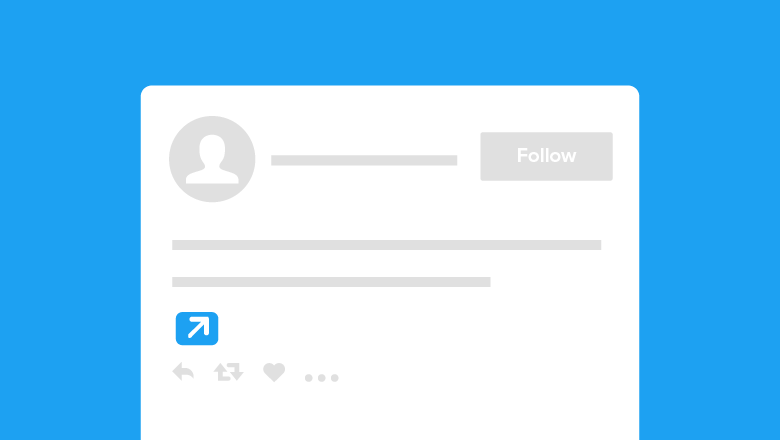Sometimes squeezing the most out of your social presence means running the occasional paid campaign. And as brands continue to step up their social ad spend, Twitter is no exception.
While we constantly hear about the dominance of Facebook ads and the popularity of paid campaigns on Instagram, brands shouldn’t disregard the power of Twitter advertising.
In fact, Twitter ads represent a totally different beast versus the likes of Facebook or Instagram. Engagement rates for Twitter campaigns grew by 151% last year, with the platform attributing much of its success to the popularity of its video ads.
In this guide, we’ll break down how to get started with Twitter advertising, what makes an awesome ad and how you can score a higher ROI for your campaigns.
Now, let’s dive in!
Why Twitter Ads Deserve Your Attention
Let’s start with the elephant in the room: why bother with Twitter ads in the first place?
Sure, brands have no shortage of options when it comes to running paid social campaigns. However, here’s what sets Twitter ads apart:
Twitter Ads Are Subtle
The beauty of Twitter ads is they’re typically not in-your-face or annoying. Totally scrollable and naturally integrated into the feeds of relevant followers, raising awareness for your brand is at the core of any given ad. Twitter themselves note that 41% of users purchase a product after exposure to an ad within 30 days.
This auto-playing video from Graze manages to make us stop in our tracks without screaming that it’s an ad. These types of ads are feed-friendly and eye-popping for serial scrollers.
In other news, you could be 2 minutes away from eating chocolate cake out of a mug 🍰 https://t.co/esloeiyeOv pic.twitter.com/PAj29SwD4q
— graze.com UK (@grazedotcom) November 9, 2016
Twitter Ads Are Cost Effective
Not unlike Facebook ads, Twitter’s platform allows you to pick and choose exactly who you want to target and how much you want to spend. The result? Fewer wasted ad dollars as you zero in on the prospects that mean the most to your brand. Complete control of your budget is always a plus, right?

Twitter Ads Are Highly Customizable
It’s no secret that social media video ads represent the bread and butter of Twitter advertising. From promoted videos to in-stream ads to sponsored content, brands have plenty of freedom to customize their ads as they see fit. Twitter claims that their video ads are twice as memorable to users versus ads on competing social platforms.

While the benefits of Twitter advertising are clear, what options are available to brands who wish to experiment with the platform?
What Twitter Advertising Looks Like in Action
Twitter ads can be broken down into three distinct categories. Let’s take a look at each one to learn more:
1. Promoted Accounts
For brands looking to boost their follower counts, promoted accounts represent prime real estate on Twitter. This type of ad essentially places your brand front and center in your audience’s “Who to Follow” sections, leaving you only a click away from new prospects.

Considering people still have to manually follow your brand’s page, even when it’s being promoted, you don’t run the risk of interrupting user experience. In fact, 85% of Twitter users consider promoted accounts to be both relevant and helpful.
2. Promoted Trends
Another strategy to get your brand in front of more followers is to put yourself on top your audience’s trending topics. Using a branded hashtag, businesses can encourage clicks and followers by pushing a relevant promotion, event or announcement.

Promoted trends are a smart way to start a conversation about your brand and at the very least pique people’s curiosity regarding what your business is up to.
3. Promoted Tweets
Okay, now we’re getting into the most important piece of Twitter advertising.
Promoted tweets are where brands really shine in terms of creativity, personality and ad performance. Through promoting specific tweets, you essentially push a bite-sized billboard to your target audience. The goal of these ads is to ultimately drive clicks that translate into followers and leads.
Although Twitter themselves push for marketers to experiment with video ads, static images can also be just as effective as evidenced by this example from AdEspresso:

Promoted tweets can also be presented in the form of a GIF, giving marketers the benefit of snazzy visuals without having to worry about sound editing. This ad from Mint is a shining example:
#Budgeting that fits your #SmallBiz needs so you can focus on pursuing your dreams & crushing it. #SmallBizSaturday pic.twitter.com/5NmpkYDGhG
— Mint (@mint) November 26, 2016
Again, Twitter advertising is all about awareness. Can brands promote specific products or launches, too? Of course.
That said, Twitter ads oftentimes represent positive or “makes you think” messages versus straight-up sales pitches.
Think about it like this. If you only had one shot for Twitter users to stop and take a good hard look at your brand, what message would you rather send out? There’s a reason why most promoted tweets are centered around entertainment and education versus being purely product-centric.

Setting Up an Ad Campaign on Twitter
Alright, so let’s get down to the nitty gritty. How do you actually set up a Twitter advertising campaign? The process itself is similar to that of running a Facebook ad, but if you’re totally new to social ads we’ve got you covered.
For starters, you’re going to need a dedicated Twitter account for your business. Any ad campaigns you create will ultimately be tied to a single account, so it’s preferable to use a brand account versus a personal one.
To begin the process of building out a campaign, check out the Twitter ads page.

Whoa. a lot of options, right?
Don’t panic. Each of these outlined objectives are just goals of promoting a specific tweet. Your selected objective decides how your tweet’s performance will be measured and how the pricing of your ad is determined.
For example, Awareness campaigns charge you for impressions, Follower campaigns charge you per follow you gain, web clicks and conversion campaigns charge you for website clicks and so on.
The choice is up to you in terms of what you want to pay for, but each of these options centers around the same goal: promoting your tweet.
Let’s say I’m looking for some extra attention to one my latest blog posts, funneling traffic from Twitter back to my site to result in clicks and downloads. In this case, we’ll click the “Website clicks and conversions” option.
Here you’re able to name your campaign, set up your budget and decide the time parameters for your ad. These fields are pretty much uniform across the other types of promoted tweets as well.

From here you choose which tweet you want to promote. Bear in mind that unlike other platforms where you might actually build a specific ad, you’re simply using a tweet. You have the option of using an existing tweet to promote or crafting a new one.
You also have the option to decide where your tweet will show up throughout Twitter and what best categorizes it. The more places you promote your tweet, the costlier your campaign will be. Just keep that in mind.
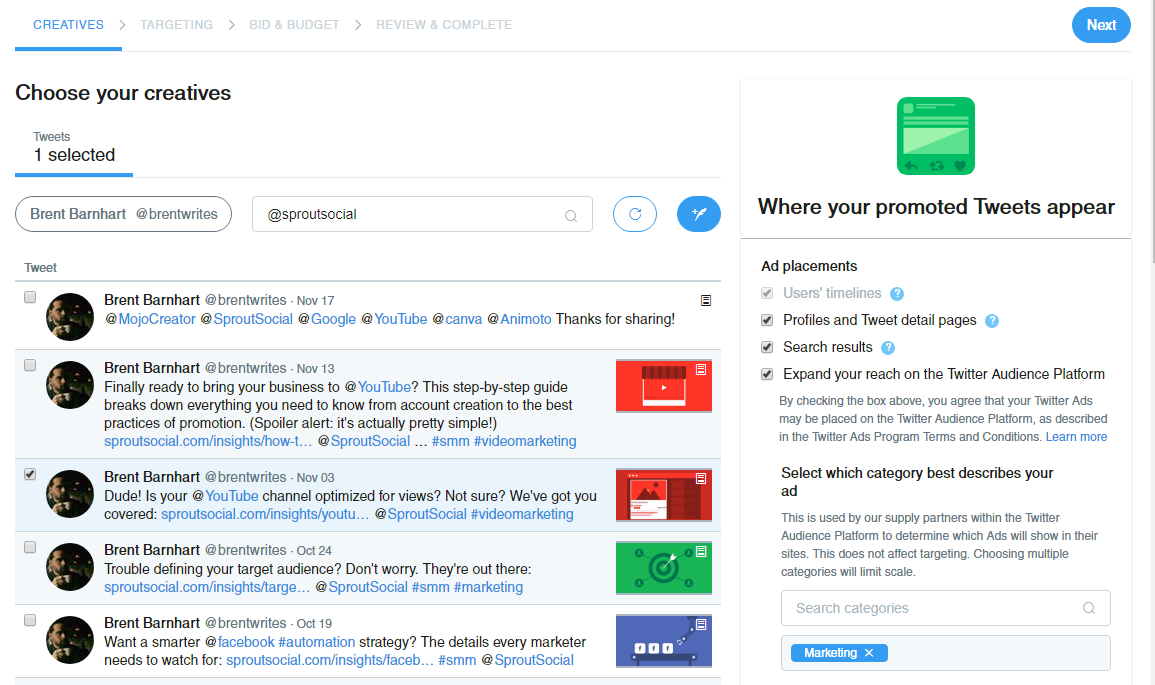
Now, onto the fun part.
Click “Next” and you’ll be directed to the part of the campaign-building process where you define your target audience.

The platform notes that it’s in your best interest to drill down and get specific in terms of who you’re targeting. The audience summary bar on the righthand side of the screen helps indicate whether or not your audience is too broad.
Let’s enter in some parameters and see what happens.

From keywords and behaviors to interests and age, there’s plenty to experiment with here. Once you’re happy with your results, it’s time to price out your campaign.

You have a few options in terms of how your ad bidding works. After setting your budget, you can choose to have your ads run automatically based on Twitter’s algorithm (Automatic bid), run based on an average cost per bid (Target cost) or pay for maximum visibility (Maximum bid). We’ll go with Automatic for the sake of this example and set a budget of $100 per day.
Finally, you’re sent to a confirmation page where you get to review your information and preview your ad.
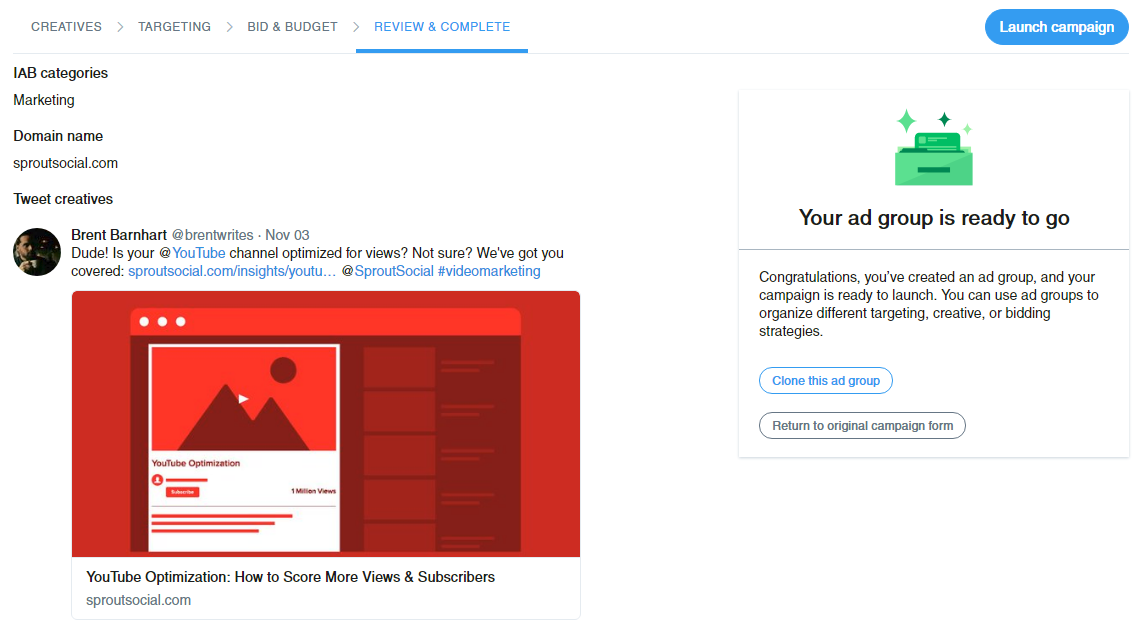
As you can see, the process of setting up a campaign is relatively quick and painless.
Naturally, you’re going to want to really hone in on your audience and sort out your budget when it comes time to run your own campaign. It may take some fine-tuning and compromise to find a sweet spot where you’re willing to spend. Don’t be afraid to spend some time experimenting in the platform before giving your campaign a thumbs up.
Twitter Advertising Examples & Best Practices
Now that you understand the in’s and out’s of setting up an ad, let’s briefly talk about the best practices of Twitter advertising.
What makes a strong Twitter ad? Based on Twitter’s own recommendations, any of the following types of images and video represent the type of ads that drive clicks and shares.
Education and “how-to” previews like this stop-motion example from Food52 mirror those insanely popular Buzzfeed Tasty videos on Facebook. These types of GIFs are both entertaining and encourage followers to find out what happens next.
How to Make danishes at home. Psst—you can even use store-bought pastry dough! https://t.co/gWgrHtXxWl pic.twitter.com/Aje6rn6lwW
— Food52 (@Food52) May 14, 2017
Great ads tell stories–plain and simple. This long-form video ad from SELF shows just how much emotion and inspiration can be packed into a single tweet:
Prepare to be inspired by mom and certified personal trainer Zehra Allibhai: pic.twitter.com/cfctGzAwc8
— SELF Magazine (@SELFmagazine) May 15, 2017
Social media represents a brilliant way to take your audience behind the scenes. That’s exactly what AirBNB does in this ad, taking advantage of the power of live video to show off to their followers:
Live on #Periscope360: a house tour of an amazing Airbnb in Kauai. Move your phone to look around. https://t.co/b47KHblfhV
— Airbnb (@Airbnb) January 7, 2017
This GIF-based slideshow ad from Threadless is simple yet effective. Slideshows allow you to show off multiple products in a single tweet, all the while grabbing the attention of those scrolling by.
Your walls talked. They want some new art! Good thing for you, all Wall Art is 50% Off right now ~ https://t.co/v6yeZles1X pic.twitter.com/l60VC50HBn
— Threadless (@threadless) August 22, 2017
Last but not least, asking questions of your audience is a tried-and-tested way to tap into someone’s curiosity. Typeform’s ad poses a question, poses a problem and presents a solution all in the same GIF:
Collecting feedback should be simple, right? Well, we’ve been working on making it easier for you. 😁 Here’s how: https://t.co/r5yr8gdIml pic.twitter.com/TtiVuPUGSf
— Typeform (@typeform) August 9, 2017
And these creative examples only scratch the surface of what you could do with your own ads. Anything you can fit into the confines of a tweet could be potential fuel for a Twitter advertising campaign.
As a final side note, these tips apply to your Twitter marketing strategy beyond the realm of ads. After all, a variety of visual content to share with your follower can help you stand out from your competitors at a glance.
And that’s that!
Are You On Board with Twitter Advertising?
In an era of social media advertising dominated by paid campaigns, Twitter represents a prime avenue for brands to raise awareness. Twitter’s fast-paced nature means that brands must take particular care when it comes to what type of ads they decide to run. With an emphasis on visual content, Twitter advertising is ideal for catching the eyes of new followers and buyers alike.
If you’ve been on the fence about Twitter advertising, what’s holding you back? How do you think Twitter’s ad platform stacks up against Facebook or Instagram? Let us know in the comments below!