According to a report from Mention, roughly half a billion tweets are published on Twitter every day.
The platform, which enables you to tweet out your thoughts or content in under 280 characters, is swirling with constant conversations about trends, news, and other insights. With all of these tweets, thoughts, discussion threads, and trending hashtags, it can be hard to cut through the noise and find content around topics you’re actually interested in.
To make it easier for the user to find and follow topics and trends they’re passionate about in a crowded feed of tweets, Twitter unveiled Twiter Topics in November.
What is Twitter Topics?
Twitter Topics is a Twitter setting that allows users to select and follow trends they’re interested in from a list of Topics. Once a user follows a Topic, more news and tweets related to it will start showing up in their regular Twitter feed.
With Twitter Topics, you can follow topics as well as people that often tweet about relevant topics.
According to Twitter, the Topics feature was created in an effort to shift the platform towards conversation and away from one-off comments by influencers and celebrities.
In a recent blog post, Twitter provided more insight into why they launched the new feature:
“Previously, all of the work was on you to figure out the best way to keep up with what’s happening by following certain accounts, searching for it, or looking in the Explore tab for the latest. Now, you have the option of seeing the most relevant and interesting Tweets about what you care about with a single tap, and the conversation will come to you.”
While this move might be helpful to an individual user’s Twitter experience, marketing publications are already suggesting that it could also help brands. If you run a Twitter account that focuses on great content but is still growing, Twitter Topics could ultimately help you boost brand awareness.
If you post about relevant topics related to your industry, people who follow those topics could have a greater chance of finding your content than if they were just following tweets of thought leaders or brands in your field.
Although Twitter has not mentioned how this could impact brands, Google has set a precedent by releasing a similar feature that boosted traffic on company sites.
Two years ago, Google launched Google Discover, a feature within its Android app that showed users recommendations based on topics they followed or topics they’d searched in the past. Since then, publishers like Conde Nast haven’t given specific data on how Topics impacts them, but do say they’ve been seeing significant jumps in mobile traffic from Google.
While we’re still learning about Twitter Topics, there are a few ways that you can begin to leverage it as an online marketer. But, first, to help you understand the consumer’s point of view, here’s a step-by-step guide of how to use the feature.
How to Use Twitter Topics
To access Twitter Topics, go to your feed and click “More” on the sidebar to the left of your feed. Once you do this, you’ll see options including, “Topics.”
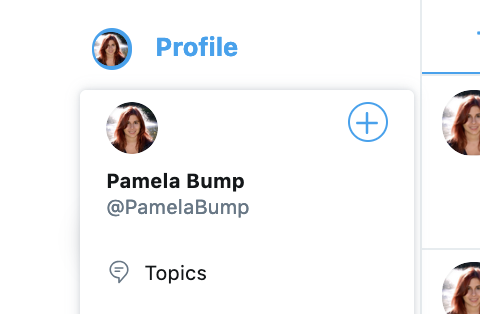
When you click on Topics, a welcome message explaining the feature will pop up where your feed is. From there you can start picking Twitter Topics to follow.

After clicking “Follow more Topics,” you’ll see a list of overarching Twitter Topics, like “Entertainment” with plus signs next to them. When clicking on a plus sign, you can see a drop-down menu with more specific topics within each industry.
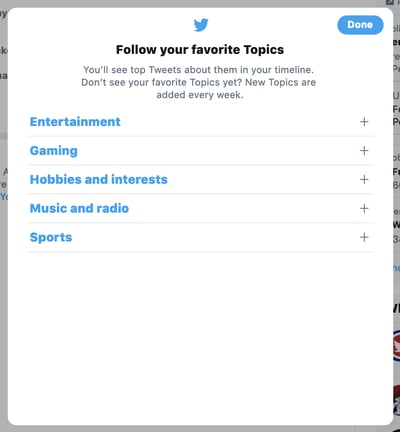
Once you follow a few Topics, your homepage’s Twitter feed will start to show posts algorithmically pulled in from your Topic preferences.
To follow more Topics, you can simply return to the Topics page and click “Follow more topics.”
Additionally, some tweets in your feed will now offer a “See more about this Topic” pop-up, which includes a call to action to follow a related topic.
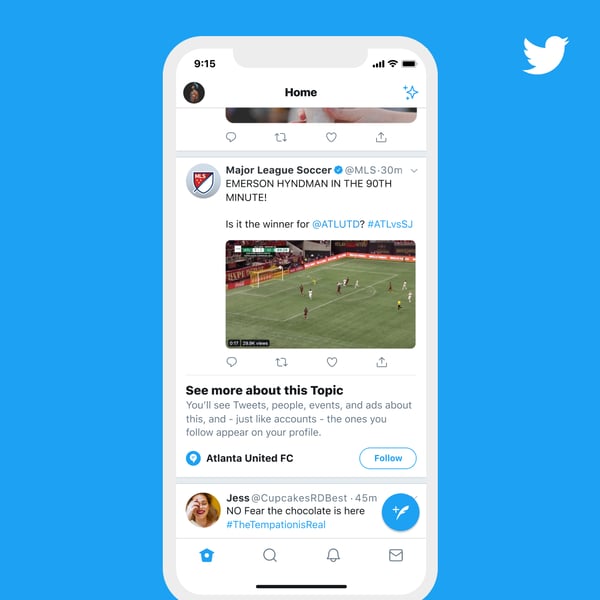
Source; Twitter
You can also search and follow a Topic using Twitter’s search bar, as seen in the photo below:
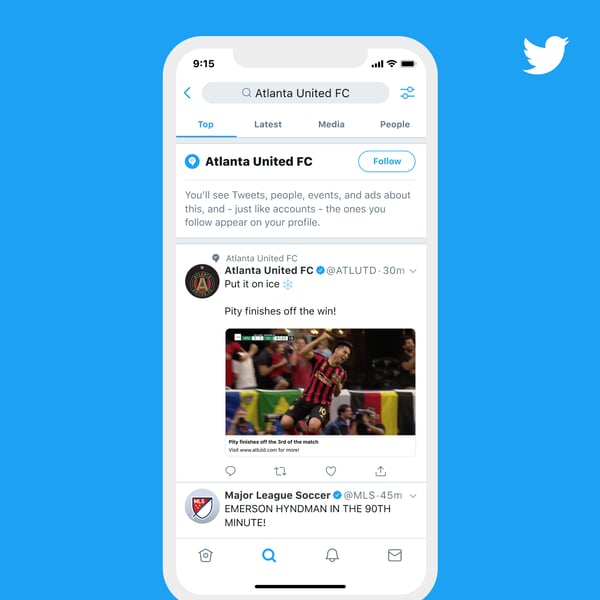
Source: Twitter
To unfollow Topics, return to the Topics page, click “Follow more Topics,” find the Topic you’ve followed, and click unfollow.

For more details on how this feature works, check out Twitter’s introductory blog post.
Four Ways Marketers Can Leverage Twitter Topics
While we’re still learning about Twitter Topics, there are a few ways that you can begin to leverage it as an online marketer. Let’s look at these more closely below.
1. Follow topics related to your industry to stay informed.
When people research a product or service related to your brand, they’ll want to see that you’re well-informed of current trends in your industry. By following Twitter Topics related to your field, you can stay on top of trends that might be important to your customers and impact your business.
By keeping up with news and trends, watching conversations around certain Topics could inform you more about your prospective audience’s delights, habits, work-life, or pain points. This information could help you keep your buyer persona up to date while also allowing you to create a more accurate go-to-market strategy as you launch products or services.
2. Discover and follow accounts or thought leaders in your industry.
In addition to learning about trendy topics in your industry, Topics can also help you learn about thought leaders or brands that are known for discussing certain insights or ideas in your field.
If you consistently see certain accounts or people show up in tweets marked with a Topic related to your field, you might want to check out their profile and follow them to see what type of content they’re posting. Not only will this help youkeep up with the insights and trends in your industry, but reviewing their profile might also help you learn more about optimizing tweets to rank in the Topics tab.
Additionally, if you see tweets from a competitor under a topic related to your brand, you can keep track of what they’re doing and create Twitter content or campaigns that improve upon it.
3. Create content or tweets related to trendy Topics in your industry.
If there’s a Topic people are buzzing about that strongly relates to your product, start coming up with tweets that addresses that trend.
For example, if users are talking about a common pain point that your product or service can solve, post more about that pain point, inform your audience of the best ways to solve it, or create content that weaves a mention of your product into it, such as a video or infographic that you upload to Twitter.
While Twitter hasn’t explained how Twitter Topics algorithms work or how you can leverage them to move up in feeds, tweeting about a Topic is still a strategy that enables you to learn what your audience is widely discussing and respond to it promptly in an engaging, valuable way. Even if you aren’t pulled up in feeds immediately, you may still get reach or growth on your Twitter account simply by responding to what your audience wants to learn about.
4. Learn about trending hashtags and optimize your own tweets with them.
As you probably know by now, hashtags are one of the ways you can optimize your tweets with popular keywords or phrases. When someone clicks on a hashtag, they will see a feed of tweets that also used the hashtag.
While people might find your tweets under the Topics tab if you’re discussing a certain trend, they might also find your tweets if they click on a hashtag that you’ve used. If you see a lot of people in your industry tweeting out certain hashtags, find a way to create tweets that naturally leverage or include that hashtag to further optimize your content and profile.
Embracing Trendy Topics on Twitter
Twitter has always been a solid platform for topical or trend-based discussion. And, although Topics will help users and brands zone in more on what they really care about, it’s not the only strategy you can use to make sure that your content gets seen.
By using Twitter Topics to learn more about how to interact with a wider range of users and create valuable content related to trends in your industry, you can ultimately boost online brand awareness and your following.
To learn more about how to optimize and grow your Twitter profile, check out our Ultimate Guide to Twitter Marketing.

