Many businesses, from consumer to B2B, have special events or time-sensitive activities that can be better promoted through paid search and social advertising.
It is important to consider this as a separate strategy from your ongoing campaigns when deciding to promote business events.
Let’s dig in!
What Types of Events Can Be Promoted?
First, let’s take a look at a few examples of possible “events”:
- Company’s booth at tradeshows
- Speaking at tradeshows
- Product launches
- Webinars
- Open houses
- Sales events
- Grand openings
- Pet adoptions
- Sports events
- Registration for classes
There are opportunities for every advertiser, but we are generally looking for a notable activity, outside of normal business, with a limited time for engagement.
What to Consider Before Campaign Setup
It is always beneficial to add the special event to your campaigns as a new ad copy, sitelink, or image, but the event should receive a separate and unique targeting and messaging strategy.
A new campaign should be created for each event to accommodate its settings and to track conversions/ROI.
Allotting event campaigns their own additional budget, instead of shifting from the ongoing campaigns, will help to keep the main account stable and retain volume.
4 Tips for Designing Event Campaigns
After creating a new campaign for your event and allotting its own budget, there are many other factors to consider unique to promoting events.
1. Awesome Creative
Text ads and image ads related to the promo should follow the best practices with clear details on the event and an enticing CTA.
This will be a time when it will be tempting to layer your images/ video assets with text overlays about the sale or event.
Please note, each ad platform has editorial guidelines on the text in the image ratio so be sure to review this so your ads are approved and there are no delays in the launch.
Bells and whistles: count down timer and ad customizers can be inserted into ad texts on Google Ads and Microsoft Ads. Microsoft has a great explanation of how the countdown feature works.

The countdown timer is a type of ad customizer, but overall, this is a great reason to start using ad customizers if you are not already.
Ad customers allow advertisers to dynamically fill in the information in the ad copy based on the user’s search, device, location, and many other factors.
The possibilities are endless for event ads and booting the response.
2. Timing
Timing on designing event campaigns is mission-critical, especially if your event is only occurring for a few days, or one day.
- Do you want to reach your audience on the exact days the event is running? Or build up to it for days or weeks?
- Does the “build-up” promotion to the event require a different approach than while the event is taking place?
For example, promoting weeks prior to a webinar or product launch makes common sense. Some local events may only require a few days so it is fresh in the user’s mind.
When setting the run dates and ad schedule, pay attention to the time of the day the ads will end. Google will end at midnight of that day, so you could miss an entire day.
Facebook has the ability to set a specific time of the day. Please note this is in military hours!
3. Locations
The geo-targeting will be largely dictated by the location of the event but there are a few things to consider.
Depending on the density of the customer base, the geo-targeting will look different for each advertiser. For example:
- A local sidewalk sale in the city will have a narrow radius or city target.
- A large event – like a tradeshow – will have attendees from the local area as well as travelers to the area.
- A national target, such as a webinar, will present the most challenges to hyper-target it to reach your audience.
With national targeting, you may want to prioritize budget allocation to major metro areas. Another approach is to review your customer purchase data for trends in revenue or ROI by locations.
4. Targeting
Targeting for events will likely be different from the main ad account targeting.
Let’s take an example of a tech trade show since this applies to many scenarios where the event is in a physical location.
Assuming that the ad copy is specific to the event, you will want to reach people searching at or near the show. The search queries used for Google and Bing could fall into keyword groupings such as:
- Technologies at the show.
- Companies at the show.
- The name of the show, such as “tech expo.”
These possible search terms provide a great opportunity to target individuals around this tech show example.
As a layer to the keywords, or on its own, you could target your market in the search engines by using audience lists such as “technology news and trends” or “new technology products” within your target geography.
Interests and behaviors will obviously be our primary targeting strategy in Facebook and other paid social media channels.
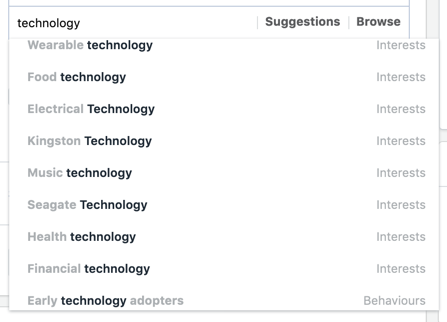
Bonus Tip: How to Leverage Events (Local or Otherwise) Even If You Are Not Participating in Them!
If you have been assuming during this post that you are participating in or hosting the events, that’s great, but you can also piggyback off of any events that are related to your business to get extra exposure.
For example, in the spring, home shows are in full swing.
Even if you are not exhibiting in the show, you can leverage the exposure around f the show to promote your home services and / or related content on your website.
Armed with new tips on promoting your business event, think creatively about how you can reach your target audience with a laser focus on location, searcher intent, and relevant interests.
More Resources:
Image Credits
In-Post Image: Microsoft blog
All screenshots taken by author, January 2020
