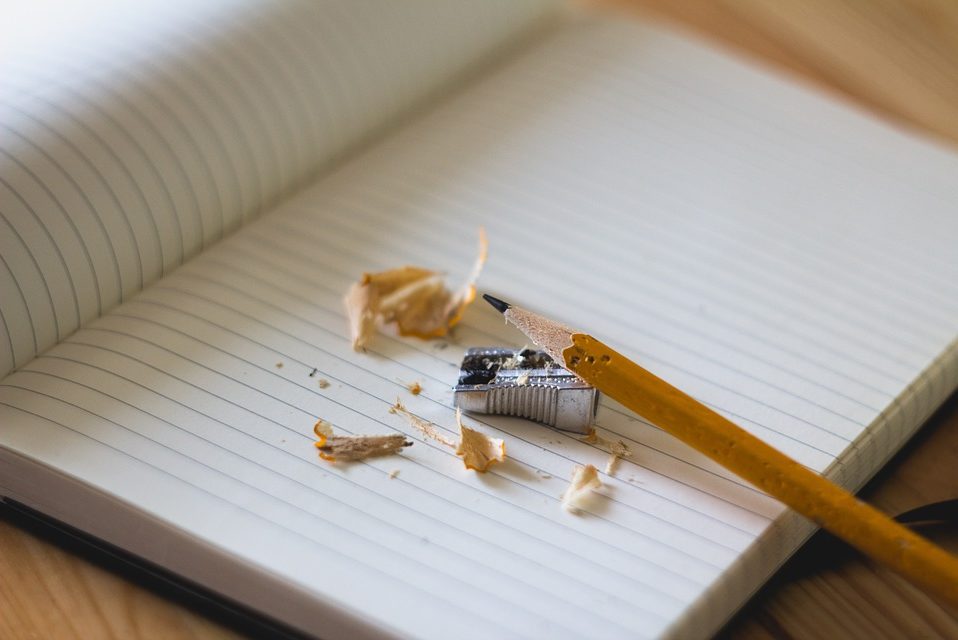Wanna skip right to the tools? Check em’ out here.
Recently, at Mozcon I presented a session on how to scrape reviews and run word clouds or Ngram analyzers. This was part of a larger presentation on understanding the “why” or the intent behind the searcher.
I recommended scraping reviews from Amazon using the tools below, and then using word clouds / Ngram analyzers (you can see in the video below) to get a feel for why people may give you higher ratings and reviews vs. your competitors. Those reviews are a goldmine when it comes to understanding a person’s “why”.
Once you have that data, you can alter meta descriptions and get huge results. You can also use these findings to write better ad copy and landing pages for PPC, as well. (So, PPC’ers and CRO’s… there’s value for you here, too!)
On the flipside, if you are someone who bids on competitor names and don’t mind being a bit aggressive, you could also check the reviews that have bad ratings. Then, in your competitive ads or landing pages, you could remind people to check out specific return, guarantee, or other policies. For instance, in my presentation, I pointed to the return policies offered by Lessa vs. Purple Mattress companies when I was checking for ad copy ideas.
Don’t stop here at B2C! For the B2B folks, there are review sites that work for B2B, as well, with a custom scraper (sorry, no tools that I know of) to scrape top B2B review sites. As I mentioned in the video, doctor sites, healthcare, restaurants, hotels, and more are all there for the scraping. If the idea of a custom scrape is a little scary for you, the Data Miner Chrome (Thanks Scott & Christina) extension has many pre-built recipes like this one for Trustpilot and other sites (see below).
Trustpilot
Capterra
Vitas.com
Well, here’s the full tutorial. I hope all of you write strong headlines, ad copy, and landing pages that better connect with what people like and don’t like to boost those CTRs.