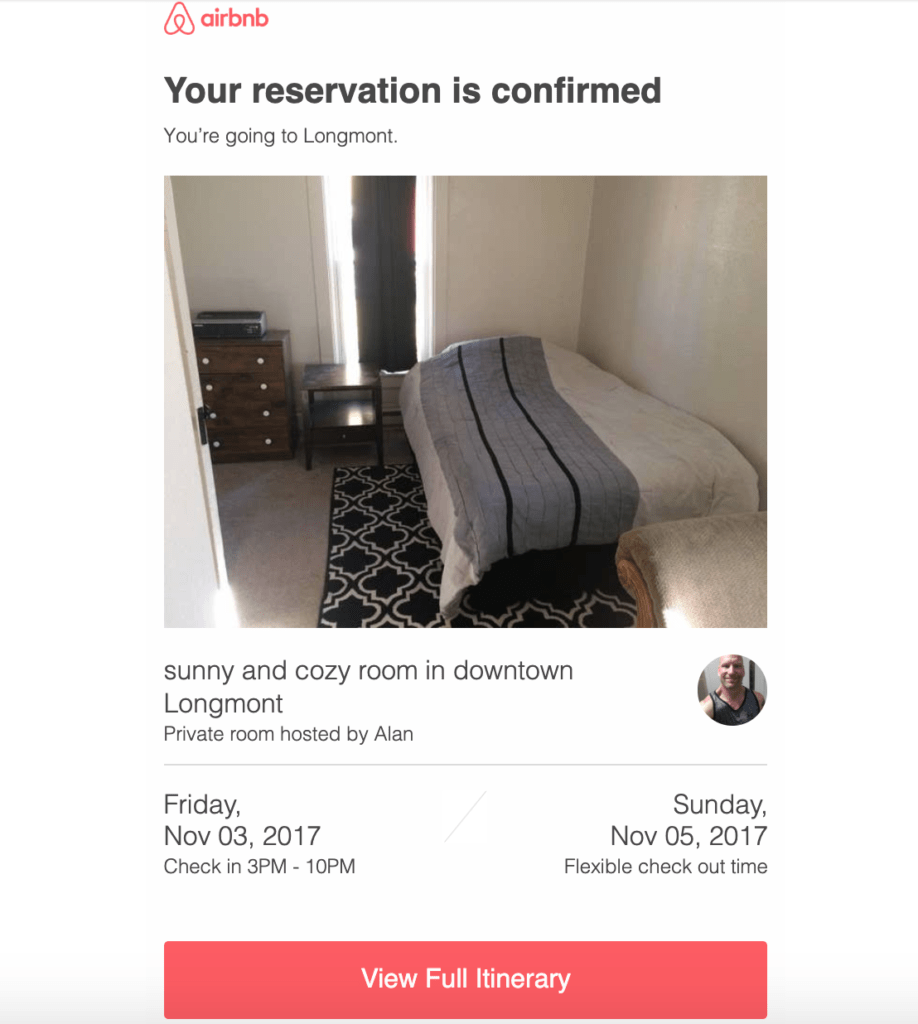Confirmations—they make sure reality lives up to your expectations. Think about how essential confirmations are in your everyday life.
You go to McDonald’s and order your coffee and bacon n’ egg biscuit—with no cheese—but the employee hurries you through without confirming your order. Then, you drive off down the road with your breakfast only to find your drink is hot chocolate and your buttery biscuit is dripping with cheese. No bueno.
Or, on a more dramatic scale, perhaps you book your dream reception venue for Saturday evening after your wedding. Months later, you find out they scheduled Sunday—and they’ve already booked out the Saturday evening space to someone else. Bummer, right?
Appointment confirmation emails keep calamity or even just minor inconveniences from sneaking into life. They’re easy-to-send, oh-so-simple, and downright powerful.
If you run a business that provides appointment services (whether that’s consultations, meetings, interviews, or even follow-up pesticide treatments), appointment confirmation emails are a simple way to prevent whoopsies and improve your customer experience. While there’s no point crying over spilled milk, there is a good reason for a vegan to cry over a cheesy biscuit—you don’t want to make any of your customers shed a tear!
Ready to incorporate these emails into your communications? Fortunately for you, we’ve done all the hard work. Below, you’ll find topnotch examples of appointment confirmation emails, sample scripts, and tips to write your own emails from scratch. Let’s get started!
What is an appointment confirmation email?
What is an appointment confirmation email? It’s all in the name—it’s an email that confirms an appointment. Simple enough.
But there’s a bit more to it than that. Anyone can send any ol’ confirmation email, but it takes a bit of tact and strategy to craft a quality message. Here are some simple best practices you can follow to write effective appointment confirmation emails.
How to write an appointment confirmation email
The effectiveness of your email is all in the design, content, and delivery.
Design
Appointment confirmation emails should be painfully simple. Stay on brand, but don’t get so caught up in the creativity that the message loses its intent. Remember, this isn’t a marketing email (more on why that matters shortly). You’re just trying to confirm an appointment with the recipient.
Look at this example from Airbnb. They kept things to a bare minimum. They confirmed the trip, provided an image of the lodging (which helped me remember which one I chose), gave me the dates, and provided a few additional details below the full itinerary link. Simple yet efficient.
Content
You don’t need any fancy GIFs, clever copy, or compelling CTAs. Provide exactly what the recipient is expecting: confirmation details for their appointment. Nothing more, nothing less.
Depending on your service, you may include basic images or a link to “Confirm Appointment.” That’s all fine and dandy, just don’t overlook the purpose of your email—to confirm the appointment.
Delivery
At Twilio SendGrid, we live by the motto: “Send the right message, to the right person, at the right time, with the right frequency, on the right channel.” Yeah, it’s a mouthful, but it’s an excellent guideline for communicating with recipients.
- Message: appointment confirmation email
- Person: those who made an appointment
- Time: as soon as possible
- Frequency: an initial email and maybe a second follow-up if the appointment is further out
- Channel: your recipient may prefer email and/or text
Deliverability is also an essential factor to consider. “Avoid trying to add marketing messaging into your transactional messages,” says Will Boyd, email delivery expert at Twilio SendGrid. “Those can cause you problems because mailbox providers scan your content. If they feel like the message is more on the marketing side…they are more likely to put that message into spam compared to if they feel like it’s pure transactional mail.”
Best practices
Here are a few extra short-and-sweet tips to help you create stellar appointment confirmation emails:
- Create an obvious subject line. Now is not the time to get cutesy. Make your subject super transparent. For example, try “Hair Appointment Confirmation” or “Confirmation for Your Upcoming Dentist Appointment.” Your recipient will have no problem guessing what this email is about, and they’ll also be able to easily search for the email if they’re struggling to find it later.
- Make it clear who the email is coming from. According to our recent email engagement report, the sender is the most important element of an email that impacts whether a recipient will open an email or not. “For some recipients, the sender alone is all the information they need to open an email.” Oh, and avoid no-reply email addresses (the ones like “noreply@domain.com”). Here’s why.
- Include add-to-calendar buttons. This added convenience improves the odds your recipients will show up for their appointment—a win-win for both you and your customers.
- Provide contact information. Make it easy for your recipients to reach out to you if there’s a problem with their appointment or if they need to reschedule.
Appointment confirmation email sample script
The voice and tone of your emails will vary depending on your brand. Below, I’ve included a simple email template for a more formal sounding confirmation. Feel free to use it as is or adjust it to your needs.
Subject: Your Appointment Is Confirmed
Hi [name],
Your [type of appointment] appointment is confirmed for [day of week], [month] [date]], [year].
Need to change your appointment?
To make changes to your appointment, click here, call 000-0000-000, or respond to this email.
Simple, right? That’s really all your appointment confirmation email needs to include.
Appointment confirmation email examples
Looking for some inspiration for your appointment confirmation emails? Here are a few simple (yet effective) examples.
Blooming Massage
Trust me—I would never miss my annual massage. Still, it’s great to receive an appointment confirmation email as a friendly reminder. Blooming Massage gets it right here with a basic design and all the essentials: who, what, when, where, how—all I need to know.
Fidelity
Fidelity gets it right here with all the essentials. I know when the meeting is, where I need to be, what we’re going to be discussing, and who I’m going to be meeting with. All the info is bolded, easy-to-read, and quick to find. And if the time doesn’t work me anymore, there’s a big orange button I can click to reschedule my appointment.
SpotHero
This appointment confirmation email from SpotHero has all the details I could ask for. I know which license plate is the one I reserved the spot with, where the place is, when I can enter, when I need to leave, and how much it cost me. Plus, they include a link to my parking pass within the email—one less thing for me to keep track of.
To find appointment confirmation email templates and other pre-built email designs, check out our free email templates gallery!
Using SMS with email
Email has always been a tried-and-true method to reach global audiences, but now SMS is becoming a great way for businesses to connect with their customers, too. More and more businesses are using SMS messaging to communicate with their customers about everything from promotions to discounts to appointment reminders.
Email is great for longer messages that might include images and attachments or information that your recipients might want to save for later. SMS is perfect for short, timely information (like a reminder about an upcoming appointment).
If you’re struggling to decide whether to use email or text messages for your appointment confirmations, check out Email vs. SMS: Which Channel Should You Choose? Regardless if your customers prefer texts or emails, appointment confirmation messages will take your customer communication up a notch—get started sooner rather than later!