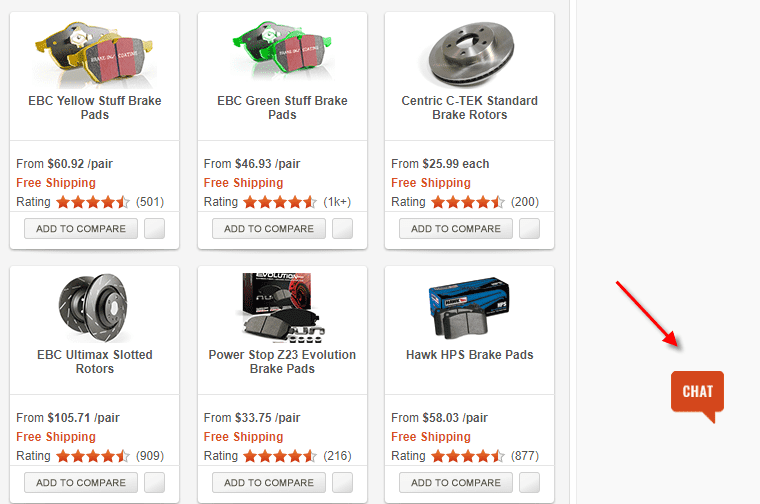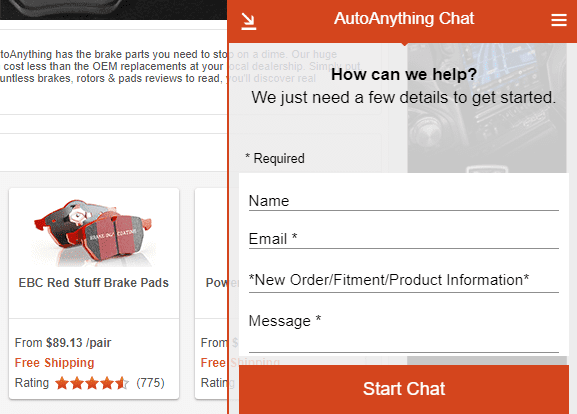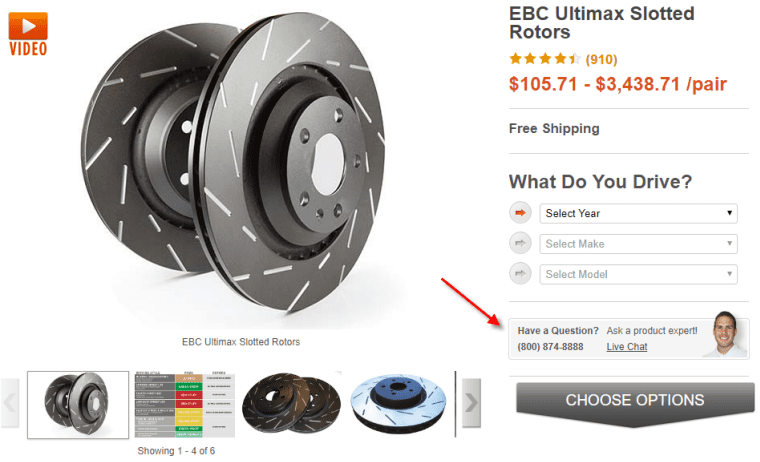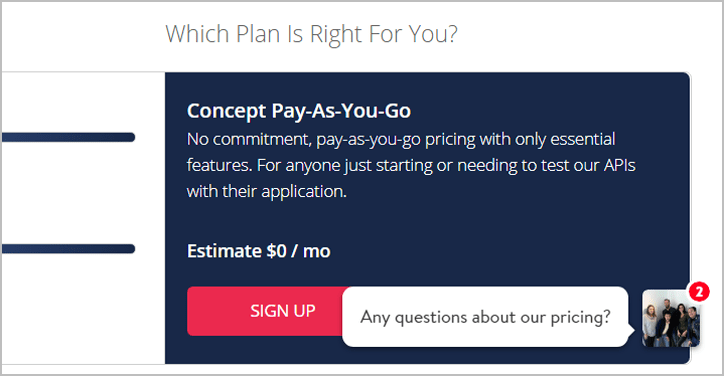Learn the value of chat interactions for your business
Here’s the first thing to know about chat, and online communication in general: direct, real-time human interaction improves brand engagement. Granted, people who know the exact product or service they want don’t need help. But these people are the minority. Most people either need considerable help or want ‘just in time’ assistance – the answer to a quick question or concern that, once addressed, will increase their confidence and likelihood to buy.
A second reason why having chat is essential in an e-commerce context: chat usage lifts conversions and revenues. In my experience consulting on over a dozen mid-sized and larger e-commerce websites that do and don’t offer chat, I’ve found that visitors who chatted converted at roughly 12 – 15%, while visitors didn’t chat converted in the 1.5 – 2.0% range. That’s roughly an 8X increase, which translates to significant revenue growth. The implication: If you don’t already have a chat app on your e-commerce site, you should get one installed soon, after first getting your agents trained in solution selling.
I talk more about chat ‘conversion rate math’ in this article.
Where to place the chat link
You should place your chat link, or icon, where it’s most likely to be noticed, and thus used. Fortunately, we know from an empirical study exactly where this is. A 2002 study done at the Software Usability Research Lab (SURL) at Wichita State University asked users where they expected to see a ‘help’ or ‘service’ link. The vast majority said ‘in the top right corner’. So start by putting your global chat link there. And I recommend including an icon next to this link, because we humans notice visuals more quickly than text.
Next, consider where else to place your chat link so that it will be more visible (yes, it’s OK to put it in multiple places; redundancy is good, especially for sales and marketing). You can do this in one of two ways: by making your chat static (embedding it within one or more pages), or by making it dynamically persistent (having it ‘float’ near the bottom-left or bottom-right corner of all pages).
AutoAnything, a seller of aftermarket automotive parts, does both, as shown below.
Their persistent chat icon initially appears on their category pages. Clicking this makes the chat window appear.
Note that they require an email address on their chat form, which was necessary in their case to reduce the number of ‘uncommitted’ chats. AutoAnything also places a static ‘chat now’ link in the ‘Have a question?’ panel on the Product page near the primary call to action (‘Choose Options’ in this case).
Ways to show the chat link
Now let’s discuss how best to display the chat link. To reinforce that there’s a real human behind the link, you should ‘personify’ the chat link. Include a small image of a person, or people, who represent your company’s chat team.
Mailgun, a seller of email validation services, does a good job of this on their Pricing page. Note that they show a group photo, which shows that they have a team approach to providing support.
If you feel this isn’t personal enough, use an individual person’s picture. This doesn’t have to be an actual chat agent – just a representative person whose image will connect with your target visitor. Note in the above screenshot that AutoAnything uses this approach by including a young man’s face next to their ‘Live Chat’ link.
Chat vendor Olark.com, who surely has a lot of data about what chat experience works best, and where, uses a combination of a chat icon and ‘Chat with us’ copy. I find it to be the clearest, yet simple, presentation.
Ultimately, the chat link/icon style you choose should reflect your brand and just how visible you want to make it (and thus how many chats you are willing and able to handle).
When and how to offer chat
As a general rule, it’s best not to be too pushy when it comes to selling. It’s preferable to do ‘solution selling’ – gently asking your visitor a couple questions, then guiding her to the most suitable product or solution.
In the online realm, though, since you can’t see your visitors’ mannerisms or movements, it’s okay to be a bit more assertive. So think of the places where your visitors are most likely to have questions, and push chat invitations there under certain conditions (for example, after a returning visitor has been inactive on the page for 30 seconds or longer). Just be sure to offer your visitors an ‘easy out’ – an obvious way to decline your chat invitation
Prioritize your chat invites for pages in your experience further down your funnel – for example, product and cart pages for e-commerce sites, and landing pages for lead generation sites.
It’s best to prompt your visitor with a question that’s specific to the context they’re in, but isn’t overly specific. For example, on a Product page, you might ask, ‘Have any questions or concerns about this product that I can answer?’ Or, on a landing page containing a lead-generation form you could ask, ‘Any questions or concerns before you complete this form?’
It’s about the people, not just the technology
Now that you have the vision for your chat – where and how to present it – it’s time to do some necessary preparatory work: select a few sales agents and get them trained on effective online sales practices.
You shouldn’t just randomly choose a few of your support agents to be your chat sales agents. Some of these people may have the necessary sales skills, but many likely won’t. So you’ll first need to find the right people and train them. Then you’ll want to closely monitor their performance so that you can provide timely feedback and make any team member changes, if necessary.
You can find chat agents from either inside or outside the company. Hiring from within is preferable since you already know something about these people. That, and you’ll be giving them an exciting chance to grow their career. Ask your customer service and account executive supervisors for team members who:
- Are fairly outgoing (aren’t necessarily super extroverted, but definitely get energy from interacting with people)
- Are proactive (if they don’t know the answer they are determined to find it quickly)
- Have strong technical skills (including a typing speed of at least 40 words per minute).
Interview these people to make sure they are friendly and highly communicative so they would represent your company or brand well. Next, train these new agents in effective sales tactics. Search for ‘customer service training online’ and ‘solution selling training online’ and you’ll find several good options.
After you’ve trained your core chat team, and each has completed a few ‘test chat’ sessions, let them go live. But don’t just leave them alone after that! Sit with them and observe how they’re doing. Offer timely and constructive feedback in order to grow their competence and confidence, especially during the first few weeks. Maybe even ask your newer chat agents to observe your top-selling phone agents so they can discover some of their ‘secret selling sauce.’ Sales, after all, is as much an art as a skill, so it takes time to master.
A chatbot caveat
Been researching AI-based technologies recently, possibly including chatbots? If so, that’s great. I just wanted to share a couple cautionary notes about this new technology.
While chatbots – at least the best ones – tend to be good at handling initial queries, they’re often not as good at handling ‘outside the norm’ follow-up questions. For this reason, chatbots are most suitable for fielding your routine customer support questions than for handling new sales contacts.
So, especially if you sell high-priced products or services, you should have real humans doing all chats. It would be tragic to miss capturing a lead, or making a relatively easy sale just because you didn’t communicate clearly or empathetically enough with your visitor. US $15-20 per hour is a modest price to pay capable chat agents, and you’ll likely see a high ROI from enabling these salesperson-visitor interactions.
Learn more about other intelligent technologies and 5 ways to add smarts to your ecommerce website.
Start chatting ASAP
Online chat usage, in this author’s experience, is a proven visitor engagement, conversion rate and revenue booster. So if you don’t have a chat app installed already, you should strongly consider researching, choosing and installing one soon. Just as importantly, recruit and train a team of chat sales agents who will represent your brand well through their positive attitude and competence.
And when it comes to launching chat, don’t just ‘push it and forget it.’ Because these agents may be the first and only touch points your visitors have with your brand, it’s essential that you continue to help refine your agents’ skills through ongoing training and feedback. Only by doing so can you ensure that your chat interactions will leave visitors with a positive impression of your brand, and more likely to buy, both now and again in the future.