Yoast SEO 11.6 is out today. Of course, we did the regular round of bug fixing, but the focus of this release is two-fold: a new, much easier to use tabbed interface for the meta box and an updated HowTo structured data content block for WordPress. Find out all about Yoast SEO 11.6!
Looking for an extra pair of hands to help you improve your site? Yoast SEO Premium is all you need. Get it now for 11.6% off! »
UX improvements to the meta box
This summer, we’re steadily improving the user interface and user experience of the Yoast SEO meta box. As this is the spot where you probably spend quite some time, we have an obligation to make it easy to use and discover.
After moving the focus keyphrase field to the top of the meta box in Yoast SEO 11.3 and introducing the new mobile snippet preview in Yoast SEO 11.4, you’ll now find a new menu at the top of the box, including a new set of tabs. As of today, this is how the meta box looks in the Classic Editor:
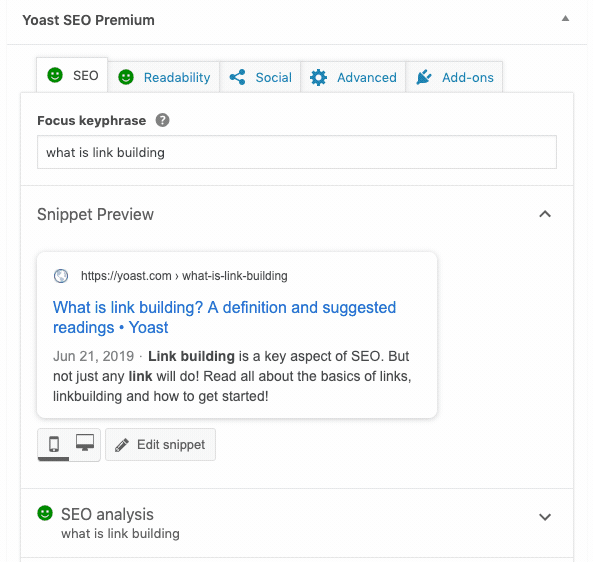
In Yoast SEO 11.6, you’ll notice that we’ve changed the old vertical alignment of menu items to a horizontal one. This makes it easier on the eyes and improves the findability of the features.
In addition, you’ll notice that the old content optimization tab in the meta box is now two tabs: one called SEO and the other Readability. Both have smiley icons that light up showing you the status of that particular post. The naming of the tabs should be self-explanatory, but inside the SEO tab you’ll find the snippet preview and SEO-related checks. The Readability tab has everything related to improving the language of your post.
Look forward to more graphical changes soon!
Revamped HowTo structured data implementation
The free Yoast SEO structured data content blocks for the WordPress block editor make it incredibly easy for you to add specific content with automatically attached Schema structured data. Want to build an FAQ and get those cool new featured snippets from Google? Use our FAQ content block. Want to enhance your how-to guides with valid structured data and build a page without breaking a sweat? Use our HowTo content blocks.
In Yoast SEO 11.6, you’ll see that the new HowTo blocks are nicely following Google’s latest changes. In addition, all the structured data code generated will now also end up in the graph of your website. This tells search engines that your how-to page is connected to the rest of your site. For more information on this, please see the Yoast SEO 11.0 release post or read our Schema documentation.
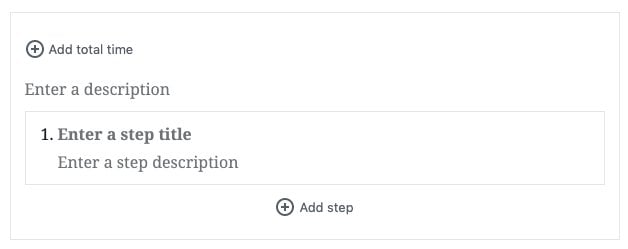
Schema fixes
The updated HowTo content blocks are the star of this release, but we’ve also fixed several Schema related bugs. For instance, we fixed a bug where the Schema @id for Person turned out to be incorrect on posts when author archives where disabled, or the one where the Schema would contain WebPage instead of CollectionPage for a latest posts homepage and the static posts page type. Another one concerned a bug where the Organization and Article Schema nodes outputted incorrectly when a website didn’t set the name and/or logo of the organization.
Security fix
Yoast SEO 11.6 also fixes a security issue regarding term pages in WordPress. Unfiltered code was allowed in some fields. This, however, does not pose a problem for single user sites. In specific cases, on multisite installs, this might become an issue because of the way user roles function.
Update to Yoast SEO 11.6
Yoast SEO 11.6 brings more structured data enhancements, including a much improved HowTo structured data content block. We’re continuing our work on the Schema standard and hope to have more to show soon. Don’t forget to check out the blocks.
