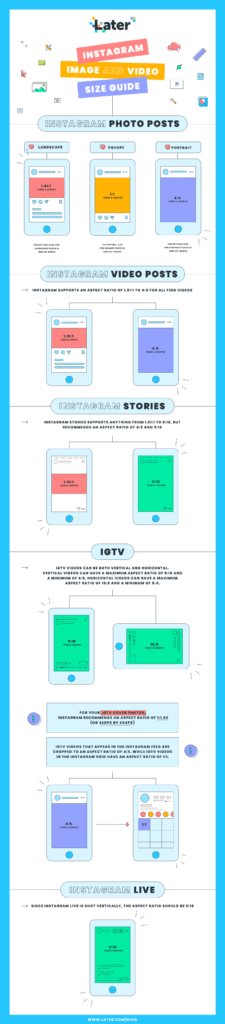Optimizing your Instagram image size and dimensions used to be very simple.
Since Instagram only allowed one orientation for photos and videos, all you had to do was pop your content into Instagram, add a couple of hashtags, and click publish.
But with the addition of Instagram Stories, IGTV, and Instagram Live, knowing how to optimize your photos and videos for each format can be tough.
To help make things easier, we’ve put together this Instagram image size and dimensions guide. In it, you’ll find everything you need to optimize the size and aspect ratio of your photos and videos.
We also created a free infographic for easy reference! Check it out below!
Understanding Instagram Image Size & Aspect Ratio
When sharing photos and videos on Instagram, there are two main things to keep in mind: aspect ratio and size.
Aspect Ratio
Aspect ratio refers to the width of a picture in relation to its height. It’s expressed as a ratio, like 4:5 or 9:16, where the first digit represents the width and the second digit represents height.

Size
Size refers to the number of pixels that make up the width and height of your photo or video. Like aspect ratio, size is expressed by two numbers, the first representing width and the second representing height.
In general, Instagram supports photos and videos that have a width between 320px and 1080px.
What this means is that if your photo or video is smaller than 320px, Instagram will enlarge it to a width of 320px. And if it’s wider than 1080px, Instagram will size it down to a width of 1080px.
But that’s not all.
When you share a photo or video on Instagram, Instagram actually stores multiple sizes of that photo or video. And the image that gets displayed on Instagram (both the app and the web) will usually be much smaller than the original that you uploaded.

So even if you upload a photo with a width of 1080px, the image that gets displayed on Instagram will be compressed to a smaller size (usually between 1.81 and 2.24 times smaller).
Here’s an example from Later’s Instagram. We recently shared a portrait photo to Instagram with a width of 1080px and height of 1080px. However, the image that appears on Instagram was compressed to 598.02px by 598.02px.

So if Instagram automatically compresses your photos and videos, does image size even matter?
It sure does! Even though Instagram does compress your photos and videos, it’s always better to share at an optimal resolution. That way, when Instagram compresses your photo, it won’t really affect the image quality.
Note: That doesn’t mean you post photos with an ultra-high-resolution, like 5400px by 5400px. Doing so will actually impact your image quality in a negative way!
It’s also important to make sure that your photos and videos fall within Instagram’s aspect ratio guidelines, otherwise, they’ll be cropped to fit a supported ratio — which could result in part of your image being lost.
Now that we’ve covered the basics, let’s get into the best aspect ratios and sizes for all of your content on Instagram!
Instagram Image Size #1: Instagram Feed Photo Posts
Once upon a time Instagram feed posts were limited to the simple square, but now (almost) anything goes!
Instagram Square Photos
Despite Instagram’s move into horizontal and vertical photos, square continues to be a popular choice on Instagram – especially as the Instagram profile grid crops content to a 1:1 ratio.

So how do you optimize for square?
Well, first of all, you’ll want to make sure that your photo has an aspect ratio of 1:1. Otherwise, parts of your photo might be cropped.
We also recommend making your square photos 1080px by 1080px in size. That way, when Instagram compresses the file, the version that’s displayed on Instagram should be close to 600px by 600px.
Horizontal photos can be a bit tricky. While Instagram recommends an aspect ratio of 1.91:1, you can actually go as far as 16:9.
In any case, we recommend that you make the height of your horizontal photo at least 1080px. That way, when Instagram compresses the file, the quality should remain pretty high.
Instagram Vertical Photos (Portrait)
Generally speaking, your vertical photos should have an aspect ratio of 4:5. Anything longer (like 4:6 or 4:7), and Instagram will crop your content.
As for size, we recommend going with 1080px by 1350px. That way, when Instagram compresses the photo, it should be displayed at around 480px by 600px.
You can also use Later’s crop feature to easily crop your photos to the right Instagram image size!

To crop your photo for Instagram with Later:
- Upload your photos to Later’s Media Library
- Drag and drop your media item from the Media Library into the content calendar to schedule a post
- Edit the image size by clicking Edit Crop button in the top left of your image
- Choose Square Crop, Instagram Landscape, Instagram Portrait or Free Form
- Click Update to save the changes
- Add your captions and hashtags and click Save to schedule your post!
It’s easier to think outside of the square box with Later’s image crop feature! Available on all Later plans — even our free plan!
Instagram Image Size #2: Instagram Video Posts
Like Instagram photo posts, videos can also be shared with a square, horizontal, and vertical orientation.
Here’s everything you need to know about optimizing for each:
Instagram Square Videos
Like square photos, square videos on Instagram are pretty cut-and-dry.
View this post on Instagram
Instagram used to be all about the visuals, but now captions are taking the limelight! ✨ According to some serious data-mining from our friends @fohr.co, the average caption length has more than doubled since 2016. 📈 And by *2020, our feeds will be filled with an average caption length of 405 characters — which averages out to about 65-70 words. 😲 ⠀ ⠀ And if you’re still reading this, well, case in point! 🎯⠀ ⠀ For 2020, we expect to see the long-form Instagram captions trend grow, with influencers turning to their feed posts to create mini-blog entries for their audience. Because these in-depth captions are successfully competing with bite-size snippets, it gives you are opportunity to tell a deeper story, have a follower spend a little time with you (which doesn’t hurt your odds with the algorithm), and get more personal to build👏that👏brand👏affinity! ⠀ ⠀ Want more insight into all the juicy info @fohr.co dug up? 🍊 From changes in caption length and hashtags, to post frequency and which types of influencers get the best engagement, we’re revealing all in our State of Instagram Influencer Marketing Report. Did we mention it’s free? 💥⠀
They should have an aspect ratio of 1:1. And it’s best to go with a size as close to 1080px by 1080px as possible.
Instagram Horizontal Videos (Landscape)
Horizontal videos can have an aspect ratio between 1.91:1 and 16:9, however, because it’s a lot easier to shoot in 16:9 than 1.91:1 (you simply need to shoot horizontally on your iPhone or camera), we recommend sticking to a 16:9 aspect ratio for your horizontal videos.
As for size, if your aspect ratio is 16.9, your video should be around 1080px by 607px.
Instagram Vertical Videos (Portrait)
Instagram vertical videos can have a maximum aspect ratio of 4:5, otherwise they get cropped.
As for size, it’s best to go with as close to 1080px by 1350px as possible.
Take the above example from @complex. The original video had a size of 1080px by 1350px, but the version displayed on Instagram was compressed to 478px by 597px.
Instagram Image Size #3: Instagram Carousel Posts
Instagram carousel posts can be square, horizontal, or vertical in format — and can include both photos and videos.
However, once you’ve selected your first photo or video, all of the following photos or videos you select will be cropped to the same aspect ratio.
So if the first photo you select is square (like the example above) all of your following content will be cropped to a 1:1 format.
Instagram Image Size #4: Instagram Stories
Instagram Stories are a bit different from photo and video posts. Whereas photo and video posts have fairly strict aspect ratio and size guidelines, there’s a lot more wiggle room for Instagram Stories.
In fact, you can share pretty much anything on Instagram Stories as long as it has a minimum aspect ratio of 1.91:1 and a maximum aspect ratio of 9:16.

So what’s the best Instagram image size for stories?
Well, because most people prefer their stories to take up the whole screen (no borders), we recommend using an aspect ratio of 9:16 with a size of 1080px by 1920px.
Need some help editing your Instagram Stories? Check out our top apps for creating gorgeous Instagram Stories!
Instagram Image Size #5: IGTV Videos
In case you’re unaware, IGTV is no longer exclusively for vertical video – which is how the platform first launched in 2018.
You can now upload vertical video with an aspect ratio of 9:16, or a horizontal video with an aspect ratio of 16:9.
That means the size of your IGTV videos should be between 1080px by 1920px (for a 9:16 aspect ratio) and 1920px by 1080px (for a 16:8 aspect ratio).

Something else to keep in mind is the size and aspect ratio of your IGTV cover photo.
The cover photo is what will show up on your channel page and in the IGTV categories, so it’s worth making it the right size. Instagram recommends an aspect ratio of 1:1.55 and a size of 420px by 654px.

And if you plan on sharing a preview of your IGTV to your Instagram feed (a great way to get more views!) it’s important to consider how your cover photo will look both in the Instagram feed (cropped to 4:5) and in the Instagram profile grid (cropped to 1:1).
To stay on the safe side, it’s best to keep any title graphics in the center square of the cover image, like @glowrecipe does. This will make sure your IGTV content looks just as good in your grid:

And remember, you can’t edit an IGTV cover photo after you’ve published — so it’s worth giving this some extra attention!
Instagram Image Size #6: Instagram Live Videos
Instagram Live videos are meant to be shot vertically, as they are designed to be broadcast directly from your mobile device. This means the aspect ratio will always be the full width and height of your screen (which is usually 9:16).

As you can’t manually change the size or aspect ratio of your Instagram Live videos, you shouldn’t worry too much about either.
And that’s it! You’re now up-to-speed on how to optimize your photos, videos, Instagram Stories, and more!
If you’re ever confused, just use our infographic as a quick and easy reference!
Want to make sure your Instagram feed always looks its best? Join Later to plan, preview and schedule your posts — for free!
Like This Post? Pin It! 📌