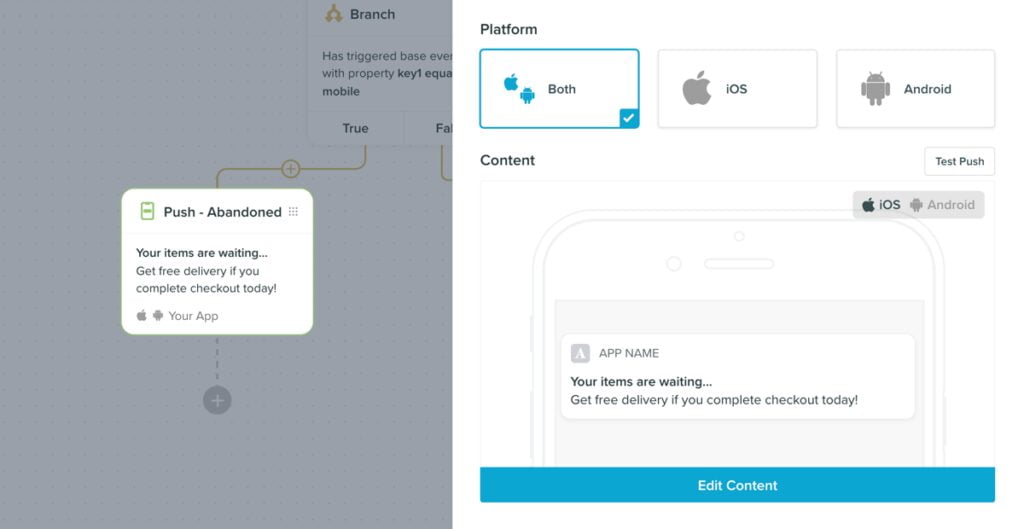We’re close to releasing support for iOS and Android mobile push notifications and, in anticipation, I wanted to share what this feature will encompass and how it will fit into your workflow.
Over the last few months, we’ve been working hard to bring you two powerful new tools:
- Workflows (now live) – a visual canvas that makes it easy to design and manage complex customer journeys.
- Support for multiple messaging channels, the first addition being iOS and Android push notifications.
Together these tools enable you to send timely, personal and actionable messages to your customers, on their preferred channels.
Sending mobile push notifications using Vero
We’re super excited by the release of mobile push notifications as they introduce the first new messaging channel to sit alongside email in Vero. By opening up the channels through which you can communicate with your customers, we’re giving you a whole new set of tools to engage your customers and ensure that they have a great experience with your business.
For many customers, Vero has become a “defacto” CRM and the central data store for rich data used to create targeted messages and interact with customers. Going beyond emails gives you more ways to use this data and increase the value of your integration with Vero.
![]()
We’ve built a dedicated, user-friendly and powerful UI for creating iOS and Android push messages, to provide an experience on par with Vero’s email creation process.
We’ve put a lot of thought into the design and approach, including how channel data is stored on user profiles, how push notification tracking is handled and how the campaign creation process is structured.
In adding our first new channel to sit alongside email, we also re-architected several components of Vero to allow mobile push notifications to be the first of many new channels and integrations.
How it works
Below is a summary of the key things you need to know regarding the upcoming release. We’ve also written a detailed integration guide. Whilst this feature is in beta, feel free to read and provide feedback on the integration process as we prepare for the full release of this feature. We’ll be adding more help docs soon.
Selecting a delivery provider
From customer feedback, it was clear that the majority of customers leverage either AWS SNS or Twilio for their push infrastructure and they would like to extend the value of these two providers with Vero. The first version of our push notification support will include integrations with both these providers and we intend to add more in the future.
Similar to Vero’s support for Mailgun, Sendgrid, Mailjet and other email delivery platforms, you will be able to add one or more Providers to handle push and choose on a campaign-by-campaign basis which provider to use.
Managing multiple devices and tokens
Unlike email addresses, it is feasible for customers to:
- have one or more devices,
- uninstall and reinstall applications; and
- have devices across platforms (ie. both iOS and Android)
For this reason, Vero will support multiple device tokens per customer profile in Vero so that you can easily add and manage tokens for each customer.
Vero will support adding tokens via API and CSV. To integrate fully, we anticipate customers passing the token to Vero from their backend as part of the push notification registration. In the majority of cases, we have seen that customers are already doing this in some form or another as part of their current integration with AWS or Twilio, so Vero’s integration should be straightforward compared with installing and shipping a Vero-specific SDK in a new version of your application.
Creating a campaign to send iOS and Android push notifications
We’ve built a separate, dedicated UI for creating a push notification instead of an email. This includes both a basic editor for the main push notification controls and an advanced editor for those who wish to edit the full JSON payloads.
![]()
In the upcoming release, Vero will support Android and iOS push messages and our editor will be designed to work seamlessly with this pairing. This includes a preview of the push message on each platform and targeting options to limit the send to iOS, Android or both as desired.
The editor will otherwise mirror the email campaign creation process so it should be easy to use and familiar.
Similar to email, you will have the option to send a push notification as a newsletter campaign or add as an action step in a workflow.
Measuring customer engagement with mobile push notifications
Measuring customer engagement with iOS and Android push notifications is centered on tracking “did a user open this message”. We’ve extended our API to make it easy to track this engagement. By incorporating a few lines of code in your application as part of your iOS/ Android push notification handling, you can track and monitor the performance of your push notifications directly in Vero.
Performance metrics for push notifications will be available to view on the action step in your workflow, and in the Reports section of your account.
When is it coming?
Push notifications will be released in beta next week. If you haven’t already, sign up for the beta and get early access: we’re excited to get your feedback as we finalize this new feature.
We can’t wait to push this feature live!
To learn more about mobile push notifications and how they can help you increase customer engagement with your app – read our guide, Mobile push notifications: what you need to know.