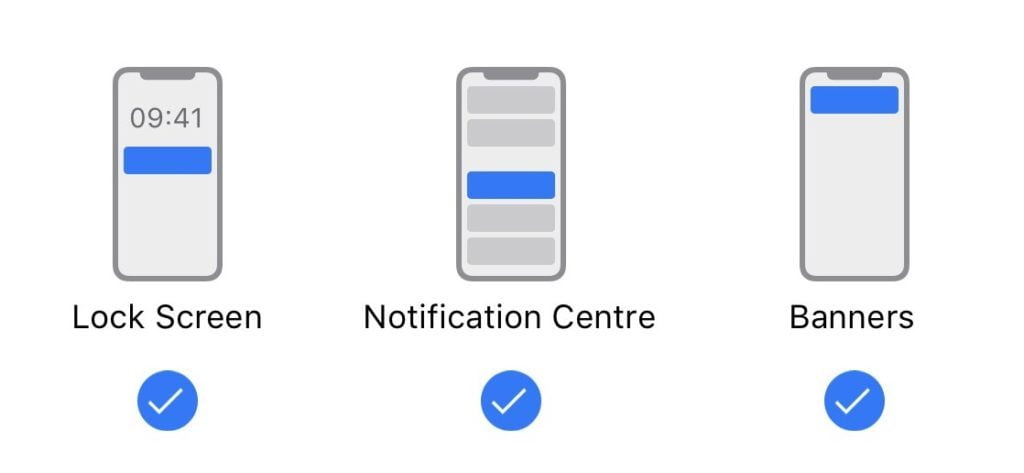What are push notifications?
A mobile push notification is a message sent by an application to a customer’s mobile device. You can send push notifications to customers who have installed your mobile app and opted-in to receive messages.
Mobile push notifications are typically used to deliver product updates, reminders, personalized offers, breaking news and any information that’s integral to the functionality of the app and requires special attention, or needs to be actioned quickly.
“A great mobile push notification is three things: timely, personal and actionable.” – Noah Weiss, Slack.
Push message alerts can be displayed in three locations on a mobile device and can trigger a sound or vibration.
![]()
- Lock Screen
- Notification Centre
- Banners
Push notifications are designed to enable businesses to deliver customers helpful and timely content that delivers value, and keeps customers engaged with their product.
“It’s hard to over-hype the power of mobile push notifications. For the first time in human history, you can tap almost two billion people on the shoulder.” – Ariel Seidman.
But, according to First Round’s State of Startups 2018 Survey, founders still perceive mobile as one of the most underhyped technology.
We take a closer look at mobile push notifications and how they can help you increase engagement with your product and improve your customer experience.
How do push notifications work on iOS and Android?
There is a striking difference between the iOS and Android push experience.
iOS is based on a push opt-in model that doesn’t enable brands to send mobile push notifications to their app users until those users agree to receive them. Android, on the other hand, automatically opt-in users to receive push notifications, with an option to manually opt-out.
![]()
In a recent study, 43.9% of the iOS users of a mobile app were opted-in to receive mobile push notifications, versus 91.1% of Android users! (accengage)
Android’s approach gives you a broader audience of push-enabled users by default compared to iOS. However, without giving users the option to easily opt out, sending irrelevant or too-frequent notifications can push customers to turn off messages or uninstall the app.
It’s important to consider the difference in how iOS push notifications and Android push notifications work before you get to work on your mobile push notification strategy.
The benefits of mobile push notifications
Mobile push notifications can be used to increase engagement with your app, and improve customer conversion and retention.
Stimulate user engagement
Applied wisely to your messaging strategy, mobile push notifications can have a huge impact on engagement by pushing your customers back into your app.
Done wrong, mobile push notifications can cause customer opt-out, app removal, and bad publicity.
Done right, mobile push notifications can open up a line of communication that’s closer to the customer than any other technology currently available.
Studies show that mobile push notifications can reduce churn, and push disablement has decreased where users receive less than five notifications per week.
![]()
Source: Localytics
This means customers slowly become more open to receiving and engaging with mobile push notifications if kept non-intrusive and at a reasonable frequency.
Still, it’s vital to define your consumer “sweet spot.” 37% of app users would disable mobile push notifications if they received between two and five messages weekly. Increase that number to six or ten mobile push notifications weekly and another 33% of respondents would stop using the app altogether.
Clearly, it’s a delicate communication channel, so strike a balance to avoid annoyance.
Increase conversion
A real-time mobile push message, segmented or generic, creates a sense of urgency. It can efficiently retarget customers and trigger instant purchases.
However, there’s no guarantee the customer will complete the intended action.
Sending intelligent, behavior-based mobile push notifications can increase conversion rates by 4X.
Localytics reports that “Once a mobile push message is opened, only 15% of users who clicked ended up converting, compared to 54% of users who clicked on a segmented mobile push message.”
Improve customer retention
Did you know that nearly 90% of apps that are downloaded onto a mobile device are opened once, and then they are never used again? Only 16% of users will try out an app more than twice (Digital Trends).
Fortunately, expanding your messaging strategy with Android and iOS push notifications can increase your mobile consumer engagement and app retention.
![]()
Source: Digital Trends
Now, with mobile push notifications, you have more opportunities than ever to activate your trial users and help them reach the Aha Moment quicker.
Get the latest blog updates straight to your inbox
Almost there!
We’ve sent you an email to confirm your subscription.
Types of mobile push notifications
Let’s look at the types of mobile push notifications that can help you engage users. This will give you an idea of how you can expand your messaging strategy with Android and iOS push messages.
Informative notifications
Informative push messages are those that deliver important, timely messages and keep customers up to date with significant updates, alerts, reminders, and events.
This makes them perfect for finance apps such as Starling that notify customers about recent activity on their account.
![]()
Informative push notifications are also useful for travel apps such as Skyscanner, e-commerce such as Amazon, and productivity apps like Slack or Asana. Though, this specific mobile push type can be applied to all industries.
![]()
![]()
Geolocation notifications
With location-based mobile push notifications, you can inform your customers about:
- local events and promotions
- finding available restaurants in the area
- weather forecasts
Geolocation mobile push notifications are triggered when a customer enters or exits given areas. These messages can be sent to app users while at a specific location.
Air Matters app provides real-time Air Quality Index, Allergy Pollen and Weather Data, as well as protection recommendations and forecasts for more than 50 countries. Users receive geolocation mobile push notifications to keep them up-to-date with air quality information in their current location. The example below shows the Air Quality Index for Rozelle, Sydney.
![]()
Location tracking is currently the most valuable type of trigger for mobile push notifications. They create a unique user experience! Studies have shown that Geo-push messages are opened twice as much and converted three times as frequently as regular mobile pushes, on a weekly basis.
Catch-up notifications
Catch-up mobile push notifications, aka re-engaging notifications, are used for nurturing and motivating your customers towards personal goals and encouraging app usage. Based on customer in-app activity and preferences, catch-up notifications can serve to congratulate users on an accomplishment or remind users to launch the app.
Catch-up notifications can take your messaging from generic to warm and friendly with personal data. Use them to deepen your relationship with customers by introducing more sentiment. This can help create a stronger attachment to your app and get people excited to receive and open your push messages.
Examples of re-engagement notifications:
![]()
![]()
![]()
![]()
Promotional notifications
Promotional push messages give customers a heads up about exclusive offers, sales, and giveaways to encourage purchases. For instance, iTunes sends behavior-based alerts to let you know about their discounts.
![]()
They can work particularly well when used as a part of a multi-channel campaign, alongside promotional emails.
Recurrent notifications
These mobile push notifications are triggered only at a particular time and day. Using customer data, Headspace sends personalized recurrent notifications; to remind you it’s time for bed and help you meet your goals for a healthy lifestyle.
![]()
iOS sends personalized screen time reports weekly to keep users informed about their usage.
![]()
Survey notifications
Rating/survey mobile push notifications are perfect for gathering user feedback and improving the user experience.
![]()
Apptentive reports that about 60% of users always check reviews before downloading a mobile app. That means using mobile push notifications to get reviews will help you create a better product and efficiently increase the number of app downloads. Use mobile push messaging to let users rate the overall usability of your mobile app or a specific in-app activity.
Mobile Push Notification Strategy
Today, mobile users in the U.S. have, on average, around 50+ apps on their phone, so it became difficult to develop a flow where an app fits a daily habit. Using that many apps regularly is simply impossible.
When users are distracted with so many apps installed on their smartphones, iOS and Android push notifications can help pull them back to an app. Using behaviour-based triggers and personalization in notifications can be an effective way to encourage users to log in and complete specific actions that deliver value.
No matter how much work you put into creating a fantastic native mobile app, you need an efficient re-engagement strategy in place to keep users engaged and maximize its potential.
Asking for Mobile Push Permission
On mobile, small interactions can have a huge impact on the customer’s experience, comfort, and trust. Therefore, one area you should focus on, in particular, is how you ask iOS users for permission to send mobile push notifications (as mentioned above, Android devices don’t ask users for mobile push permissions).
Asking for permission is your foot in the door. It’s the key momentum of your mobile push notification strategy as it determines whether a customer can experience your app to the fullest. The worst possible scenario here is to that the user denies permission for push messages at the system level. Once a user denies permission, reversing the decision is much more difficult. In an iOS app, turning push permissions back takes five steps.
Recent data shows that up to 60% of users opt-out of mobile push notifications. These numbers are industry-sensitive, for instance, ride sharing average opt-in rate (79%) is twice the opt-in rate of social (39%) in terms of push enablement for iOS devices.
![]()
Source: AndrewChen
Even if your mobile app belongs to low push opt-in rates category, you can learn to improve your mobile push enablement rate. Research shows that you can influence user opt-in rates with comprehensive onboarding strategies.
The popular process for requesting mobile permission is commonly like this:
- A user downloads a mobile app
- A user opens a mobile app for the first time
- …And [BOOM!] the app is immediately popping iOS dialogs with all permissions requests.
Unless your mobile app is a well-known and trusted brand, it’s not a recommended tactic.
Users are more likely to opt-in to mobile push notifications when they fully understand the value of your app and how mobile push messages will benefit them. Make sure to:
- educate users about your software
- show your mobile app’s best features
- explain the value of opting-in to receive mobile push messages
Education may not be enough to maximize your mobile push enablement rate. Another helpful approach is to:
Ask users for permission to send the first mobile push notification when a trigger point arises, so the user understands the reason and value of receiving them.
Since you only really have just one shot to ask for mobile push permission officially, it’s best to deploy pre-permission dialogs – this means asking for permission in your own UI before your mobile app triggers the official iOS dialog.
Here’s an example from Classpass:
![]()
And Skyscanner:
![]()
Displaying your own permission message first can help increase opt-in rates at the system level. We’d recommend conducting an AB test to see what best works for you.
If a user chooses “Notify me” in the pre-ask page, you can feel safer at prompting them at an official permission page. But if a user chooses “No” then you can wait until the user has had more time to experience and gain value from the app.
When Cluster started with this strategy their mobile push notifications enablement rate grew to 60%. They also observed a 100% success rate in iOSÂ push notification permission, after the user tapped “Notify Me.”
![]()
When starting with a new mobile push campaign, it might be helpful not to release it to all your customers at once. Experiment with small segments first to learn what works and optimize your messaging/maximize user opt-ins.
How to measure the performance of mobile push notifications
Okay, so now you know the right way to ask your users for iOS permissions. But how do you actually measure the performance of your strategy and evaluate its success?
The success of mobile push campaigns are based on four metrics:
- Uninstall / Opt-out Rates
- Opt-in Rates
- Open Rates
- Mobile Engagement
Use these metrics to monitor the positive user engagement and compare with the opt-out volume.
1. Mobile Push Notification Uninstall Rate and Opt-out Rates
Doing your math, always prioritize uninstalls and notification opt-out rates as it impacts your long term engagement and informs about user retention. These two metrics indicate how effective your content is and how it impacts user experience.
When making changes to your opt-in messaging and journey, ensure you monitor your results closely so that you can act quickly whenever there is a negative trend or fluctuation.
2. Mobile Push Notification Open Rates
Open rates are easy to check. It’s very similar to your email open rates. You can do this by counting the number of opens against the total volume of notifications sent, including dismisses. Due to iOS using an opt-in model vs Android’s opt-out permission model, you will likely observe much lower open rates on Android.
3. Mobile Push Notification Opt-in Rate
This is the percentage of people that download your app and opt-in to receive mobile push notifications.
4. Mobile Engagement Rates
Then, evaluate actions taken; the engagement that’s related to your notifications and try to identify a fixed window of time after the mobile push notification is sent.
Mobile Engagement is measured as the average number of sessions push recipients completed within the first week of receiving the push notification.
A recent study shows that 7-day engagement across all apps has seen a 30% lift since January 2017, is currently peaking at 3.75 sessions and shows no signs of slowing down.
![]()
Source: Localytics
Visibly, mobile marketers are learning more advanced ways to engage customers with mobile push campaigns.
Key Takeaway
Mobile push notifications give you the unique opportunity of being closer to your customers than any other channel. They are great for announcing major product updates and sending promotions as you can deep link directly to that feature or landing page. They’re also excellent for re-engaging inactive users and pulling them back to your mobile app. Sending mobile push messages based on actions users take inside your app can help increase engagement and retention.
Mobile push messages give you superpowers, but remember with great power comes great responsibility. Use them strategically to reinforce your messaging strategy, improve your user engagement, conversion, and retention. Now, you can create iOS and Android push notifications in Vero and make them a part of your onboarding flow.
No matter what your campaigns are about, hold to the rule that great mobile push notifications are timely, personal and actionable – be respectful of your customers and ensure message frequency is helpful and unintrusive. And then you’ll create mobile experiences your customers will enjoy. 🙂
Easily send, manage and optimize mobile push notifications with Vero.