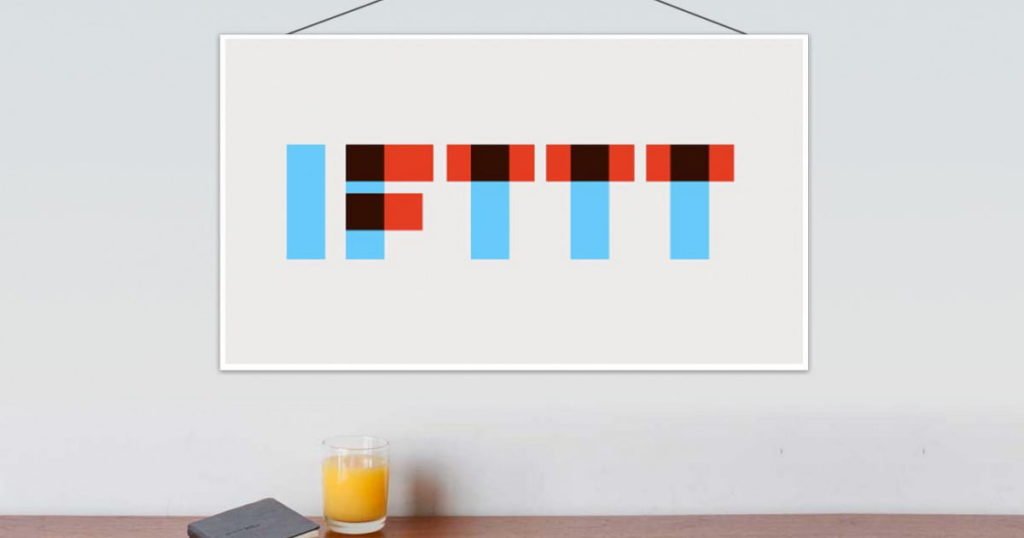What is IFTTT?
IFTTT (If This Then That) is nothing but an awesome free tool that enables you to connect web services so that they can talk to each other.
It works as described below-

Real Life Examples
Let me give you some real-life examples so that you can understand this easily of how to use this tool-
- Every time you update your twitter picture, your Facebook picture gets updated simultaneously.
- Whenever you publish a blog post, a backup gets saved in Dropbox/Evernote.
- Whenever you are tagged in an image on Facebook, it might get saved in the drive of Google.
- Every time you implement codes in any theme for designing a website, it shows your coding in visual form.
They are just few examples of how one can use IFTTT. It actually includes a wide number of services that you can connect together.

Creating Your First IFTTT Recipe
You have to register first for the site to create your first recipe.
Here in this example let me show you how I automatically backup my blog post to Evernote. Every time when the RSS is update, lets make a copy of Evernote.
First click Create Recipe.

Then you have to click on This and you will be asked to pick your trigger channel.
Then select Feed from the list shown and then New Feed Item

Now you just need to paste in the RSS feed URL from the blog you want to automatically backup and then click on Create Trigger.

Then click on That and select Evernote > Create a note
As you can see I have told you to create a new note in the ‘Blog Backup’ notebook.
You can leave everything else as default (you can add tags if you wish) and then create click Create Action.
The final step is to double check whether everything is setups you wish and to give it a description.

When you are done you can create recipe and that’s it you are done.
Now whenever you publish a new post, a backup will be saved automatically in Evernote.
How I Use IFTTT
Hopefully now you know how to use IFTTT and understand how powerful it can be. Let me show you some real examples on how you can get benefitted if you use it on your blog.
Content Creation
I try to publish at least 2 popular posts every month. First is the report of the income round up and the second is what I have read this month.
Income Report Roundup
Instead of preparing this post every month I have created a few IFTTT recipes that downloads the income post automatically into an Evernote notebook as soon as they are published.
So when I come to write the post, all I have to do is to look at the ‘Income Reports’ notebook in Evernote. So I have all the information at my fingertips which saves me 30 minutes of my valuable time.
What I have Read This Month
In this post I can share all of my favorite internet marketing related post from the last month.
I have set up all my favourite RSS feed with Google Reader and after that created this recipe.

So whenever I star any item in Google Reader, it directly gets copied to the ‘Reading List’ notebook in Evernote.
In my web browser I have also installed the Evernote web clipper so I can save other articles to that notebook with ease while I am browsing.
Social Media Archive
If you are on social media, it is always helpful to have a backup of it all. In case of Twitter searchable archives, it only goes back a week or so but IFTTT can be the easy way out.
You can very easily create a recipe for each social network which can automatically create backup of any status update or photos that are posted on your backup service of choice.
That may include Dropbox, Google Driver or Evernote.
Other Uses
Many IFTTT users choose to share their recipes which may be helpful for others.

Here are some of the stood out-
- You can thank someone for following you on Twitter.
- You can change your Facebook picture which updates your Twitter picture automatically.
- When someone tags a photo of you on Facebook, it gets copied to Dropbox.
Hope you will appreciate IFTTT tutorial and use this for your blog as a weapon.