 During the past few days, we’ve explored Google Apps for Business and its capability as productivity suite.
During the past few days, we’ve explored Google Apps for Business and its capability as productivity suite.
It comes packed with everything that businesses need to run their day-to-day operations: email, online storage, spreadsheets, word processing, schedule management, and integrated chat and conferencing features.
But that’s not all Google apps has to offer.
In the final post of the series, we’ll talk about Google’s website-oriented apps, starting with Google Sites, a core component of Google Apps for Business.
We’ll also discuss Web Analytics, an optional add-on to Google Apps that can help you market your site.
Using Google Sites to Build Your Website
Websites aren’t optional.
No matter how active you are on Twitter, how well-liked your Facebook page is, or how long your office has been around, people still expect businesses to have a web presence.
Unfortunately, not all small- and medium-sized businesses have the budget to hire a web development team.
How fortunate that do-it-yourself website builders like Google Sites are available.
Using Google Sites to design your own website is not difficult. If you can type a few sentences, and add pictures, graphics, and other items onto a page, you’re well on your way to setting up a site.
No experience in web design needed.
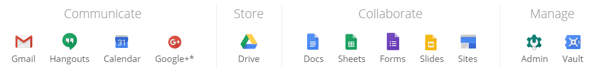
At its most basic, you can use one of Google’s templates to create a professional-looking website.
If you’re feeling more adventurous, Google Sites gives you the chance to create and customize your own design templates.
You can even generate a website large enough to be used across your entire company.
You can also precisely manage the security of your site by setting user permissions for each page.
If you have some areas that contain sensitive or confidential information, you can easily restrict who has access to them.
How Web Analytics Works For Your Business
No matter how good your site is, it doesn’t do anything if no one sees it. So how do you know people are seeing it?
This is where some of Google’s optional tools, like Web Analytics, come into play. (Note: These optional tools are not considered a core part of Google Apps for Business.
Some of them may be free; others may require a yearly payment, or a per-item payment, in addition to the subscription fee for Google Apps for Business.
However, because they integrate so thoroughly with other Google programs, we’ve included them in this series.)
In broad terms, Google analytics tells you how well you’re connecting with your target audience.
In some ways, it’s like having an automated marketing department. This program tracks the type of viewer (in terms of demographics) that is looking at your site, including how long they linger on various pages.
It collects audience data and gives you a report for your website, mobile site, and even your social media sites.
It can also tell you what pages bring traffic to your website – i.e. 50% from Google, 20% from Bing, etc. – and how well your site ranks in search engine results.
The takeaway? You can use the data to fine-tune where you spend your online marketing dollars.
By using Sites, you can build your own website and have it hosted on Google’s stable, reliable and data-friendly platform.
Add in options like Web Analytics, and you can optimize your site to attract customers. It’s a valuable part of Google Apps for Business’ lineup.
Miss something in our Exploring Google Apps Series? Learn about Google Drive, Docs, Sheets, Gmail, Calendar, and more in our previous posts.
