Social previews in Yoast SEO visualize what your post will look like when shared on Facebook or Twitter. You can see right away if your image fits and whether your title and description will display well. It works much like the snippet preview people have come so used to. As the snippet preview does for search rankings, we think social previews will improve your social workflow.
Before we dive in, if you want to learn more about social media and other essential SEO skills, you should check out our All-Around SEO training! It doesn’t just tell you about SEO: it makes sure you know how to put these skills into actual practice!
Which image will Facebook pick?
When you publish a post and you haven’t specifically selected a Facebook image in our plugin, you don’t know which picture Facebook will use. Yoast SEO has a big hand in this process: it determines which images it “gives” Facebook with its metadata. When you specify a Facebook image, it specifies just that image. When you set a featured image for your post, that’s the image it will feed to Facebook. If you have no featured image either, it will grab the images from your post. Our social previews take the guesswork away and show you what Facebook will use.
It looks like this for this post (because I haven’t specified a specific Facebook image yet):

As you can see this allows me to preview what my post will look like when shared on Facebook. We have a similar preview for Twitter. Both previews also have edit fields below them, allowing you to change the individual Facebook and Twitter metadata. That looks like this:
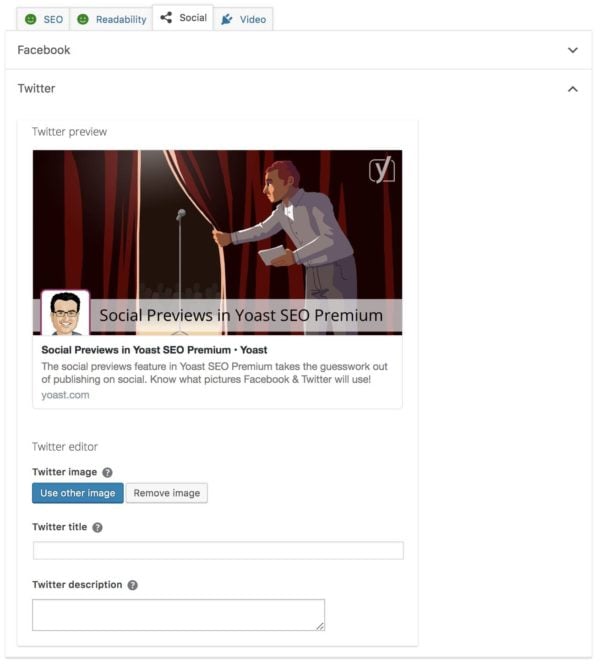
Social metadata fallbacks in social previews
As you can see in the image above, you can upload a specific Twitter image. The one you’re seeing in the preview is the Facebook image I uploaded. If you only specify a Facebook image, Twitter will use that image too, which often works just fine. The description underneath that actually comes from the meta description.
Social networks all need similar data. All of them seem to fall back to Facebook OpenGraph data when no specific data was specified. Twitter and Pinterest also use Facebook OpenGraph metadata. WhatsApp uses OpenGraph too when sharing URLs in the messaging app. This is why Facebook OpenGraph is such an important part of our plugin. The previews will show you exactly what’s being used and what your post will look like.
Read more: Social media optimization with Yoast SEO »
The post Social Previews in Yoast SEO Premium appeared first on Yoast.
