Structured data is incredibly important. Many of the current and future search enhancements are — or will be — powered by structured data. While search engines are good at reading content, structured data can help them to understand. Yoast SEO has supported some basic Schema markup for ages, but now we’re going much further. Yoast SEO 11.0 features a completely rewritten Schema.org implementation — the first one of its kind, offering a fully integrated graph.
Revamped Schema implementation
Optimizing for entities — i.e. people, places and things — and how they relate to each other makes a lot of sense for search engines, as it gives them all your connections on a silver platter. With structured data, they can much more easily understand what your pages are about, and the properties of those things. It can help them understand that this web page is an article about a product, made by a specific brand. They no longer have to figure everything out themselves, by just reading content and following links.
Google is moving from a search engine to a discovery engine in an effort to provide searchers with relevant content, answers or products before they even know they need to search. There’s a reason they called Google Discover just that. Google is looking for concepts and connections to help them understand the world, and to present these in new ways. Rich results will become much richer as time goes by.
Entity graphs
Good SEO strategies must consider entities. That’s why we’ve paved the way to help you tell Google exactly what your site is about — automatically — just by using Yoast SEO 11.0. Now, we build an entity graph for you, behind the scenes.
An entity graph is a representation of a topic, which describes the entities — people, places and things, for instance — and defines their relationships via properties. Or in this case, how your site is connected to your pages, organization, authors et cetera.
What does this mean for you
The age-old problem with structured data is that adding the necessary code is tricky. Schema structured data relies on JSON-LD to get that data to search engines. Yoast SEO has added bits and pieces of structured data for ages, but Yoast SEO 11.0 raises the bar tremendously. And you don’t have to do much to make use of it. Just fill in the information we ask — simple things, like if your site is for a person or an organization — and you’re good to go!
Traditionally, every piece of structured data added by WordPress plugins or content management systems itself was put in contained little blobs. This lead to pages having many individual pieces, which had no way of talking to each other. And since the end goal of working with entities is to make connections for discovery, something had to be done.
Working on a document set up by Jono Alderson (with input from Google engineers, among others), we set out to rewrite how to best approach implementing Schema markup, and how WordPress can use this efficiently. Not only that, it had to be extensible as well, so every piece of structured data out there can hook into this proposed standard.
Yoast SEO 11.0 comes with a completely rewritten Schema structured data implementation. This new implementation uses a concept that is different from most other approaches to structured data. Here, we’re not relying on complicated arrays of nested properties, but a clean, complete graph that uses IDs to connect different nodes inside of it. The end result is stunningly effective.
What does this look like?
As an end user, you don’t need to know much about what goes on behind the scenes of Yoast SEO. Looking at structured data code, however, helps your understanding of how everything fits together and why you should fill out the information we ask in the plugin. As an SEO or a developer, you’re really going to enjoy this beautiful piece of interconnected code.
Here’s an example output of Yoast SEO new Schema implementation, seen through the eyes of Google’s Structured Data Testing Tool. This is generated for one of our most popular articles: WordPress SEO — The definitive guide.
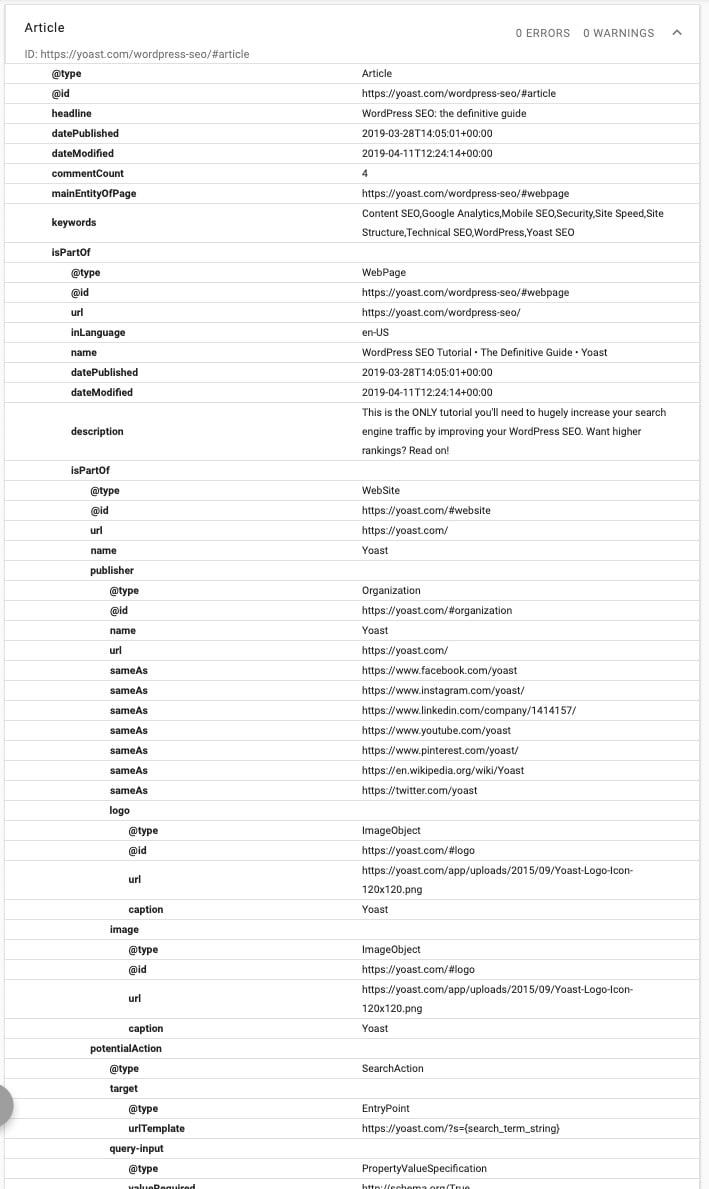
articleoutput of Yoast SEO. See the Structured Data Testing Tool for the complete resultYou can test the article yourself in Google’s Structured Data Testing Tool. Because yes, there’s more to the screenshot above.
Structured data in Yoast SEO
Yoast SEO will now output a lot more structured data about your website and how its pages fit together.
The structured data is based on the initial setting of Person or Organization. If your site represents an organization or business, please select Organization. If the site is your personal blog or anything representing a person, please select Person. You’ve probably set this up correctly ages ago, but there’s no harm in checking again.
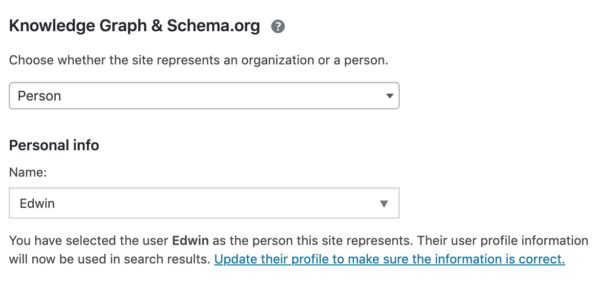
Yoast SEO will automatically fill in the correct structured data with whatever you fill in during the setup of the plugin, or later in the settings of Yoast SEO. You can switch between these two settings in SEO → Search Appearance → General.
Here’s a very high-level overview of the types of structured data we produce. We output a so-called “base script”. This a @graph object in JSON-LD, which describes the Organization or Person, the WebSite and WebPage. These parts are on every page and will be appended with structured data specific to the page you are currently on, so an article on your site will get all of the above plus article Schema.
You can find a complete overview in our Schema documentation, that includes the specification for integrating structured data that we’ve used to build this.
- The homepage:
- Based on
PersonorOrganizationsetting. - Uses
WebSitefor site-level specifics. - Uses
WebPagefor page-level specifics.
- Based on
- Single pages: like homepage, plus date information and breadcrumbs.
- Single posts: adds full
ArticleandAuthorsupport, the latter only when the website represents anOrganizationor the author is not thePerson. Supports loads of properties, so see the code example above for an idea of how theArticlecode works. - Taxonomy and date archives: a single page with
CollectionPageasWebPage. - Post type archives: a single page with
CollectionPageasWebPage. - Author archives: a single page with
ProfilePageandPerson. - Search result pages: type of
WebPagebecomesSearchResultsPage. - 404 error pages: Like the homepage but without
WebPage.
This leads to the following base script generated by Yoast SEO. This will be extended based on which page you are.
{
"@context":"https://schema.org",
"@graph":[
{
"@type":"Organization",
"@id":"https://example.com/#organization",
"name":"Yoast",
"url":"https://example.com/",
"sameAs":[
"https://www.facebook.com/yoast",
"https://www.linkedin.com/company/yoast-com/",
"https://en.wikipedia.org/wiki/Yoast",
"https://twitter.com/yoast"
],
"logo":{
"@type":"ImageObject",
"@id":"https://example.com/#logo",
"url":"https://example.com/wp-content/uploads/2019/03/Yoast_Logo_tagline_Large_RGB.png",
"caption":"Yoast"
},
"image":{
"@id":"https://example.com/#logo"
}
},
{
"@type":"WebSite",
"@id":"https://example.com/#website",
"url":"https://example.com/",
"name":"one.wordpress.test",
"publisher":{
"@id":"https://example.com/#organization"
},
"potentialAction":{
"@type":"SearchAction",
"target":"https://example.com/?s={search_term_string}",
"query-input":"required name=search_term_string"
}
},
{
"@type":"WebPage",
"@id":"https://example.com/#webpage",
"url":"https://example.com/",
"inLanguage":"en-US",
"name":"one.wordpress.test - Just another WordPress site",
"isPartOf":{
"@id":"https://example.com/#website"
},
"about":{
"@id":"https://example.com/#organization"
},
"description":"Just another WordPress site"
}
]
}Extras for our add-ons
Local SEO
For local SEO, having correct Schema structured data about your business is essential. Combining this with a Google My Business account, for instance, helps make it clear to search engines what your business is all about. In the new Schema set-up for our Local SEO add-on, we now offer multiple ways to correctly specify what do with a single or multiple physical locations, for instance. Our Local SEO Schema documentation has more information.
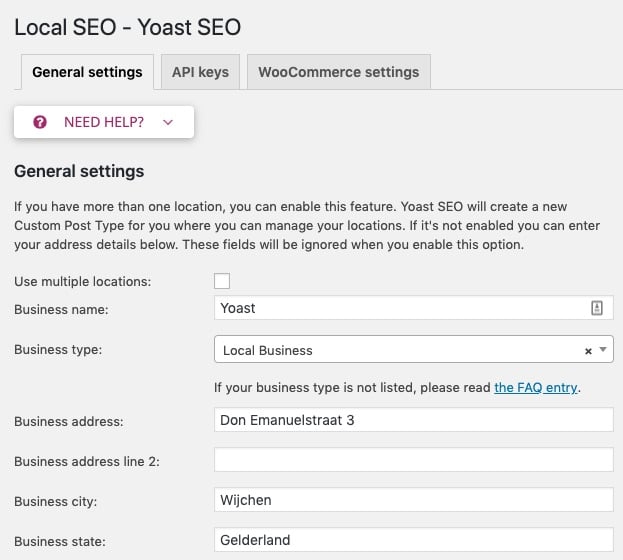
WooCommerce SEO
For WooCommerce e-commerce sites, our WooCommerce SEO plugin now takes the standard outputted Schema and builds a product graph that actually makes sense. We now make sure everything is connected like it should, for products as well as sellers. Read more about the output in our WooCommerce Schema documentation.
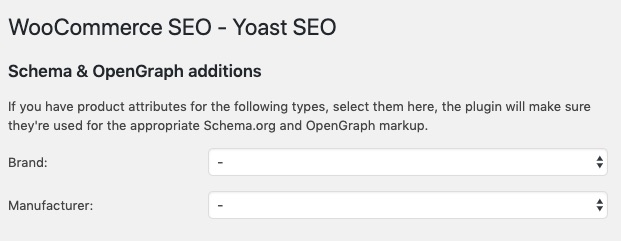
product structured dataNews SEO
Our News SEO plugin now converts every article into a NewsArticle, and adds a publication year and copyright holder to give you a better chance of ending up in that coveted Top Stories carousel. More on that in the News SEO Schema documentation.
Built to be extended
We’ve built our Schema framework to be extended. It’s pretty straightforward, and we ask everyone working on these kinds of implementations to adapt this. Together, we can truly put the Linked Data part in JSON-LD and link up large parts of the web — something that benefits us all! Start with the Schema integration guidelines.
Structured data blocks are coming
But wait, there’s more coming! With this intelligent, innovative Schema framework in place, we are working hard on rebuilding and expanding our structured data content blocks for WordPress’ block editor. These blocks help you visually build content like how-to’s, FAQ’s, recipes and job postings. In the background, it automatically generates Schema structured data that neatly ties into the graph we build for that page. How awesome is that! More on that soon.
Update to Yoast SEO 11.0 now
So there you have it. Yoast SEO 11.0 features a brand-new, revolutionary Schema implementation — one that is destined to give search engines all your connections on a silver platter. This is a great development, not only for you and for search engines, but, more importantly, for the web in general.
Great things are coming!
Ps: read more about structured data in our ultimate guide
